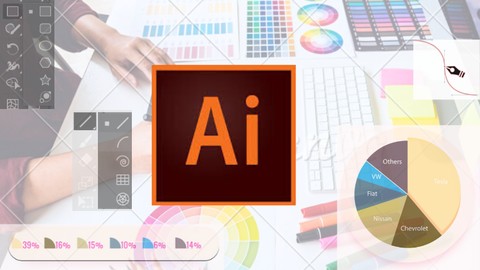
Adobe Illustrator CC: Basics Masterclass; with a Pie Chart.
Adobe Illustrator CC: Basics Masterclass; with a Pie Chart., available at $19.99, has an average rating of 2.45, with 6 lectures, based on 41 reviews, and has 8309 subscribers.
You will learn about Adobe Illustrator Creativity Graphic Design Pie Chart Graphic Effects This course is ideal for individuals who are Beginners learning Graphic Designing or Creative Designers and Illustrators looking to Learn new ways of using the variety of tools that adobe Illustrator Offers It is particularly useful for Beginners learning Graphic Designing or Creative Designers and Illustrators looking to Learn new ways of using the variety of tools that adobe Illustrator Offers.
Enroll now: Adobe Illustrator CC: Basics Masterclass; with a Pie Chart.
Summary
Title: Adobe Illustrator CC: Basics Masterclass; with a Pie Chart.
Price: $19.99
Average Rating: 2.45
Number of Lectures: 6
Number of Published Lectures: 6
Number of Curriculum Items: 7
Number of Published Curriculum Objects: 7
Original Price: $19.99
Quality Status: approved
Status: Live
What You Will Learn
- Adobe Illustrator
- Creativity
- Graphic Design
- Pie Chart
- Graphic Effects
Who Should Attend
- Beginners learning Graphic Designing
- Creative Designers and Illustrators looking to Learn new ways of using the variety of tools that adobe Illustrator Offers
Target Audiences
- Beginners learning Graphic Designing
- Creative Designers and Illustrators looking to Learn new ways of using the variety of tools that adobe Illustrator Offers
Unlock the power of Adobe Illustrator CC with our comprehensive Basics Masterclass that integrates the creation and styling of a pie chart. Whether you’re an absolute beginner or a seasoned Illustrator user, this course offers a dynamic learning experience that covers over 30 essential Illustrator tools and effects.
What You Will Learn:
1. **Getting Started with Illustrator:** We’ll begin with the basics – opening Adobe Illustrator, creating a new document, and introducing you to the user interface. Even if you’ve never used Illustrator before, you’ll quickly find your way around.
2. **Pie Chart Creation:**You’ll delve right into the core of the course by learning how to create a pie chart from scratch. Discover the simplicity of using basic shapes as building blocks for your charts.
3. **Pie Chart Editing:** Once your pie chart is created, we’ll guide you through the process of editing it, adding or removing segments, and customizing each part to your specific needs.
4. **Advanced Component Styling:** Take your pie chart to the next level by mastering advanced transformation and blur effects. Learn how to make your charts visually appealing and dynamic.
5. **Legend Creation:** Understand the importance of data representation by creating a legend (key) for your pie chart. This essential skill ensures your audience comprehends the information you present.
6. **Hand Lettering Styled Typography:** Elevate the visual impact of your chart by adding professionally designed headings and subheadings using hand lettering techniques.
Why Take This Course:
– **Beginner-Friendly:** This course is perfect for complete beginners. You don’t need prior Adobe Illustrator experience to excel here.
– **Advanced Techniques:**Seasoned Illustrator users will find value in learning advanced tools and effects that can enhance their design skills.
– **Practical Pie Chart Skills:** Gain practical skills in pie chart creation, editing, and styling, which are valuable for both professional and personal projects.
– **Exploration of Adobe Illustrator:** Discover the full potential of Adobe Illustrator as we guide you through a variety of tools and options.
– **Hands-On Learning:** Our interactive video lessons and step-by-step guidance ensure you actively participate in your learning journey.
– **Real-World Applications:** Apply what you learn in this course to create visually appealing pie charts, infographics, and more for presentations, reports, and projects.
Enroll in the Adobe Illustrator CC: Basics Masterclass with a Pie Chart today and unlock the vast potential of Adobe Illustrator while mastering the art of creating, editing, and styling pie charts. Whether you’re a beginner or an experienced user, this course will equip you with essential skills and unleash your creativity. Join us now and start your journey to becoming an Adobe Illustrator pro!
Course Curriculum
Chapter 1: Making, Editing and Styling a Pie Chart in Adobe Illustrator
Lecture 1: Introduction
Lecture 2: Creating a new Document and the Basic Pie Chart
Lecture 3: Editing the Individual Components of the Pie Chart
Lecture 4: Stylizing the Chart as a Whole
Lecture 5: Creating the Legend(key) for the Pie Chart
Lecture 6: Updated Lecture: Giving a Hand Lettering Styled Heading and Subheading
Instructors
-
Muhammad Bilal Moten
Illustration and design
Rating Distribution
- 1 stars: 3 votes
- 2 stars: 4 votes
- 3 stars: 14 votes
- 4 stars: 7 votes
- 5 stars: 13 votes
Frequently Asked Questions
How long do I have access to the course materials?
You can view and review the lecture materials indefinitely, like an on-demand channel.
Can I take my courses with me wherever I go?
Definitely! If you have an internet connection, courses on Udemy are available on any device at any time. If you don’t have an internet connection, some instructors also let their students download course lectures. That’s up to the instructor though, so make sure you get on their good side!
You may also like
- Best Video Editing Courses to Learn in March 2025
- Best Music Production Courses to Learn in March 2025
- Best Animation Courses to Learn in March 2025
- Best Digital Illustration Courses to Learn in March 2025
- Best Renewable Energy Courses to Learn in March 2025
- Best Sustainable Living Courses to Learn in March 2025
- Best Ethical AI Courses to Learn in March 2025
- Best Cybersecurity Fundamentals Courses to Learn in March 2025
- Best Smart Home Technology Courses to Learn in March 2025
- Best Holistic Health Courses to Learn in March 2025
- Best Nutrition And Diet Planning Courses to Learn in March 2025
- Best Yoga Instruction Courses to Learn in March 2025
- Best Stress Management Courses to Learn in March 2025
- Best Mindfulness Meditation Courses to Learn in March 2025
- Best Life Coaching Courses to Learn in March 2025
- Best Career Development Courses to Learn in March 2025
- Best Relationship Building Courses to Learn in March 2025
- Best Parenting Skills Courses to Learn in March 2025
- Best Home Improvement Courses to Learn in March 2025
- Best Gardening Courses to Learn in March 2025






















