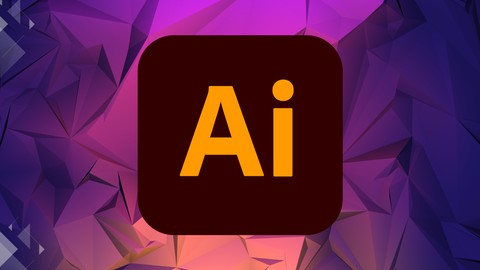
Adobe Illustrator Course for Graphics Design
Adobe Illustrator Course for Graphics Design, available at $34.99, has an average rating of 4.23, with 11 lectures, based on 215 reviews, and has 30888 subscribers.
You will learn about Workspace and Document Interface Group Selection Tool, Lasso Tool Selection Tool, Direct Selection Tool Magic Wand Tool, Anchor Tool This course is ideal for individuals who are Beginner who want to learn Adobe Illustrator It is particularly useful for Beginner who want to learn Adobe Illustrator.
Enroll now: Adobe Illustrator Course for Graphics Design
Summary
Title: Adobe Illustrator Course for Graphics Design
Price: $34.99
Average Rating: 4.23
Number of Lectures: 11
Number of Published Lectures: 11
Number of Curriculum Items: 11
Number of Published Curriculum Objects: 11
Original Price: $19.99
Quality Status: approved
Status: Live
What You Will Learn
- Workspace and Document Interface
- Group Selection Tool, Lasso Tool
- Selection Tool, Direct Selection Tool
- Magic Wand Tool, Anchor Tool
Who Should Attend
- Beginner who want to learn Adobe Illustrator
Target Audiences
- Beginner who want to learn Adobe Illustrator
Welcome to the Adobe Illustrator Masterclass! This comprehensive course is designed to equip you with the essential skills and knowledge needed to become a proficient graphic designer using Adobe Illustrator.
Whether you’re a beginner or have some experience with the software, this course will take you on a transformative journey, from the fundamentals to advanced techniques. You’ll gain a solid understanding of Illustrator’s powerful tools and features while learning how to create stunning visual designs for various purposes, such as branding, marketing materials, illustrations, and more.
Through a combination of theoretical explanations, hands-on exercises, and practical projects, you’ll build a strong foundation in vector graphics creation. You’ll learn how to navigate the Illustrator interface, manipulate shapes, lines, and colors, work with typography, and apply advanced techniques like masking, blending, and effects.
Key Course Features:
-
Master the Illustrator Interface: Discover the ins and outs of the Illustrator workspace, tools, and panels, and learn how to customize them to suit your workflow.
-
Shape and Object Manipulation: Explore the power of vector graphics by mastering shape creation, transformation, alignment, and precise object manipulation.
-
Color and Gradient Mastery: Dive into the world of color theory, learn how to create and apply swatches, gradients, and patterns to bring life to your designs.
-
Typography Techniques: Enhance your design with captivating typography by exploring font selection, text manipulation, and creative typographic effects.
-
Advanced Techniques: Unlock the full potential of Illustrator by mastering advanced techniques like masking, blending, effects, and working with layers.
-
Project-Based Learning: Apply your knowledge and skills to real-world projects, including logo design, poster creation, packaging design, and more.
-
Tips and Tricks: Discover time-saving shortcuts, productivity hacks, and professional workflows to streamline your design process.
By the end of this course, you’ll have the confidence and expertise to create professional-grade graphic designs using Adobe Illustrator. Whether you aspire to become a graphic designer, freelance illustrator, or simply want to enhance your creative skills, this course is your gateway to mastering Illustrator and unleashing your graphic design potential.
Enroll now and embark on your creative journey with Adobe Illustrator!
Course Curriculum
Chapter 1: Introduction
Lecture 1: Introduction
Lecture 2: Introduction to illustrator interface
Lecture 3: Tools Interface
Lecture 4: Selection tool _ direct selection tool + group selection tool
Lecture 5: Magic wand tool and lasso tool
Lecture 6: Pen tool
Lecture 7: Curvature tool
Lecture 8: TYPE TOOL
Lecture 9: Line tools
Lecture 10: Shape tools
Lecture 11: Paint brush _ blob paint brush tool
Instructors
-
Marcus Menti
Aspiring Author & Instructor at Udemy -
Zechariah Tech
Life Coaching, Personal Development, Career Development
Rating Distribution
- 1 stars: 4 votes
- 2 stars: 7 votes
- 3 stars: 42 votes
- 4 stars: 70 votes
- 5 stars: 92 votes
Frequently Asked Questions
How long do I have access to the course materials?
You can view and review the lecture materials indefinitely, like an on-demand channel.
Can I take my courses with me wherever I go?
Definitely! If you have an internet connection, courses on Udemy are available on any device at any time. If you don’t have an internet connection, some instructors also let their students download course lectures. That’s up to the instructor though, so make sure you get on their good side!
You may also like
- Best Video Editing Courses to Learn in March 2025
- Best Music Production Courses to Learn in March 2025
- Best Animation Courses to Learn in March 2025
- Best Digital Illustration Courses to Learn in March 2025
- Best Renewable Energy Courses to Learn in March 2025
- Best Sustainable Living Courses to Learn in March 2025
- Best Ethical AI Courses to Learn in March 2025
- Best Cybersecurity Fundamentals Courses to Learn in March 2025
- Best Smart Home Technology Courses to Learn in March 2025
- Best Holistic Health Courses to Learn in March 2025
- Best Nutrition And Diet Planning Courses to Learn in March 2025
- Best Yoga Instruction Courses to Learn in March 2025
- Best Stress Management Courses to Learn in March 2025
- Best Mindfulness Meditation Courses to Learn in March 2025
- Best Life Coaching Courses to Learn in March 2025
- Best Career Development Courses to Learn in March 2025
- Best Relationship Building Courses to Learn in March 2025
- Best Parenting Skills Courses to Learn in March 2025
- Best Home Improvement Courses to Learn in March 2025
- Best Gardening Courses to Learn in March 2025























