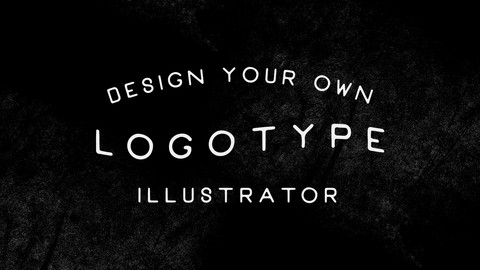
Adobe Illustrator For Beginners: Design A Typographic Logo
Adobe Illustrator For Beginners: Design A Typographic Logo, available at $39.99, has an average rating of 4.55, with 27 lectures, based on 150 reviews, and has 612 subscribers.
You will learn about Design A Typographic Logo within Adobe Illustrator Create comfortably within Adobe Illustrator This course is ideal for individuals who are This Illustrator course is meant for aspiring logo designs who may know how to use Adobe Illustrator a little bit, but not fully. It's also for people who have no prior experience with Adobe Illustrator. or This Illustrator course is not for people who have a good understanding of Adobe Illustrator outside the context of Typographic Logo Design. It is particularly useful for This Illustrator course is meant for aspiring logo designs who may know how to use Adobe Illustrator a little bit, but not fully. It's also for people who have no prior experience with Adobe Illustrator. or This Illustrator course is not for people who have a good understanding of Adobe Illustrator outside the context of Typographic Logo Design. .
Enroll now: Adobe Illustrator For Beginners: Design A Typographic Logo
Summary
Title: Adobe Illustrator For Beginners: Design A Typographic Logo
Price: $39.99
Average Rating: 4.55
Number of Lectures: 27
Number of Published Lectures: 27
Number of Curriculum Items: 27
Number of Published Curriculum Objects: 27
Original Price: £24.99
Quality Status: approved
Status: Live
What You Will Learn
- Design A Typographic Logo within Adobe Illustrator
- Create comfortably within Adobe Illustrator
Who Should Attend
- This Illustrator course is meant for aspiring logo designs who may know how to use Adobe Illustrator a little bit, but not fully. It's also for people who have no prior experience with Adobe Illustrator.
- This Illustrator course is not for people who have a good understanding of Adobe Illustrator outside the context of Typographic Logo Design.
Target Audiences
- This Illustrator course is meant for aspiring logo designs who may know how to use Adobe Illustrator a little bit, but not fully. It's also for people who have no prior experience with Adobe Illustrator.
- This Illustrator course is not for people who have a good understanding of Adobe Illustrator outside the context of Typographic Logo Design.
This course is all about learning the basics of Adobe Illustrator for Logo Design or Vintage Lettering. Adobe Illustrator can seen to be daunting if you’ve not had any experience within the program, and lots of tutors teach how to use the software, but not how to put your knowledge into practice.
This course is for anyone who’s has little to no experience with Adobe Illustrator or any other creative software.
Not only do you get to learn how to use Adobe Illustrator for Graphic Design purposes, I’ll be showing you how to design your own personal custom logotype design.
The course has bite size videos within these 5 sections:
- Setup And Explanation
- Understanding Shapes
- Using Pathfinder
- Adding And Stylizing Type
- Design The Logo – The Logo Design Process
Course Curriculum
Lecture 1: Welcome and Introduction
Chapter 1: Set up And Explanation
Lecture 1: Understanding Illustrator And Vector Graphics
Lecture 2: Setting Up Your Document
Lecture 3: Getting Around Illustrator – Getting Comfortable 1
Chapter 2: Understanding Shapes
Lecture 1: Making Shapes
Lecture 2: Selecting
Lecture 3: Editing Shapes
Lecture 4: Layers
Lecture 5: Libraries
Chapter 3: Understanding Pathfinder Functions
Lecture 1: What Is "Pathfinder"?
Lecture 2: Using The United Function
Lecture 3: Minus Front
Chapter 4: Adding and Stylising Text
Lecture 1: Section Introduction
Lecture 2: Adding text
Lecture 3: Outlining Fonts
Lecture 4: Manipulating Fonts And Shapes With The Direct Selection Tool
Lecture 5: Touch Type Tool
Lecture 6: Type On A Path
Lecture 7: Aligning Your Typography
Chapter 5: The Logo Design Process
Lecture 1: The Power Of The "Boring"
Lecture 2: Start Researching
Lecture 3: Moodboarding
Lecture 4: Organising Your Moodboard
Lecture 5: Initial Ideas
Lecture 6: Making Variations
Chapter 6: Final Stages
Lecture 1: Finalising!
Lecture 2: Finalising And Saving
Instructors
-
Will Paterson
Logo Designer
Rating Distribution
- 1 stars: 1 votes
- 2 stars: 2 votes
- 3 stars: 11 votes
- 4 stars: 29 votes
- 5 stars: 107 votes
Frequently Asked Questions
How long do I have access to the course materials?
You can view and review the lecture materials indefinitely, like an on-demand channel.
Can I take my courses with me wherever I go?
Definitely! If you have an internet connection, courses on Udemy are available on any device at any time. If you don’t have an internet connection, some instructors also let their students download course lectures. That’s up to the instructor though, so make sure you get on their good side!
You may also like
- Top 10 Content Creation Courses to Learn in December 2024
- Top 10 Game Development Courses to Learn in December 2024
- Top 10 Software Testing Courses to Learn in December 2024
- Top 10 Big Data Courses to Learn in December 2024
- Top 10 Internet Of Things Courses to Learn in December 2024
- Top 10 Quantum Computing Courses to Learn in December 2024
- Top 10 Cloud Computing Courses to Learn in December 2024
- Top 10 3d Modeling Courses to Learn in December 2024
- Top 10 Mobile App Development Courses to Learn in December 2024
- Top 10 Graphic Design Courses to Learn in December 2024
- Top 10 Videography Courses to Learn in December 2024
- Top 10 Photography Courses to Learn in December 2024
- Top 10 Language Learning Courses to Learn in December 2024
- Top 10 Product Management Courses to Learn in December 2024
- Top 10 Investing Courses to Learn in December 2024
- Top 10 Personal Finance Courses to Learn in December 2024
- Top 10 Health And Wellness Courses to Learn in December 2024
- Top 10 Chatgpt And Ai Tools Courses to Learn in December 2024
- Top 10 Virtual Reality Courses to Learn in December 2024
- Top 10 Augmented Reality Courses to Learn in December 2024






















