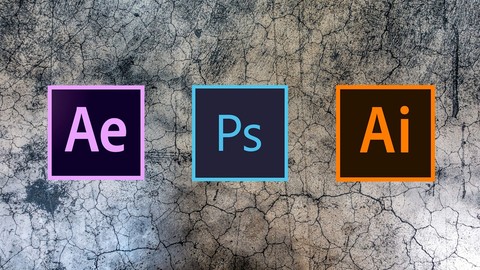
Adobe Illustrator, Photoshop & After Effects – 4 Beginners
Adobe Illustrator, Photoshop & After Effects – 4 Beginners, available at $19.99, has an average rating of 4, with 35 lectures, based on 550 reviews, and has 44578 subscribers.
You will learn about Timesaving practical tips and hands-on design techniques How to design, develop, and deploy motion design projects using Adobe CC Create visually stunning and professional animations and motion graphics Learn the windows and settings to create your first animations for your video projects Foundation concepts and skills in Adobe Creative Suite Use the tools at your disposal in order to conceptualize and visualize creative solutions to your own motion design work Edit photos like a professional in Photoshop This course is ideal for individuals who are Design students or Artists or Web, graphic, and interactive designers It is particularly useful for Design students or Artists or Web, graphic, and interactive designers.
Enroll now: Adobe Illustrator, Photoshop & After Effects – 4 Beginners
Summary
Title: Adobe Illustrator, Photoshop & After Effects – 4 Beginners
Price: $19.99
Average Rating: 4
Number of Lectures: 35
Number of Published Lectures: 35
Number of Curriculum Items: 35
Number of Published Curriculum Objects: 35
Original Price: $19.99
Quality Status: approved
Status: Live
What You Will Learn
- Timesaving practical tips and hands-on design techniques
- How to design, develop, and deploy motion design projects using Adobe CC
- Create visually stunning and professional animations and motion graphics
- Learn the windows and settings to create your first animations for your video projects
- Foundation concepts and skills in Adobe Creative Suite
- Use the tools at your disposal in order to conceptualize and visualize creative solutions to your own motion design work
- Edit photos like a professional in Photoshop
Who Should Attend
- Design students
- Artists
- Web, graphic, and interactive designers
Target Audiences
- Design students
- Artists
- Web, graphic, and interactive designers
With more than 35 self-paced lessons,this course willteach you the basics of page layout, vector graphics, photo editing, animation, file management, and much more. Each step-by-step lesson is accompanied by exercises and video tutorials to make the concepts and techniques crystal clear.
You’ll find instruction for the complete suite, including Illustrator, Photoshop and Adobe After Effects. In addition I will give you brilliant freelancing tips and I will show you how to combine each and every program mentioned above.
This detailed guide will give you confidence you need to use Adobe CC and graphic design tools to:
-
Edit photos like a professional in Photoshop
-
Make original designs and layouts.
-
Design, develop, and deploy motion design projects using Adobe After Effects.
-
Create visually stunning and professional animations and motion graphics.
-
Let your creativity shine with Adobe Creative Cloud.
Foundation concepts and skills orient the new designer and serve as a handy reference to the experienced one and the step-by-step instructions will make even the most complicated tasks easy to understand.
Each lesson contains TIME SAVING PRACTICAL TIPS and hands-on design techniques, teaching you how to effectively use the tools at your disposal in order to conceptualize and visualize creative solutions to your own motion design work.
Get started with Adobe CC Complete today to create visually stunning and professional animations and motion graphics.
Course Curriculum
Chapter 1: Introduction
Lecture 1: Introduction
Chapter 2: AE Tutorials
Lecture 1: Introduction video to Adobe After Effects
Lecture 2: Introduction to Adobe After Effects and useful tools – Part 1
Lecture 3: Introduction to Adobe After Effects and useful tools – Part 2
Lecture 4: Learn how to Make Simple Animations in Adobe After Effects- Part 1
Lecture 5: Learn how to Make Simple Animations in Adobe After Effects – Part 2
Lecture 6: Tutorial: 3D Animations & Transitions in Adobe After Effects – Part 1
Lecture 7: Tutorial: Animations & Transitions in Adobe After Effects – Part 1
Lecture 8: 3D Animations & Transitions in Adobe After Effects
Lecture 9: 3D Animations & Transitions in Adobe After Effects
Lecture 10: 3D Animations & Transitions in Adobe After Effects
Lecture 11: More Useful Effects in Adobe After Effects- Part 1
Lecture 12: More Useful Effects in Adobe After Effects- Part 2
Lecture 13: More Useful Effects in Adobe After Effects- Part 3
Lecture 14: How to Make Money out of Adobe After Effects
Chapter 3: Adobe Illustrator Tutorials
Lecture 1: Introduction
Lecture 2: Introduction to Adobe Illustrator – Part 2
Lecture 3: Introduction – More tools in Adobe Illustrator
Lecture 4: Design Simple Objects with Adobe Illustrator- Part 1
Lecture 5: Design Simple Objects with Adobe Illustrator – Part 2
Lecture 6: Designing some Objects with Adobe Illustrator – Part 1
Lecture 7: Designing some Objects with Adobe Illustrator – Part 2
Lecture 8: Useful Tools and Tips with Adobe Illustrator – Tutorial 1
Lecture 9: Useful Tools and Tips with Adobe Illustrator – Tutorial 2
Lecture 10: How to make money with Illustrator
Chapter 4: Photoshop Tutorials
Lecture 1: Intro to Photoshop
Lecture 2: Intro to Photoshop part 2
Lecture 3: Intro to Photoshop part 3
Lecture 4: Intro to Photoshop part 4
Lecture 5: Making Some Nice Design using Lasso in Photoshop – Part 1
Lecture 6: Making Some Nice Design using Lasso in Photoshop – Part 2
Lecture 7: Making Money Through Photoshop
Lecture 8: Useful tips in Photoshop
Lecture 9: Combine AE & Illustrator
Lecture 10: Congratulation
Instructors
-
Avijit's Work
Online Instructor
Rating Distribution
- 1 stars: 113 votes
- 2 stars: 42 votes
- 3 stars: 90 votes
- 4 stars: 91 votes
- 5 stars: 214 votes
Frequently Asked Questions
How long do I have access to the course materials?
You can view and review the lecture materials indefinitely, like an on-demand channel.
Can I take my courses with me wherever I go?
Definitely! If you have an internet connection, courses on Udemy are available on any device at any time. If you don’t have an internet connection, some instructors also let their students download course lectures. That’s up to the instructor though, so make sure you get on their good side!
You may also like
- Top 10 Language Learning Courses to Learn in November 2024
- Top 10 Video Editing Courses to Learn in November 2024
- Top 10 Music Production Courses to Learn in November 2024
- Top 10 Animation Courses to Learn in November 2024
- Top 10 Digital Illustration Courses to Learn in November 2024
- Top 10 Renewable Energy Courses to Learn in November 2024
- Top 10 Sustainable Living Courses to Learn in November 2024
- Top 10 Ethical AI Courses to Learn in November 2024
- Top 10 Cybersecurity Fundamentals Courses to Learn in November 2024
- Top 10 Smart Home Technology Courses to Learn in November 2024
- Top 10 Holistic Health Courses to Learn in November 2024
- Top 10 Nutrition And Diet Planning Courses to Learn in November 2024
- Top 10 Yoga Instruction Courses to Learn in November 2024
- Top 10 Stress Management Courses to Learn in November 2024
- Top 10 Mindfulness Meditation Courses to Learn in November 2024
- Top 10 Life Coaching Courses to Learn in November 2024
- Top 10 Career Development Courses to Learn in November 2024
- Top 10 Relationship Building Courses to Learn in November 2024
- Top 10 Parenting Skills Courses to Learn in November 2024
- Top 10 Home Improvement Courses to Learn in November 2024






















