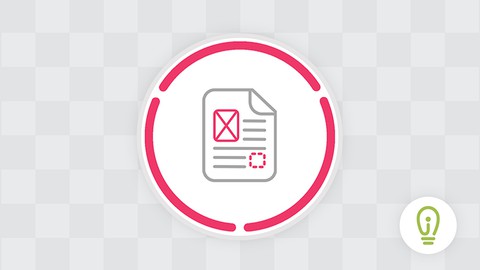
Adobe InDesign CC Advanced
Adobe InDesign CC Advanced, available at $59.99, has an average rating of 4.75, with 60 lectures, 1 quizzes, based on 86 reviews, and has 462 subscribers.
You will learn about Perform Advanced Document Setup Work with Text Flow Work with Advanced Text Options Work with Advanced Text Styles Work with Advanced Place Options With with Illustration Tools Organize Swatches Convert Tables Work with Long Documents Create Interactive Elements This course is ideal for individuals who are Students who wish to learn the more advanced capabilities of InDesign It is particularly useful for Students who wish to learn the more advanced capabilities of InDesign.
Enroll now: Adobe InDesign CC Advanced
Summary
Title: Adobe InDesign CC Advanced
Price: $59.99
Average Rating: 4.75
Number of Lectures: 60
Number of Quizzes: 1
Number of Published Lectures: 60
Number of Published Quizzes: 1
Number of Curriculum Items: 61
Number of Published Curriculum Objects: 61
Number of Practice Tests: 1
Number of Published Practice Tests: 1
Original Price: $29.99
Quality Status: approved
Status: Live
What You Will Learn
- Perform Advanced Document Setup
- Work with Text Flow
- Work with Advanced Text Options
- Work with Advanced Text Styles
- Work with Advanced Place Options
- With with Illustration Tools
- Organize Swatches
- Convert Tables
- Work with Long Documents
- Create Interactive Elements
Who Should Attend
- Students who wish to learn the more advanced capabilities of InDesign
Target Audiences
- Students who wish to learn the more advanced capabilities of InDesign
Adobe InDesign is a professional desktop publishing application that lets you create stunning page layouts, creative print media, e-books and other digital publications faster and more efficiently. InDesign is built for designers, prepress and production professionals, and print service providers.
Tight integration with Adobe software such as Adobe Photoshop, Illustrator, Acrobat and Flash enables highly productive workflows to flexibly deliver content in print and digital formats. Access Adobe Digital Publishing Suite from within InDesign to create and publish engaging apps for a broad range of mobile devices.
This advanced course will take a basic knowledge of InDesign to the next level.
In this course, students will work with saving to previous versions, saving templates, and use different page sizes and sections. Students will learn to modify text flow with breaks, tabs, jump lines, and use text on a path and text outlines, and learn advanced text options. Additionally, students will work with advanced text styles, nested styles, and understand hyphenation, justification, and keep options. Students will use advanced place options, including placing Illustrator files, InCopy and anchored objects. Students will work with the InDesign illustration tools, organize swatches, convert tables, and learn about creating interactive elements, as well as work with long documents.
With nearly 10,000 training videos available for desktop applications, technical concepts, and business skills that comprise hundreds of courses, Intellezy has many of the videos and courses you and your workforce needs to stay relevant and take your skills to the next level. Our video content is engaging and offers assessments that can be used to test knowledge levels pre and/or post course. Our training content is also frequently refreshed to keep current with changes in the software. This ensures you and your employees get the most up-to-date information and techniques for success. And, because our video development is in-house, we can adapt quickly and create custom content for a more exclusive approach to software and computer system roll-outs.
This course aligns with the CAP Body of Knowledge and should be approved for 3.75 recertification points under the Technology and Information Distribution content area. Email info@intellezy.com with proof of completion of the course to obtain your certificate.
Updated: 08/09/2021
Course Curriculum
Chapter 1: Introduction
Lecture 1: Introduction
Chapter 2: Advanced Document Setup
Lecture 1: Saving to Previous Versions
Lecture 2: Saving Templates
Lecture 3: Using Different Page Sizes
Lecture 4: Sectioning for Page Numbering
Chapter 3: Working with Text Flow
Lecture 1: Using Breaks
Lecture 2: Working with Tabs
Lecture 3: Creating Jump Lines
Lecture 4: Auto-sizing Text Frames
Lecture 5: Using Text on a Path
Lecture 6: Working with Text Outlines
Chapter 4: Advanced Text Options
Lecture 1: Replacing Fonts
Lecture 2: Changing Text Formatting
Lecture 3: Using Bullets and Numbering
Lecture 4: Understanding Types of Spaces
Lecture 5: Understanding Types of Dashes
Lecture 6: Using GREP
Lecture 7: Using AutoCorrect
Lecture 8: Using OpenType
Lecture 9: Working with Ordinals and Ligatures
Lecture 10: Locating Colors in your Document
Lecture 11: Using Data Merge
Chapter 5: Beyond the Basics – Text Styles
Lecture 1: Loading Styles
Lecture 2: Redefining Styles
Lecture 3: Group Styles
Lecture 4: Using Nested Styles
Lecture 5: Hyphenation and Justification
Lecture 6: Breaking a Link to a Style
Chapter 6: Advanced Place Options
Lecture 1: Using Place Text Options
Lecture 2: Using Place Image Options
Lecture 3: Placing Adobe Illustrator Files
Lecture 4: Using Metadata Caption
Lecture 5: Placing InCopy Documents
Lecture 6: Using Anchored Objects
Lecture 7: Subject Aware Text Wrapping
Chapter 7: Illustration in InDesign
Lecture 1: Using the Pen Tool
Lecture 2: Using the Direct Selection Tool
Lecture 3: Understanding Pathfinder Panel Basics
Lecture 4: Using Advanced Alignment
Chapter 8: Organizing Swatches
Lecture 1: Using Color Groups
Lecture 2: Loading Swatches
Lecture 3: Loading the CC Libraries
Chapter 9: Converting Tables
Lecture 1: Converting a Table to Text
Lecture 2: Converting Text to a Table
Lecture 3: Working with Headers and Footers in Tables
Lecture 4: Embedding Cell Styles into Table Styles
Chapter 10: Working with Long Documents
Lecture 1: Creating Books
Lecture 2: Creating a Table of Contents
Lecture 3: Formatting a Table of Contents
Lecture 4: Adding Footnotes and Endnotes
Lecture 5: Setting Column Spans
Lecture 6: Printing Booklets
Chapter 11: Creating Interactive Elements
Lecture 1: Generating QR Codes
Lecture 2: Creating Bookmarks
Lecture 3: Using Hyperlinks
Lecture 4: Adding Interactive Buttons
Lecture 5: Animating Elements
Lecture 6: Creating an Interactive PDF Form
Lecture 7: Exporting an Interactive PDF Form
Chapter 12: Conclusion
Lecture 1: Course Recap
Chapter 13: Adobe InDesign CC Advanced Assessment
Instructors
-
Intellezy Trainers
Multi-Award-Winning eLearning Specialists
Rating Distribution
- 1 stars: 1 votes
- 2 stars: 0 votes
- 3 stars: 6 votes
- 4 stars: 31 votes
- 5 stars: 48 votes
Frequently Asked Questions
How long do I have access to the course materials?
You can view and review the lecture materials indefinitely, like an on-demand channel.
Can I take my courses with me wherever I go?
Definitely! If you have an internet connection, courses on Udemy are available on any device at any time. If you don’t have an internet connection, some instructors also let their students download course lectures. That’s up to the instructor though, so make sure you get on their good side!
You may also like
- Top 10 Video Editing Courses to Learn in November 2024
- Top 10 Music Production Courses to Learn in November 2024
- Top 10 Animation Courses to Learn in November 2024
- Top 10 Digital Illustration Courses to Learn in November 2024
- Top 10 Renewable Energy Courses to Learn in November 2024
- Top 10 Sustainable Living Courses to Learn in November 2024
- Top 10 Ethical AI Courses to Learn in November 2024
- Top 10 Cybersecurity Fundamentals Courses to Learn in November 2024
- Top 10 Smart Home Technology Courses to Learn in November 2024
- Top 10 Holistic Health Courses to Learn in November 2024
- Top 10 Nutrition And Diet Planning Courses to Learn in November 2024
- Top 10 Yoga Instruction Courses to Learn in November 2024
- Top 10 Stress Management Courses to Learn in November 2024
- Top 10 Mindfulness Meditation Courses to Learn in November 2024
- Top 10 Life Coaching Courses to Learn in November 2024
- Top 10 Career Development Courses to Learn in November 2024
- Top 10 Relationship Building Courses to Learn in November 2024
- Top 10 Parenting Skills Courses to Learn in November 2024
- Top 10 Home Improvement Courses to Learn in November 2024
- Top 10 Gardening Courses to Learn in November 2024






















