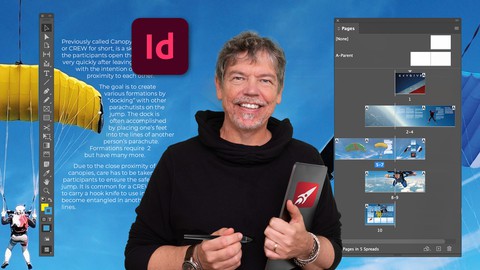
Adobe InDesign – From Basics to Professional Level Designs
Adobe InDesign – From Basics to Professional Level Designs, available at $84.99, has an average rating of 4.86, with 210 lectures, based on 79 reviews, and has 414 subscribers.
You will learn about Learn to create a newsletters, brochures, social media posts, reports, logos and infographics from scratch Create 9 projects you can use in your portfolio. I'll show you step-by-step 11.5 hours and over 200 lectures to help you create exceptional work Understand and build long, multi-page documents Learn color theory and typography Learn graphic design and layout principles Add InDesign to your CV Insert pictures and use text flow around images Prepare documents for web, print and social media Resize, crop, rotate and link images Create complex infographics Use video and interactive buttons in your PDF documents This course is ideal for individuals who are Anyone who wants to learn how to use InDesign or Anyone who wants to learn how to create newsletters, banners, brochures, posters, multi-page documents, social media posts or Anyone who plans to enter graphic design or Those within marketing who wish to be able to create their own marketing materials It is particularly useful for Anyone who wants to learn how to use InDesign or Anyone who wants to learn how to create newsletters, banners, brochures, posters, multi-page documents, social media posts or Anyone who plans to enter graphic design or Those within marketing who wish to be able to create their own marketing materials.
Enroll now: Adobe InDesign – From Basics to Professional Level Designs
Summary
Title: Adobe InDesign – From Basics to Professional Level Designs
Price: $84.99
Average Rating: 4.86
Number of Lectures: 210
Number of Published Lectures: 210
Number of Curriculum Items: 210
Number of Published Curriculum Objects: 210
Original Price: £54.99
Quality Status: approved
Status: Live
What You Will Learn
- Learn to create a newsletters, brochures, social media posts, reports, logos and infographics from scratch
- Create 9 projects you can use in your portfolio. I'll show you step-by-step
- 11.5 hours and over 200 lectures to help you create exceptional work
- Understand and build long, multi-page documents
- Learn color theory and typography
- Learn graphic design and layout principles
- Add InDesign to your CV
- Insert pictures and use text flow around images
- Prepare documents for web, print and social media
- Resize, crop, rotate and link images
- Create complex infographics
- Use video and interactive buttons in your PDF documents
Who Should Attend
- Anyone who wants to learn how to use InDesign
- Anyone who wants to learn how to create newsletters, banners, brochures, posters, multi-page documents, social media posts
- Anyone who plans to enter graphic design
- Those within marketing who wish to be able to create their own marketing materials
Target Audiences
- Anyone who wants to learn how to use InDesign
- Anyone who wants to learn how to create newsletters, banners, brochures, posters, multi-page documents, social media posts
- Anyone who plans to enter graphic design
- Those within marketing who wish to be able to create their own marketing materials
Become an InDesign Master. Learn to Create Eye-Catching Newsletters, Brochures, Reports & Web posts. Learn Graphic Design Skills and Color Theory Using Adobe InDesign.
This is a step-by-step tutorial coursein Adobe InDesign. In this course I take you through all the stages from understanding the interface and creating a document from scratch to building professional looking work.
There is 11 .5 hours of high quality content including 9 projects you can use in your portfolio. All the images are provided and come from royalty free sources.
In this well-structured course of over 200 lectures, we will be using a wide range of tools to help you create professional and eye-catching document. I will be showing you lots of techniques used by professional graphic designers
All the projects rely on different techniques, so you practice what you have learned but combine these skill with new ones as you build the projects.
We will work with Text Styles, Graphic Creation Tools, Color Swatches, Parent Pages and many, many more tools besides, to enable you to easily create and edit all kinds of documents.
You will export your work as PDFs, Jpgs, Pngs as well as using the Publish Online feature.
Whether you want to get paid for your InDesign skills, or you’re doing this for fun / self-improvement, this course and the projects will help you build confidence and skills to be able to create your own stunning documents.
All the content can be adapted for both print or web.
Music from Pixabay Royalty Free Sound:
Linsenor’s: olexy-25300778
Licensee: JimmiImage
Audio File Title: The Beat of Nature
Audio File ID: 122841
Course Curriculum
Chapter 1: Getting to Know the Interface and Workspace
Lecture 1: Introduction to the Interface & Workspace
Lecture 2: Tour of Workspace
Lecture 3: Resetting the Workspace
Lecture 4: Zoom Scroll and Tab Shortcuts
Chapter 2: Creating Documents
Lecture 1: Introduction to Creating Documents
Lecture 2: Create a New Document
Lecture 3: What are Facing Pages?
Lecture 4: Columns & Margins
Lecture 5: What are Bleeds?
Lecture 6: Add Pages
Chapter 3: Adding Text
Lecture 1: Introduction to Adding Text
Lecture 2: Add Text via Copy & Paste
Lecture 3: Place to Keep Formatting
Lecture 4: Text Flow in a Frame
Lecture 5: Flow between Frames
Lecture 6: Text Threads
Lecture 7: Multiple Columns
Lecture 8: Character & Paragraph Fundamentals
Lecture 9: Missing Fonts
Chapter 4: Working With Pictures
Lecture 1: Introduction to Working with Pictures
Lecture 2: Place an Image into a Frame and Fit
Lecture 3: Move Photo in the Frame
Lecture 4: Resize with Direct Selection Tool
Lecture 5: Relinking Images with Links Panel
Lecture 6: Embed vs Link and Display Performance
Lecture 7: Text Wrap Around Photos
Chapter 5: Project: Create a Newsletter
Lecture 1: Introduction to Project: Create a Newsletter
Lecture 2: Create Document and Add Shapes
Lecture 3: Add the Photos
Lecture 4: Add the Body Text
Lecture 5: Create Some Headlines
Lecture 6: Create Red Lines and Save
Lecture 7: Export to PDF
Lecture 8: Dark Variation
Chapter 6: Graphic Vector Shapes
Lecture 1: Introduction to Graphic Vector Shapes
Lecture 2: Bitmap Pixels vs Vector
Lecture 3: Draw Basic Vector Shapes
Lecture 4: Drawing Lines
Lecture 5: Add Arrow Heads
Lecture 6: Rounding Corners and Converting Shapes
Lecture 7: Paper White & None; Opacity vs Tint
Chapter 7: Project: Create a Surf Brochure
Lecture 1: Introduction to Create a Brochure
Lecture 2: Create a Document and Add Shapes and Photo
Lecture 3: Sample Color from Photo for Background
Lecture 4: Add Photos Using Multi Shape Trick
Lecture 5: Add Text
Lecture 6: Save As PDF for Print
Chapter 8: Exploring Color
Lecture 1: Introduction to Exploring Color
Lecture 2: CMYK vs RGB Plus Spot Color
Lecture 3: Swatches
Lecture 4: Creating Custom Colors
Lecture 5: RGB Hex and Spot Colors
Lecture 6: Creating Gradients
Chapter 9: Project: Social Media Post
Lecture 1: Introduction to Project: Social Media Post
Lecture 2: Create Document and Add Image
Lecture 3: Sample Colors for Shapes
Lecture 4: Add Text, Color & Shadows
Lecture 5: Variation with Full Photo
Lecture 6: Variation with Vertical Text
Lecture 7: Variation with Hidden Text and Export as JPG
Chapter 10: Save & Export
Lecture 1: Introduction to Save & Export
Lecture 2: Save INDD, INDT & IDML files
Lecture 3: Export for Screen Use
Lecture 4: Export for Print: Printers Marks
Lecture 5: G4 Export for Print: Convert to CMYK
Lecture 6: JPG & PNG Export Differences
Chapter 11: Text Styles
Lecture 1: Introduction to Text Styles
Lecture 2: Overview of Styles
Lecture 3: Create Paragraph Styles
Lecture 4: Create Character Styles
Lecture 5: Use Style Packs
Chapter 12: Parent Pages
Lecture 1: Introduction to Parent Pages
Lecture 2: Parent Pages Overview
Lecture 3: Create a Document with a Parent Page
Lecture 4: Add and Delete Pages and Add None Pages
Lecture 5: Add Page Numbers
Chapter 13: Project: Build a Catalogue
Lecture 1: Introduction to Catalogue Project
Lecture 2: Create the Document
Lecture 3: Make Parent Pages and Add Photos
Lecture 4: Create Outlines for Cover Character
Lecture 5: Change Cover Photo
Lecture 6: Add Page Numbers
Lecture 7: Save and Add Paragraph Styles
Lecture 8: Save and Export
Chapter 14: Customizing InDesign
Lecture 1: Introduction to Customizing InDesign
Lecture 2: Custom Workspaces
Instructors
-
Tim Wilson
Adobe Certified Trainer
Rating Distribution
- 1 stars: 0 votes
- 2 stars: 1 votes
- 3 stars: 2 votes
- 4 stars: 18 votes
- 5 stars: 58 votes
Frequently Asked Questions
How long do I have access to the course materials?
You can view and review the lecture materials indefinitely, like an on-demand channel.
Can I take my courses with me wherever I go?
Definitely! If you have an internet connection, courses on Udemy are available on any device at any time. If you don’t have an internet connection, some instructors also let their students download course lectures. That’s up to the instructor though, so make sure you get on their good side!
You may also like
- Top 10 Video Editing Courses to Learn in November 2024
- Top 10 Music Production Courses to Learn in November 2024
- Top 10 Animation Courses to Learn in November 2024
- Top 10 Digital Illustration Courses to Learn in November 2024
- Top 10 Renewable Energy Courses to Learn in November 2024
- Top 10 Sustainable Living Courses to Learn in November 2024
- Top 10 Ethical AI Courses to Learn in November 2024
- Top 10 Cybersecurity Fundamentals Courses to Learn in November 2024
- Top 10 Smart Home Technology Courses to Learn in November 2024
- Top 10 Holistic Health Courses to Learn in November 2024
- Top 10 Nutrition And Diet Planning Courses to Learn in November 2024
- Top 10 Yoga Instruction Courses to Learn in November 2024
- Top 10 Stress Management Courses to Learn in November 2024
- Top 10 Mindfulness Meditation Courses to Learn in November 2024
- Top 10 Life Coaching Courses to Learn in November 2024
- Top 10 Career Development Courses to Learn in November 2024
- Top 10 Relationship Building Courses to Learn in November 2024
- Top 10 Parenting Skills Courses to Learn in November 2024
- Top 10 Home Improvement Courses to Learn in November 2024
- Top 10 Gardening Courses to Learn in November 2024






















