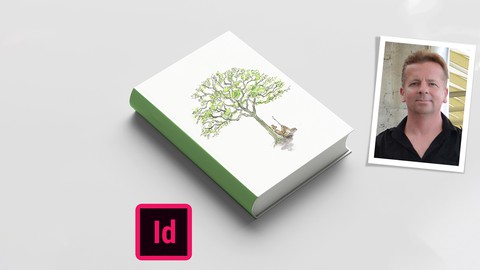
Adobe InDesign Pro Book & Magazine Design for Beginners
Adobe InDesign Pro Book & Magazine Design for Beginners, available at $79.99, has an average rating of 4.7, with 71 lectures, 3 quizzes, based on 83 reviews, and has 1109 subscribers.
You will learn about How to use Adobe InDesign to create stunning book or magazine covers and page layouts using professional techniques, tricks and tips How to prepare, scan and digitise any original artwork to professional resolution (including personal nature journals, educational materials etc) How to adjust images using Adobe Photoshop How to use Adobe InDesign to create striking typography and make the most of display fonts and body texts How to set up page furniture and pagination Many more practical and transferable design and layout techniques for use across all types of publications This course is ideal for individuals who are Beginner designers or those who would like to use Adobe InDesign to create professional book and magazine covers and layout or People who would like to digitise original artwork using Adobe Photoshop or Anyone keen to refresh book cover design skills and remain on trend and relevant in the workplace and for client work or Those who are or who would like to work as freelance graphic designers or Design students looking to brush up Adobe InDesign skills or Individuals who have a book concept they would like to professionally present to a publisher It is particularly useful for Beginner designers or those who would like to use Adobe InDesign to create professional book and magazine covers and layout or People who would like to digitise original artwork using Adobe Photoshop or Anyone keen to refresh book cover design skills and remain on trend and relevant in the workplace and for client work or Those who are or who would like to work as freelance graphic designers or Design students looking to brush up Adobe InDesign skills or Individuals who have a book concept they would like to professionally present to a publisher.
Enroll now: Adobe InDesign Pro Book & Magazine Design for Beginners
Summary
Title: Adobe InDesign Pro Book & Magazine Design for Beginners
Price: $79.99
Average Rating: 4.7
Number of Lectures: 71
Number of Quizzes: 3
Number of Published Lectures: 71
Number of Published Quizzes: 3
Number of Curriculum Items: 85
Number of Published Curriculum Objects: 85
Original Price: £19.99
Quality Status: approved
Status: Live
What You Will Learn
- How to use Adobe InDesign to create stunning book or magazine covers and page layouts using professional techniques, tricks and tips
- How to prepare, scan and digitise any original artwork to professional resolution (including personal nature journals, educational materials etc)
- How to adjust images using Adobe Photoshop
- How to use Adobe InDesign to create striking typography and make the most of display fonts and body texts
- How to set up page furniture and pagination
- Many more practical and transferable design and layout techniques for use across all types of publications
Who Should Attend
- Beginner designers or those who would like to use Adobe InDesign to create professional book and magazine covers and layout
- People who would like to digitise original artwork using Adobe Photoshop
- Anyone keen to refresh book cover design skills and remain on trend and relevant in the workplace and for client work
- Those who are or who would like to work as freelance graphic designers
- Design students looking to brush up Adobe InDesign skills
- Individuals who have a book concept they would like to professionally present to a publisher
Target Audiences
- Beginner designers or those who would like to use Adobe InDesign to create professional book and magazine covers and layout
- People who would like to digitise original artwork using Adobe Photoshop
- Anyone keen to refresh book cover design skills and remain on trend and relevant in the workplace and for client work
- Those who are or who would like to work as freelance graphic designers
- Design students looking to brush up Adobe InDesign skills
- Individuals who have a book concept they would like to professionally present to a publisher
The Adobe InDesign Club for Creatives: Book and Magazine Design
My name is Tim, and I’m a graphic designer and illustrator. In this course, we are going to learn how to use InDesign to an excellent level so that whatever you need to create, from business cards to brochures, has a professional finish. InDesign is a fantastic graphic design programme for layout, particularly for print design. This course is for complete beginners, and there is no need for any experience in InDesign or graphic design. We will work through real-world book design projects, starting with a simple vintage typographic poster. We’ll make dust jackets for children’s books, layouts for hobby and recipe books and lots more.
Along the way, we will learn to work with colour, picking your colours and then working with these and combining them with your own font selection. I am going to give you all the tips and tricks I’ve learned over the years because my goal is for you to get to the end of this video series and all the skills necessary to make beautiful InDesign documents with confidence and a sense of design flair. I am here to ensure that you have the very best experience in learning book design, so if you have any questions, please reach out. I am always up for a chat! This is a club-style course, meaning that I am continually updating it and adding new projects for a lifetime of learning InDesign.
Are you looking to learn practical and essential Adobe InDesign and Adobe Photoshop software skills to create professional graphics, designs and typography with a focus on professional book and magazine covers and page layouts?
-
Do you want help getting your fiction or nonfiction book ready for a publisher?
-
Do you have personal or original artwork that you want to digitalise?
If the answer to any of those questions is yes, then this course has been designed with you in mind.
This course is for everyone interested in using Adobe InDesign and Adobe Photoshop to create professional graphic design for all types of publications. It also teaches the skills you will need to digitise your artwork from sketchbooks to handwritten recipe collections and create high-impact publications, book spreads and magazine covers.
I am going to give you all the tips and tricks I’ve learned over the years because my goal is for you to get to the end of this video series and all the skills necessary to make beautiful InDesign documents with confidence and a sense of design flair. I am here to ensure that you have the very best experience in learning book design, so if you have any questions, please reach out. I am always up for a chat!
We will use Adobe InDesign throughout the course to develop and build your software skills and we’ll also cover:
-
How to scan and prepare images
-
How to organise a book or magazine
-
And then we’ll go deeper into typography, body text and design fonts
-
You will learn about page masters, page furniture, pagination and flow
-
Finally, you will learn how to create the 2D book cover design with the front cover and to the book cover design with front, back and spine.
-
You will also learn how to create the 2D book cover mockup so that you can easily present your book cover designs professionally with just a few simple clicks.
On completion of this course, you will be able to design any publication, book or magazine cover and format the book or magazine layout using Adobe Photoshop and Adobe InDesign.
In addition, you will also benefit from:
1. Knowledge checks throughout the course to support your learning journey
2. Practical examples and assignments that you can follow to practice what you learn throughout the course
3. Full support through Udemy’s online learning community
4. Full suite of resources, which means you can learn using the documents you see the instructor using on the course
Learn from the approachable and patient instructor Tim Pond, who is an experienced educator as well as an author and illustrator of “The Field Guide to Drawing and Sketching Animals” which has been published in ten languages. Tim will take you through this online course at a gentle pace, perfect for beginners.
Please note that I have remastered all the sound levels on this course to ensure the audio is tickety-boo! In the resources, you will find a forty-page Indesign support booklet. New projects will be regularly added to this club-style course, and I look forward to welcoming you!
Course Curriculum
Chapter 1: Using Adobe InDesign to Create Beautiful Typography (RM 09.04.2024)
Lecture 1: Introduction to Creative Typography
Lecture 2: Familiarising Yourself with the Work Area
Lecture 3: Inspirational Vintage Typography
Lecture 4: How to Set up a Document in InDesign
Lecture 5: Setting up the Text, Creating and Using Colour Swatches
Lecture 6: Type on a Path
Lecture 7: Inserting Speech Quotes
Lecture 8: How's it going so far?
Lecture 9: RESOURCES for the Typography section and Course Workbook
Chapter 2: Scanning, Digitalisation & Adobe Photoshop skills (RM 09.04.2024)
Lecture 1: Learning about the Scanner
Lecture 2: Understanding scanner settings and basic scanning
Lecture 3: Scanning images that are larger than your scanner
Lecture 4: Using Photomerge (to consolidate images that were larger than a single scan)
Lecture 5: Brightening and Sharpening Images for that Professional Finish
Lecture 6: RESOURCES for "Image Preparation"
Chapter 3: How to Create a Dust Jacket for a Children's Book (RM 09.04.2024)
Lecture 1: Introduction to Dust Jackets
Lecture 2: What does creating a Dust Jacket involve?
Lecture 3: Let's start to create a Dust Jacket
Lecture 4: Creating the cover
Lecture 5: Dust Jackets -nCreating an Accent Colour
Lecture 6: Dust Jackets – Adding images and fit content proportionally
Lecture 7: Dust Jackets – Fine tuning and Packaging
Lecture 8: RESOURCES for "Dust Jackets"
Lecture 9: Dustjackets – Preflight and Getting Print Ready
Chapter 4: Create a Double-page Spread of a Recipe Book (RM 08.04.2024)
Lecture 1: Recipe Book Project Overview
Lecture 2: Let's Make a Start!
Lecture 3: Setting up the Book Size
Lecture 4: How to Add the Page Furniture
Lecture 5: Let's Start Putting the Text In!
Lecture 6: Drop caps and being Playful with the Body Text Styling
Lecture 7: Adding the Ingredients
Lecture 8: Snap to the Baseline Gride and Fine Tuning
Chapter 5: Designing Double Page Spreads of a Natural History Book (RM 01.05.2024)
Lecture 1: Introduction to creating double page spreads with image preparation
Lecture 2: Let's make a start!
Lecture 3: Features of double page spreads
Lecture 4: Understanding page organisation of a picture book
Lecture 5: Using clipping path to put images on transparent background
Lecture 6: Using Photoshop to put images on transparent background
Lecture 7: Setting up a new document
Lecture 8: Page masters
Lecture 9: Building up a double page spread
Lecture 10: Adding images onto page spreads
Lecture 11: Adding typography to the page
Lecture 12: Paragraph styles
Lecture 13: RESOURCES for "Page Spreads"
Chapter 6: Bicycle Maintenance Hobby Book DPS (RM 07.05.2024)
Lecture 1: Advanced double page spreads
Lecture 2: Introduction to creating "instruction manual" double page spreads
Lecture 3: Setting up margins and columns
Lecture 4: Setting up a page master
Lecture 5: Layout of photos
Lecture 6: Aligning photos and adding text
Lecture 7: Round corners
Lecture 8: Adding graphics to the page title
Lecture 9: Adding labels – text flow
Lecture 10: Using pull quotes
Lecture 11: Finishing your page layout
Lecture 12: Getting print ready
Lecture 13: RESOURCES for "Double page spreads"
Lecture 14: RESOURCES for "Double page spreads" (Recipe Book)
Chapter 7: Recipe Book Cover- Designing Book Covers ( RM 15.05.2024)
Lecture 1: Key features of a book cover
Lecture 2: Focus on the front cover
Lecture 3: Setting up your cover
Lecture 4: Choosing your image (using stock images)
Lecture 5: Using the Content Aware tool
Lecture 6: Creating colour swatches
Lecture 7: Typography on the Cover
Lecture 8: Finishing off the front cover
Lecture 9: Spine and Back Cover
Lecture 10: Reviewing your cover
Lecture 11: RESOURCES for "Designing Covers" Section
Chapter 8: Conclusion
Lecture 1: How do I get my Udemy certificate?
Instructors
-
Tim Pond, MA
Educator, Graphic Designer, Author, Architecture Lecturer
Rating Distribution
- 1 stars: 0 votes
- 2 stars: 2 votes
- 3 stars: 8 votes
- 4 stars: 18 votes
- 5 stars: 55 votes
Frequently Asked Questions
How long do I have access to the course materials?
You can view and review the lecture materials indefinitely, like an on-demand channel.
Can I take my courses with me wherever I go?
Definitely! If you have an internet connection, courses on Udemy are available on any device at any time. If you don’t have an internet connection, some instructors also let their students download course lectures. That’s up to the instructor though, so make sure you get on their good side!
You may also like
- Top 10 Mobile App Development Courses to Learn in December 2024
- Top 10 Graphic Design Courses to Learn in December 2024
- Top 10 Videography Courses to Learn in December 2024
- Top 10 Photography Courses to Learn in December 2024
- Top 10 Language Learning Courses to Learn in December 2024
- Top 10 Product Management Courses to Learn in December 2024
- Top 10 Investing Courses to Learn in December 2024
- Top 10 Personal Finance Courses to Learn in December 2024
- Top 10 Health And Wellness Courses to Learn in December 2024
- Top 10 Chatgpt And Ai Tools Courses to Learn in December 2024
- Top 10 Virtual Reality Courses to Learn in December 2024
- Top 10 Augmented Reality Courses to Learn in December 2024
- Top 10 Blockchain Development Courses to Learn in December 2024
- Top 10 Unity Game Development Courses to Learn in December 2024
- Top 10 Artificial Intelligence Courses to Learn in December 2024
- Top 10 Flutter Development Courses to Learn in December 2024
- Top 10 Docker Kubernetes Courses to Learn in December 2024
- Top 10 Business Analytics Courses to Learn in December 2024
- Top 10 Excel Vba Courses to Learn in December 2024
- Top 10 Devops Courses to Learn in December 2024






















