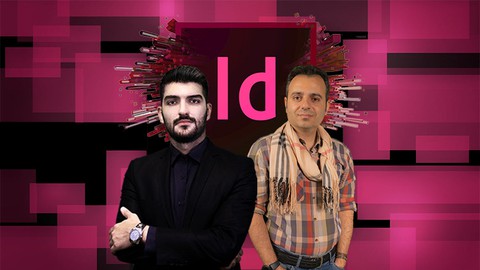
Adobe InDesign- Professional Architectural Portfolio
Adobe InDesign- Professional Architectural Portfolio, available at $19.99, has an average rating of 4.75, with 14 lectures, based on 54 reviews, and has 4195 subscribers.
You will learn about Essential Tools and Techniques Theoretical of Architectural Portfolio Creating Portfolio Cover Designing Table of Contents Page Layout Design Analyzing Global Case Studies Designing Architectural Portfolio in InDesign Designing CV for Architectural Portfolio This course is ideal for individuals who are Graphic Designers or CG Artists or Architects or 3D Modelers or Bim Modelers or Revit Users It is particularly useful for Graphic Designers or CG Artists or Architects or 3D Modelers or Bim Modelers or Revit Users.
Enroll now: Adobe InDesign- Professional Architectural Portfolio
Summary
Title: Adobe InDesign- Professional Architectural Portfolio
Price: $19.99
Average Rating: 4.75
Number of Lectures: 14
Number of Published Lectures: 14
Number of Curriculum Items: 14
Number of Published Curriculum Objects: 14
Original Price: $19.99
Quality Status: approved
Status: Live
What You Will Learn
- Essential Tools and Techniques
- Theoretical of Architectural Portfolio
- Creating Portfolio Cover
- Designing Table of Contents
- Page Layout Design
- Analyzing Global Case Studies
- Designing Architectural Portfolio in InDesign
- Designing CV for Architectural Portfolio
Who Should Attend
- Graphic Designers
- CG Artists
- Architects
- 3D Modelers
- Bim Modelers
- Revit Users
Target Audiences
- Graphic Designers
- CG Artists
- Architects
- 3D Modelers
- Bim Modelers
- Revit Users
Note: This is a project-basedCourse where all the topics covered have been examined on real-world projects.
• Do you know what skills are required in Adobe InDesign for educational applications?
• Do you know how professional portfolios are Designed?
• Are you familiar with the principles and standardsof designinga portfolio?
The tutorial on designing a portfolio with Adobe InDesign includes familiarity with architectural design principles and techniques. This course focuses on the theoretical and practical foundations of InDesign, introducing participants to the software’s environment and tools, enabling them to create proper and appealing architectural portfolios.
It is suitable for individuals in architecture, photography, and graphic design fields, and aims to empower those interested in migrating for education or joining architectural firms. Upon completing the course, participants can engage in activities related to layout design, portfolio design, collaborate with professional firms worldwide, or even teach as freelancers.
Headlines:
-
Essential Toolsand Techniques
-
Theoretical of Architectural Portfolio
-
Creating Portfolio Cover
-
DesigningTable of Contents
-
Page Layout Design
-
Analyzing Global Case Studies
-
Designing Architectural Portfolio in InDesign
-
Designing CV for Architectural Portfolio
Please watch this course and feel free to ask me any questions you have while watching it. Additionally, during the learning InDesign, ask me questions so that I can guide you.
Enroll now for being professional in InDesign and Prographic planets.
Course Curriculum
Chapter 1: Portfolio Cover
Lecture 1: Types of Portfolio Cover Design
Lecture 2: Designing Portfolio Cover
Chapter 2: Exercise File
Lecture 1: Exercise File
Chapter 3: Architectural CV
Lecture 1: Analysing Architectural CV Structure
Lecture 2: Designing CV Portfolio
Chapter 4: Index Page
Lecture 1: Principles of Index Page Design
Chapter 5: InDesign
Lecture 1: Basic Tools and Setting
Chapter 6: Analyzing Portfolios
Lecture 1: Analyzing Architectural Portfolios
Chapter 7: Designing Portfolio
Lecture 1: Portfolio Design (Part 1)
Lecture 2: Portfolio Design (Part 2)
Lecture 3: Portfolio Design (Part 3)
Lecture 4: Portfolio Design (Part 4)
Lecture 5: Portfolio Design & Output
Chapter 8: Bonus Section
Lecture 1: Bonus Lecture
Instructors
-
Amir Karami • BIM
BIM Manager, BIM Modeler, Revit, Architect, MEP Modeler
Rating Distribution
- 1 stars: 0 votes
- 2 stars: 2 votes
- 3 stars: 3 votes
- 4 stars: 8 votes
- 5 stars: 41 votes
Frequently Asked Questions
How long do I have access to the course materials?
You can view and review the lecture materials indefinitely, like an on-demand channel.
Can I take my courses with me wherever I go?
Definitely! If you have an internet connection, courses on Udemy are available on any device at any time. If you don’t have an internet connection, some instructors also let their students download course lectures. That’s up to the instructor though, so make sure you get on their good side!
You may also like
- Best Investing Courses to Learn in March 2025
- Best Personal Finance Courses to Learn in March 2025
- Best Health And Wellness Courses to Learn in March 2025
- Best Chatgpt And Ai Tools Courses to Learn in March 2025
- Best Virtual Reality Courses to Learn in March 2025
- Best Augmented Reality Courses to Learn in March 2025
- Best Blockchain Development Courses to Learn in March 2025
- Best Unity Game Development Courses to Learn in March 2025
- Best Artificial Intelligence Courses to Learn in March 2025
- Best Flutter Development Courses to Learn in March 2025
- Best Docker Kubernetes Courses to Learn in March 2025
- Best Business Analytics Courses to Learn in March 2025
- Best Excel Vba Courses to Learn in March 2025
- Best Devops Courses to Learn in March 2025
- Best Angular Courses to Learn in March 2025
- Best Node Js Development Courses to Learn in March 2025
- Best React Js Courses to Learn in March 2025
- Best Cyber Security Courses to Learn in March 2025
- Best Machine Learning Courses to Learn in March 2025
- Best Ethical Hacking Courses to Learn in March 2025






















