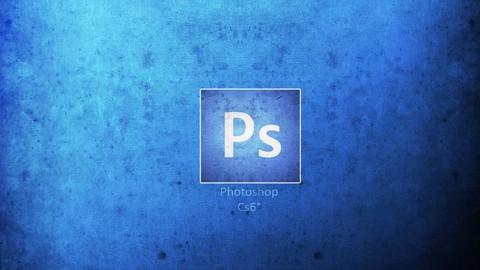
Adobe Photoshop CS6 – For Beginners
Adobe Photoshop CS6 – For Beginners, available at Free, has an average rating of 4.4, with 15 lectures, based on 1064 reviews, and has 36924 subscribers.
You will learn about you will able to get Identified with all the tools and technique used in Photoshop CS 6. And most important you will Know how does what happen and why. Use all of the Photoshop tools and windows Enhance photographs using the healing tools Adjust hue, saturation, and brightness in an image All necessary tool need to be used while a image extraordinary . Work with layers effectively Work with layers effectively This course is ideal for individuals who are Student Who want to learn the basic and the inner Mechanism of Photoshop CS 6 . or Totally new to Adobe Photoshop or been using it for a while, this course is worthwhile taking to boost up your skills or Hobbyists who want learn Photoshop for the first time or Novice Photoshop users who want to round out their knowledge and skills with the software or Aspiring game developers, graphic designers and web designers who want to master a key industry software tool. It is particularly useful for Student Who want to learn the basic and the inner Mechanism of Photoshop CS 6 . or Totally new to Adobe Photoshop or been using it for a while, this course is worthwhile taking to boost up your skills or Hobbyists who want learn Photoshop for the first time or Novice Photoshop users who want to round out their knowledge and skills with the software or Aspiring game developers, graphic designers and web designers who want to master a key industry software tool.
Enroll now: Adobe Photoshop CS6 – For Beginners
Summary
Title: Adobe Photoshop CS6 – For Beginners
Price: Free
Average Rating: 4.4
Number of Lectures: 15
Number of Published Lectures: 15
Number of Curriculum Items: 15
Number of Published Curriculum Objects: 15
Original Price: Free
Quality Status: approved
Status: Live
What You Will Learn
- you will able to get Identified with all the tools and technique used in Photoshop CS 6. And most important you will Know how does what happen and why.
- Use all of the Photoshop tools and windows
- Enhance photographs using the healing tools
- Adjust hue, saturation, and brightness in an image
- All necessary tool need to be used while a image extraordinary .
- Work with layers effectively
- Work with layers effectively
Who Should Attend
- Student Who want to learn the basic and the inner Mechanism of Photoshop CS 6 .
- Totally new to Adobe Photoshop or been using it for a while, this course is worthwhile taking to boost up your skills
- Hobbyists who want learn Photoshop for the first time
- Novice Photoshop users who want to round out their knowledge and skills with the software
- Aspiring game developers, graphic designers and web designers who want to master a key industry software tool.
Target Audiences
- Student Who want to learn the basic and the inner Mechanism of Photoshop CS 6 .
- Totally new to Adobe Photoshop or been using it for a while, this course is worthwhile taking to boost up your skills
- Hobbyists who want learn Photoshop for the first time
- Novice Photoshop users who want to round out their knowledge and skills with the software
- Aspiring game developers, graphic designers and web designers who want to master a key industry software tool.
Adobe Photoshop CC is the industry standard software program for bitmap editing in all fields of development and design, from game, web and app development to fashion design and beyond. This course will teach you everything you need to become comfortable and proficient in the use of all the key tools available in Photoshop CC and CS6. Progressing through a string of lesson reinforcing mini projects, you will learn the function of each tool, lesson by lesson, including a practical application that makes the benefit of learning the tool clear and instant.
This Photoshop CC and CS6 course includes extensive coverage of:
- The move tool
- All of the marquee selection tools
- All three lasso selection tools
- Magic wand and quick selection tools
- Crop tool, perspective crop tool, slice tool and select slice select tool
- Eye dropper tool, color sampler tool, Ruler tool and note tool
- Spot healing brush, healing brush, patch tool, content aware move tool and red eye tool
- Brush, pencil, color replacement and mixer brush tools
- Clone stamp and pattern stamp tool
- History brush and art history brush tools
- Eraser, background eraser and magic eraser tools
- Gradient and paint bucket tools
- Blur, sharpen and smudge tools
- Dodge, burn and sponge tools
- Pen, freeform pen, add anchor point, delete anchor point and convert point tools
- The various text tools
- Path selection and direct selection tools
- All of the vector tools
- Hand & Rotate view tools
- Zoom tool
- Color swatches
- Quick mask mode
- Standard and full screen mode toggles
You will also learn how to work with all of the most important panes, including:
- Layers
- Navigator
- Actions
- Adjustments
- Brush
- Brush presets
- Channels
- Character
- Character Styles
- Paths
- Color
- Swatches
- Styles
Course Curriculum
Chapter 1: Introduction to Adobe Photoshop CS 6
Lecture 1: Introduction
Lecture 2: Basic Editing
Lecture 3: Layers
Lecture 4: Selection Mode
Chapter 2: Selection Tools
Lecture 1: All Selection Tools
Lecture 2: Brushes
Lecture 3: Blending Mode
Lecture 4: Masking Basic
Lecture 5: Free Transform
Lecture 6: Navigation
Lecture 7: Photoshop And Bridge
Lecture 8: More About Bridge
Chapter 3: Explore
Lecture 1: Photo Filter
Lecture 2: Text tool
Lecture 3: Color Manipulation
Instructors
-
Ashish Yadav
Developers , Instructors , Entrepreneur And Mentor
Rating Distribution
- 1 stars: 40 votes
- 2 stars: 46 votes
- 3 stars: 210 votes
- 4 stars: 369 votes
- 5 stars: 399 votes
Frequently Asked Questions
How long do I have access to the course materials?
You can view and review the lecture materials indefinitely, like an on-demand channel.
Can I take my courses with me wherever I go?
Definitely! If you have an internet connection, courses on Udemy are available on any device at any time. If you don’t have an internet connection, some instructors also let their students download course lectures. That’s up to the instructor though, so make sure you get on their good side!
You may also like
- Top 10 Language Learning Courses to Learn in November 2024
- Top 10 Video Editing Courses to Learn in November 2024
- Top 10 Music Production Courses to Learn in November 2024
- Top 10 Animation Courses to Learn in November 2024
- Top 10 Digital Illustration Courses to Learn in November 2024
- Top 10 Renewable Energy Courses to Learn in November 2024
- Top 10 Sustainable Living Courses to Learn in November 2024
- Top 10 Ethical AI Courses to Learn in November 2024
- Top 10 Cybersecurity Fundamentals Courses to Learn in November 2024
- Top 10 Smart Home Technology Courses to Learn in November 2024
- Top 10 Holistic Health Courses to Learn in November 2024
- Top 10 Nutrition And Diet Planning Courses to Learn in November 2024
- Top 10 Yoga Instruction Courses to Learn in November 2024
- Top 10 Stress Management Courses to Learn in November 2024
- Top 10 Mindfulness Meditation Courses to Learn in November 2024
- Top 10 Life Coaching Courses to Learn in November 2024
- Top 10 Career Development Courses to Learn in November 2024
- Top 10 Relationship Building Courses to Learn in November 2024
- Top 10 Parenting Skills Courses to Learn in November 2024
- Top 10 Home Improvement Courses to Learn in November 2024






















