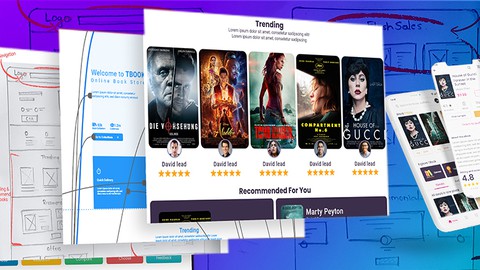
Adobe XD The Ultimate UX UI Mobile / Web Design & Animation
Adobe XD The Ultimate UX UI Mobile / Web Design & Animation, available at $19.99, has an average rating of 4.7, with 104 lectures, based on 11 reviews, and has 416 subscribers.
You will learn about Design Mastery: Hone your design skills with hands-on assignments, from basic shapes to complex interfaces. User-Centric Approach: Master the art of user interviews, empathy maps, and personas to truly understand and cater to your users' needs. Strategic Planning: Develop comprehensive design strategies using mood boards, market research, and competitive analysis. Exceptional User Experiences: Craft delightful user experiences by developing user journey maps, user flows, and information architecture. Confident Designing: Master website sizes, grid systems, wireframing, and high-fidelity wireframing to design with confidence. Adobe XD Expertise: Master the essential tools and features of Adobe XD to bring your creative visions to life. Problem-Solving Skills: Tackle real-world design challenges and develop solutions that make a difference. User Research Mastery: Become proficient in conducting user research, gathering insights, and translating them into actionable design decisions. Interactive Design: Learn how to create interactive and responsive web and mobile designs that captivate your audience. Portfolio Building: Complete a final UX/UI project that showcases your skills and adds a professional touch to your portfolio. This course is ideal for individuals who are Beginners: Individuals with little to no experience in UX/UI design who are looking to start a career in this field. or Design Enthusiasts: Individuals with a passion for design and creativity who want to expand their skill set and knowledge in UX/UI design. or Career Changers: Professionals from other fields who are looking to transition into a career in UX/UI design. or Freelancers: Freelancers who want to enhance their UX/UI design skills to offer more services to their clients and improve their portfolio. or Entrepreneurs: Startup founders or business owners who want to understand the principles of UX/UI design to create better products and services for their customers. or Developers: Web and mobile app developers who want to improve their design skills and create more user-friendly applications. or Product Managers: Product managers who want to gain a deeper understanding of UX/UI design to better manage their product development process and team. or Marketing Professionals: Marketing professionals who want to understand the principles of UX/UI design to create more effective and engaging marketing materials. or This course is designed to be accessible and beneficial for individuals at all levels of experience, from complete beginners to those with some prior knowledge in UX/UI design. It is particularly useful for Beginners: Individuals with little to no experience in UX/UI design who are looking to start a career in this field. or Design Enthusiasts: Individuals with a passion for design and creativity who want to expand their skill set and knowledge in UX/UI design. or Career Changers: Professionals from other fields who are looking to transition into a career in UX/UI design. or Freelancers: Freelancers who want to enhance their UX/UI design skills to offer more services to their clients and improve their portfolio. or Entrepreneurs: Startup founders or business owners who want to understand the principles of UX/UI design to create better products and services for their customers. or Developers: Web and mobile app developers who want to improve their design skills and create more user-friendly applications. or Product Managers: Product managers who want to gain a deeper understanding of UX/UI design to better manage their product development process and team. or Marketing Professionals: Marketing professionals who want to understand the principles of UX/UI design to create more effective and engaging marketing materials. or This course is designed to be accessible and beneficial for individuals at all levels of experience, from complete beginners to those with some prior knowledge in UX/UI design.
Enroll now: Adobe XD The Ultimate UX UI Mobile / Web Design & Animation
Summary
Title: Adobe XD The Ultimate UX UI Mobile / Web Design & Animation
Price: $19.99
Average Rating: 4.7
Number of Lectures: 104
Number of Published Lectures: 104
Number of Curriculum Items: 104
Number of Published Curriculum Objects: 104
Original Price: $89.99
Quality Status: approved
Status: Live
What You Will Learn
- Design Mastery: Hone your design skills with hands-on assignments, from basic shapes to complex interfaces.
- User-Centric Approach: Master the art of user interviews, empathy maps, and personas to truly understand and cater to your users' needs.
- Strategic Planning: Develop comprehensive design strategies using mood boards, market research, and competitive analysis.
- Exceptional User Experiences: Craft delightful user experiences by developing user journey maps, user flows, and information architecture.
- Confident Designing: Master website sizes, grid systems, wireframing, and high-fidelity wireframing to design with confidence.
- Adobe XD Expertise: Master the essential tools and features of Adobe XD to bring your creative visions to life.
- Problem-Solving Skills: Tackle real-world design challenges and develop solutions that make a difference.
- User Research Mastery: Become proficient in conducting user research, gathering insights, and translating them into actionable design decisions.
- Interactive Design: Learn how to create interactive and responsive web and mobile designs that captivate your audience.
- Portfolio Building: Complete a final UX/UI project that showcases your skills and adds a professional touch to your portfolio.
Who Should Attend
- Beginners: Individuals with little to no experience in UX/UI design who are looking to start a career in this field.
- Design Enthusiasts: Individuals with a passion for design and creativity who want to expand their skill set and knowledge in UX/UI design.
- Career Changers: Professionals from other fields who are looking to transition into a career in UX/UI design.
- Freelancers: Freelancers who want to enhance their UX/UI design skills to offer more services to their clients and improve their portfolio.
- Entrepreneurs: Startup founders or business owners who want to understand the principles of UX/UI design to create better products and services for their customers.
- Developers: Web and mobile app developers who want to improve their design skills and create more user-friendly applications.
- Product Managers: Product managers who want to gain a deeper understanding of UX/UI design to better manage their product development process and team.
- Marketing Professionals: Marketing professionals who want to understand the principles of UX/UI design to create more effective and engaging marketing materials.
- This course is designed to be accessible and beneficial for individuals at all levels of experience, from complete beginners to those with some prior knowledge in UX/UI design.
Target Audiences
- Beginners: Individuals with little to no experience in UX/UI design who are looking to start a career in this field.
- Design Enthusiasts: Individuals with a passion for design and creativity who want to expand their skill set and knowledge in UX/UI design.
- Career Changers: Professionals from other fields who are looking to transition into a career in UX/UI design.
- Freelancers: Freelancers who want to enhance their UX/UI design skills to offer more services to their clients and improve their portfolio.
- Entrepreneurs: Startup founders or business owners who want to understand the principles of UX/UI design to create better products and services for their customers.
- Developers: Web and mobile app developers who want to improve their design skills and create more user-friendly applications.
- Product Managers: Product managers who want to gain a deeper understanding of UX/UI design to better manage their product development process and team.
- Marketing Professionals: Marketing professionals who want to understand the principles of UX/UI design to create more effective and engaging marketing materials.
- This course is designed to be accessible and beneficial for individuals at all levels of experience, from complete beginners to those with some prior knowledge in UX/UI design.
Embark on a Transformative Journey to UX/UI Mastery!
Are you ready to dive deep into the world of User Experience (UX) and User Interface (UI) Design? Whether you’re a complete beginner or looking to sharpen your skills, this comprehensive course is meticulously crafted to guide you, step by step, through the essential concepts, tools, and real-world projects that will transform you into a proficient UX/UI designer.
Course Highlights:
-
Demystifying UX/UI: Understand the crucial differences between UX and UI design and why they are both pivotal to creating exceptional digital experiences.
-
Adobe XD Mastery: Navigate the Adobe XD interface with ease and confidence, mastering the tools necessary to bring your creative visions to life.
-
Hands-On Assignments: Engage in practical assignments designed to reinforce your learning and develop your skills in design, typography, and animation.
-
Real-World Projects: Tackle real-world problems and learn how to secure a job by creating responsive website designs, conducting user research, and developing design strategies.
-
Comprehensive Understanding: Delve into essential topics such as market research, competitive analysis, creating user personas, empathy maps, user journey mapping, information architecture, wireframing, and more.
-
From Scratch to Pro: Whether you are starting from scratch or have some prior experience, this course is designed to be accessible and challenging for everyone.
-
What You Will Learn:
-
Master the Art of Design: From creating multiple shapes to developing an Instagram profile page for tablets, you will engage in assignments that build your design proficiency.
-
Understand Your Users: Learn how to conduct user interviews, gather insights, create empathy maps, and truly understand your customers’ needs and desires.
-
Develop a Design Strategy: Create mood boards, conduct market research and competitive analysis, and develop a comprehensive design strategy.
-
Craft Exceptional User Experiences: Develop user personas, create user journey maps, user flows, and information architecture to craft experiences that delight your users.
-
Design with Confidence: Understand the website sizes and grid systems, create wireframes, and develop high-fidelity wireframes with confidence.
By the End of This Course:
You will have developed a comprehensive understanding of UX/UI design, mastered the tools and techniques necessary to create exceptional digital experiences, and completed a final case study UX/UI project that you can proudly showcase in your portfolio.
Beginner-Friendly:
Don’t worry if you are a beginner; this course is designed to start from scratch, ensuring everyone can follow along and progress through the steps to mastery.
Enroll Now and Transform Your Future!
Course Curriculum
Chapter 1: Introduction
Lecture 1: Introduction
Lecture 2: UX vs UI what is the difference?
Lecture 3: Start knowing the Environment and Working with Tools
Lecture 4: Create Simple Shapes
Lecture 5: Assignment Create Multiple Shapes
Lecture 6: Assignment Create an Owl
Lecture 7: Working with Types
Lecture 8: Create Typography with Shadows
Lecture 9: Masking images within a shape in Adobe XD
Lecture 10: Assignment Create an Instagram Profile page for Tablet Repeat Grid
Lecture 11: How to use components Colors Character Style in Libraries or assets panel
Lecture 12: Create a Responsive Website Design
Lecture 13: Real world project – Problem Statement – how to get the job
Lecture 14: What is User Research Design Strategy How to create work timeline
Lecture 15: How to do User interview Create Gathering insight
Lecture 16: How to do Market Research and competitive analysis by creating mood board
Lecture 17: How to Create a User Personas
Lecture 18: How to Create an Empathy Map – Get to know your Customer
Lecture 19: Create User Journey Mapping or Customer journey Map
Lecture 20: How to Create User Flow
Lecture 21: What is Card Sorting and How Moodboard Can Help
Lecture 22: How to Create Information Architecture
Lecture 23: How to Create Wireframes or Low fidelity wireframing
Lecture 24: Website Sizes and Grid System High fidelity wireframing
Lecture 25: Design Hero Section or Slider or banner design Hi Fi Design
Lecture 26: info Page Design for main page Hi Fi Design
Lecture 27: Design Trending Section Hi Fi Design
Lecture 28: Design Recommended Section Hi Fi Design
Lecture 29: Design Special Offer section Hi Fi Design
Lecture 30: Design Discount section Hi Fi Design
Lecture 31: Design Latest News Section Hi Fi Design
Lecture 32: Design Testimonials section Hi Fi Design
Lecture 33: Design Subscribe and Footer Section Hi Fi Design
Lecture 34: Design Filter Page Hi Fi Design
Lecture 35: Design Pagination Hi Fi Design
Lecture 36: Design Recommended and popular sections Hi Fi Design
Lecture 37: Design Book Single page and info Hi Fi Design
Lecture 38: Create Component Animation for Product Details Hi Fi Design
Lecture 39: Create My Card Page Hi Fi Design
Lecture 40: Create Shipment Tracking Hi Fi Design
Lecture 41: Design About us page
Lecture 42: How to Start Prototyping and Animation – Hi Fi Design
Lecture 43: How to Start Prototyping and Animation
Lecture 44: Prototyping the main page
Lecture 45: Prototyping the main page
Lecture 46: Create animated component Filter page Prototyping Hi Fi Design
Lecture 47: Books Categories prototyping Add to card animation Hi Fi Design
Lecture 48: Finish the prototyping and animation Hi Fi Design
Lecture 49: Record your prototype and Final check Hi Fi Design
Lecture 50: The secret of choosing colors – Color emotion guide to create design system
Lecture 51: Add Colors to color pallet
Lecture 52: How to find the best Fonts for our website
Lecture 53: How to Create character style for your design
Lecture 54: Design the website menu bar
Lecture 55: Web Design Hero Section or Slider or banner design
Lecture 56: Website info sections
Lecture 57: Design trending sections
Lecture 58: Design recommended sections
Lecture 59: Design Mobile Web View header
Lecture 60: Design info and trending sections Mobile Web View
Lecture 61: Design Recommended Sections Mobile Web View
Lecture 62: Design Special offer sections Mobile Web View
Lecture 63: Design Discount and Popular Sections Mobile Web View
Lecture 64: Design Latest News and Testimonials Mobile Web View
Lecture 65: Design Filter page Categories
Lecture 66: Design Listed Books
Lecture 67: Design Pagination and Finish the Filter page
Lecture 68: Design Filter Page Mobile Web View
Lecture 69: Design the Single Page
Lecture 70: Design the Single Page
Lecture 71: Design the Single Page – Mobile Web View
Lecture 72: Design My Card Page
Lecture 73: Design My Card Page Web Mobile View
Lecture 74: Design Shipment Tracking Page
Lecture 75: Design Shipment Tracking Page Web Mobile view
Lecture 76: Design About Us Page
Lecture 77: Add Video to Header and Use Lottie Animation in Adobe XD
Lecture 78: Create Hover Animation trending sections
Lecture 79: Drag Animation with Scroll Groups
Lecture 80: 3D Animation Testimonial Section
Lecture 81: Drop Down Animation – Component State
Lecture 82: Categories Animation – Component State
Lecture 83: Animating Counter and Add to Card Animation – Component State
Lecture 84: Final Prototyping and wireframing
Lecture 85: Mobile Web view Prototyping and wireframing
Lecture 86: App intro Page Design and Prototyping Animation
Lecture 87: App Onboarding Sing in – Sign Up Design and Prototyping Animation
Lecture 88: Rules for Perfect Mobile App Design
Lecture 89: App Main Page Design Prototyping Animation
Lecture 90: Using Component State App Menu Design and Prototyping Animation
Lecture 91: App Search bar Simple Prototyping Animation
Lecture 92: App Categories Design and Prototyping Animation
Lecture 93: Search bar Professional Design and Prototyping Animation
Lecture 94: Design and prototyping Sorting based on categories
Lecture 95: BookStore Special Drag Animation
Lecture 96: Single page Design and Prototyping Animation
Lecture 97: Text and Tone E book component change for better reading Animation
Lecture 98: Flip Page Effect Adobe XD Design and Prototyping Animation
Lecture 99: 3D Glass Effect Credit Card Adobe XD Design Prototyping Animation
Instructors
-
Soli Art
Digital Artist | UX UI Designer | Photographer
Rating Distribution
- 1 stars: 0 votes
- 2 stars: 0 votes
- 3 stars: 1 votes
- 4 stars: 2 votes
- 5 stars: 8 votes
Frequently Asked Questions
How long do I have access to the course materials?
You can view and review the lecture materials indefinitely, like an on-demand channel.
Can I take my courses with me wherever I go?
Definitely! If you have an internet connection, courses on Udemy are available on any device at any time. If you don’t have an internet connection, some instructors also let their students download course lectures. That’s up to the instructor though, so make sure you get on their good side!
You may also like
- Best Video Editing Courses to Learn in March 2025
- Best Music Production Courses to Learn in March 2025
- Best Animation Courses to Learn in March 2025
- Best Digital Illustration Courses to Learn in March 2025
- Best Renewable Energy Courses to Learn in March 2025
- Best Sustainable Living Courses to Learn in March 2025
- Best Ethical AI Courses to Learn in March 2025
- Best Cybersecurity Fundamentals Courses to Learn in March 2025
- Best Smart Home Technology Courses to Learn in March 2025
- Best Holistic Health Courses to Learn in March 2025
- Best Nutrition And Diet Planning Courses to Learn in March 2025
- Best Yoga Instruction Courses to Learn in March 2025
- Best Stress Management Courses to Learn in March 2025
- Best Mindfulness Meditation Courses to Learn in March 2025
- Best Life Coaching Courses to Learn in March 2025
- Best Career Development Courses to Learn in March 2025
- Best Relationship Building Courses to Learn in March 2025
- Best Parenting Skills Courses to Learn in March 2025
- Best Home Improvement Courses to Learn in March 2025
- Best Gardening Courses to Learn in March 2025






















