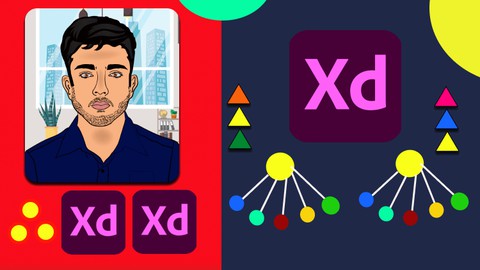
AdobeXD MasterClass-Become a Professional UI/UX Designer
AdobeXD MasterClass-Become a Professional UI/UX Designer, available at $19.99, has an average rating of 4.35, with 52 lectures, based on 277 reviews, and has 23352 subscribers.
You will learn about You will design a complete Social Media App using adobe XD You will learn how to work with the adobe XD You will learn the basic to advanced level of adobe XD You will learn how to design a Mobile app using adobe XD Advanced features of adobe XD How to design real adobe XD Project How to do prototyping in adobe XD Adobe XD Scroll View Adobe XD Grid System Adobe XD Color gradient This course is ideal for individuals who are If you want to become an UI/UX Designer then this course is for you. or If you want to design mobile and web app UI/UX using adobe XD. or If you want to build your career as an UI/UX designer. or If you want to become a professional UI/UX designer. It is particularly useful for If you want to become an UI/UX Designer then this course is for you. or If you want to design mobile and web app UI/UX using adobe XD. or If you want to build your career as an UI/UX designer. or If you want to become a professional UI/UX designer.
Enroll now: AdobeXD MasterClass-Become a Professional UI/UX Designer
Summary
Title: AdobeXD MasterClass-Become a Professional UI/UX Designer
Price: $19.99
Average Rating: 4.35
Number of Lectures: 52
Number of Published Lectures: 52
Number of Curriculum Items: 52
Number of Published Curriculum Objects: 52
Original Price: $199.99
Quality Status: approved
Status: Live
What You Will Learn
- You will design a complete Social Media App using adobe XD
- You will learn how to work with the adobe XD
- You will learn the basic to advanced level of adobe XD
- You will learn how to design a Mobile app using adobe XD
- Advanced features of adobe XD
- How to design real adobe XD Project
- How to do prototyping in adobe XD
- Adobe XD Scroll View
- Adobe XD Grid System
- Adobe XD Color gradient
Who Should Attend
- If you want to become an UI/UX Designer then this course is for you.
- If you want to design mobile and web app UI/UX using adobe XD.
- If you want to build your career as an UI/UX designer.
- If you want to become a professional UI/UX designer.
Target Audiences
- If you want to become an UI/UX Designer then this course is for you.
- If you want to design mobile and web app UI/UX using adobe XD.
- If you want to build your career as an UI/UX designer.
- If you want to become a professional UI/UX designer.
Adobe XDis one of the best software for designing UI/UX. Adobe XD designer has a huge demand in the current job market. In this course, you will learn from the very basic to advanced level of adobe XD. First, you will learn all the basic tools of Adobe XD that you will have to use for your project. Once you have learned all the basics of Adobe XD you will start learning advanced features of Adobe XD. You will build a couple of real-world projects and you will be able to add it to your profile.
Here are some lists, that you are going to learn in this class:
-
All the tools of Adobe XD.
-
How to work with the component of Adobe XD.
-
How to work with the color asset of Adobe XD.
-
You will learn the uses of Adobe XD Plugin.
-
Adobe XD Scroll View(Vertical and Horizontal Scroll View).
-
How to create a group and duplicate the group data.
-
Different kind of short cut key that helps a lot to speed up the working process.
-
Adobe XD Color, Color gradient, and Colors Shadow.
-
Text style and text Asset.
-
The uses of Prototyping and animation.
-
How to use repeat grid tools.
-
How to do prototyping using a key.
You will design a complete social media app in this class. While you will design this app, you will end up learning how to use all the tools and features of Adobe XD in a real-world project. This Social media app will have different sorts of pages and it will help you to learn how to work on different types of requirements.
Here are the lists:
-
You will design a Sign in and Sign Up Page.
-
You will learn how to work with the bottom bar.
-
You will design the Home page of the Social media app.
-
How to design a Friend List page
-
How to design a Chat page
-
How to design a message UI.
-
Social media profile page.
Course Curriculum
Chapter 1: Introduction
Lecture 1: Introduction
Chapter 2: *** Adobe XD Basic Tools
Lecture 1: Section Intro
Lecture 2: Adobe XD Introduction Part-1
Lecture 3: Rectangle Tool Part-2
Lecture 4: Elipse Tool Part-3
Lecture 5: Polygon Tool Part-4
Lecture 6: Line Tool Part-5
Lecture 7: Pen Tool Part-6
Lecture 8: Text Tool Part-7
Chapter 3: *** Adobe XD Scroll View
Lecture 1: Scroll View Section Introduction
Lecture 2: Vertical Scroll View Part-1
Lecture 3: Horizontal Scroll View Part-2
Lecture 4: Scroll View App Part-3
Chapter 4: ***Adobe XD Prototyping
Lecture 1: Prototyping Section Introduction
Lecture 2: Artboard Design for Prototyping Part-1
Lecture 3: Prototyping and Animation Part-2
Lecture 4: Prototyping Using Keys Part-3
Chapter 5: *** Custom Navigation Drawer Design
Lecture 1: Navigation Drawer Section Intro
Lecture 2: Navigation Drawer Part-1
Lecture 3: Prototyping Part-2
Lecture 4: Home Page design Part-3
Lecture 5: Home Screen In Drawer Part-4
Chapter 6: *** Design a social media app (Project-1)
Lecture 1: Create Project Part-1
Lecture 2: Sign In Page design Part-2
Lecture 3: Sign Up Page design Part-3
Lecture 4: Prototyping and Animation Part-4
Lecture 5: Design Bottom bar Part-5
Lecture 6: Home Page Design Part-6
Lecture 7: Post Design Part-7
Lecture 8: Vertical Scroll View and Repeat Grid Part-8
Lecture 9: Add Friend UI Design Part-9
Lecture 10: Prototyping in bottom bar Part-10
Lecture 11: Profile Page UI Design Part-11
Lecture 12: Prototyping in profile page Part-12
Lecture 13: Chat UI Design and Prototyping Part-13
Lecture 14: Group Chat UI Design Part-14
Lecture 15: Chat Group Prototyping Part-15
Lecture 16: Message UI Design Part-16
Lecture 17: Message UI Design Part-17
Lecture 18: Prototyping on Message UI Part-18
Lecture 19: Create Group Chat UI Design Part-19
Lecture 20: Export and Share UI-Design Part-20
Chapter 7: ***Food App UI/UX (Project 2)
Lecture 1: Food App Section Intro
Lecture 2: Food App Part-1
Lecture 3: Food App Part-2
Lecture 4: Food App Part-3
Lecture 5: Food App Part-4
Lecture 6: Food App Part-5
Lecture 7: Food App Part-6
Lecture 8: Food App Part-7
Lecture 9: Food App Part-8
Lecture 10: Food App Part-9
Instructors
-
Yazdani Chowdhury
Software Developer, Android, Flutter, ios UI/UX-Designer
Rating Distribution
- 1 stars: 10 votes
- 2 stars: 14 votes
- 3 stars: 46 votes
- 4 stars: 81 votes
- 5 stars: 126 votes
Frequently Asked Questions
How long do I have access to the course materials?
You can view and review the lecture materials indefinitely, like an on-demand channel.
Can I take my courses with me wherever I go?
Definitely! If you have an internet connection, courses on Udemy are available on any device at any time. If you don’t have an internet connection, some instructors also let their students download course lectures. That’s up to the instructor though, so make sure you get on their good side!
You may also like
- Top 10 Language Learning Courses to Learn in November 2024
- Top 10 Video Editing Courses to Learn in November 2024
- Top 10 Music Production Courses to Learn in November 2024
- Top 10 Animation Courses to Learn in November 2024
- Top 10 Digital Illustration Courses to Learn in November 2024
- Top 10 Renewable Energy Courses to Learn in November 2024
- Top 10 Sustainable Living Courses to Learn in November 2024
- Top 10 Ethical AI Courses to Learn in November 2024
- Top 10 Cybersecurity Fundamentals Courses to Learn in November 2024
- Top 10 Smart Home Technology Courses to Learn in November 2024
- Top 10 Holistic Health Courses to Learn in November 2024
- Top 10 Nutrition And Diet Planning Courses to Learn in November 2024
- Top 10 Yoga Instruction Courses to Learn in November 2024
- Top 10 Stress Management Courses to Learn in November 2024
- Top 10 Mindfulness Meditation Courses to Learn in November 2024
- Top 10 Life Coaching Courses to Learn in November 2024
- Top 10 Career Development Courses to Learn in November 2024
- Top 10 Relationship Building Courses to Learn in November 2024
- Top 10 Parenting Skills Courses to Learn in November 2024
- Top 10 Home Improvement Courses to Learn in November 2024






















