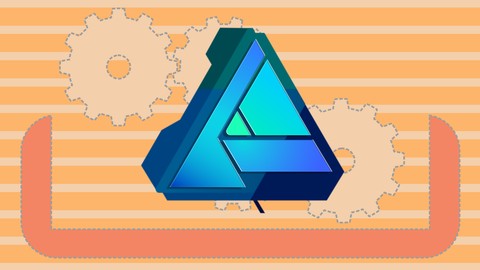
Affinity Designer for beginners
Affinity Designer for beginners, available at $19.99, has an average rating of 4.3, with 26 lectures, 1 quizzes, based on 22 reviews, and has 132 subscribers.
You will learn about At the end of this course, students will be able to create nice vector illustrations. They will also be anble to create a concept design for a website. This course is ideal for individuals who are This course is for starting illustrators or This course is for website designers or Thia course is for graphical designers It is particularly useful for This course is for starting illustrators or This course is for website designers or Thia course is for graphical designers.
Enroll now: Affinity Designer for beginners
Summary
Title: Affinity Designer for beginners
Price: $19.99
Average Rating: 4.3
Number of Lectures: 26
Number of Quizzes: 1
Number of Published Lectures: 26
Number of Published Quizzes: 1
Number of Curriculum Items: 27
Number of Published Curriculum Objects: 27
Original Price: $19.99
Quality Status: approved
Status: Live
What You Will Learn
- At the end of this course, students will be able to create nice vector illustrations.
- They will also be anble to create a concept design for a website.
Who Should Attend
- This course is for starting illustrators
- This course is for website designers
- Thia course is for graphical designers
Target Audiences
- This course is for starting illustrators
- This course is for website designers
- Thia course is for graphical designers
In this course you will learn how to use the professional vector drawing software Affinity designer ver 1.5. You will also learn how to create a responsive website design and redesign it in RocketCake, so to export it to the web. You will learn how the tools in Affinity Designer work and I will go through several samples. If you want more samples, you can leave a request and I will see what I can do for you. The course will continue to change, so stay tuned.
Vector art is usefull for creating designs for websites and for printing purposes. Traditional drawings will pixelate when enlarged. Vector art will always look sharp.
If you want to learn Affinity designer, please enroll.
This course is made using Affinity designer for Windows, but there are hardly any differences between the Windows and Mac version.
For this course you will need Affinity Designer. You can download and install the trial version, but the regular version is verry affordable.
One of the projects will be about designing a website. In this project you will also need RocketCake (available for Windows and Mac). It is free to download, but has also a paid professional edition.
Course Curriculum
Chapter 1: Course overview
Lecture 1: Introduction
Chapter 2: Interface and tools
Lecture 1: Interface and basic tools
Lecture 2: Booleans
Lecture 3: The pen tool and a bit about the node tool
Lecture 4: Pen actions and snaps
Lecture 5: Corner tool
Lecture 6: Stroke settings
Lecture 7: Vector brush tool
Lecture 8: Symbols (instances) and transform center
Lecture 9: Fill tool
Chapter 3: Castle
Lecture 1: Castle part 1
Lecture 2: Castle part 2
Lecture 3: Castle part 3
Chapter 4: Web design in Affinity and export to RocketCake
Lecture 1: Website design part 1
Lecture 2: Website design part 2
Lecture 3: Website design part 3
Lecture 4: Website design part 4
Lecture 5: Website design part 5
Lecture 6: Website design part 6
Chapter 5: Techniques
Lecture 1: Draw in symmetry
Lecture 2: Shape copies along curve
Chapter 6: Quiz
Chapter 7: Request video's
Lecture 1: Raster versus vector images
Lecture 2: Document types
Lecture 3: Change document size using artboards
Lecture 4: Change opacity and export
Lecture 5: Center opacity and selective strokes
Instructors
-
Daniel Cremers
3d modeler, sound designer, illustrator
Rating Distribution
- 1 stars: 0 votes
- 2 stars: 0 votes
- 3 stars: 3 votes
- 4 stars: 10 votes
- 5 stars: 9 votes
Frequently Asked Questions
How long do I have access to the course materials?
You can view and review the lecture materials indefinitely, like an on-demand channel.
Can I take my courses with me wherever I go?
Definitely! If you have an internet connection, courses on Udemy are available on any device at any time. If you don’t have an internet connection, some instructors also let their students download course lectures. That’s up to the instructor though, so make sure you get on their good side!
You may also like
- Top 10 Video Editing Courses to Learn in November 2024
- Top 10 Music Production Courses to Learn in November 2024
- Top 10 Animation Courses to Learn in November 2024
- Top 10 Digital Illustration Courses to Learn in November 2024
- Top 10 Renewable Energy Courses to Learn in November 2024
- Top 10 Sustainable Living Courses to Learn in November 2024
- Top 10 Ethical AI Courses to Learn in November 2024
- Top 10 Cybersecurity Fundamentals Courses to Learn in November 2024
- Top 10 Smart Home Technology Courses to Learn in November 2024
- Top 10 Holistic Health Courses to Learn in November 2024
- Top 10 Nutrition And Diet Planning Courses to Learn in November 2024
- Top 10 Yoga Instruction Courses to Learn in November 2024
- Top 10 Stress Management Courses to Learn in November 2024
- Top 10 Mindfulness Meditation Courses to Learn in November 2024
- Top 10 Life Coaching Courses to Learn in November 2024
- Top 10 Career Development Courses to Learn in November 2024
- Top 10 Relationship Building Courses to Learn in November 2024
- Top 10 Parenting Skills Courses to Learn in November 2024
- Top 10 Home Improvement Courses to Learn in November 2024
- Top 10 Gardening Courses to Learn in November 2024






















