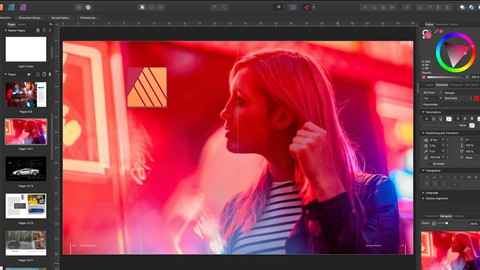
Affinity Publisher – The Complete Course for Beginners
Affinity Publisher – The Complete Course for Beginners, available at $79.99, has an average rating of 4.85, with 52 lectures, based on 138 reviews, and has 6062 subscribers.
You will learn about Create professional designs using Affinity Publisher Bring your vision to life with Affinity Publisher Visualise your text in creative new ways Professionally adjust your designs using Color manipulation Learn all the different features and tools available in the interface Tips and Tricks on how to use Affinity Publisher Some best practices to keep in mind This course is ideal for individuals who are Beginners that have not used Affinity Publisher or Anyone that want to create their own book, ebook, magaine, brochure, flyer, poster, etc It is particularly useful for Beginners that have not used Affinity Publisher or Anyone that want to create their own book, ebook, magaine, brochure, flyer, poster, etc.
Enroll now: Affinity Publisher – The Complete Course for Beginners
Summary
Title: Affinity Publisher – The Complete Course for Beginners
Price: $79.99
Average Rating: 4.85
Number of Lectures: 52
Number of Published Lectures: 52
Number of Curriculum Items: 52
Number of Published Curriculum Objects: 52
Original Price: $89.99
Quality Status: approved
Status: Live
What You Will Learn
- Create professional designs using Affinity Publisher
- Bring your vision to life with Affinity Publisher
- Visualise your text in creative new ways
- Professionally adjust your designs using Color manipulation
- Learn all the different features and tools available in the interface
- Tips and Tricks on how to use Affinity Publisher
- Some best practices to keep in mind
Who Should Attend
- Beginners that have not used Affinity Publisher
- Anyone that want to create their own book, ebook, magaine, brochure, flyer, poster, etc
Target Audiences
- Beginners that have not used Affinity Publisher
- Anyone that want to create their own book, ebook, magaine, brochure, flyer, poster, etc
My Bestselling Affinity Publisher Course that covers the latest updates to the Affinity Publisher software
Join over 5000students that were able to create their own marketing materials in Publisher after finishing the course.
I will walk you through every step of creating your own products using a real life example. By the end of this course you will be able to produce any type of document using industry best practices.
This course will give you a deep understanding of Affinity Publisher functionality by using hands-on, contextual examples designed to showcase whyAffinity Publisher is awesome and howhow to use it to create professional documents.
In this Affinity Publisher design course you will learn:
· How to design documents that will WOW any consumer
· How to navigate and use Affinity Publisher’s panels like a PRO
· Become a master of the text tools
· Make your designs stand out by learning typography features
· Learn about the advanced features of Affinity Publisher
· Manage pages and document structure
· Work with color to make stunning designs
· Work with layers and shapes
· Work with Guides
· Create marketing documents that leave a positive impression on your customers
· How to get professional photos and fonts from for free
and much, much more!
Enroll today and enjoy:
-
Lifetime access to the course
-
2.5 hoursof high quality, up to date video lectures
-
Practical Affinity Publisher course with exercises
Thanks again for checking out my course and I look forward to seeing you in the classroom
Course Curriculum
Chapter 1: Introduction
Lecture 1: Introduction
Chapter 2: Getting started with Affinity Publisher
Lecture 1: Setting up our document – layout, pages, colour, margins,
Lecture 2: Interface Overview
Lecture 3: Import and crop images
Lecture 4: Layers and Shapes
Lecture 5: Artistic Text Tool
Lecture 6: Add and modify Color
Lecture 7: Master Pages
Lecture 8: Guides
Lecture 9: Frame Text Tool
Chapter 3: Working with Text – Beyond the basics in Affinity Publisher
Lecture 1: Text Options – spacing, alignment and more
Lecture 2: Character Panel
Lecture 3: Paragraph Panel
Lecture 4: Creating text on a path
Lecture 5: Wrapping Text around images
Chapter 4: Beyond the basics – Color
Lecture 1: Swatches
Lecture 2: Stroke
Lecture 3: Effects Panel and Finalize our Back Cover
Chapter 5: Beyond the basics – other useful features
Lecture 1: Work with document pages
Lecture 2: Add page numbers
Lecture 3: Creating a Table of Contents
Lecture 4: Hyperlinks
Lecture 5: Tables
Lecture 6: Shortcuts
Lecture 7: More useful tips and tricks
Chapter 6: Print and Export
Lecture 1: Print and Export options
Chapter 7: Intermediate to Advanced Course section
Lecture 1: Intro to this section
Lecture 2: How to use this Intermediate to Advanced section
Chapter 8: Advanced Features
Lecture 1: Indexing in Affinity Publisher
Lecture 2: Merge documents
Lecture 3: Images pinning up
Lecture 4: Find and Replace – Beyond the basics
Lecture 5: Image resizing options
Lecture 6: Preflight Panel
Lecture 7: Storing in Assets Panel
Chapter 9: Advanced Text Options
Lecture 1: How to select a great Font for your document
Lecture 2: Text Positioning – Kerning and Tracking
Lecture 3: Text Positioning – Leading, Shear and Horizonal/Vertical scales
Lecture 4: Working with special characters
Lecture 5: Optical alignment
Lecture 6: Text Ruler
Lecture 7: Pen tool for drawing a text frame
Lecture 8: Using effects on text
Chapter 10: Photo and Designer Personas
Lecture 1: Intro to Personas
Lecture 2: Photo Persona – removing parts of the image
Lecture 3: Photo Persona features – Part 2
Lecture 4: Designer Persona in Affinity Publisher
Chapter 11: Affinity Publisher mastery – tips and tricks
Lecture 1: Quick text selections – word, line and paragraph
Lecture 2: Moving text quickly
Lecture 3: Customize Preferences
Chapter 12: Next Steps
Lecture 1: Thank you
Lecture 2: Bonus Lecture
Instructors
-
George Smarts
Use software to become a productivity superstar
Rating Distribution
- 1 stars: 0 votes
- 2 stars: 2 votes
- 3 stars: 14 votes
- 4 stars: 49 votes
- 5 stars: 73 votes
Frequently Asked Questions
How long do I have access to the course materials?
You can view and review the lecture materials indefinitely, like an on-demand channel.
Can I take my courses with me wherever I go?
Definitely! If you have an internet connection, courses on Udemy are available on any device at any time. If you don’t have an internet connection, some instructors also let their students download course lectures. That’s up to the instructor though, so make sure you get on their good side!
You may also like
- Top 10 Video Editing Courses to Learn in November 2024
- Top 10 Music Production Courses to Learn in November 2024
- Top 10 Animation Courses to Learn in November 2024
- Top 10 Digital Illustration Courses to Learn in November 2024
- Top 10 Renewable Energy Courses to Learn in November 2024
- Top 10 Sustainable Living Courses to Learn in November 2024
- Top 10 Ethical AI Courses to Learn in November 2024
- Top 10 Cybersecurity Fundamentals Courses to Learn in November 2024
- Top 10 Smart Home Technology Courses to Learn in November 2024
- Top 10 Holistic Health Courses to Learn in November 2024
- Top 10 Nutrition And Diet Planning Courses to Learn in November 2024
- Top 10 Yoga Instruction Courses to Learn in November 2024
- Top 10 Stress Management Courses to Learn in November 2024
- Top 10 Mindfulness Meditation Courses to Learn in November 2024
- Top 10 Life Coaching Courses to Learn in November 2024
- Top 10 Career Development Courses to Learn in November 2024
- Top 10 Relationship Building Courses to Learn in November 2024
- Top 10 Parenting Skills Courses to Learn in November 2024
- Top 10 Home Improvement Courses to Learn in November 2024
- Top 10 Gardening Courses to Learn in November 2024






















