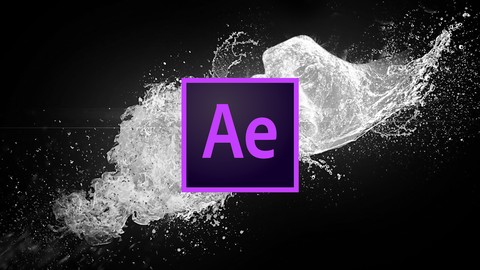
After Effects cc : はじめてのVisualEffects!プロが教えるVFX動画制作
After Effects cc : はじめてのVisualEffects!プロが教えるVFX動画制作, available at $39.99, has an average rating of 4, with 63 lectures, based on 661 reviews, and has 8180 subscribers.
You will learn about CG合成の基本を習得できます AfterEffectsのスキルを上げる事ができます VFXを使った動画広告などが作れるようになります 質の高い映像が作れるようになります レイヤー概念が分かります This course is ideal for individuals who are 映像制作初心者から中級者へスキルアップしたい方 or VFX(視覚効果)映像を作りたい方 or AfterEffects使いになりたい方 It is particularly useful for 映像制作初心者から中級者へスキルアップしたい方 or VFX(視覚効果)映像を作りたい方 or AfterEffects使いになりたい方.
Enroll now: After Effects cc : はじめてのVisualEffects!プロが教えるVFX動画制作
Summary
Title: After Effects cc : はじめてのVisualEffects!プロが教えるVFX動画制作
Price: $39.99
Average Rating: 4
Number of Lectures: 63
Number of Published Lectures: 63
Number of Curriculum Items: 63
Number of Published Curriculum Objects: 63
Original Price: ¥19,800
Quality Status: approved
Status: Live
What You Will Learn
- CG合成の基本を習得できます
- AfterEffectsのスキルを上げる事ができます
- VFXを使った動画広告などが作れるようになります
- 質の高い映像が作れるようになります
- レイヤー概念が分かります
Who Should Attend
- 映像制作初心者から中級者へスキルアップしたい方
- VFX(視覚効果)映像を作りたい方
- AfterEffects使いになりたい方
Target Audiences
- 映像制作初心者から中級者へスキルアップしたい方
- VFX(視覚効果)映像を作りたい方
- AfterEffects使いになりたい方
AfterEffectsシリーズ第2弾!
※Mocha ccについて
AeアップデートによりMocha ccからTrack in Boris FX Mochaに変更。
最新版でのAe作業画面と一部異なります。(セクション4レクチャー19のみ)
本コースサポートはver2018までとなります。ご了承頂けると幸いです。
VFXとは、Visual Effectsの略で、日本語では視覚効果と呼ばれています。
VFX映像といえば、SF映画に出てくるホログラム表現など
現実ではありえないことを実写映像に合成させることで驚くような映像が作れます。
この技を家のパソコン一つで実現させることができます。
ひと味違うYouTube動画を作成できたり
動画広告用の映像を魅力的に見せたり
仕事でもスキルを発揮できるのが、VFX映像制作技術です
今回は誰でもそのステージに挑戦できるようカリキュラムを組みました。
思う存分クリエイティブを楽しみましょう!!
リクエストなどありましたらご連絡ください。
※本コースは実践的なカリキュラムになっております。
初心者の方でも受講可能ですが、AfterEffectsの使い方が全く分からない方は、別コース”初めてでも安心!現役クリエイターが教える動画コンテンツ制作術”を復習または受講されることをおすすめします。
Course Curriculum
Chapter 1: AfterEffects 基本概念
Lecture 1: コース概要
Lecture 2: 全ての始まり"コンポジション"とは
Lecture 3: 一発でコンポジションを作る方法
Lecture 4: 平面レイヤーとは
Lecture 5: 平面レイヤーの使い方 素材編
Lecture 6: 平面レイヤーの使い方 エフェクト編
Lecture 7: 調整レイヤーの使い方
Chapter 2: 誰でも簡単にVFX(視覚効果)映像を作る方法
Lecture 1: VFX映像制作のコツと制作ポイントについて
Lecture 2: 簡単なVFXを実際に作成・実演します
Chapter 3: VFX実践:定番VFX銃撃演出マズルフラッシュ
Lecture 1: 作例
Lecture 2: 銃を打つポイントを決めていく
Lecture 3: 薬莢イメージを作る
Lecture 4: トーンカーブを使用し、インパクトを与える
Lecture 5: 完成!制作工程を振り返ります
Chapter 4: VFX実践:iPhone画面VFX好きな画面に置き換える mocha AE
Lecture 1: 作例
Lecture 2: 制作ポイントについて解説
Lecture 3: keylightの使い方/グリーンスクリーンを透明にする
Lecture 4: iPhone画面のベースを作る
Lecture 5: mocha AE を使用し、高度なモーショントラックを行う
Lecture 6: 画面用のコンポ作成し、モーショントラッキングさせる
Lecture 7: リアルを追求!全体のディテールを整えます
Lecture 8: 完成!制作工程を振り返ります
Chapter 5: VFX実践:SFホログラム表現
Lecture 1: 作例
Lecture 2: 制作ポイントについて解説
Lecture 3: ホログラムのデザインを作る
Lecture 4: cc sphereで地球を作る
Lecture 5: モーショントラックCG合成
Lecture 6: 円形軌道デザインホログラムを作る
Lecture 7: 標準エフェクトでフレアを作る
Lecture 8: 完成!エクスプレッション使用アニメーションを付ける
Chapter 6: VFX実践:Super Hero 地割れVFX
Lecture 1: 作例
Lecture 2: 映像レイヤーを分割し使用箇所を選別
Lecture 3: ロトブラシを活用し、人物と背景を切り分ける
Lecture 4: CC素材を合成し、地割れを起こさせる
Lecture 5: 他素材を合成し、インパクトを上げる
Lecture 6: 画面揺れ表現/モーションタイル
Lecture 7: 完成!カラー補正を行い完成度を高める
Chapter 7: VFX実践:空高くジャンプ VFX
Lecture 1: 作例
Lecture 2: 制作ポイントについて解説
Lecture 3: 人物と背景を切り分ける
Lecture 4: 空高くジャンプさせる
Lecture 5: ディスプレイスメントマップとは
Lecture 6: 完成!全体を調整し精度を高める
Chapter 8: VFX実践:見てるだけで熱くなる熱源表現
Lecture 1: 作例
Lecture 2: 素材を重ねて映像を作る
Lecture 3: タービュレントディスプレイスを使用リアルな熱源を作る
Lecture 4: 地上に空間の歪みを発生させる
Chapter 9: リクエスト:音に連動するサウンドグラフィックス基礎
Lecture 1: 作例
Lecture 2: オーディオスペクトラムとは?
Lecture 3: 60fpsでサウンドグラフィックスを作成する
Lecture 4: オーディオスペクトラムエフェクトの基本設定
Lecture 5: 完成!全体のデザインを整える
Chapter 10: リクエスト:海外YouTubeにありそうなサウンドグラフィックス表現
Lecture 1: オーディオスペクトラム中級編
Lecture 2: 必要なコンポジションを作成する
Lecture 3: 映像のベースとなるデザインを決める
Lecture 4: サウンドグラフィックス用デザインを作る
Lecture 5: パーティクルを作る/エクスプレッション活用法
Lecture 6: 完成!制作工程を振り返ります
Chapter 11: リクエスト:バーニングタイトルアニメーション
Lecture 1: 作例
Lecture 2: 無料プラグイン「Saber」インストール方法
Lecture 3: タイトルデザインを行い簡単なアニメーションを作る
Lecture 4: Saberエフェクトを使用し、炎を放つタイトルを作る
Chapter 12: ボーナスレクチャー
Lecture 1: ボーナスレクチャー
Instructors
-
OMOKAGE TV
Creator,60k+Students,Best Selling Instructor
Rating Distribution
- 1 stars: 8 votes
- 2 stars: 13 votes
- 3 stars: 64 votes
- 4 stars: 222 votes
- 5 stars: 354 votes
Frequently Asked Questions
How long do I have access to the course materials?
You can view and review the lecture materials indefinitely, like an on-demand channel.
Can I take my courses with me wherever I go?
Definitely! If you have an internet connection, courses on Udemy are available on any device at any time. If you don’t have an internet connection, some instructors also let their students download course lectures. That’s up to the instructor though, so make sure you get on their good side!
You may also like
- Best Video Editing Courses to Learn in March 2025
- Best Music Production Courses to Learn in March 2025
- Best Animation Courses to Learn in March 2025
- Best Digital Illustration Courses to Learn in March 2025
- Best Renewable Energy Courses to Learn in March 2025
- Best Sustainable Living Courses to Learn in March 2025
- Best Ethical AI Courses to Learn in March 2025
- Best Cybersecurity Fundamentals Courses to Learn in March 2025
- Best Smart Home Technology Courses to Learn in March 2025
- Best Holistic Health Courses to Learn in March 2025
- Best Nutrition And Diet Planning Courses to Learn in March 2025
- Best Yoga Instruction Courses to Learn in March 2025
- Best Stress Management Courses to Learn in March 2025
- Best Mindfulness Meditation Courses to Learn in March 2025
- Best Life Coaching Courses to Learn in March 2025
- Best Career Development Courses to Learn in March 2025
- Best Relationship Building Courses to Learn in March 2025
- Best Parenting Skills Courses to Learn in March 2025
- Best Home Improvement Courses to Learn in March 2025
- Best Gardening Courses to Learn in March 2025






















