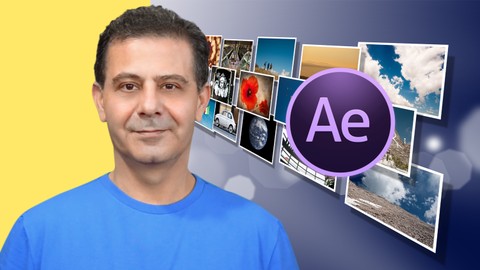
After Effects: Create Slide Shows – Build a Complete Project
After Effects: Create Slide Shows – Build a Complete Project, available at $64.99, has an average rating of 4.45, with 24 lectures, based on 181 reviews, and has 12476 subscribers.
You will learn about Create a full Slide Show Project Understand the structure of a Slide Show Project Use Photoshop files to Import Images Use pro methods to sequence layers Create Animation using Adjustment Layers and Presets Build Aminated Slides and Add Lower thirds Package Project for personal use Understand Where and How to use Place Holder Package Project for commercial use This course is ideal for individuals who are When you want to build After Effects Slide Show Projects for personal or commercial use or When you want to enhance your skills in After Effects Practical and Useful Projects It is particularly useful for When you want to build After Effects Slide Show Projects for personal or commercial use or When you want to enhance your skills in After Effects Practical and Useful Projects.
Enroll now: After Effects: Create Slide Shows – Build a Complete Project
Summary
Title: After Effects: Create Slide Shows – Build a Complete Project
Price: $64.99
Average Rating: 4.45
Number of Lectures: 24
Number of Published Lectures: 24
Number of Curriculum Items: 24
Number of Published Curriculum Objects: 24
Original Price: $29.99
Quality Status: approved
Status: Live
What You Will Learn
- Create a full Slide Show Project
- Understand the structure of a Slide Show Project
- Use Photoshop files to Import Images
- Use pro methods to sequence layers
- Create Animation using Adjustment Layers and Presets
- Build Aminated Slides and Add Lower thirds
- Package Project for personal use
- Understand Where and How to use Place Holder
- Package Project for commercial use
Who Should Attend
- When you want to build After Effects Slide Show Projects for personal or commercial use
- When you want to enhance your skills in After Effects Practical and Useful Projects
Target Audiences
- When you want to build After Effects Slide Show Projects for personal or commercial use
- When you want to enhance your skills in After Effects Practical and Useful Projects
You are most probably aware that Slide Show Projects are very much in demand. Be it for Re-sale, professional and business use, documentaries, movies or explainers. Know how to create, structure and re-use a Slide Show Project will make look more pro and grow your skills in After Effects.
This is a Project Course where will build a definite useful project: Creating a Slide Show. This is a practical course where you will be able to download the After Effects project file and use it for your work be it commercial or personal.
You will learn how a slide show project is build and how to use it for personal or commercial benefits. It is a model project that you can later modulate to have 20, 30 or 100 slides depending on your needs.
You will tackle some of the most essential aspects of a Slide Show Project among others:
- Getting Images ready in Photoshop and how to import them into After Effects
- How to sequence your Slide Show the professional way
- How to Create Image Pre-Compositions
- How to Create and Insert lower thirds
- And Of course how to Create Slide Animations simple and complex ones
The main concept of this course is to cover all the steps that are required to Create a structured and modular slide show that you can use and re-use, grow or reduce and change any slide animation.
You will start by understanding the various methods to import your photos. Move on to create the structure within the After Effects Project. The next Step will be to create the slide animations and how to move from one slide to another.
There be a thorough on Sequencing and creating images or movies pre-comps the professional way.
Adding lower thirds will come in just to demonstrate how you can add messages on each slide.
The last part we will deal with packaging for re-sale or personal use.
Join the course now.
Course Curriculum
Chapter 1: Course Overview
Lecture 1: How this course is structured
Lecture 2: Preview a Movies Slide Show
Lecture 3: Preview an Images Slide Show
Chapter 2: Getting Ready to Start
Lecture 1: Preparing your Photos and Importing into After Effects
Lecture 2: If Your are not Familair with Photoshop – Download Photo File Here
Lecture 3: Using the Adjustment Layer
Chapter 3: Starting the Show
Lecture 1: Create your first Slide and Organize your Project
Lecture 2: Rotating the Original
Lecture 3: Swipe Change
Lecture 4: Reversing Motion Path
Lecture 5: Slamming with Opacity
Lecture 6: Repeating the Repeater
Lecture 7: Wipe with Stencil
Lecture 8: Exagerated Scale
Lecture 9: Unfolding Simulation
Lecture 10: Bluring all the way
Lecture 11: Sequencing your Slide Show
Chapter 4: Adding Lower Thirds
Lecture 1: Creating a Sample Lower Thirds
Lecture 2: Advanced Method to Create Images Pre-Comps
Chapter 5: Getting your Project Ready for Re-Sale
Lecture 1: Working with Movies
Lecture 2: Packaging for Re-sale
Lecture 3: Download the Complete Project
Chapter 6: Finally
Lecture 1: Conclusion – SlideShow Business
Chapter 7: Bonus
Lecture 1: Bonus: Your Next Step.
Instructors
-
Louay Zambarakji
Motion Graphics / Visual Effects / Video Editing
Rating Distribution
- 1 stars: 0 votes
- 2 stars: 2 votes
- 3 stars: 14 votes
- 4 stars: 59 votes
- 5 stars: 106 votes
Frequently Asked Questions
How long do I have access to the course materials?
You can view and review the lecture materials indefinitely, like an on-demand channel.
Can I take my courses with me wherever I go?
Definitely! If you have an internet connection, courses on Udemy are available on any device at any time. If you don’t have an internet connection, some instructors also let their students download course lectures. That’s up to the instructor though, so make sure you get on their good side!
You may also like
- Best Investing Courses to Learn in March 2025
- Best Personal Finance Courses to Learn in March 2025
- Best Health And Wellness Courses to Learn in March 2025
- Best Chatgpt And Ai Tools Courses to Learn in March 2025
- Best Virtual Reality Courses to Learn in March 2025
- Best Augmented Reality Courses to Learn in March 2025
- Best Blockchain Development Courses to Learn in March 2025
- Best Unity Game Development Courses to Learn in March 2025
- Best Artificial Intelligence Courses to Learn in March 2025
- Best Flutter Development Courses to Learn in March 2025
- Best Docker Kubernetes Courses to Learn in March 2025
- Best Business Analytics Courses to Learn in March 2025
- Best Excel Vba Courses to Learn in March 2025
- Best Devops Courses to Learn in March 2025
- Best Angular Courses to Learn in March 2025
- Best Node Js Development Courses to Learn in March 2025
- Best React Js Courses to Learn in March 2025
- Best Cyber Security Courses to Learn in March 2025
- Best Machine Learning Courses to Learn in March 2025
- Best Ethical Hacking Courses to Learn in March 2025






















