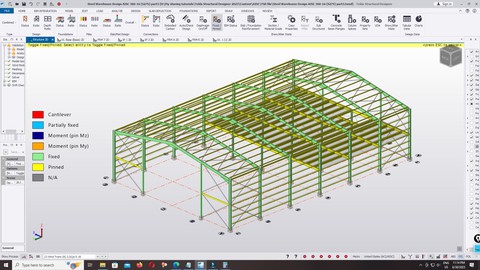
AISC360-16 Steel warehouse in Tekla Structural Designer
AISC360-16 Steel warehouse in Tekla Structural Designer, available at $19.99, has an average rating of 4, with 32 lectures, based on 11 reviews, and has 47 subscribers.
You will learn about 1. Add Material and Section in Tekla Structural Designer. 2. 3 Method To Add And Edit Restraints in Tekla Structural Designer. 5. Analysis and Design ASTM A992 W12 × 30 In Tedds verify with Tekla Structural Designer. 1. Project Info 2. Grid line 3. 2 Different Ways To Model Portal Frame In Tekla Structural Designer 2023 3.2 Model Multiple Portal Frame In Tekla Structural Designer 2023 3.3 How To Add Mutiple Frame In Tekla Structural Designer 2023 4. Place Purlins And Girts 5. Model Bracing System 6. Model Mezzanine Floor 7. Model Roof And Wall Pannel 8. Applied Loads 9. Check Model 9.1 Steel Deck, Shear Stud Connector, Mesh 9.2 Member Stability Bracing 10. Analysis And Design 10.1 2Nd Order Buckling Analysis 11. Verify Column In Tekla Tedds 12. Verify Rafter In Tekla Tedds 13. Pad Footing design 14. Export Steel Connection From TSD To Idea Statica 15. How To Add Material And Bolt In Idea Static 15.1 Design Base Plate In Idea Statica 16. Steel Haunch Connection Design In Idea Statica 17. Steel Apex Haunch Connection Design In Idea Statica 18. Member Report In Tekla Structural Designer 2023 19. Generate Drawing This course is ideal for individuals who are For students, structural engineer, professional engineer, AISC360-16, and for everyone need to use Tekla Structural Designer. It is particularly useful for For students, structural engineer, professional engineer, AISC360-16, and for everyone need to use Tekla Structural Designer.
Enroll now: AISC360-16 Steel warehouse in Tekla Structural Designer
Summary
Title: AISC360-16 Steel warehouse in Tekla Structural Designer
Price: $19.99
Average Rating: 4
Number of Lectures: 32
Number of Published Lectures: 32
Number of Curriculum Items: 32
Number of Published Curriculum Objects: 32
Original Price: $39.99
Quality Status: approved
Status: Live
What You Will Learn
- 1. Add Material and Section in Tekla Structural Designer.
- 2. 3 Method To Add And Edit Restraints in Tekla Structural Designer.
- 5. Analysis and Design ASTM A992 W12 × 30 In Tedds verify with Tekla Structural Designer.
- 1. Project Info
- 2. Grid line
- 3. 2 Different Ways To Model Portal Frame In Tekla Structural Designer 2023
- 3.2 Model Multiple Portal Frame In Tekla Structural Designer 2023
- 3.3 How To Add Mutiple Frame In Tekla Structural Designer 2023
- 4. Place Purlins And Girts
- 5. Model Bracing System
- 6. Model Mezzanine Floor
- 7. Model Roof And Wall Pannel
- 8. Applied Loads
- 9. Check Model
- 9.1 Steel Deck, Shear Stud Connector, Mesh
- 9.2 Member Stability Bracing
- 10. Analysis And Design
- 10.1 2Nd Order Buckling Analysis
- 11. Verify Column In Tekla Tedds
- 12. Verify Rafter In Tekla Tedds
- 13. Pad Footing design
- 14. Export Steel Connection From TSD To Idea Statica
- 15. How To Add Material And Bolt In Idea Static
- 15.1 Design Base Plate In Idea Statica
- 16. Steel Haunch Connection Design In Idea Statica
- 17. Steel Apex Haunch Connection Design In Idea Statica
- 18. Member Report In Tekla Structural Designer 2023
- 19. Generate Drawing
Who Should Attend
- For students, structural engineer, professional engineer, AISC360-16, and for everyone need to use Tekla Structural Designer.
Target Audiences
- For students, structural engineer, professional engineer, AISC360-16, and for everyone need to use Tekla Structural Designer.
Hello everyone, this is a very special course for those who want to use Tekla Structural Designer 2023 based on AISC:360-16 to design an industrial steel warehouse project. this software is very easy to use and very powerful to design hot roll steel with very details calculations note like a manual report. start from the bonus for basic concept design and verification steel beam in Tekla Structural Designer 2023 vs manual calculation vs Tekla Tedds to make sure everything is working fine without any errors.
We will start a project from how to add new material, how to edit and use the auto design option in Tekla Structural Designer 2023,
Add gride line, two different methods to model steel portal frame, how to place purlin quickly, how to add bracing system, how to model mezzanine floor, add a roof and wall panel to assign wind load, Applied dead load, live load, wind load. Run 2nd+1st order analysis, design steel members in Tekla Structural Designer verify with Tekla Tedd, design pad footing in Tekla Structural Designer, and the final part is to design steel connection in Idea Statica. we can export drawing from Tekla Structural Designer to Autocad for Tedder drawing. I hope you enjoy this tutorial for all levels from beginner to advanced.
Watch my highlight video first before you decide to join this vendor or not. This content you can’t find it anywhere else.
Course Curriculum
Chapter 1: Steel warehouse design AISC360-16 in Tekla Structural Designer 2023 BAC
Lecture 1: 1. Project Info
Lecture 2: 2. Grid line
Lecture 3: 3. 2 Different Ways To Model Portal Frame In TSD
Lecture 4: 3.2 Model Multiple Portal Frame In TSD
Lecture 5: 3.3 How To Add Mutimple Frame In TSD
Lecture 6: 4. Place Purlins And Girts
Lecture 7: 5. Model Bracing System
Lecture 8: 6. Model Mezzanine Floor
Lecture 9: 7. Model Roof And Wall Pannel
Lecture 10: 8. Applied Loads
Lecture 11: 9. Check Model
Lecture 12: 9.1 Steel Deck, Shear Stud Connector, Mesh
Lecture 13: 9.2 Member Stability Bracing
Lecture 14: 10. Analysis And Design
Lecture 15: 10.1 2Nd Order Buckling Analysis
Lecture 16: 11. Verify Column In Tekla Tedds
Lecture 17: 12. Verify Rafter In Tekla Tedds
Lecture 18: 13. Pad Footing design
Lecture 19: 14. Export Steel Connection From TSD To Idea Statica
Lecture 20: 15. How To Add Material And Bolt In Idea Static
Lecture 21: 15.1 Design Base Plate In Idea Statica
Lecture 22: 16. Steel Haunch Connection Design In Idea Statica
Lecture 23: 17. Steel Apex Haunch Connection Design In Idea Statica
Lecture 24: 18. Member Report In Tekla Structural Designer 2023
Lecture 25: 19. Generate Drawing
Chapter 2: Part2
Lecture 1: 1. Add Material And Section In TSD
Lecture 2: 2. 3 Method To Add And Edit Restraints
Lecture 3: 3. Design ASTM A992 W12 × 30 In Tedds
Lecture 4: 4. Design ASTM A992 W12 × 30 Vs Eurocode 3
Lecture 5: 5. Analysis And Design ASTM A992 W12 × 30 In Tedds
Lecture 6: 16. 2Nd Order Buckling Analysis
Lecture 7: 17. Fix Buckling Mode
Instructors
-
Leu Yimbac
civil engineer, structural designer, structural engineer.
Rating Distribution
- 1 stars: 1 votes
- 2 stars: 1 votes
- 3 stars: 0 votes
- 4 stars: 4 votes
- 5 stars: 5 votes
Frequently Asked Questions
How long do I have access to the course materials?
You can view and review the lecture materials indefinitely, like an on-demand channel.
Can I take my courses with me wherever I go?
Definitely! If you have an internet connection, courses on Udemy are available on any device at any time. If you don’t have an internet connection, some instructors also let their students download course lectures. That’s up to the instructor though, so make sure you get on their good side!
You may also like
- Best Public Speaking Courses to Learn in March 2025
- Best Affiliate Marketing Courses to Learn in March 2025
- Best Email Marketing Courses to Learn in March 2025
- Best Social Media Management Courses to Learn in March 2025
- Best SEO Optimization Courses to Learn in March 2025
- Best Content Creation Courses to Learn in March 2025
- Best Game Development Courses to Learn in March 2025
- Best Software Testing Courses to Learn in March 2025
- Best Big Data Courses to Learn in March 2025
- Best Internet Of Things Courses to Learn in March 2025
- Best Quantum Computing Courses to Learn in March 2025
- Best Cloud Computing Courses to Learn in March 2025
- Best 3d Modeling Courses to Learn in March 2025
- Best Mobile App Development Courses to Learn in March 2025
- Best Graphic Design Courses to Learn in March 2025
- Best Videography Courses to Learn in March 2025
- Best Photography Courses to Learn in March 2025
- Best Language Learning Courses to Learn in March 2025
- Best Product Management Courses to Learn in March 2025
- Best Investing Courses to Learn in March 2025






















