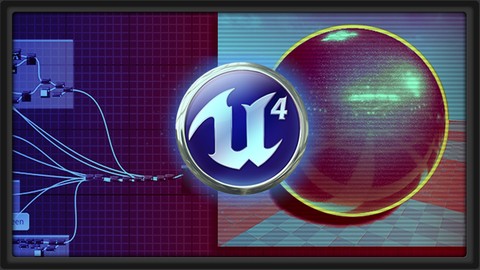
An Introduction to Creating Realistic Materials in UE4
An Introduction to Creating Realistic Materials in UE4, available at $34.99, has an average rating of 3.2, with 22 lectures, based on 73 reviews, and has 1045 subscribers.
You will learn about Understand Material Networks in UE4 Understand the UE4 Material Interface Comprehend Standard Material Types Understand the base PBR Material Overview This course is ideal for individuals who are Those interested in learning some of the new Material features within UE4. It is particularly useful for Those interested in learning some of the new Material features within UE4.
Enroll now: An Introduction to Creating Realistic Materials in UE4
Summary
Title: An Introduction to Creating Realistic Materials in UE4
Price: $34.99
Average Rating: 3.2
Number of Lectures: 22
Number of Published Lectures: 22
Number of Curriculum Items: 22
Number of Published Curriculum Objects: 22
Original Price: $19.99
Quality Status: approved
Status: Live
What You Will Learn
- Understand Material Networks in UE4
- Understand the UE4 Material Interface
- Comprehend Standard Material Types
- Understand the base PBR Material Overview
Who Should Attend
- Those interested in learning some of the new Material features within UE4.
Target Audiences
- Those interested in learning some of the new Material features within UE4.
This Materials in Unreal Engine 4 course will give you a thorough understanding of creating materials inside of the UE4 engine. Starting with the basics and getting to know the interface and understanding the different types of materials is going to be what we discuss in Volume one. We will also look at the types of materials you can create using the engine. We’ll have a PBR material overview to learn what physically based materials are.
We’ll also cover the material blends and domains and find out the differences between each one. Next up, we’ll look at the shading models that we will create during the course. The last part of volume one will be a more intermediate level of creating a computer screen material with different components and even creating a material function. Volume 2 will go over just materials, where we will firstly look at creating a basic skin shader and understand what subsurface scattering is. The second material will be a car material which will use the clear coat model and look at creating material attributes. We will then make an ocean shader and then lastly create a slightly advanced material where we will create a dynamic material there has a weather like function to it with snow, rain and dryness.
(Students – please look under Section 1 / Lecture 1 downloads for the source files associated with the lesson.)
More about the Instructor:
Since graduating university in 2015, Kyle has contributed to multiple small game projects. In addition, during his time at University he contributed as an assistant lecturer while learning and exploring his passion for 3d modeling, sculpting, texturing, and video game design. Currently Kyle is pursuing a Masters in Games Development at University.
Course Curriculum
Chapter 1: Introductory Materials in UE4
Lecture 1: Download Course Files Here!
Lecture 2: Course Introduction
Lecture 3: UE4 Material Interface
Lecture 4: Material Types
Lecture 5: PBR Materials Overview
Lecture 6: Material Blends
Lecture 7: Material Domains
Lecture 8: Shading Model Overview
Lecture 9: Building a Computer Screen
Lecture 10: Refining the Computer Screen Material
Lecture 11: The Computer Screen Material Continued
Lecture 12: Polishing the Computer Screen
Lecture 13: Finalizing the Computer Screen Material
Chapter 2: Introduction to Advanced Materials
Lecture 1: Introduction
Lecture 2: Skin Shader
Lecture 3: Clear Coat
Lecture 4: Creating an Ocean Shader
Lecture 5: Refining the Ocean Shader
Lecture 6: Intro to Dynamic Materials
Lecture 7: Refining Dynamic Materials
Lecture 8: Final polish of Dynamic Materials and Course Wrapup
Lecture 9: Bonus Lecture: Further Learning with 3dmotive
Instructors
-
3dmotive LLC
High Quality 3d and Game Art Training by Industry Pros!
Rating Distribution
- 1 stars: 4 votes
- 2 stars: 10 votes
- 3 stars: 17 votes
- 4 stars: 22 votes
- 5 stars: 20 votes
Frequently Asked Questions
How long do I have access to the course materials?
You can view and review the lecture materials indefinitely, like an on-demand channel.
Can I take my courses with me wherever I go?
Definitely! If you have an internet connection, courses on Udemy are available on any device at any time. If you don’t have an internet connection, some instructors also let their students download course lectures. That’s up to the instructor though, so make sure you get on their good side!
You may also like
- Best Parenting Skills Courses to Learn in March 2025
- Best Home Improvement Courses to Learn in March 2025
- Best Gardening Courses to Learn in March 2025
- Best Sewing And Knitting Courses to Learn in March 2025
- Best Interior Design Courses to Learn in March 2025
- Best Writing Courses Courses to Learn in March 2025
- Best Storytelling Courses to Learn in March 2025
- Best Creativity Workshops Courses to Learn in March 2025
- Best Resilience Training Courses to Learn in March 2025
- Best Emotional Intelligence Courses to Learn in March 2025
- Best Time Management Courses to Learn in March 2025
- Best Remote Work Strategies Courses to Learn in March 2025
- Best Freelancing Courses to Learn in March 2025
- Best E-commerce Strategies Courses to Learn in March 2025
- Best Personal Branding Courses to Learn in March 2025
- Best Stock Market Trading Courses to Learn in March 2025
- Best Real Estate Investing Courses to Learn in March 2025
- Best Financial Technology Courses to Learn in March 2025
- Best Agile Methodologies Courses to Learn in March 2025
- Best Project Management Courses to Learn in March 2025






















