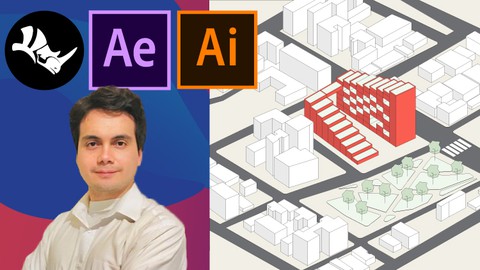
Animated Architecture Diagrams from Scratch
Animated Architecture Diagrams from Scratch, available at $54.99, has an average rating of 4.4, with 40 lectures, based on 38 reviews, and has 273 subscribers.
You will learn about Create engaging and understandable architecture diagrams of your project design Workflow between Adobe Illustrator and After Effects Color understanding in diagrams Essential knowledge inside After Effects and Adobe Illustrator Create animation with Adobe After Effects Produce high end rendered animations with correct settings for quality and file size Produce 3D models of study area efficiently This course is ideal for individuals who are Architects or Architecture students that wish to represent their projects in an engaging and effective way to their clients, teacher, or classmates It is particularly useful for Architects or Architecture students that wish to represent their projects in an engaging and effective way to their clients, teacher, or classmates.
Enroll now: Animated Architecture Diagrams from Scratch
Summary
Title: Animated Architecture Diagrams from Scratch
Price: $54.99
Average Rating: 4.4
Number of Lectures: 40
Number of Published Lectures: 40
Number of Curriculum Items: 40
Number of Published Curriculum Objects: 40
Original Price: $19.99
Quality Status: approved
Status: Live
What You Will Learn
- Create engaging and understandable architecture diagrams of your project design
- Workflow between Adobe Illustrator and After Effects
- Color understanding in diagrams
- Essential knowledge inside After Effects and Adobe Illustrator
- Create animation with Adobe After Effects
- Produce high end rendered animations with correct settings for quality and file size
- Produce 3D models of study area efficiently
Who Should Attend
- Architects or Architecture students that wish to represent their projects in an engaging and effective way to their clients, teacher, or classmates
Target Audiences
- Architects or Architecture students that wish to represent their projects in an engaging and effective way to their clients, teacher, or classmates
Learn how to create an engaging architecture diagram which shows your concept ideas clearly through the use of Adobe Illustrator and Adobe After Effects. We all now use computer graphics in order to expose our ideas, with this course you will be able to take a step forward into the world digitalization by creating animated diagrams which will let you grab your professor’s or client’s attention.
We will start off from the very beginning, the creation of a project. I will teach you the essential commands to create a 3d model inside Rhino 3D that will serve us to create a project from scratch, you may also use your software of preference as this step is not strictly necessary. Once we have our project converted to lines we will export it to Adobe Illustrator in which we will learn how to create a professional and fun diagram while learning the essential tools of this software.
Now that we’ve learned how to create a diagram from start to finish it’s time for another interesting part, Adobe After Effects. Inside AE you will learn everything you must know to generate animations from scratch and adjust it’s settings to produce high quality rendered animated products.
Course Curriculum
Chapter 1: Context 3D Modeling
Lecture 1: Rhino Initial Settings and Interface
Lecture 2: Layers and Context Modeling
Lecture 3: Building Height Extrusion
Lecture 4: Intermediate Commands in Rhino
Lecture 5: Project Concept and Modeling
Lecture 6: Project Concept and Modeling Part 2
Lecture 7: Creating Lines from Solids for Adobe Illustrator
Chapter 2: Adobe Illustrator
Lecture 1: Adobe Illustrator Settings and Interface Part 1
Lecture 2: Adobe Illustrator's Interface Part 2
Lecture 3: Fun Excercise with Adobe Illustrator
Lecture 4: Importing and Organizing Rhino Files in Illustrator
Lecture 5: Understanding Colors and Project Painting
Lecture 6: Color Adjustments and Detail Creation
Lecture 7: Final Coloring and Additional Pieces Creation
Lecture 8: Additional Pieces Creation Part 2 and Cropping
Lecture 9: Adobe Illustrator's Layer Settings for Adobe After Effects
Chapter 3: After Effects
Lecture 1: Section Overview
Lecture 2: Adobe After Effects Interface
Lecture 3: Transform Tools
Lecture 4: File Import and Layers Organization
Lecture 5: Lines Animation and Layer Clipping
Lecture 6: Masks in After Effects
Lecture 7: Mask Application
Lecture 8: Opacity as a Transition Tool
Lecture 9: Arrow Creation
Lecture 10: Arrow Application and Sun Creation
Lecture 11: Arrow Rotation Through Anchor Points
Lecture 12: Text Animation
Lecture 13: Render Settings
Chapter 4: Final Project
Lecture 1: Section Overview
Lecture 2: Final Adjustments
Lecture 3: Bounce Effect with Scale and Step 1 Animation
Lecture 4: Step 2 Animation using Masks as a Subtracting Method
Lecture 5: Step 3 Animation using Dashed Lines and Position Transform Tool
Lecture 6: Step 4 Animation Using Advanced Masking
Lecture 7: Step 4 Sunlight Animation
Lecture 8: Step 5, Green Terraces
Lecture 9: Text and Continuity Arrow Creation
Lecture 10: Icons Creation with Adobe Illustrator
Lecture 11: Icons Animation and Conclusion
Instructors
-
Christian López
Architect
Rating Distribution
- 1 stars: 0 votes
- 2 stars: 0 votes
- 3 stars: 1 votes
- 4 stars: 14 votes
- 5 stars: 23 votes
Frequently Asked Questions
How long do I have access to the course materials?
You can view and review the lecture materials indefinitely, like an on-demand channel.
Can I take my courses with me wherever I go?
Definitely! If you have an internet connection, courses on Udemy are available on any device at any time. If you don’t have an internet connection, some instructors also let their students download course lectures. That’s up to the instructor though, so make sure you get on their good side!
You may also like
- Top 10 Language Learning Courses to Learn in November 2024
- Top 10 Video Editing Courses to Learn in November 2024
- Top 10 Music Production Courses to Learn in November 2024
- Top 10 Animation Courses to Learn in November 2024
- Top 10 Digital Illustration Courses to Learn in November 2024
- Top 10 Renewable Energy Courses to Learn in November 2024
- Top 10 Sustainable Living Courses to Learn in November 2024
- Top 10 Ethical AI Courses to Learn in November 2024
- Top 10 Cybersecurity Fundamentals Courses to Learn in November 2024
- Top 10 Smart Home Technology Courses to Learn in November 2024
- Top 10 Holistic Health Courses to Learn in November 2024
- Top 10 Nutrition And Diet Planning Courses to Learn in November 2024
- Top 10 Yoga Instruction Courses to Learn in November 2024
- Top 10 Stress Management Courses to Learn in November 2024
- Top 10 Mindfulness Meditation Courses to Learn in November 2024
- Top 10 Life Coaching Courses to Learn in November 2024
- Top 10 Career Development Courses to Learn in November 2024
- Top 10 Relationship Building Courses to Learn in November 2024
- Top 10 Parenting Skills Courses to Learn in November 2024
- Top 10 Home Improvement Courses to Learn in November 2024






















