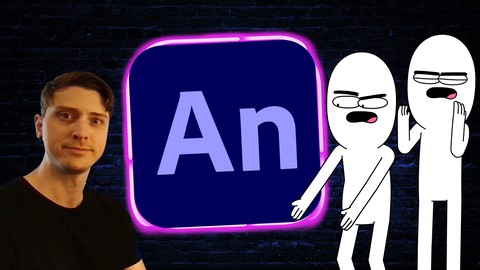
Animating in Adobe Animate
Animating in Adobe Animate, available at $19.99, has an average rating of 4.5, with 28 lectures, based on 58 reviews, and has 317 subscribers.
You will learn about Learn the Animation Principles Practice hand on, with assignments provided How to pose and animate your character Lip sync and facial acting This course is ideal for individuals who are This course is for the Beginner-Intermediate Animator. Or for the professional, looking to add Flash to their toolkit. It is particularly useful for This course is for the Beginner-Intermediate Animator. Or for the professional, looking to add Flash to their toolkit.
Enroll now: Animating in Adobe Animate
Summary
Title: Animating in Adobe Animate
Price: $19.99
Average Rating: 4.5
Number of Lectures: 28
Number of Published Lectures: 28
Number of Curriculum Items: 28
Number of Published Curriculum Objects: 28
Original Price: $29.99
Quality Status: approved
Status: Live
What You Will Learn
- Learn the Animation Principles
- Practice hand on, with assignments provided
- How to pose and animate your character
- Lip sync and facial acting
Who Should Attend
- This course is for the Beginner-Intermediate Animator. Or for the professional, looking to add Flash to their toolkit.
Target Audiences
- This course is for the Beginner-Intermediate Animator. Or for the professional, looking to add Flash to their toolkit.
Welcome to Animating in Adobe animate! My name is Connor. I am a professional animator and animation instructor from Canada’s British Columbia.
This is the second instalment of a 2 part course. To get the most out of this class, I recommend spending some time on the Build Course as a prerequisite!
Throughout my career, I’ve had the pleasure of working on some pretty incredible shows. From children’s cartoons to adult comedies, I’ve had the opportunity to work and learn along side of some of my countries most talented animators, and well-known Studios.
It is my goal to pass along some of the skills and knowledge that I’ve obtained over a wonderful career in animation.
In this course you will learn the tools and properties of adobe animate. We will go over the animation principles, and how to apply them to your scenes. You will animate some bouncing balls, a head turn and a walk cycle, and finally, animate a character to some dialogue. I’ve included my personal files for every step of the way, so you can work directly from my files, in case you feel like you missed a step, or need to start fresh.
I encourage you to post your finished work and tag my socials, so I can see what an awesome job you did, and stay in touch!
So join in the fun, and thank you for including me in your animation journey.
Course Curriculum
Chapter 1: Introduction
Lecture 1: Introduction
Chapter 2: Tools and Properties
Lecture 1: Introduction
Lecture 2: Workspace
Lecture 3: Tools
Lecture 4: Drawing Tools
Lecture 5: Troubleshooting Fills
Lecture 6: Graphic Symbols and Tweens
Lecture 7: Movie Clips
Lecture 8: Broken Tweens
Chapter 3: The Animation Principles
Lecture 1: Introduction
Lecture 2: Slow-in/Slow-out
Lecture 3: Squash and Stretch
Lecture 4: Arcs
Lecture 5: Anticipation/Overshoot and Settle
Lecture 6: Drag and Overlapping Action
Chapter 4: Bouncing Ball
Lecture 1: Introduction
Lecture 2: Bouncing Ball Perpetual
Lecture 3: Bouncing Ball Decay
Chapter 5: Head Turn
Lecture 1: Introduction
Lecture 2: Head Turn
Chapter 6: Walk Cycle
Lecture 1: Introduction
Lecture 2: Key Poses
Lecture 3: Animation
Chapter 7: Acting to Dialogue
Lecture 1: Introduction
Lecture 2: Key Poses
Lecture 3: Breakdowns and Animation
Lecture 4: Lip Sync
Chapter 8: Thank You
Lecture 1: Thank You
Instructors
-
Connor Hale
Professional Animator and Instructor
Rating Distribution
- 1 stars: 0 votes
- 2 stars: 3 votes
- 3 stars: 8 votes
- 4 stars: 17 votes
- 5 stars: 30 votes
Frequently Asked Questions
How long do I have access to the course materials?
You can view and review the lecture materials indefinitely, like an on-demand channel.
Can I take my courses with me wherever I go?
Definitely! If you have an internet connection, courses on Udemy are available on any device at any time. If you don’t have an internet connection, some instructors also let their students download course lectures. That’s up to the instructor though, so make sure you get on their good side!
You may also like
- Best Video Editing Courses to Learn in March 2025
- Best Music Production Courses to Learn in March 2025
- Best Animation Courses to Learn in March 2025
- Best Digital Illustration Courses to Learn in March 2025
- Best Renewable Energy Courses to Learn in March 2025
- Best Sustainable Living Courses to Learn in March 2025
- Best Ethical AI Courses to Learn in March 2025
- Best Cybersecurity Fundamentals Courses to Learn in March 2025
- Best Smart Home Technology Courses to Learn in March 2025
- Best Holistic Health Courses to Learn in March 2025
- Best Nutrition And Diet Planning Courses to Learn in March 2025
- Best Yoga Instruction Courses to Learn in March 2025
- Best Stress Management Courses to Learn in March 2025
- Best Mindfulness Meditation Courses to Learn in March 2025
- Best Life Coaching Courses to Learn in March 2025
- Best Career Development Courses to Learn in March 2025
- Best Relationship Building Courses to Learn in March 2025
- Best Parenting Skills Courses to Learn in March 2025
- Best Home Improvement Courses to Learn in March 2025
- Best Gardening Courses to Learn in March 2025






















