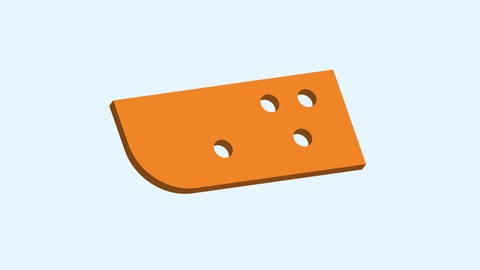
Ansys Space Claim= Learn how to use Space Claim effectively
Ansys Space Claim= Learn how to use Space Claim effectively, available at $19.99, has an average rating of 3.55, with 14 lectures, based on 63 reviews, and has 229 subscribers.
You will learn about Student will learn how to sketch engineering model and doing simplification on the existing model to prepare it for Meshing section. Student will prepare the model for Meshing in the Ansys Simulation package.(This is first and very important step to get accurate result in the Ansys) Student will learn how to create Fluent Model by extracting volume out or create enclosure around Learn how to convert from SC to WB This course is ideal for individuals who are Engineers,Designers,Engineering Students(Undergrad and/or Master and/or PHD), Programmers, Consulted, Research Department or Student using the Ansys simulation package has to know how to use the Space Claim to create the model or do simplification on the existing model before working on the Meshing Section. It is particularly useful for Engineers,Designers,Engineering Students(Undergrad and/or Master and/or PHD), Programmers, Consulted, Research Department or Student using the Ansys simulation package has to know how to use the Space Claim to create the model or do simplification on the existing model before working on the Meshing Section.
Enroll now: Ansys Space Claim= Learn how to use Space Claim effectively
Summary
Title: Ansys Space Claim= Learn how to use Space Claim effectively
Price: $19.99
Average Rating: 3.55
Number of Lectures: 14
Number of Published Lectures: 14
Number of Curriculum Items: 14
Number of Published Curriculum Objects: 14
Original Price: $19.99
Quality Status: approved
Status: Live
What You Will Learn
- Student will learn how to sketch engineering model and doing simplification on the existing model to prepare it for Meshing section.
- Student will prepare the model for Meshing in the Ansys Simulation package.(This is first and very important step to get accurate result in the Ansys)
- Student will learn how to create Fluent Model by extracting volume out or create enclosure around
- Learn how to convert from SC to WB
Who Should Attend
- Engineers,Designers,Engineering Students(Undergrad and/or Master and/or PHD), Programmers, Consulted, Research Department
- Student using the Ansys simulation package has to know how to use the Space Claim to create the model or do simplification on the existing model before working on the Meshing Section.
Target Audiences
- Engineers,Designers,Engineering Students(Undergrad and/or Master and/or PHD), Programmers, Consulted, Research Department
- Student using the Ansys simulation package has to know how to use the Space Claim to create the model or do simplification on the existing model before working on the Meshing Section.
-
Student will learn how create 3D model from scratch and do simplification, modification on the existing model to prepare it for meshing and fluent section of the Ansys Simulation package.
-
This is the industry leading direct modeling tool for rapid concept design and geometry manipulation.
-
This course focused the tools to repair, prepare, sketch and optimize models.
-
Each chapter has specific workshop model,showing how to use the tools(step by step), for doing more practice.
-
Chapter1=Students will learn how to launch the Space Claim ,importing geometry, Exploring/familiarize the Ribbon Toolbars,Structural Tree and use the main tools such as Pull,Move,Fill and Combine and do practice with workshop model.
-
Chapter2 =Creating 3D Model from scratch with using tools such as sketch creation,pull, blend,Split body,move, do practice with assembly model, and detailing the drawings and do practice with workshop model.
-
Chapter3 = How to use the repairing tools such as Stitch,Gap,Missing Face,Split edges,Merge Faces,Small Faces and implement best practice when working in the Space Claim and learn how to use the specialized tools such as round,interference,faces,short edges, and do practice with workshop model.
-
Chapter4 = Do simplification on the existing model to prepared it for Meshing section and also Create Volume Extraction and Enclosure, work on the assembly part and learn how to create share topology and do practice with workshop model..
-
Chapter5 = Transfer file from Space Claim to Workbench and learn how to use Simplification tools such as split faces,split edges,imprint, mid-surfaces, and exporting named selection and Parameters to Workbench and also learn Python Script-basic in the Space Claim and do practice with workshop model.
If student wants to create very good meshing on the model to get accurate results with the Ansys Simulation package. They have to know how to use the Space Claim for simplification and/or preparation the model. This course will teach them how to use the Space Claim very effective.
Course Curriculum
Chapter 1: Introduction
Lecture 1: Introduction
Chapter 2: Tip and Tricks
Lecture 1: Tip and Tricks#1
Chapter 3: Ansys Space Claim
Lecture 1: Space Claim Core Skills Tutorial
Lecture 2: Ansys Space Claim Core Skills Workshops 1.1
Lecture 3: Anys SpaceClaim Core Skills Workshop1.2
Chapter 4: Ansys SpaceClaim Creating Model
Lecture 1: Creating Model Tutorial
Lecture 2: Ansys SpaceClaim Creating Model Workshop
Chapter 5: Ansys SpaceClaim Repairing Model
Lecture 1: Ansys Space Claim Repairing Model Tutorial 1.1
Lecture 2: Ansys SpaceClaim Repairing Model Tutorial 1.2
Lecture 3: Ansys Space Claim Repairing Model Workshop
Chapter 6: Ansys SpaceClaim CFD Modeling
Lecture 1: Ansys SpaceClaim CFD Modeling Tutorial
Lecture 2: Anysys SpaceClaim CFD Modelling Workshop
Chapter 7: Ansys SpaceClaim SC to Wb
Lecture 1: Space Claim to Ansys Workbench Tutorial
Lecture 2: Ansys Space Claim SC to Wb Workshop
Instructors
-
Erkan Selimoglu
Lead CFD Engineer
Rating Distribution
- 1 stars: 4 votes
- 2 stars: 7 votes
- 3 stars: 16 votes
- 4 stars: 19 votes
- 5 stars: 17 votes
Frequently Asked Questions
How long do I have access to the course materials?
You can view and review the lecture materials indefinitely, like an on-demand channel.
Can I take my courses with me wherever I go?
Definitely! If you have an internet connection, courses on Udemy are available on any device at any time. If you don’t have an internet connection, some instructors also let their students download course lectures. That’s up to the instructor though, so make sure you get on their good side!
You may also like
- Top 10 Content Creation Courses to Learn in December 2024
- Top 10 Game Development Courses to Learn in December 2024
- Top 10 Software Testing Courses to Learn in December 2024
- Top 10 Big Data Courses to Learn in December 2024
- Top 10 Internet Of Things Courses to Learn in December 2024
- Top 10 Quantum Computing Courses to Learn in December 2024
- Top 10 Cloud Computing Courses to Learn in December 2024
- Top 10 3d Modeling Courses to Learn in December 2024
- Top 10 Mobile App Development Courses to Learn in December 2024
- Top 10 Graphic Design Courses to Learn in December 2024
- Top 10 Videography Courses to Learn in December 2024
- Top 10 Photography Courses to Learn in December 2024
- Top 10 Language Learning Courses to Learn in December 2024
- Top 10 Product Management Courses to Learn in December 2024
- Top 10 Investing Courses to Learn in December 2024
- Top 10 Personal Finance Courses to Learn in December 2024
- Top 10 Health And Wellness Courses to Learn in December 2024
- Top 10 Chatgpt And Ai Tools Courses to Learn in December 2024
- Top 10 Virtual Reality Courses to Learn in December 2024
- Top 10 Augmented Reality Courses to Learn in December 2024






















