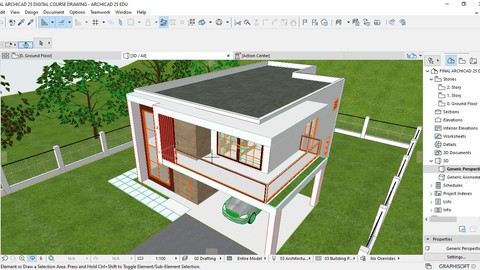
ArchiCAD 25 Essentials [ Digital Course ]
ArchiCAD 25 Essentials [ Digital Course ], available at $19.99, has an average rating of 3.5, with 28 lectures, based on 9 reviews, and has 24 subscribers.
You will learn about Create an Archicad Project From Start To Finish Learn How To Draw A 3D Floor Plan In ArchiCAD 25 Document 2D elevations and building sections In ArchiCAD 25 Extract quantity schedules and reports from the 3D virtual building model Publish your drawings into a PDF Create custom Archicad objects This course is ideal for individuals who are Beginner In ArchiCAD 25 It is particularly useful for Beginner In ArchiCAD 25.
Enroll now: ArchiCAD 25 Essentials [ Digital Course ]
Summary
Title: ArchiCAD 25 Essentials [ Digital Course ]
Price: $19.99
Average Rating: 3.5
Number of Lectures: 28
Number of Published Lectures: 28
Number of Curriculum Items: 28
Number of Published Curriculum Objects: 28
Original Price: $74.99
Quality Status: approved
Status: Live
What You Will Learn
- Create an Archicad Project From Start To Finish
- Learn How To Draw A 3D Floor Plan In ArchiCAD 25
- Document 2D elevations and building sections In ArchiCAD 25
- Extract quantity schedules and reports from the 3D virtual building model
- Publish your drawings into a PDF
- Create custom Archicad objects
Who Should Attend
- Beginner In ArchiCAD 25
Target Audiences
- Beginner In ArchiCAD 25
ArchiCAD 25 Essentials [Digital Course]
This course consists of twenty-eight (28) lessons grouped into six (6) major parts. A residential house project is used to explain various concepts and steps. We are going to draw an ArchiCAD 25 project from start to finish.
This course will walk you through the process of creating a project as well as the various user interfaces. The user interface, project navigation suggestions, basic settings, and the wall are all components of the user interface. Roof modeling, 3D modeling, door, and window creation, settings modeling, and 2D documentation (floor plans, elevations, and sections), Custom title block creation, stylebook settings, quantity take-off, and more Wall quantity extraction, cost estimation, and publication of drawing as a PDF.
Methodology
This course is designed with the beginner in mind. The parts are structured into step-by-step tutorials that are provided at a slow pace to make it easy to follow along and understand. Thanks to project files and PDF resources for reference, you’ll be able to follow every step of the educator to successfully complete your project from start to finish.
Below is a detailed breakdown of the lessons and parts of this course.
Part 01 – ArchiCAD 25 Essentials
1. Lesson 01 – Opening and Creating A New Project In ArchiCAD 25
2. Lesson 02 – How to Save An ArchiCAD 25 Project
3. Lesson 03 – Setting up Working and Dimension Units In ArchiCAD 25
4. Lesson 04 – Drawing Grid Lines In ArchiCAD 25
5. Lesson 05 – Drawing Columns In the Ground Floor In ArchiCAD 25
6. Lesson 06 – Drawing External Walls In ArchiCAD 25
7. Lesson 07 – Drawing Internal Walls In ArchiCAD 25
Part 02 – ArchiCAD 25 Essentials
1. Lesson 08- Custom Label A Room In ArchiCAD 25
2. Lesson 09 – Drawing A Ground Floor Slab In ArchiCAD 25
3. Lesson 10- Insert Doors In ArchiCAD 25
4. Lesson 11 – Insert Windows In ArchiCAD 25
5. Lesson 12- Insert Furniture,Equipment and Draw A Staircase In ArchiCAD 25
Part 03 – ArchiCAD 25 Essentials
1. Lesson 13- Draw A Column In the First Floor In ArchiCAD 25
2. Lesson 14 – Drawing A First Floor Slab In ArchiCAD 25
3. Lesson 15- Drawing A Flat Roof In ArchiCAD 25
4. Lesson 16- Drawing Timber Cladding In ArchiCAD 25
5. Lesson 17- Inserting Dimensions In ArchiCAD 25
Part 04 – ArchiCAD 25 Essentials
1. Lesson 18 – Creating and Editing Elevations In ArchiCAD 25
2. Lesson 19 – Creating and Editing Sectional Elevations In ArchiCAD 25
Part 05 – ArchiCAD 25 Essentials
1. Lesson 20 – Creating A Master Layout In ArchiCAD 25
2. Lesson 21 – Creating and Placing Views On A Layout In ArchiCAD 25
3. Lesson 22 – Publishing An ArchiCAD Drawing Into A PDF In ArchiCAD 25
Part 06 – ArchiCAD 25 Essentials
1. Lesson 23 – Custom Object Creation: Morph Tool
2. Lesson 24 – Custom Object Creation: Param – O Tool
3. Lesson 25 – Terrain Modelling; Spline + Mesh Tools
4. Lesson 26 – Creating Custom Image Fills and Material Surfaces
5. Lesson 27 – A Collection Of Essential Keyboard Shortcuts
6. Lesson 28 – Quantity Take-Off – Wall Quantity Extraction + Cost Estimation,
Course Curriculum
Chapter 1: Part 01 – ArchiCAD 25 Essentials
Lecture 1: Lesson 01 – Opening and Creating A New Project In ArchiCAD 25
Lecture 2: Lesson 02 – How to Save An ArchiCAD 25 Project
Lecture 3: Lesson 03 – Setting up Working and Dimension Units In ArchiCAD 25
Lecture 4: Lesson 04 – Drawing Grid Lines In ArchiCAD 25
Lecture 5: Lesson 05 – Drawing Columns In the Ground Floor In ArchiCAD 2
Lecture 6: Lesson 06 – Drawing External Walls In ArchiCAD 25
Lecture 7: . Lesson 07 – Drawing Internal Walls In ArchiCAD 25
Chapter 2: Part 02 – ArchiCAD 25 Essentials
Lecture 1: Lesson 08- Custom Label A Room In ArchiCAD 25
Lecture 2: Lesson 09 – Drawing A Ground Floor Slab In ArchiCAD 25
Lecture 3: Lesson 10- Insert Doors In ArchiCAD 25
Lecture 4: Lesson 11 – Insert Windows In ArchiCAD 25
Lecture 5: Lesson 12- Insert Furniture ,Equipment and Draw A Stair case In ArchiCAD 25
Chapter 3: Part 03 – ArchiCAD 25 Essentials
Lecture 1: Lesson 13- Draw A Column In the First Floor In ArchiCAD 25
Lecture 2: Lesson 14 – Drawing A First Floor Slab In ArchiCAD 25
Lecture 3: Lesson 15- Drawing A Flat Roof In ArchiCAD 25
Lecture 4: Lesson 16- Drawing Timber Cladding In ArchiCAD 25
Lecture 5: Lesson 17- Inserting Dimensions In ArchiCAD 25
Chapter 4: Part 04 – ArchiCAD 25 Essentials
Lecture 1: Lesson 18 – Creating and Editing Elevations In ArchiCAD 25
Lecture 2: Lesson 19 – Creating and Editing Sectional Elevations In ArchiCAD 25
Chapter 5: Part 05 – ArchiCAD 25 Essentials
Lecture 1: Lesson 20 – Creating A Master Layout In ArchiCAD 25
Lecture 2: . Lesson 21 – Creating and Placing Views On A Layout In ArchiCAD 25
Lecture 3: Lesson 22 – Publishing An ArchiCAD Drawing Into A PDF In ArchiCAD 25
Chapter 6: Part 06 – ArchiCAD 25 Essentials
Lecture 1: Lesson 23 – Custom Object Creation : Morph Tool
Lecture 2: Lesson 24 – Custom Object Creation : Param – O Tool
Lecture 3: Lesson 25 – Terrain Modelling ;Spline + Mesh Tools
Lecture 4: Lesson 26 – Creating Custom Image Fills and Material Surfaces
Lecture 5: Lesson 27 – A Collection Of Essential Keyboard Shortcuts
Lecture 6: Lesson 28 – Quantity Take-Off – Wall Quantity Extraction + Cost Estimation
Instructors
-
Benjamin Kilonzi Mue
Educator
Rating Distribution
- 1 stars: 1 votes
- 2 stars: 2 votes
- 3 stars: 2 votes
- 4 stars: 1 votes
- 5 stars: 3 votes
Frequently Asked Questions
How long do I have access to the course materials?
You can view and review the lecture materials indefinitely, like an on-demand channel.
Can I take my courses with me wherever I go?
Definitely! If you have an internet connection, courses on Udemy are available on any device at any time. If you don’t have an internet connection, some instructors also let their students download course lectures. That’s up to the instructor though, so make sure you get on their good side!
You may also like
- Top 10 Content Creation Courses to Learn in December 2024
- Top 10 Game Development Courses to Learn in December 2024
- Top 10 Software Testing Courses to Learn in December 2024
- Top 10 Big Data Courses to Learn in December 2024
- Top 10 Internet Of Things Courses to Learn in December 2024
- Top 10 Quantum Computing Courses to Learn in December 2024
- Top 10 Cloud Computing Courses to Learn in December 2024
- Top 10 3d Modeling Courses to Learn in December 2024
- Top 10 Mobile App Development Courses to Learn in December 2024
- Top 10 Graphic Design Courses to Learn in December 2024
- Top 10 Videography Courses to Learn in December 2024
- Top 10 Photography Courses to Learn in December 2024
- Top 10 Language Learning Courses to Learn in December 2024
- Top 10 Product Management Courses to Learn in December 2024
- Top 10 Investing Courses to Learn in December 2024
- Top 10 Personal Finance Courses to Learn in December 2024
- Top 10 Health And Wellness Courses to Learn in December 2024
- Top 10 Chatgpt And Ai Tools Courses to Learn in December 2024
- Top 10 Virtual Reality Courses to Learn in December 2024
- Top 10 Augmented Reality Courses to Learn in December 2024






















