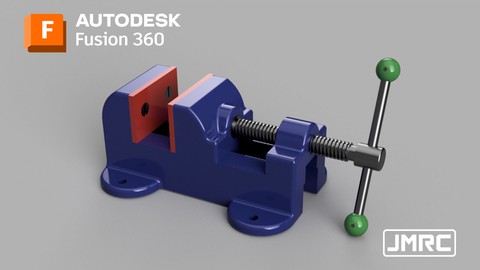
Assemble Parts and Components in Fusion 360
Assemble Parts and Components in Fusion 360, available at $64.99, has an average rating of 4.75, with 27 lectures, based on 94 reviews, and has 674 subscribers.
You will learn about In this course, students will be very comfortable in turning parts and components into assemblies from the ground up. This course is ideal for individuals who are This course is for intermediate users. A high degree of interest and desire to learn computer aided design will be highly appreciated. It is particularly useful for This course is for intermediate users. A high degree of interest and desire to learn computer aided design will be highly appreciated.
Enroll now: Assemble Parts and Components in Fusion 360
Summary
Title: Assemble Parts and Components in Fusion 360
Price: $64.99
Average Rating: 4.75
Number of Lectures: 27
Number of Published Lectures: 27
Number of Curriculum Items: 27
Number of Published Curriculum Objects: 27
Original Price: $129.99
Quality Status: approved
Status: Live
What You Will Learn
- In this course, students will be very comfortable in turning parts and components into assemblies from the ground up.
Who Should Attend
- This course is for intermediate users. A high degree of interest and desire to learn computer aided design will be highly appreciated.
Target Audiences
- This course is for intermediate users. A high degree of interest and desire to learn computer aided design will be highly appreciated.
Mechanical assembly is a fundamental process that involves piecing together individual parts and components to create a complete product or execute a specific function. This process is essential in various industries such as manufacturing, automotive, aerospace, and engineering.
To become proficient in mechanical assembly:
• One needs to have a solid understanding of modeling
• In-context and top-down assembly,
• The ability to turn solid bodies into components.
In addition, creating sub-assemblies, importing non-native 3D files, enabling contact sets to prevent component interference, and creating joint limits are also crucial skills.
The Fusion 360 course aims to equip learners with all these skills and more.
The course provides highly detailed instructions that help learners follow along with ease, including exercise files included in every lecture. Upon completion of the course, learners will receive both a Udemy Certificate of Completion and an Autodesk Certificate of Course Completion.
One of the main takeaways from the course is the importance of sketches and constraints in component creation. These fundamental concepts are critical in understanding how to explore complex mechanisms and assemblies confidently. In summary, the Fusion 360 course is an excellent resource for anyone seeking to enhance their skills in mechanical assembly and acquire new knowledge in the field.
Course Curriculum
Chapter 1: Introduction
Lecture 1: Introduction
Lecture 2: What you need to know
Lecture 3: Using the exercise files
Chapter 2: Module 1 Simple parts
Lecture 1: 01 Extruding the slide key
Lecture 2: 02 Modeling the special key
Lecture 3: 03 Revolving the set screw
Chapter 3: Module 2 Creating the vise assembly
Lecture 1: 04 Extruding the base
Lecture 2: 05 Detailing the base
Lecture 3: 06 Duplicating the foot
Lecture 4: 07 Creating an in-context part
Lecture 5: 08 Projecting the slide jaw
Lecture 6: 09 Threading the large hole
Lecture 7: 10 Threading the screw holes
Chapter 4: Module 3 Vise Screw Assembly
Lecture 1: 11 Revolving the vise screw
Lecture 2: 12 Detailing the vise screw
Lecture 3: 13 Modeling the collar
Chapter 5: Module 4 Handle Assembly
Lecture 1: 14 Modeling the rod and ball
Lecture 2: 15 Importing an non-native Fusion 360 file
Lecture 3: 16 Subtracting components
Lecture 4: 17 Splitting bodies
Chapter 6: Module 5 Putting it all together
Lecture 1: 18 The joint origin
Lecture 2: 19 Jaw plate and flat screw
Lecture 3: 20 Slide key and set screw
Lecture 4: 21 Special key, vise screw and handle
Lecture 5: 22 Motion link and contact sets
Lecture 6: 23 Performing an interference check
Chapter 7: Conclusion
Lecture 1: Bonus Lecture
Instructors
-
Jomarc Baquiran
CAD Evangelist
Rating Distribution
- 1 stars: 0 votes
- 2 stars: 0 votes
- 3 stars: 6 votes
- 4 stars: 31 votes
- 5 stars: 57 votes
Frequently Asked Questions
How long do I have access to the course materials?
You can view and review the lecture materials indefinitely, like an on-demand channel.
Can I take my courses with me wherever I go?
Definitely! If you have an internet connection, courses on Udemy are available on any device at any time. If you don’t have an internet connection, some instructors also let their students download course lectures. That’s up to the instructor though, so make sure you get on their good side!
You may also like
- Top 10 Language Learning Courses to Learn in November 2024
- Top 10 Video Editing Courses to Learn in November 2024
- Top 10 Music Production Courses to Learn in November 2024
- Top 10 Animation Courses to Learn in November 2024
- Top 10 Digital Illustration Courses to Learn in November 2024
- Top 10 Renewable Energy Courses to Learn in November 2024
- Top 10 Sustainable Living Courses to Learn in November 2024
- Top 10 Ethical AI Courses to Learn in November 2024
- Top 10 Cybersecurity Fundamentals Courses to Learn in November 2024
- Top 10 Smart Home Technology Courses to Learn in November 2024
- Top 10 Holistic Health Courses to Learn in November 2024
- Top 10 Nutrition And Diet Planning Courses to Learn in November 2024
- Top 10 Yoga Instruction Courses to Learn in November 2024
- Top 10 Stress Management Courses to Learn in November 2024
- Top 10 Mindfulness Meditation Courses to Learn in November 2024
- Top 10 Life Coaching Courses to Learn in November 2024
- Top 10 Career Development Courses to Learn in November 2024
- Top 10 Relationship Building Courses to Learn in November 2024
- Top 10 Parenting Skills Courses to Learn in November 2024
- Top 10 Home Improvement Courses to Learn in November 2024






















