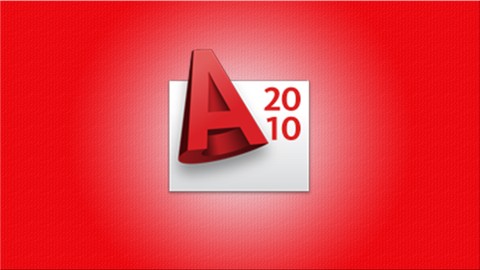
Autocad 2010
Autocad 2010, available at $59.99, has an average rating of 4.1, with 180 lectures, based on 409 reviews, and has 7123 subscribers.
You will learn about By the end of this course, you will be able to make 2D as well as 3D models in Autocad 2010. This course is ideal for individuals who are Students /Working professionals It is particularly useful for Students /Working professionals.
Enroll now: Autocad 2010
Summary
Title: Autocad 2010
Price: $59.99
Average Rating: 4.1
Number of Lectures: 180
Number of Published Lectures: 179
Number of Curriculum Items: 180
Number of Published Curriculum Objects: 179
Original Price: $19.99
Quality Status: approved
Status: Live
What You Will Learn
- By the end of this course, you will be able to make 2D as well as 3D models in Autocad 2010.
Who Should Attend
- Students /Working professionals
Target Audiences
- Students /Working professionals
Starting with understanding the Interface of Autocad 2010, you will be amazed where you reach by the end of this course. With the wide applications of Autocad in Mechanical, Architecture and Civil fields, this is one software that you need to know to put down your engineering ideas on paper. Learn to draft 2D models, to apply constrains, dimension parts, to make 3D models in this well structured course of Autocad.
Course Curriculum
Chapter 1: Introduction
Lecture 1: Introduction
Chapter 2: Interface
Lecture 1: Interface
Lecture 2: Application Button
Lecture 3: Status Bar
Lecture 4: Using mouse
Lecture 5: Introduction to commands
Lecture 6: Palette
Lecture 7: Opening and saving file
Lecture 8: Rollover tooltip
Chapter 3: Modes
Lecture 1: Line
Lecture 2: Ortho mode
Lecture 3: Cartesian and polar
Lecture 4: Polar mode
Lecture 5: Polar settings
Lecture 6: Rectangle
Lecture 7: Dynamic input
Lecture 8: O-snap
Lecture 9: Running object snap
Lecture 10: Circle
Lecture 11: Arc
Lecture 12: Ellipse
Lecture 13: Hatch
Lecture 14: Polygon
Lecture 15: Scale command
Chapter 4: Units
Lecture 1: Understanding units
Lecture 2: Mechanical units
Lecture 3: Multiple drawings
Chapter 5: Selection
Lecture 1: Selection
Lecture 2: More on selection
Chapter 6: Commands
Lecture 1: Move command
Lecture 2: Copy command
Lecture 3: Rotate command
Lecture 4: Stretch command
Lecture 5: Trim command
Lecture 6: Extend command
Lecture 7: Offset command
Lecture 8: Object snap tracking
Lecture 9: Exercise
Lecture 10: Mirror command
Lecture 11: Fillet command
Lecture 12: Chamfer command
Lecture 13: Polar array
Lecture 14: Rectangular array
Lecture 15: Explode command
Lecture 16: Grips
Lecture 17: More on grips
Lecture 18: Associative hatch
Lecture 19: Editing hatch
Chapter 7: Layers
Lecture 1: Introduction to layers
Lecture 2: Creating layers
Lecture 3: More on layers
Lecture 4: Layer control
Lecture 5: Exercise
Lecture 6: Bylayers
Lecture 7: Importing layers
Chapter 8: Dimensioning
Lecture 1: Introduction to dimensions
Lecture 2: Creating dimensions
Lecture 3: Editing dimensions
Lecture 4: Default dimension style
Lecture 5: Creating your own dimension style
Lecture 6: Baseline and continue dimensions
Lecture 7: Moving dimensions
Lecture 8: Dimension associativity
Lecture 9: Multileaders
Lecture 10: Editing multileaders
Lecture 11: Creating your own multileader style
Chapter 9: Properties
Lecture 1: Inquiry
Lecture 2: Quick select
Lecture 3: Calculator
Lecture 4: Grid
Lecture 5: Changing properties
Lecture 6: Quick properties
Chapter 10: Text
Lecture 1: Single line text
Lecture 2: Text style
Lecture 3: Text justification
Lecture 4: Multiline text
Lecture 5: Editing multiline
Lecture 6: Field
Lecture 7: Creating a numbered list
Lecture 8: Spell check feature
Lecture 9: Creating table
Lecture 10: Editing tables
Chapter 11: Constrains
Lecture 1: Geometric constrains
Lecture 2: More on geometric constrains
Lecture 3: Auto constrain
Lecture 4: Dimensional constrain
Lecture 5: More on dimensional constrain
Lecture 6: Reference dimension
Chapter 12: More commands
Instructors
-
Parallel Learning
When you know better, You Do better !!
Rating Distribution
- 1 stars: 6 votes
- 2 stars: 6 votes
- 3 stars: 35 votes
- 4 stars: 136 votes
- 5 stars: 226 votes
Frequently Asked Questions
How long do I have access to the course materials?
You can view and review the lecture materials indefinitely, like an on-demand channel.
Can I take my courses with me wherever I go?
Definitely! If you have an internet connection, courses on Udemy are available on any device at any time. If you don’t have an internet connection, some instructors also let their students download course lectures. That’s up to the instructor though, so make sure you get on their good side!
You may also like
- Top 10 Language Learning Courses to Learn in November 2024
- Top 10 Video Editing Courses to Learn in November 2024
- Top 10 Music Production Courses to Learn in November 2024
- Top 10 Animation Courses to Learn in November 2024
- Top 10 Digital Illustration Courses to Learn in November 2024
- Top 10 Renewable Energy Courses to Learn in November 2024
- Top 10 Sustainable Living Courses to Learn in November 2024
- Top 10 Ethical AI Courses to Learn in November 2024
- Top 10 Cybersecurity Fundamentals Courses to Learn in November 2024
- Top 10 Smart Home Technology Courses to Learn in November 2024
- Top 10 Holistic Health Courses to Learn in November 2024
- Top 10 Nutrition And Diet Planning Courses to Learn in November 2024
- Top 10 Yoga Instruction Courses to Learn in November 2024
- Top 10 Stress Management Courses to Learn in November 2024
- Top 10 Mindfulness Meditation Courses to Learn in November 2024
- Top 10 Life Coaching Courses to Learn in November 2024
- Top 10 Career Development Courses to Learn in November 2024
- Top 10 Relationship Building Courses to Learn in November 2024
- Top 10 Parenting Skills Courses to Learn in November 2024
- Top 10 Home Improvement Courses to Learn in November 2024






















