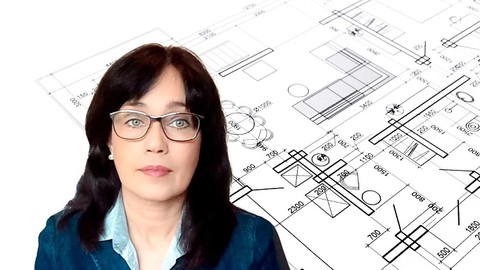
AutoCAD 2D. Intensive course
AutoCAD 2D. Intensive course, available at $69.99, has an average rating of 4.7, with 66 lectures, 1 quizzes, based on 55 reviews, and has 6102 subscribers.
You will learn about Create 2D drawings Edit 2D drawings Assign properties to objects Create new dimension styles and use the dimension tools Create new text styles and use Multiline text tools Create new multileader style and use Multileader Print a drawing to PDF Create block definitions Create a block library and a new pallet with blocks Use Hatches Use a raster image in a drawing Work with layers This course is ideal for individuals who are Beginner AutoCAD users (0 level) or users, who need more intensive practice. It is particularly useful for Beginner AutoCAD users (0 level) or users, who need more intensive practice.
Enroll now: AutoCAD 2D. Intensive course
Summary
Title: AutoCAD 2D. Intensive course
Price: $69.99
Average Rating: 4.7
Number of Lectures: 66
Number of Quizzes: 1
Number of Published Lectures: 66
Number of Published Quizzes: 1
Number of Curriculum Items: 67
Number of Published Curriculum Objects: 67
Original Price: $22.99
Quality Status: approved
Status: Live
What You Will Learn
- Create 2D drawings
- Edit 2D drawings
- Assign properties to objects
- Create new dimension styles and use the dimension tools
- Create new text styles and use Multiline text tools
- Create new multileader style and use Multileader
- Print a drawing to PDF
- Create block definitions
- Create a block library and a new pallet with blocks
- Use Hatches
- Use a raster image in a drawing
- Work with layers
Who Should Attend
- Beginner AutoCAD users (0 level) or users, who need more intensive practice.
Target Audiences
- Beginner AutoCAD users (0 level) or users, who need more intensive practice.
This is a 2D AutoCAD course for beginners, but it can be also interesting for those, who used to learn the software many years ago and is not updated about plenty new features. Even if you are learning AutoCAD with another course, you could make your skills stronger, using the unique system, suggested in this one. All video lectures are recorded with AutoCAD 2022 for Windows. If you have a Mac, you can also use the same instructions, but when in a video we activate a command from the ribbon, you can activate them from menus or from the command line, or just typing in the command’s name on your keyboard.
The biggest benefit of this course is a nice combination of context-independent and context-oriented exercises. When you do the first – you form the skills of using AutoCAD tools. When you do the second – you improve your ability to see basic geometric forms in complicated mechanical or architectural drawings. The course consists of 11 sections.
The first section helps you understand the User Interface and general rules of working in AutoCAD environment.
Sections 2 to 11 are called here Lessons 1 to 10. Every lesson consists of 6 steps:
-
Introduction
-
Toolbox
-
Context-independent training
-
Context-oriented exercises
-
Practice
-
Summary
In the introduction I talk about how the lesson is organized and which tasks may need more attention.
In the Toolbox video the use of AutoCAD commands is demonstrated.
Context independent training is a set of simple exercises, helping you focus on using AutoCAD tools.
Context oriented exercises help you understand in which drawing context you may need those tools.
Practical work – is a drawing.
And in the Summary lecture we revise the most important moments of the lesson.
P.S. My English is good, but not perfect. I hope nobody will use this course to learn English 🙂
Course Curriculum
Chapter 1: User Interface and operation basics
Lecture 1: User Interface and operation basics
Lecture 2: Something's missing
Chapter 2: Lesson 1. Line, Rectangle, Circle, Polygon, Copy, Move, Object Snap
Lecture 1: Introduction to lesson 1
Lecture 2: Toolbox 1
Lecture 3: Context-Independent Training 1
Lecture 4: Context-Oriented Exercises 1
Lecture 5: Practice 1
Lecture 6: Summary 1
Chapter 3: Lesson 2. Trim, Extend, Modify, Explode, Join, Fillet
Lecture 1: Introduction to lesson 2
Lecture 2: Toolbox 2
Lecture 3: Context-Independent Training 2
Lecture 4: Context-Oriented Exercises 2
Lecture 5: Practice 2
Lecture 6: Summary 2
Chapter 4: Lesson 3. Rotate, Mirror, Point Style, Divide, Editing with grips
Lecture 1: Introduction to lesson 3
Lecture 2: Toolbox 3
Lecture 3: Context-Independent Training 3
Lecture 4: Context-Oriented Exercises 3
Lecture 5: Practice 3
Lecture 6: Summary 3
Chapter 5: Lesson 4. Break, Break at Point, Offset, Quick Select, Select Similar
Lecture 1: Introduction to lesson 4
Lecture 2: Toolbox 4
Lecture 3: Context-Independent Training 4
Lecture 4: Context-Oriented Exercises 4
Lecture 5: Practice 4
Lecture 6: Summary 4
Chapter 6: Lesson 5. Array, Hatch, Boundary, Rotate*, Mirror*
Lecture 1: Introduction to Lesson 5
Lecture 2: Toolbox 5
Lecture 3: Context-Independent Training 5
Lecture 4: Context-Oriented Exercises 5
Lecture 5: Practice 5
Lecture 6: Summary 5
Chapter 7: Lesson 6. Chamfer, Spline, Blend Curves, Object Snap Tracking, Join*, Fillet*
Lecture 1: Introduction to Lesson 6
Lecture 2: Toolbox 6
Lecture 3: Context-Independent Training 6
Lecture 4: Context-Oriented Exercises 6
Lecture 5: Practice 6
Lecture 6: Summary 6
Chapter 8: Lesson 7. Scale, Stretch, Align, Attach, OLE, Move*
Lecture 1: Introduction to Lesson 7
Lecture 2: Toolbox 7
Lecture 3: Context-Independent Training 7
Lecture 4: Context-Oriented Exercises 7
Lecture 5: Practice 7
Lecture 6: Summary 7
Chapter 9: Lesson 8. Working with blocks: create, edit, insert, import, delete
Lecture 1: Introduction to lesson 8
Lecture 2: Toolbox 8
Lecture 3: Context-Independent Training 8
Lecture 4: Context-Oriented Exercises 8
Lecture 5: Practice 8
Lecture 6: Summary 8
Chapter 10: Lesson 9. Layers, Layout viewports, Dimensions.
Lecture 1: Introduction to lesson 9
Lecture 2: Toolbox 9
Lecture 3: Context-Independent Training 9
Lecture 4: Context-Oriented Exercises 9
Lecture 5: Practice 9
Lecture 6: Summary 9
Chapter 11: Lesson 10. Wipeout, Revision Cloud, Helix
Lecture 1: Introduction to Lesson 10
Lecture 2: Toolbox 10
Lecture 3: Context-Independent Training 10
Lecture 4: Context-Oriented Exercises 10
Lecture 5: Practice 10
Lecture 6: Summary 10
Chapter 12: Watch if you need
Lecture 1: How to reset settings to default
Lecture 2: Copy multiple
Lecture 3: Trim mode
Lecture 4: Extend mode
Instructors
-
Tetiana Yelina
AutoCAD certified professional, University Lecturer
Rating Distribution
- 1 stars: 0 votes
- 2 stars: 1 votes
- 3 stars: 7 votes
- 4 stars: 12 votes
- 5 stars: 35 votes
Frequently Asked Questions
How long do I have access to the course materials?
You can view and review the lecture materials indefinitely, like an on-demand channel.
Can I take my courses with me wherever I go?
Definitely! If you have an internet connection, courses on Udemy are available on any device at any time. If you don’t have an internet connection, some instructors also let their students download course lectures. That’s up to the instructor though, so make sure you get on their good side!
You may also like
- Top 10 Video Editing Courses to Learn in November 2024
- Top 10 Music Production Courses to Learn in November 2024
- Top 10 Animation Courses to Learn in November 2024
- Top 10 Digital Illustration Courses to Learn in November 2024
- Top 10 Renewable Energy Courses to Learn in November 2024
- Top 10 Sustainable Living Courses to Learn in November 2024
- Top 10 Ethical AI Courses to Learn in November 2024
- Top 10 Cybersecurity Fundamentals Courses to Learn in November 2024
- Top 10 Smart Home Technology Courses to Learn in November 2024
- Top 10 Holistic Health Courses to Learn in November 2024
- Top 10 Nutrition And Diet Planning Courses to Learn in November 2024
- Top 10 Yoga Instruction Courses to Learn in November 2024
- Top 10 Stress Management Courses to Learn in November 2024
- Top 10 Mindfulness Meditation Courses to Learn in November 2024
- Top 10 Life Coaching Courses to Learn in November 2024
- Top 10 Career Development Courses to Learn in November 2024
- Top 10 Relationship Building Courses to Learn in November 2024
- Top 10 Parenting Skills Courses to Learn in November 2024
- Top 10 Home Improvement Courses to Learn in November 2024
- Top 10 Gardening Courses to Learn in November 2024






















