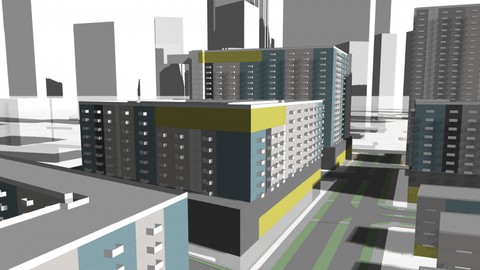
AutoCAD 3D course 2021
AutoCAD 3D course 2021, available at $19.99, has an average rating of 4.05, with 63 lectures, based on 20 reviews, and has 4382 subscribers.
You will learn about how to use AutoCAD 3D Basic Features Learn how to create and develop a 3D model in AutoCAD Prepare Solid, Mesh and Surface geometries Different Commands 2d and 3D This course is ideal for individuals who are students who are preparing cadd exams It is particularly useful for students who are preparing cadd exams.
Enroll now: AutoCAD 3D course 2021
Summary
Title: AutoCAD 3D course 2021
Price: $19.99
Average Rating: 4.05
Number of Lectures: 63
Number of Published Lectures: 63
Number of Curriculum Items: 63
Number of Published Curriculum Objects: 63
Original Price: $29.99
Quality Status: approved
Status: Live
What You Will Learn
- how to use AutoCAD 3D Basic Features
- Learn how to create and develop a 3D model in AutoCAD
- Prepare Solid, Mesh and Surface geometries
- Different Commands 2d and 3D
Who Should Attend
- students who are preparing cadd exams
Target Audiences
- students who are preparing cadd exams
Description
All you need is a pc and courage
This course is all about
Most comprehensive AutoCAD course with nearly 100 lectures
All videos are in English and clearly explained
Self-assessment quizzes and Practice drawings at the end of every section
AutoCAD command list and AutoCAD quizzes included
New features of AutoCAD are added, 2015 to 2020 version
Taught by certified AutoCAD professional
Extra practice drawings and projects at the end of the course
Auto-generated closed captioning in English is available
What this course covers?
This course is a full-length AutoCAD 2015, 19 and 20 learning package which contains almost all of the topics that you will ever need to work with this software. The course is designed for a beginner as well as those who have AutoCAD exams
That is why this course lessons are mostly project-oriented and most of the tools and commands are taught with their real-world applications. Each module ends with a practical question which is related to the course and students are encouraged to answer the questions before moving ahead.
Practical Questions
At the end of each module there are a complete section dedicated to “practice drawings” and projects like floor plan and other related plans.
Q&A Support Section
We understand that students will have questions related to the course and its necessary also for a healthy learning process hence we encourage students to ask their questions related to the course in the Q&A section of the course. I answer each and every question as soon as possible and so far we have answered every single course-related questions from students on Udemy.
Course Curriculum
Chapter 1: module 1
Lecture 1: solid primitive
Lecture 2: Extrude command
Lecture 3: Loft command
Chapter 2: module 2
Lecture 1: Revolve tool
Lecture 2: Sweep 3D
Lecture 3: Press pull tool
Chapter 3: Module 3
Lecture 1: Imprint, extract, color edge
Lecture 2: Extrude, taper and move
Lecture 3: Offset, delete, color edges
Chapter 4: Module 4
Lecture 1: mirror command 3D
Lecture 2: Array tool 3D
Lecture 3: Surface conversion
Chapter 5: Module 5
Lecture 1: Different planes UCS
Lecture 2: Sectional Planes
Lecture 3: Move, rotate & scale
Chapter 6: Module 6
Lecture 1: Creating 2D and 3D blocks
Lecture 2: Flatshot application
Lecture 3: Creating 2D layout
Chapter 7: Module 7
Lecture 1: Detailing 2D layout
Lecture 2: Layout annotation
Lecture 3: Mesh command
Chapter 8: Module 8
Lecture 1: Mesh primitive
Lecture 2: Mesh modeling
Lecture 3: Mesh editing command
Lecture 4: Design bolt part a
Chapter 9: Module 9
Lecture 1: Design bolt part b
Lecture 2: 3D surfacing
Lecture 3: Design example pipe
Lecture 4: Design example 2 fan
Chapter 10: Autocad 2D training unit 1
Lecture 1: reverse and redu and undo
Lecture 2: spline tool
Lecture 3: polar coordinate
Chapter 11: unit 2
Lecture 1: assign line type and weight
Lecture 2: creating dimension style
Lecture 3: dimension placement
Chapter 12: unit 3
Lecture 1: dimension style override
Lecture 2: tolerance and unit command
Lecture 3: dimension question
Chapter 13: Microsoft Excel Training part 1
Lecture 1: introduction
Lecture 2: Text function in excel
Lecture 3: Scientific notation
Lecture 4: fractions
Chapter 14: part 2
Lecture 1: percentage in format
Lecture 2: excel Autofill
Lecture 3: date and time
Lecture 4: pivot table
Chapter 15: part 3
Lecture 1: accounting in excel
Lecture 2: merge and center
Lecture 3: Alignment
Lecture 4: font tool
Chapter 16: part 4
Lecture 1: custom formatting
Lecture 2: Custom numbers
Lecture 3: Formulae
Lecture 4: General in custom
Chapter 17: part 5
Lecture 1: Text that contain
Lecture 2: Conditional formatting
Lecture 3: top bottom rule
Lecture 4: Data bars
Chapter 18: part 6
Lecture 1: color scales
Lecture 2: format as table
Lecture 3: filters
Lecture 4: insert slicer
Lecture 5: cell styles
Instructors
-
mahad ahmed
Designs and Modelling
Rating Distribution
- 1 stars: 0 votes
- 2 stars: 2 votes
- 3 stars: 4 votes
- 4 stars: 6 votes
- 5 stars: 8 votes
Frequently Asked Questions
How long do I have access to the course materials?
You can view and review the lecture materials indefinitely, like an on-demand channel.
Can I take my courses with me wherever I go?
Definitely! If you have an internet connection, courses on Udemy are available on any device at any time. If you don’t have an internet connection, some instructors also let their students download course lectures. That’s up to the instructor though, so make sure you get on their good side!
You may also like
- Top 10 Language Learning Courses to Learn in November 2024
- Top 10 Video Editing Courses to Learn in November 2024
- Top 10 Music Production Courses to Learn in November 2024
- Top 10 Animation Courses to Learn in November 2024
- Top 10 Digital Illustration Courses to Learn in November 2024
- Top 10 Renewable Energy Courses to Learn in November 2024
- Top 10 Sustainable Living Courses to Learn in November 2024
- Top 10 Ethical AI Courses to Learn in November 2024
- Top 10 Cybersecurity Fundamentals Courses to Learn in November 2024
- Top 10 Smart Home Technology Courses to Learn in November 2024
- Top 10 Holistic Health Courses to Learn in November 2024
- Top 10 Nutrition And Diet Planning Courses to Learn in November 2024
- Top 10 Yoga Instruction Courses to Learn in November 2024
- Top 10 Stress Management Courses to Learn in November 2024
- Top 10 Mindfulness Meditation Courses to Learn in November 2024
- Top 10 Life Coaching Courses to Learn in November 2024
- Top 10 Career Development Courses to Learn in November 2024
- Top 10 Relationship Building Courses to Learn in November 2024
- Top 10 Parenting Skills Courses to Learn in November 2024
- Top 10 Home Improvement Courses to Learn in November 2024






















