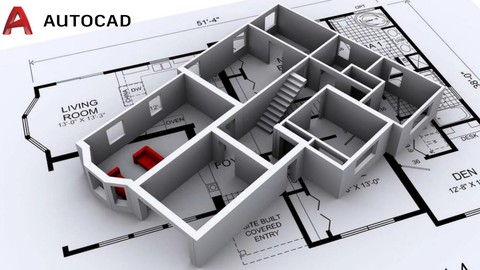
AUTOCAD Architectural: Prepare House Plans as per Vastu.
AUTOCAD Architectural: Prepare House Plans as per Vastu., available at $27.99, has an average rating of 4.5, with 23 lectures, 3 quizzes, based on 1 reviews, and has 3 subscribers.
You will learn about Introduction To Autodesk AutoCAD Autocad Commands Autocad User Interface All About Autocad Application Menu Working With Draw Panel Tools Modify Panel Tools Working With Annotation Panel Tools Working With Layers Working With Block Panel Tools All About Properties And Group Panel Tools Vasthu For Civil Engineers Client Requirements And Project Stages How To Read Drawing Working With Project Units And Dimensions Preparation Of Site Layout Drawing Ground Floor Plan Part 1 & 2 Drawing First Floor Plan Working With Autocad Layout Working With Columns And Beams As Per Architecture Plans Concepts Of Structural Analysis And Design This course is ideal for individuals who are Students or Civil Engineers or Designers or Architects or Surveyors or Draftsman It is particularly useful for Students or Civil Engineers or Designers or Architects or Surveyors or Draftsman.
Enroll now: AUTOCAD Architectural: Prepare House Plans as per Vastu.
Summary
Title: AUTOCAD Architectural: Prepare House Plans as per Vastu.
Price: $27.99
Average Rating: 4.5
Number of Lectures: 23
Number of Quizzes: 3
Number of Published Lectures: 23
Number of Published Quizzes: 3
Number of Curriculum Items: 26
Number of Published Curriculum Objects: 26
Original Price: ₹1,299
Quality Status: approved
Status: Live
What You Will Learn
- Introduction To Autodesk AutoCAD
- Autocad Commands
- Autocad User Interface
- All About Autocad Application Menu
- Working With Draw Panel Tools
- Modify Panel Tools
- Working With Annotation Panel Tools
- Working With Layers
- Working With Block Panel Tools
- All About Properties And Group Panel Tools
- Vasthu For Civil Engineers
- Client Requirements And Project Stages
- How To Read Drawing
- Working With Project Units And Dimensions
- Preparation Of Site Layout
- Drawing Ground Floor Plan Part 1 & 2
- Drawing First Floor Plan
- Working With Autocad Layout
- Working With Columns And Beams As Per Architecture Plans
- Concepts Of Structural Analysis And Design
Who Should Attend
- Students
- Civil Engineers
- Designers
- Architects
- Surveyors
- Draftsman
Target Audiences
- Students
- Civil Engineers
- Designers
- Architects
- Surveyors
- Draftsman
-
Major Highlights of The Course
-
All lesson files included for download
-
Self-assessment Practice drawings at the end of every section
-
New features of AutoCAD 2019 versions included
-
Taught by Industry working professional
-
Extra practice drawings and projects at the end of the course
-
You will be able to get 50% tool-based learning & 50% Real-time Experience-based learning
-
What is this course all about?
This course is designed and delivered by industry experts. By completing this course you will be able to read drawings, draw and work with the plans and sections in AutoCAD. Real-life work examples were included in this course so, you will be able to directly work also in any company/industry. To check the understanding level quizzeswere provided at the end of every section. No matter whether you are a Beginner, Intermediate or in an Advance level candidate this course teaches you everything and clears your doubts. For the benefit of users, this course covers Vastu and State Government rules and regulations and some of the structural componentssuch as Beams and Columns as per architectural plans also.
In each and every video detailed explanation is given during the entire course. By going through this course, you will see how to use AutoCAD in detail and make use of it in academics and work. This course starts with basic drafting and designing concepts such as Units, Blocks, Tools, Dimension principles, and projects that allow the users with the essential skills to solve problems in AutoCAD Architecture and culminate in the creation of projects created using all the Architectural tools.A beginner can start learning the software right from scratch by following the course along just from lecture one. A seasoned AutoCAD user will also find this course very comprehensive and they can choose the topics they want to learn about skipping the basics.
-
Project-oriented course
The course lessons are mostly project-oriented and most of the tools and commands are taught with their real-world applications. Each module ends with a practical question that is related to the course and students are encouraged to answer the questions before moving further.
-
Quizzes and Drawings for practice
To check the understanding level quizzeswere provided at the end of every section. And also drawings were provided for practice purposes. -
A Few Highlights of this course:
-
A detailed explanation of the AutoCAD User interface, commands, and tools.
-
Knowledge about Vastu
-
Step-by-step instructions to guide the users through the learning process.
-
How to understand client requirements
-
How to read a drawings
-
Drafting and design principles
-
All lesson files are included for download.
-
Extra practice projects at the end of the course.
-
The course lessons are mostly project-oriented and most of the tools and commands are taught with their real-world applications. Each module ends with a practical question that is related to the course and students are encouraged to answer the questions before moving further.
-
Self-assessment quizzes and Practice drawings at the end of every section
-
Quizzes at the end of each section to help the users assess their knowledge.
-
Practice Tests.
-
Course Instructor
-
Mr. Bhavanam SrinivasaReddy
MSc Structural Engineering
He is an experienced structural engineer and currently doing a master’s in Structures in Texas (USA). Completed his bachelor’s in Civil engineering at AU. Worked as a Structural engineer dealing with US projects. Worked as an RCC design/detailing engineer for central, state govt & private projects in Vizag. Worked as an Executive engineer for G+15 Storey High-rise Building in Vizag. Worked as a Steel design & detailing engineer in Pune.
-
Instructor support for questions
We understand that students will have questions related to the course and it’s necessary also for a healthy learning process hence we encourage students to ask their questions related to the course in the Q&A section of the course. We answer each and every question as soon as possible and so far we have answered every single course-related question from students in the Udemy Q&A section.
If you are still thinking about whether you should enroll or not then we encourage you to watch some of the preview videos and test the waters before you actually enroll in the course.
Course Curriculum
Chapter 1: Learn all about AutoCAD Tool.
Lecture 1: 1.Autocad Introduction.
Lecture 2: 1.1.Cad Commands.
Lecture 3: 1.2.CAD Display Interface
Lecture 4: 1.3.All About AUTOCAD Application Menu.
Lecture 5: 1.4.All About Draw Panel Tools.
Lecture 6: 1.5.All About Modify Panel Tools.
Lecture 7: 1.6.All about Annotation Panel Tools.
Lecture 8: 1.7.All About Layer Panel Tools.
Lecture 9: 1.8.All About Block Panel Tools
Lecture 10: 1.9.All About Properties & Groups Panel Tools.
Chapter 2: Know about Vastu & Client Requirements
Lecture 1: 2.Vasthu For Civil Engineers.
Lecture 2: 2.1.Client Requirements & Project Stages.
Lecture 3: 2.2.Webinar on Architectural Floor Plans as per Client Requirements by Vastu
Lecture 4: 2.3.Proposed Drawing On Paper.
Chapter 3: Working on Real time project in AutoCAD.
Lecture 1: 3.Set Project Units & Dimensions.
Lecture 2: 3.1.Preparation of Site Layout.
Lecture 3: 3.2.Preparation of Ground Floor Plan(P-1).
Lecture 4: 3.3.Preparation of Ground Floor Plan(P-2).
Lecture 5: 3.4.Preparation of First Floor Plan.
Lecture 6: 3.5.Working With Layout.
Chapter 4: Lets know about Basics of Structural Analysis
Lecture 1: 4.Decide Columns & Beams as per Architectural Plan.
Lecture 2: 4.1. Concepts of Structural Analysis & Design
Chapter 5: Course Resources
Lecture 1: AutoCAD Course Files
Instructors
-
Bhavanams C2C
Success Is Never Accidental
Rating Distribution
- 1 stars: 0 votes
- 2 stars: 0 votes
- 3 stars: 0 votes
- 4 stars: 1 votes
- 5 stars: 0 votes
Frequently Asked Questions
How long do I have access to the course materials?
You can view and review the lecture materials indefinitely, like an on-demand channel.
Can I take my courses with me wherever I go?
Definitely! If you have an internet connection, courses on Udemy are available on any device at any time. If you don’t have an internet connection, some instructors also let their students download course lectures. That’s up to the instructor though, so make sure you get on their good side!
You may also like
- Top 10 Video Editing Courses to Learn in November 2024
- Top 10 Music Production Courses to Learn in November 2024
- Top 10 Animation Courses to Learn in November 2024
- Top 10 Digital Illustration Courses to Learn in November 2024
- Top 10 Renewable Energy Courses to Learn in November 2024
- Top 10 Sustainable Living Courses to Learn in November 2024
- Top 10 Ethical AI Courses to Learn in November 2024
- Top 10 Cybersecurity Fundamentals Courses to Learn in November 2024
- Top 10 Smart Home Technology Courses to Learn in November 2024
- Top 10 Holistic Health Courses to Learn in November 2024
- Top 10 Nutrition And Diet Planning Courses to Learn in November 2024
- Top 10 Yoga Instruction Courses to Learn in November 2024
- Top 10 Stress Management Courses to Learn in November 2024
- Top 10 Mindfulness Meditation Courses to Learn in November 2024
- Top 10 Life Coaching Courses to Learn in November 2024
- Top 10 Career Development Courses to Learn in November 2024
- Top 10 Relationship Building Courses to Learn in November 2024
- Top 10 Parenting Skills Courses to Learn in November 2024
- Top 10 Home Improvement Courses to Learn in November 2024
- Top 10 Gardening Courses to Learn in November 2024






















