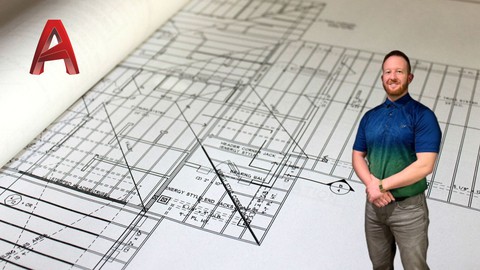
AutoCad Basics for Beginners
AutoCad Basics for Beginners, available at $74.99, has an average rating of 4.2, with 12 lectures, based on 35 reviews, and has 122 subscribers.
You will learn about Easily navigate the AutoCad workspace Use basic design/modify tools to draft plans Understand layers and properties Understand external references Set up the AutoCad workspace to fit the user's specific needs Understand the difference between model space and paper space Create viewports Understand coordinate systems Create drawings/plans This course is ideal for individuals who are Beginner AutoCad users or Engineers or Surveyors or Construction professionals It is particularly useful for Beginner AutoCad users or Engineers or Surveyors or Construction professionals.
Enroll now: AutoCad Basics for Beginners
Summary
Title: AutoCad Basics for Beginners
Price: $74.99
Average Rating: 4.2
Number of Lectures: 12
Number of Published Lectures: 12
Number of Curriculum Items: 12
Number of Published Curriculum Objects: 12
Original Price: $19.99
Quality Status: approved
Status: Live
What You Will Learn
- Easily navigate the AutoCad workspace
- Use basic design/modify tools to draft plans
- Understand layers and properties
- Understand external references
- Set up the AutoCad workspace to fit the user's specific needs
- Understand the difference between model space and paper space
- Create viewports
- Understand coordinate systems
- Create drawings/plans
Who Should Attend
- Beginner AutoCad users
- Engineers
- Surveyors
- Construction professionals
Target Audiences
- Beginner AutoCad users
- Engineers
- Surveyors
- Construction professionals
AutoCad Basics for Beginners is the perfect course for those with little to no prior experience with AutoCad. I teach my students the basics of the software, from how to navigate the AutoCad workspace to how to create their own drawings! And the best part is – the entire course takes just 3.5 hours!You’ll be drafting on your own in no time!
Upon completion of this course, students will be able to do all of the following and then some:
-
Easily navigate the AutoCad workspace to draft efficiently
-
Use the design and modify tools
-
Navigate and understand the properties dialogue box
-
Navigate and understand the layer properties manager
-
Navigate and understand external references
-
Understand annotation and dimensioning
-
Understand the difference between model space and paper space
-
Set up a titleblock for drawings
-
Set up viewports for drawings
-
Create your very own drawings!
This is the best beginner AutoCad course available online today!
This is the best starting point for those with no (or little) prior experience with AutoCad. Whether you are an engineering student, an engineer/surveyor/construction professional, or want to be able to draft your own floorplans for your dream house – this course is for you!
I believe this course is the best course for complete beginnersbecause it is very easily digestible, being just 3.5 hours long. This is all the time it takes to get a solid grasp on the basics of AutoCad. After completing this course, students are very well prepared to take more in-depth courses. Diving into more advanced courses without having first taken this course could lead students to feeling overwhelmed and overloaded with too much information. As a beginner, you just need the basics taught in a simple, straightforward manner. That is exactly what you get in this course.
This course is easy to follow along with, and includes several practice DWG files for students to practice with as we progress through each lesson. I provide several great resource files for students to use as they hone their AutoCad skills.
Other highlights of this course
-
Taught by a real engineer with years of experience with AutoCad.
-
Taught using the latest version of AutoCad (2023) but applies to all versions.
-
Practice drawing files are available for student use and students are encouraged to use them to follow along.
-
I welcome all of my students to reach out to me with any questions they may have. I will get back to each and every one of them.
-
Example of real world application included at the end of this course. We create a construction drawing together, step-by-step!
Thank you all! I look forward to teaching you and I hope you find immense value in this course as a beginner!!
Course Curriculum
Chapter 1: Course Introduction
Lecture 1: Course Overview
Chapter 2: Lessons 1 through 10: Foundational Knowledge
Lecture 1: Lesson 1 – How to Download AutoCad if You Don't Have It
Lecture 2: Lesson 2 – Navigating the Workspace
Lecture 3: Lesson 3 – Customizing the Workspace
Lecture 4: Lesson 4 – Basic Draw Tools
Lecture 5: Lesson 5 – Editing/Modification Tools
Lecture 6: Lesson 6 – Annotation and Dimensions
Lecture 7: Lesson 7 – Overview of Object Properties
Lecture 8: Lesson 8 – Overview of Layers
Lecture 9: Lesson 9 – External References
Lecture 10: Lesson 10 – Working in Paper Space
Chapter 3: Lesson 11 – Project!
Lecture 1: Lesson 11 – Project!
Instructors
-
Dustin Raney
Civil Engineer and AutoCad Instructor
Rating Distribution
- 1 stars: 0 votes
- 2 stars: 2 votes
- 3 stars: 5 votes
- 4 stars: 13 votes
- 5 stars: 15 votes
Frequently Asked Questions
How long do I have access to the course materials?
You can view and review the lecture materials indefinitely, like an on-demand channel.
Can I take my courses with me wherever I go?
Definitely! If you have an internet connection, courses on Udemy are available on any device at any time. If you don’t have an internet connection, some instructors also let their students download course lectures. That’s up to the instructor though, so make sure you get on their good side!
You may also like
- Best Video Editing Courses to Learn in March 2025
- Best Music Production Courses to Learn in March 2025
- Best Animation Courses to Learn in March 2025
- Best Digital Illustration Courses to Learn in March 2025
- Best Renewable Energy Courses to Learn in March 2025
- Best Sustainable Living Courses to Learn in March 2025
- Best Ethical AI Courses to Learn in March 2025
- Best Cybersecurity Fundamentals Courses to Learn in March 2025
- Best Smart Home Technology Courses to Learn in March 2025
- Best Holistic Health Courses to Learn in March 2025
- Best Nutrition And Diet Planning Courses to Learn in March 2025
- Best Yoga Instruction Courses to Learn in March 2025
- Best Stress Management Courses to Learn in March 2025
- Best Mindfulness Meditation Courses to Learn in March 2025
- Best Life Coaching Courses to Learn in March 2025
- Best Career Development Courses to Learn in March 2025
- Best Relationship Building Courses to Learn in March 2025
- Best Parenting Skills Courses to Learn in March 2025
- Best Home Improvement Courses to Learn in March 2025
- Best Gardening Courses to Learn in March 2025






















