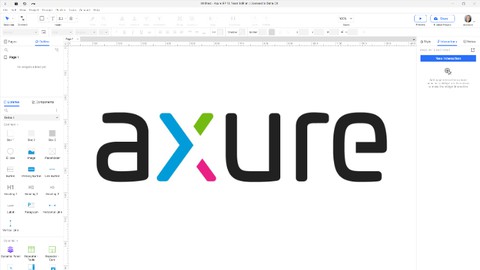
Axure 10 Core Skills – Rapid CX and UX Prototyping
Axure 10 Core Skills – Rapid CX and UX Prototyping, available at $19.99, has an average rating of 4.25, with 37 lectures, based on 57 reviews, and has 236 subscribers.
You will learn about Prototyping in Axure RP 10 up to an intermediate level. Learning to "speak Axure's language" so you can make it do what you want. Prototypes that have realistic interactivity. Beginner/intermediate dynamic panels, interactions, conditions, cases, and more. This course is ideal for individuals who are CX and UX Researchers and Designers or Content Strategists, Content Designers, Copywriters, Editors or Visual and UI Designers or Others who want to create and edit Axure prototypes It is particularly useful for CX and UX Researchers and Designers or Content Strategists, Content Designers, Copywriters, Editors or Visual and UI Designers or Others who want to create and edit Axure prototypes.
Enroll now: Axure 10 Core Skills – Rapid CX and UX Prototyping
Summary
Title: Axure 10 Core Skills – Rapid CX and UX Prototyping
Price: $19.99
Average Rating: 4.25
Number of Lectures: 37
Number of Published Lectures: 37
Number of Curriculum Items: 37
Number of Published Curriculum Objects: 37
Original Price: $19.99
Quality Status: approved
Status: Live
What You Will Learn
- Prototyping in Axure RP 10 up to an intermediate level.
- Learning to "speak Axure's language" so you can make it do what you want.
- Prototypes that have realistic interactivity.
- Beginner/intermediate dynamic panels, interactions, conditions, cases, and more.
Who Should Attend
- CX and UX Researchers and Designers
- Content Strategists, Content Designers, Copywriters, Editors
- Visual and UI Designers
- Others who want to create and edit Axure prototypes
Target Audiences
- CX and UX Researchers and Designers
- Content Strategists, Content Designers, Copywriters, Editors
- Visual and UI Designers
- Others who want to create and edit Axure prototypes
Learn Axure from one of Axure’s recommended trainers (since 2014). You will learn topics including the Axure environment, Components (formerly Masters), global styling, forms, dynamic panels, pinning panels, and adaptive views.
This course assumes that you are very new to Axure, possibly even a little afraid of Axure. Don’t worry! The learning curve is way less curvy with the curriculum I’ve written. We go in small steps and keep adding techniques and complexity.
Over 13 hours of lesson content. The most complete Axure 10 course out there!
Work along with me.
Have two screens? Have one gigantic screen you can split in two? Run my videos on one screen, pause as you need, and work along with me.
What about Axure version 9?
The lessons are the same. During this course, I mention where Axure 9 is different than Axure 10. You can use either and take this course. You only need a trial or licensed version of Axure Pro or Team.
Need more training? We train individuals and teams remotely and in person. Or drop by my Tuesday 6:30pm Central Europe Time live “Office Hours/Ask Me Anything” on my Delta CX YouTube channel. I take live questions about CX, UX, and Axure. Happy to help for free!
Course Curriculum
Chapter 1: Introduction
Lecture 1: Introduction
Chapter 2: Learning and Customizing the Axure Environment
Lecture 1: 0101 Menus
Lecture 2: 0102 Toolbars
Lecture 3: 0103 Panes
Lecture 4: 0104 Grids and Guides
Chapter 3: Pen Tool
Lecture 1: 0201 Pen Tool
Chapter 4: Images
Lecture 1: 0301 Images
Chapter 5: Global Styles
Lecture 1: 0401 Page and Widget Styles
Lecture 2: 0402 Style Effects
Chapter 6: Flow Charts
Lecture 1: 0501 Flow Charts
Chapter 7: Basics of Interactions
Lecture 1: 0601 Basics of Interactions
Chapter 8: 3 Types of Links
Lecture 1: 0701 Three Types of Links
Chapter 9: Enable and Disable
Lecture 1: 0801 Enable and Disable
Chapter 10: Form Widgets
Lecture 1: 0901 Medium Fidelity Form Widgets
Lecture 2: 0902 Interactive Checkbox Lesson
Chapter 11: Visually Designed Form Elements
Lecture 1: 1001 Visually Designed Text Field and Text Area
Lecture 2: 1002 Visually Designed Checkboxes and Radio Buttons
Lecture 3: 1003 Visually Designed Droplist
Lecture 4: 1004 Slow Click Method (for selecting buried widgets)
Lecture 5: 1005 Split Button
Lecture 6: 1006 Segmented Controller
Chapter 12: Navigation Menus
Lecture 1: 1101 Navigation and Mega Menus
Chapter 13: Dynamic Panels
Lecture 1: 1201 Introduction to Dynamic Panels
Lecture 2: 1202 Carousels
Lecture 3: 1203 Tabs
Lecture 4: 1204 Success and Error Messages
Lecture 5: 1205 Overlays and Lightboxes
Lecture 6: 1206 Progressive Disclosure
Lecture 7: 1207 Easy Cheesy Accordions
Lecture 8: 1208 100% Wide
Chapter 14: Snapshot Widget for Documentation
Lecture 1: 1301 Snapshot
Chapter 15: Global Variables
Lecture 1: 1401 Global Variables
Chapter 16: iFrames and Scrolling Panels
Lecture 1: 1501 iFrames, Scrolling Panels, Embedded Video
Chapter 17: Pinned Panels
Lecture 1: 1601 Pinned Panels
Chapter 18: Adaptive Views
Lecture 1: 1701 Adaptive Views
Chapter 19: Listeners
Lecture 1: 1801 Listeners – Automatically Running Processes
Chapter 20: Complex File
Lecture 1: 1901 Deb Explains a Complex File She Made
Instructors
-
Debbie Levitt
The Mary Poppins of CX/UX. Strategy, research, design.
Rating Distribution
- 1 stars: 2 votes
- 2 stars: 3 votes
- 3 stars: 3 votes
- 4 stars: 16 votes
- 5 stars: 33 votes
Frequently Asked Questions
How long do I have access to the course materials?
You can view and review the lecture materials indefinitely, like an on-demand channel.
Can I take my courses with me wherever I go?
Definitely! If you have an internet connection, courses on Udemy are available on any device at any time. If you don’t have an internet connection, some instructors also let their students download course lectures. That’s up to the instructor though, so make sure you get on their good side!
You may also like
- Top 10 Content Creation Courses to Learn in December 2024
- Top 10 Game Development Courses to Learn in December 2024
- Top 10 Software Testing Courses to Learn in December 2024
- Top 10 Big Data Courses to Learn in December 2024
- Top 10 Internet Of Things Courses to Learn in December 2024
- Top 10 Quantum Computing Courses to Learn in December 2024
- Top 10 Cloud Computing Courses to Learn in December 2024
- Top 10 3d Modeling Courses to Learn in December 2024
- Top 10 Mobile App Development Courses to Learn in December 2024
- Top 10 Graphic Design Courses to Learn in December 2024
- Top 10 Videography Courses to Learn in December 2024
- Top 10 Photography Courses to Learn in December 2024
- Top 10 Language Learning Courses to Learn in December 2024
- Top 10 Product Management Courses to Learn in December 2024
- Top 10 Investing Courses to Learn in December 2024
- Top 10 Personal Finance Courses to Learn in December 2024
- Top 10 Health And Wellness Courses to Learn in December 2024
- Top 10 Chatgpt And Ai Tools Courses to Learn in December 2024
- Top 10 Virtual Reality Courses to Learn in December 2024
- Top 10 Augmented Reality Courses to Learn in December 2024






















