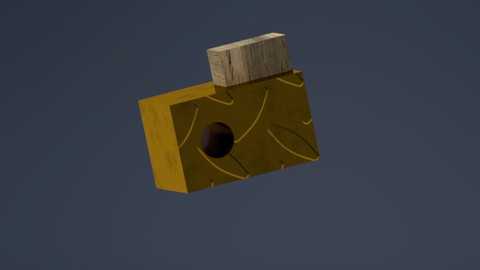
Basics on Autodesk Inventor
Basics on Autodesk Inventor, available at $49.99, with 17 lectures.
You will learn about People would be able to grasp CAD concepts enabling them to navigate the CAD environment confidently. People would be able to draw and modify basic 2D shapes like lines, circles, rectangles, and polygons. People would be able to extrude and revolve features converting 2D sketches into 3D models People can understand the basics of creating assemblies, including the alignment and mating of multiple components. People can also get a grasp on adding materials as well as renders to parts/assemblies. This course is ideal for individuals who are For those who have a passion for CAD and are wanting to learn the basics for Inventor It is particularly useful for For those who have a passion for CAD and are wanting to learn the basics for Inventor.
Enroll now: Basics on Autodesk Inventor
Summary
Title: Basics on Autodesk Inventor
Price: $49.99
Number of Lectures: 17
Number of Published Lectures: 17
Number of Curriculum Items: 17
Number of Published Curriculum Objects: 17
Original Price: £34.99
Quality Status: approved
Status: Live
What You Will Learn
- People would be able to grasp CAD concepts enabling them to navigate the CAD environment confidently.
- People would be able to draw and modify basic 2D shapes like lines, circles, rectangles, and polygons.
- People would be able to extrude and revolve features converting 2D sketches into 3D models
- People can understand the basics of creating assemblies, including the alignment and mating of multiple components.
- People can also get a grasp on adding materials as well as renders to parts/assemblies.
Who Should Attend
- For those who have a passion for CAD and are wanting to learn the basics for Inventor
Target Audiences
- For those who have a passion for CAD and are wanting to learn the basics for Inventor
This course covers the basics of Autodesk Inventor and provides a look into CAD. It is designed for beginners who wish to gain a better understanding of CAD features and applications. Whether you’re an aspiring engineer, architect, or product designer, this course will help you gain useful skills for creating precise and detailed digital models.
Throughout the course, you will learn different aspects of Inventor. You will begin by looking at sketching and then turning the sketches into 3D models. In addition to the individual parts, you will look at assemblies and drawings. With the downloadable models available for several of the lectures, the lessons can be followed rather easily.
In addition to technical skills, the course looks at adding materials with different surface finishes. The details added to the part surfaces and final renders of parts were able to be created from the designs. You will discover how CAD can simplify the design process as well as improve communication through detailed visual representations and enhance the overall quality of your work. By the end of this course, you will be proficient in the fundamental techniques of CAD, ready to take on more advanced topics or apply your new skills in various professional contexts.
Course Curriculum
Chapter 1: Introduction
Lecture 1: Introduction to CAD
Lecture 2: Looking over different features
Chapter 2: Sketches
Lecture 1: Sketching basic shapes
Lecture 2: Sketching constraints
Chapter 3: Basic Modelling
Lecture 1: Showing extrusions
Lecture 2: Modelling features
Chapter 4: Advanced Modelling
Lecture 1: Planes, Points and Axis
Lecture 2: Creating Patterns
Chapter 5: Assemblies
Lecture 1: Assemblies
Lecture 2: Exploded Views
Chapter 6: Sheet Metal
Lecture 1: Sheet Metal
Chapter 7: Weldments
Lecture 1: Weldments
Chapter 8: Drawings
Lecture 1: Opening Drawings
Lecture 2: Drawing Features
Lecture 3: Exploded Drawings
Chapter 9: Rendering and Visualization
Lecture 1: Materials and Finishes
Lecture 2: Rendering
Instructors
-
Benji Slidders
Learn CAD skills
Rating Distribution
- 1 stars: 0 votes
- 2 stars: 0 votes
- 3 stars: 0 votes
- 4 stars: 0 votes
- 5 stars: 0 votes
Frequently Asked Questions
How long do I have access to the course materials?
You can view and review the lecture materials indefinitely, like an on-demand channel.
Can I take my courses with me wherever I go?
Definitely! If you have an internet connection, courses on Udemy are available on any device at any time. If you don’t have an internet connection, some instructors also let their students download course lectures. That’s up to the instructor though, so make sure you get on their good side!
You may also like
- Top 10 Content Creation Courses to Learn in December 2024
- Top 10 Game Development Courses to Learn in December 2024
- Top 10 Software Testing Courses to Learn in December 2024
- Top 10 Big Data Courses to Learn in December 2024
- Top 10 Internet Of Things Courses to Learn in December 2024
- Top 10 Quantum Computing Courses to Learn in December 2024
- Top 10 Cloud Computing Courses to Learn in December 2024
- Top 10 3d Modeling Courses to Learn in December 2024
- Top 10 Mobile App Development Courses to Learn in December 2024
- Top 10 Graphic Design Courses to Learn in December 2024
- Top 10 Videography Courses to Learn in December 2024
- Top 10 Photography Courses to Learn in December 2024
- Top 10 Language Learning Courses to Learn in December 2024
- Top 10 Product Management Courses to Learn in December 2024
- Top 10 Investing Courses to Learn in December 2024
- Top 10 Personal Finance Courses to Learn in December 2024
- Top 10 Health And Wellness Courses to Learn in December 2024
- Top 10 Chatgpt And Ai Tools Courses to Learn in December 2024
- Top 10 Virtual Reality Courses to Learn in December 2024
- Top 10 Augmented Reality Courses to Learn in December 2024






















