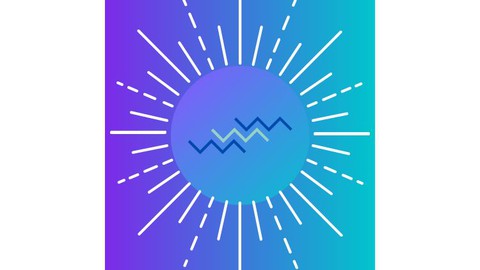
Become A Canva Qualified Professional ! An ultimate Course!
Become A Canva Qualified Professional ! An ultimate Course!, available at $19.99, has an average rating of 2.5, with 11 lectures, based on 1 reviews, and has 3 subscribers.
You will learn about Participants will learn how to navigate the Canva platform and use its various features and tools to create designs Design basics: Participants will learn about color theory, typography, and other design fundamentals that are essential for creating effective designs. Participants will learn how to create various types of graphics and visual content, such as social media posts, flyers, posters, Banners, Invitations Participants will learn how to use Canva's templates and design elements to save time and streamline the design process. Participants will learn how to add and edit images, illustrations, and other visual elements to enhance the overall look of their designs. Participants will learn about design best practices, such as how to create designs that are visually appealing, easy to read, and effective This course is ideal for individuals who are Social media managers ,Graphic designers Digital marketers,Business owners and entrepreneurs Freelancers Students and educators Non-profit organizations Event planners Communications and PR professionals It is particularly useful for Social media managers ,Graphic designers Digital marketers,Business owners and entrepreneurs Freelancers Students and educators Non-profit organizations Event planners Communications and PR professionals.
Enroll now: Become A Canva Qualified Professional ! An ultimate Course!
Summary
Title: Become A Canva Qualified Professional ! An ultimate Course!
Price: $19.99
Average Rating: 2.5
Number of Lectures: 11
Number of Published Lectures: 11
Number of Curriculum Items: 11
Number of Published Curriculum Objects: 11
Original Price: $19.99
Quality Status: approved
Status: Live
What You Will Learn
- Participants will learn how to navigate the Canva platform and use its various features and tools to create designs
- Design basics: Participants will learn about color theory, typography, and other design fundamentals that are essential for creating effective designs.
- Participants will learn how to create various types of graphics and visual content, such as social media posts, flyers, posters, Banners, Invitations
- Participants will learn how to use Canva's templates and design elements to save time and streamline the design process.
- Participants will learn how to add and edit images, illustrations, and other visual elements to enhance the overall look of their designs.
- Participants will learn about design best practices, such as how to create designs that are visually appealing, easy to read, and effective
Who Should Attend
- Social media managers ,Graphic designers Digital marketers,Business owners and entrepreneurs Freelancers Students and educators Non-profit organizations Event planners Communications and PR professionals
Target Audiences
- Social media managers ,Graphic designers Digital marketers,Business owners and entrepreneurs Freelancers Students and educators Non-profit organizations Event planners Communications and PR professionals
The Canva course is a comprehensive program designed to help individuals master the art of graphic design using Canva. This course covers a wide range of topics, including the basics of graphic design, color theory, typography, composition, and more. Participants will learn how to use Canva’s powerful features and tools to create stunning designs for a variety of purposes, such as social media posts, flyers, posters, presentations, logo and more.
The course is designed to be accessible to learners of all skill levels, from beginners with no design experience to experienced designers looking to expand their skills. Through a series of engaging and interactive video lessons, participants will gain a deep understanding of design principles and how to apply them effectively using Canva. The course includes hands-on projects and assignments that allow participants to practice their skills and develop their own unique style.
By the end of the course, participants will have a solid foundation in graphic design principles and be able to create professional-quality designs using Canva. They will be able to create at least 25 designs on their own. They will have the skills and knowledge needed to create designs that stand out and capture attention, whether for personal or professional use. At the end of the session they will be provided with 50 Facebook Quotes Templates & 50 Instagram Posts free as a bonus
Course Curriculum
Chapter 1: Introduction
Lecture 1: Introduction
Chapter 2: Plans & Pricing Of Canva
Lecture 1: Plans & Pricing Of Canva
Chapter 3: Know The Basics! All About The Interface Of Canva!
Lecture 1: Know The Basics! All About The Interface!
Chapter 4: Know About The Readymade Available Templates In Canva
Lecture 1: Know About The Readymade Available Templates In Canva!
Chapter 5: Create A Design From Scratch! Using Canva!
Lecture 1: Create A Design From Scratch! Using Canva!
Chapter 6: Create A PPT Using Canva!
Lecture 1: Create A PPT Using Canva!
Chapter 7: Create A Logo Using Canva!
Lecture 1: Create A Logo Using Canva!
Chapter 8: Schedule Your Content in Canva Content Planner !
Lecture 1: Schedule Your Content In Canva Content Planner!
Chapter 9: Learn To Use The Mobile Version Of Canva!
Lecture 1: Learn To Use Mobile Version Of Canva Mobile App!
Chapter 10: Learn To Create A Website Using Canva Templates!
Lecture 1: Learn to create a website using the templates of Canva!
Chapter 11: Canva New Updates
Lecture 1: Canva New Updates! Magic Animate!
Instructors
-
Aruna Suresh
Canva Course Instructor
Rating Distribution
- 1 stars: 0 votes
- 2 stars: 1 votes
- 3 stars: 0 votes
- 4 stars: 0 votes
- 5 stars: 0 votes
Frequently Asked Questions
How long do I have access to the course materials?
You can view and review the lecture materials indefinitely, like an on-demand channel.
Can I take my courses with me wherever I go?
Definitely! If you have an internet connection, courses on Udemy are available on any device at any time. If you don’t have an internet connection, some instructors also let their students download course lectures. That’s up to the instructor though, so make sure you get on their good side!
You may also like
- Top 10 Language Learning Courses to Learn in November 2024
- Top 10 Video Editing Courses to Learn in November 2024
- Top 10 Music Production Courses to Learn in November 2024
- Top 10 Animation Courses to Learn in November 2024
- Top 10 Digital Illustration Courses to Learn in November 2024
- Top 10 Renewable Energy Courses to Learn in November 2024
- Top 10 Sustainable Living Courses to Learn in November 2024
- Top 10 Ethical AI Courses to Learn in November 2024
- Top 10 Cybersecurity Fundamentals Courses to Learn in November 2024
- Top 10 Smart Home Technology Courses to Learn in November 2024
- Top 10 Holistic Health Courses to Learn in November 2024
- Top 10 Nutrition And Diet Planning Courses to Learn in November 2024
- Top 10 Yoga Instruction Courses to Learn in November 2024
- Top 10 Stress Management Courses to Learn in November 2024
- Top 10 Mindfulness Meditation Courses to Learn in November 2024
- Top 10 Life Coaching Courses to Learn in November 2024
- Top 10 Career Development Courses to Learn in November 2024
- Top 10 Relationship Building Courses to Learn in November 2024
- Top 10 Parenting Skills Courses to Learn in November 2024
- Top 10 Home Improvement Courses to Learn in November 2024






















