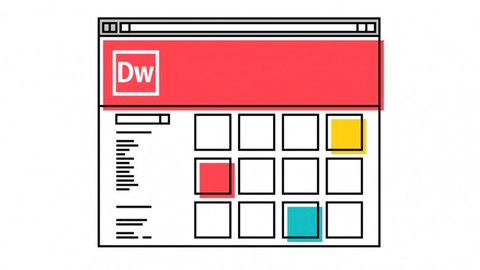
Beginners Adobe Dreamweaver Tutorial
Beginners Adobe Dreamweaver Tutorial, available at Free, has an average rating of 4.1, with 157 lectures, based on 641 reviews, and has 61202 subscribers.
You will learn about How to plan, design, upload and test a complete website using current standards and Adobe Dreamweaver functionality. Dreamweaver-specific tools and options such as templates, libraries, assets and interoperability with the Adobe Creative Suite. HTML and CSS design tags and tips, including how to organize scalable code that will be applied across multiple pages. WYSIWYG editing and drag and drop functionality that makes many aspects of web design simple. Extensive multimedia options that help you incorporate high resolution images, video, audio and animation into websites and apps. This course is ideal for individuals who are Anyone wanting to create their first website, or someone who has created simpler website and is looking to create professional, scalable web solutions. or Anyone wanting to learn basic HTML and CSS design skills and how they can be utilized within a more substantial authoring tool. or Multimedia producers who want to learn how to add video and rich content to their existing site or within a new page. or Anyone who wants a quick update on the new features Adobe Dreamweaver CS5.5 makes available. It is particularly useful for Anyone wanting to create their first website, or someone who has created simpler website and is looking to create professional, scalable web solutions. or Anyone wanting to learn basic HTML and CSS design skills and how they can be utilized within a more substantial authoring tool. or Multimedia producers who want to learn how to add video and rich content to their existing site or within a new page. or Anyone who wants a quick update on the new features Adobe Dreamweaver CS5.5 makes available.
Enroll now: Beginners Adobe Dreamweaver Tutorial
Summary
Title: Beginners Adobe Dreamweaver Tutorial
Price: Free
Average Rating: 4.1
Number of Lectures: 157
Number of Published Lectures: 157
Number of Curriculum Items: 157
Number of Published Curriculum Objects: 157
Original Price: Free
Quality Status: approved
Status: Live
What You Will Learn
- How to plan, design, upload and test a complete website using current standards and Adobe Dreamweaver functionality.
- Dreamweaver-specific tools and options such as templates, libraries, assets and interoperability with the Adobe Creative Suite.
- HTML and CSS design tags and tips, including how to organize scalable code that will be applied across multiple pages.
- WYSIWYG editing and drag and drop functionality that makes many aspects of web design simple.
- Extensive multimedia options that help you incorporate high resolution images, video, audio and animation into websites and apps.
Who Should Attend
- Anyone wanting to create their first website, or someone who has created simpler website and is looking to create professional, scalable web solutions.
- Anyone wanting to learn basic HTML and CSS design skills and how they can be utilized within a more substantial authoring tool.
- Multimedia producers who want to learn how to add video and rich content to their existing site or within a new page.
- Anyone who wants a quick update on the new features Adobe Dreamweaver CS5.5 makes available.
Target Audiences
- Anyone wanting to create their first website, or someone who has created simpler website and is looking to create professional, scalable web solutions.
- Anyone wanting to learn basic HTML and CSS design skills and how they can be utilized within a more substantial authoring tool.
- Multimedia producers who want to learn how to add video and rich content to their existing site or within a new page.
- Anyone who wants a quick update on the new features Adobe Dreamweaver CS5.5 makes available.
Adobe Dreamweaver is the most popular web authoring platform on the market, bar none. Whether your goal is a creative standalone page, an entire site or a flexible web app, you won't find a better tool for building and editing your web-based project in real time. And in these targeted Dreamweaver Training, you'll learn key design skills and application controls that will help you take your project from start to finish.
This Adobe Dreamweaver CS5.5 Training Video course by professor Andy Anderson assumes no prior experience with Dreamweaver and actually very little technical background as well. The training highlights new features unique to Dreamweaver CS5.5 and then goes directly into an interactive project, showing you how to plan, design, test and launch a usable website using good HTML and CSS principles and Dreamweaver's many tools. You'll get in-depth guidance on working with formatted text, handling images, working with embedded and external CSS, using forms and fields, uploading to servers, considering search engine optimization and much more. By the end of this Dreamweaver Video Tutorial, you'll be able to create a cohesive site tying together multimedia elements, custom formatting and Dreamweaver options that make management tasks simple.
Course Curriculum
Chapter 1: Whats New In Dreamweaver CS5.5
Lecture 1: Working Files – Download These First
Lecture 2: Introduction
Lecture 3: Working With Enhanced Live Validation
Lecture 4: Working With jQuery Mobile
Lecture 5: Working With Multi-Screen Authoring
Lecture 6: Building A Native Mobile App
Lecture 7: Testing Sites In The Improved Browser Lab
Lecture 8: New CSS Enhancements and Code Hinting
Lecture 9: What Is Happening With HTML5
Lecture 10: Conclusion
Chapter 2: Preparing And Planning A Web Site
Lecture 1: Introduction
Lecture 2: Asking The Right Questions
Lecture 3: Mapping Out The Project
Lecture 4: Gathering The Materials
Chapter 3: Getting Started With Dreamweaver
Lecture 1: Introduction
Lecture 2: Viewing The Dreamweaver Window
Lecture 3: Creating A Web Site
Lecture 4: Creating A Web Document
Lecture 5: Setting Properties & Tracing Images
Lecture 6: Viewing Web Pages & Browser Lab
Lecture 7: Saving Web Pages
Lecture 8: Working With Help
Chapter 4: Working With Text
Lecture 1: Introduction
Lecture 2: Defining The Test Site
Lecture 3: Adding Text To A Page
Lecture 4: Using Paste Special
Lecture 5: Text Selection Techniques
Lecture 6: Character And Paragraph Styles Defined
Lecture 7: Applying Paragraph And Character Styles
Lecture 8: Ordered Unordered & Definition Lists
Lecture 9: Finding & Replacing Text
Chapter 5: Working With Images
Lecture 1: Introduction
Lecture 2: Images In Dreamweaver
Lecture 3: Setting Up The Work Site
Lecture 4: Adding Images To A New Web Page
Lecture 5: Optimizing Images Within Dreamweaver
Lecture 6: Using External Editors
Lecture 7: Creating A Rollover
Lecture 8: Controlling Images With The Properties Panel
Lecture 9: Opening PSD Images Directly In Dreamweaver
Chapter 6: Creating Links
Lecture 1: Introduction
Lecture 2: Creating A Link With A Graphic
Lecture 3: Generating An Image Map
Lecture 4: Creating An Email Link
Lecture 5: Linking Web Sites
Lecture 6: Linking Within A Single Web Document
Chapter 7: Working With Cascading Style Sheets
Lecture 1: Introduction
Lecture 2: Cascading Style Sheets Overview
Lecture 3: Setting Up The Site
Lecture 4: Redefining HTML Tags
Lecture 5: Exploring CSS Categories
Lecture 6: Creating Customized Rules
Lecture 7: Modifying CSS Styles
Lecture 8: Creating A Compound Style
Lecture 9: The CSS Styles Panel
Chapter 8: Working With External Cascading Style Sheets
Lecture 1: Introduction
Lecture 2: Understanding External Style Sheets
Lecture 3: Setting Up The Site
Lecture 4: Creating An External Style Sheet
Lecture 5: Modifying And External Style Sheet
Lecture 6: Attaching & Removing External Style Sheets
Lecture 7: Performing Global Changes
Lecture 8: Adding External Style Sheets To A New Page
Lecture 9: Putting The Cascade Into CSS
Chapter 9: Page Layout With CSS
Lecture 1: Introduction
Lecture 2: Working With Div Statements
Lecture 3: Setting Up The Site
Lecture 4: Experimenting With Div Statements
Lecture 5: Creating A Web Page With Divs
Lecture 6: Centering A Page In The Browser
Lecture 7: Working With Backgrounds And Controlling Pages
Lecture 8: Controlling Navigation With CSS
Lecture 9: Working With Text And Images
Chapter 10: Working With Frames
Lecture 1: Introduction
Lecture 2: Understanding Frames
Lecture 3: Setting Up The Site
Lecture 4: Creating A Frameset
Lecture 5: Creating Navigation With Javascript
Lecture 6: Linking Frames To The Navigation
Lecture 7: Creating A Scroll With A Frame & A Div
Lecture 8: Working With The Noframe Option
Lecture 9: Controlling Frames Within The Frameset
Chapter 11: Dreamweaver And HTML
Lecture 1: Introduction
Lecture 2: A Look At HTML
Lecture 3: Setting Up The Site
Lecture 4: Working In Code View
Lecture 5: Using The Quick Tag Editor
Lecture 6: The Tag Inspector Panel
Lecture 7: Working With The Code Navigator
Instructors
-
Infinite Skills
High Quality Training
Rating Distribution
- 1 stars: 38 votes
- 2 stars: 26 votes
- 3 stars: 105 votes
- 4 stars: 186 votes
- 5 stars: 286 votes
Frequently Asked Questions
How long do I have access to the course materials?
You can view and review the lecture materials indefinitely, like an on-demand channel.
Can I take my courses with me wherever I go?
Definitely! If you have an internet connection, courses on Udemy are available on any device at any time. If you don’t have an internet connection, some instructors also let their students download course lectures. That’s up to the instructor though, so make sure you get on their good side!
You may also like
- Top 10 Content Creation Courses to Learn in December 2024
- Top 10 Game Development Courses to Learn in December 2024
- Top 10 Software Testing Courses to Learn in December 2024
- Top 10 Big Data Courses to Learn in December 2024
- Top 10 Internet Of Things Courses to Learn in December 2024
- Top 10 Quantum Computing Courses to Learn in December 2024
- Top 10 Cloud Computing Courses to Learn in December 2024
- Top 10 3d Modeling Courses to Learn in December 2024
- Top 10 Mobile App Development Courses to Learn in December 2024
- Top 10 Graphic Design Courses to Learn in December 2024
- Top 10 Videography Courses to Learn in December 2024
- Top 10 Photography Courses to Learn in December 2024
- Top 10 Language Learning Courses to Learn in December 2024
- Top 10 Product Management Courses to Learn in December 2024
- Top 10 Investing Courses to Learn in December 2024
- Top 10 Personal Finance Courses to Learn in December 2024
- Top 10 Health And Wellness Courses to Learn in December 2024
- Top 10 Chatgpt And Ai Tools Courses to Learn in December 2024
- Top 10 Virtual Reality Courses to Learn in December 2024
- Top 10 Augmented Reality Courses to Learn in December 2024






















