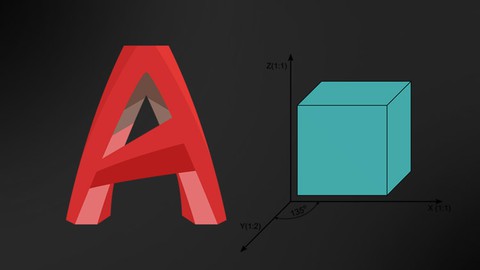
Best AutoCAD 2021 course for beginners
Best AutoCAD 2021 course for beginners, available at $39.99, has an average rating of 4.7, with 43 lectures, based on 49 reviews, and has 1056 subscribers.
You will learn about Creating 2D CAD drawings Creating your own template Creating layers and dimensions User Arrays, Blocks and many options to speed up your work This course is ideal for individuals who are Technicians, engineers that want to learn 2D CAD drawing and 3D models It is particularly useful for Technicians, engineers that want to learn 2D CAD drawing and 3D models.
Enroll now: Best AutoCAD 2021 course for beginners
Summary
Title: Best AutoCAD 2021 course for beginners
Price: $39.99
Average Rating: 4.7
Number of Lectures: 43
Number of Published Lectures: 43
Number of Curriculum Items: 43
Number of Published Curriculum Objects: 43
Original Price: $19.99
Quality Status: approved
Status: Live
What You Will Learn
- Creating 2D CAD drawings
- Creating your own template
- Creating layers and dimensions
- User Arrays, Blocks and many options to speed up your work
Who Should Attend
- Technicians, engineers that want to learn 2D CAD drawing and 3D models
Target Audiences
- Technicians, engineers that want to learn 2D CAD drawing and 3D models
Welcome in the AutoCAD course for beginners. In this course we are using AutoCAD 2022 but I believe that all newer and older versions will work just fine. Let me go through some of the topics we are going to learn.
First of all we will show you how to install AutoCAD. We will create first project based on the template acadiso.
We will learn how to add basic shapes, lines, circles, rectangles, etc. We will practise selecting objects as in autocad it makes difference of you start selecting frome left or right side of the object. We will spend some time to explain cartesian absolute coordinates, cartesian relative coordinates and relative polar coordinates.
We will cover how the grid lines are placed, how to align them and use snap tool to make some drawings really fast and easy.
In the next step we will add measurements to our drawing so that you can be sure that whatever you do is correct. We will create new layers and move main lines to seperate layers. With this approach we will keep different objects in different layers as it will pay-off in the future. You should always keep main lines, measurements, annotations, center lines, hatch, etc in different layers. It makes it easier to select or to hide unnecesary object at the time.
Course Curriculum
Chapter 1: Introduction
Lecture 1: Installation
Lecture 2: Basic shapes
Lecture 3: Create new project
Lecture 4: Rectangle with circle in the middle
Lecture 5: Menu bar
Lecture 6: Select objects
Lecture 7: Cartesian absolute coordinates
Lecture 8: Cartesian relative coordinates
Lecture 9: Relative polar coordinates
Lecture 10: Grid lines and grid snap mode
Lecture 11: Exercise 1
Lecture 12: Exercise 2
Lecture 13: Measurements
Lecture 14: Layers
Lecture 15: Template
Lecture 16: Measurement symbols
Lecture 17: Exercise 3 – M10 Washer
Lecture 18: Printing out as image and pdf
Lecture 19: Layout
Lecture 20: Making own layout
Lecture 21: Save template with new layout
Lecture 22: Project Seal – Mirror, Dimscale
Lecture 23: Project Roller – chamfer, fillet, trim
Lecture 24: Exercise 4
Lecture 25: Horizontal layout
Lecture 26: Line thickness
Lecture 27: Group
Lecture 28: Block
Lecture 29: Draw order
Lecture 30: Exercise 5
Lecture 31: Quick selection
Lecture 32: Exercise 6
Lecture 33: Extend line
Lecture 34: Exercise 7
Lecture 35: Array in line
Lecture 36: Array for calculating area
Lecture 37: Polar array
Lecture 38: Exercise 8
Lecture 39: Polygon
Lecture 40: Exercise 9
Lecture 41: Exercise 10
Lecture 42: Hatch
Lecture 43: Exercise 11
Instructors
-
ASTRAJA INSTITUE
Focus but flexible, go beyond the limits.
Rating Distribution
- 1 stars: 0 votes
- 2 stars: 1 votes
- 3 stars: 3 votes
- 4 stars: 16 votes
- 5 stars: 29 votes
Frequently Asked Questions
How long do I have access to the course materials?
You can view and review the lecture materials indefinitely, like an on-demand channel.
Can I take my courses with me wherever I go?
Definitely! If you have an internet connection, courses on Udemy are available on any device at any time. If you don’t have an internet connection, some instructors also let their students download course lectures. That’s up to the instructor though, so make sure you get on their good side!
You may also like
- Best Video Editing Courses to Learn in March 2025
- Best Music Production Courses to Learn in March 2025
- Best Animation Courses to Learn in March 2025
- Best Digital Illustration Courses to Learn in March 2025
- Best Renewable Energy Courses to Learn in March 2025
- Best Sustainable Living Courses to Learn in March 2025
- Best Ethical AI Courses to Learn in March 2025
- Best Cybersecurity Fundamentals Courses to Learn in March 2025
- Best Smart Home Technology Courses to Learn in March 2025
- Best Holistic Health Courses to Learn in March 2025
- Best Nutrition And Diet Planning Courses to Learn in March 2025
- Best Yoga Instruction Courses to Learn in March 2025
- Best Stress Management Courses to Learn in March 2025
- Best Mindfulness Meditation Courses to Learn in March 2025
- Best Life Coaching Courses to Learn in March 2025
- Best Career Development Courses to Learn in March 2025
- Best Relationship Building Courses to Learn in March 2025
- Best Parenting Skills Courses to Learn in March 2025
- Best Home Improvement Courses to Learn in March 2025
- Best Gardening Courses to Learn in March 2025






















