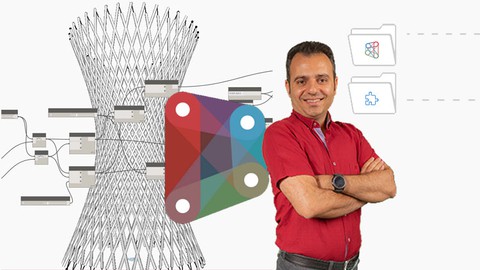
BIM- Dynamo for Revit- Master Class
BIM- Dynamo for Revit- Master Class, available at $59.99, has an average rating of 4.72, with 154 lectures, 4 quizzes, based on 197 reviews, and has 9370 subscribers.
You will learn about Introduction to Dynamo: Environment and Node Basics Creating Basic Shapes with Point and Line Nodes Generating Sequential Numbers with Code Block and List Nodes Advanced Shape Creation with Circle, Polygon, and Ellipse Nodes Creating Furniture Forms with Rectangle and Plane Nodes Adding Volume to Shapes with Extrude and Loft Nodes Transforming and Mirroring Shapes with Translate and Mirror Nodes Creating Complex Shapes with Nurb and Polycurve Nodes Advanced Shape Manipulation with Offset and Sweep Nodes Building Tower and Bridge Forms with Advanced Nodes This course is ideal for individuals who are BIM Modelers or BIM Coordinators or Revit Users or BIM Managers or Architects or Engineers It is particularly useful for BIM Modelers or BIM Coordinators or Revit Users or BIM Managers or Architects or Engineers.
Enroll now: BIM- Dynamo for Revit- Master Class
Summary
Title: BIM- Dynamo for Revit- Master Class
Price: $59.99
Average Rating: 4.72
Number of Lectures: 154
Number of Quizzes: 4
Number of Published Lectures: 154
Number of Published Quizzes: 4
Number of Curriculum Items: 158
Number of Published Curriculum Objects: 158
Original Price: $54.99
Quality Status: approved
Status: Live
What You Will Learn
- Introduction to Dynamo: Environment and Node Basics
- Creating Basic Shapes with Point and Line Nodes
- Generating Sequential Numbers with Code Block and List Nodes
- Advanced Shape Creation with Circle, Polygon, and Ellipse Nodes
- Creating Furniture Forms with Rectangle and Plane Nodes
- Adding Volume to Shapes with Extrude and Loft Nodes
- Transforming and Mirroring Shapes with Translate and Mirror Nodes
- Creating Complex Shapes with Nurb and Polycurve Nodes
- Advanced Shape Manipulation with Offset and Sweep Nodes
- Building Tower and Bridge Forms with Advanced Nodes
Who Should Attend
- BIM Modelers
- BIM Coordinators
- Revit Users
- BIM Managers
- Architects
- Engineers
Target Audiences
- BIM Modelers
- BIM Coordinators
- Revit Users
- BIM Managers
- Architects
- Engineers
Do you want to know how to automate tasks in Revit using Dynamo?
Do you want to know how to optimize your complex Revit models for performance and efficiency?
Do you want to know how parametric design can help in creating complex shapes and designs in architecture and engineering?
The Dynamo course covers the fundamentals of using Dynamo in building information modeling. The course starts with an introduction to Dynamo’s environment, node types, and integer and number values. It then moves on to more advanced topics such as creating forms parametrically, creating circles, polygons, and ellipses using nodes, and extruding shapes. You will also learn to manipulate geometry using translation and mirroring. The course includes several exercises to reinforce learning, including creating a multi-story parking garage, a forest tower, and Athens Olympic Sports Complex by Calatrava.
Headlines:
-
Dynamo Fundamentals: Getting Started with Node-Based Design
-
Building Custom Shapes: Exploring Integer and Number Values in Dynamo
-
Creating Parametric Forms: Using Line and CircleNodes in Dynamo
-
Advanced Geometry: From Regular Polygons to Lofted Solids in Dynamo
-
Practical Applications: Extruding Shapes and Creating Curved Surfaces in Dynamo
-
Parametric Modeling: Using Transpose, Offset, and SweepNodes in Dynamo
-
Mastering Curves: Using Polycurves and Fillet Nodes in Dynamo
-
Dynamic Design: Creating Custom Forms with NURBS and Control Points in Dynamo
-
Advanced Techniques: Using List Manipulation and Lacing in Dynamo
-
From Sketch to Structure: Building Complex Forms with Dynamo’s Node-Based Workflow
This course is packed with real-life examples that immerse you in project situations and facilitate effective learning. Additionally, you’re encouraged to ask any questions you may have while watching the course, ensuring a comprehensive understanding of the subject matter.
Course Curriculum
Chapter 1: Exercise file
Lecture 1: Exercise file
Chapter 2: Course Catalog
Lecture 1: Course Catalog
Chapter 3: Gift
Lecture 1: Gift
Chapter 4: Line Base Modeling
Lecture 1: Dynamo Usage
Lecture 2: Node Usage & Node Graphics
Lecture 3: Drawing Shape by Integer
Lecture 4: Example
Lecture 5: Using Line Node
Lecture 6: Generating Consecutive Numbers in Code Block
Lecture 7: Example: Creating Form with Parametric Lines (Part 1)
Lecture 8: Example: Creating Form with Parametric Lines (Part 2)
Lecture 9: Practice
Lecture 10: Exercise File
Chapter 5: Surface Modeling
Lecture 1: Circle by Center Point, List Shuffle, List Create, Circle Through Points Nodes
Lecture 2: Practice: Creating Circles as a Peak
Lecture 3: Practice: List of Rest Items Node
Lecture 4: Regular Polygon, Polygon by Points, Ellipse, Geometry Rotate Nodes
Lecture 5: Example Helix (Part 1)
Lecture 6: Example Helix (Part 2)
Lecture 7: Definition of Vector & Plane
Lecture 8: Practice Creating Table Shape (Part 1)
Lecture 9: Practice Creating Table Shape (Part 2)
Lecture 10: Adding Volume to Shapes
Lecture 11: Practice Bar Shapes
Lecture 12: Solid by Loft, Surface by Loft Nodes
Lecture 13: Practice : Spiral Form with Rectangular Sections
Lecture 14: Geometry Mirror & Translate Nodes
Lecture 15: Practice : Drawing the Volume of a Table
Lecture 16: Practice : Creating Groups
Lecture 17: Nurb by Points, Polycurve by Points, Nurb by Control Points Nodes
Lecture 18: Practice : Wavy Shell (Part 1)
Lecture 19: Practice : Wavy Shell (Part 2)
Lecture 20: Practice : Vertical Parking (Part 1)
Lecture 21: Practice : Vertical Parking (Part 2)
Chapter 6: Cable & Framed Structures
Lecture 1: Explanation of Lacing
Lecture 2: Practice : Drawing Line by Lacing
Lecture 3: Count and List Flatten Nodes
Lecture 4: Practice : Creating Circles with Increasing Radii (Part 1)
Lecture 5: Practice : Creating Circles with Increasing Radii (Part 2)
Lecture 6: List Transpose Node
Lecture 7: Practice : Conical Shapes on a Grid of Lines (Part 1)
Lecture 8: Practice : Conical Shapes on a Grid of Lines (Part 2)
Lecture 9: Practice : Corridor (Part 1)
Lecture 10: Practice : Corridor (Part 2)
Lecture 11: Point at Parameter Node
Lecture 12: Example
Lecture 13: Practicing Nodes
Lecture 14: Practice : Creating the Form of a Cable Bridge (Part 1)
Lecture 15: Practice : Creating the Form of a Cable Bridge (Part 2)
Lecture 16: Using Offset for Curve and Polycurve Lines
Lecture 17: Practice : Creating the Form of a Arc Bridge (Part 1)
Lecture 18: Practice : Creating the Form of a Arc Bridge (Part 2)
Lecture 19: Shift Indicies, Sweep, Plane at Parameter, Circle by Plane Radius, by Patch Node
Lecture 20: Practice : Forest Tower (Part 1)
Lecture 21: Practice : Forest Tower (Part 2)
Lecture 22: Practice : Athens Olympic Sports Complex by Calatrava (Part 1)
Lecture 23: Practice : Athens Olympic Sports Complex by Calatrava (Part 2)
Chapter 7: Parametric Facade Modeling
Lecture 1: Using Math Nodes
Lecture 2: Curve Start & End point, Fillet Nodes
Lecture 3: Practice : Using Previous Nodes
Lecture 4: Practice : Tower (Part 1)
Lecture 5: Practice : Tower (Part 2)
Lecture 6: List Chop, Surface Thicken Nodes
Lecture 7: Practice : Straw Bowl
Lecture 8: Practice : Mesh Wall (Part 1)
Lecture 9: Practice : Mesh Wall (Part 2)
Lecture 10: Related List Nodes
Lecture 11: Example : Using Related List Nodes (Part 1)
Lecture 12: Example : Using Related List Nodes (Part 2)
Lecture 13: Practice : Drawing Shapes with the Same Rhythm (Part 1)
Lecture 14: Practice : Drawing Shapes with the Same Rhythm (Part 2)
Lecture 15: Practice : Lines Diagram (Part 1)
Lecture 16: Practice : Lines Diagram (Part 2)
Lecture 17: Practice : Shader (Part 1)
Lecture 18: Practice : Shader (Part 2)
Lecture 19: Scale & Intersect Nodes
Lecture 20: Practice : Facade
Lecture 21: Practice : Stadium Shell (Part 1)
Lecture 22: Practice : Stadium Shell (Part 2)
Lecture 23: Practice : Stadium Shell (Part 3)
Lecture 24: Practice : Forest Tower + Ramp (Part 1)
Lecture 25: Practice : Forest Tower + Ramp (Part 2)
Chapter 8: Non-Uniform Modeling (Sin/Cos)
Lecture 1: Trigonometric Function Nodes
Lecture 2: Exercise Explanation
Lecture 3: Exercise: Parametric Wavy Line
Lecture 4: Exercise Explanation
Lecture 5: Exercise: Wavy Curtains
Lecture 6: Calculation of Cos,Sin by Using Code Block
Instructors
-
Amir Karami • BIM
BIM Manager, BIM Modeler, Revit, Architect, MEP Modeler
Rating Distribution
- 1 stars: 2 votes
- 2 stars: 1 votes
- 3 stars: 12 votes
- 4 stars: 43 votes
- 5 stars: 139 votes
Frequently Asked Questions
How long do I have access to the course materials?
You can view and review the lecture materials indefinitely, like an on-demand channel.
Can I take my courses with me wherever I go?
Definitely! If you have an internet connection, courses on Udemy are available on any device at any time. If you don’t have an internet connection, some instructors also let their students download course lectures. That’s up to the instructor though, so make sure you get on their good side!
You may also like
- Top 10 Video Editing Courses to Learn in November 2024
- Top 10 Music Production Courses to Learn in November 2024
- Top 10 Animation Courses to Learn in November 2024
- Top 10 Digital Illustration Courses to Learn in November 2024
- Top 10 Renewable Energy Courses to Learn in November 2024
- Top 10 Sustainable Living Courses to Learn in November 2024
- Top 10 Ethical AI Courses to Learn in November 2024
- Top 10 Cybersecurity Fundamentals Courses to Learn in November 2024
- Top 10 Smart Home Technology Courses to Learn in November 2024
- Top 10 Holistic Health Courses to Learn in November 2024
- Top 10 Nutrition And Diet Planning Courses to Learn in November 2024
- Top 10 Yoga Instruction Courses to Learn in November 2024
- Top 10 Stress Management Courses to Learn in November 2024
- Top 10 Mindfulness Meditation Courses to Learn in November 2024
- Top 10 Life Coaching Courses to Learn in November 2024
- Top 10 Career Development Courses to Learn in November 2024
- Top 10 Relationship Building Courses to Learn in November 2024
- Top 10 Parenting Skills Courses to Learn in November 2024
- Top 10 Home Improvement Courses to Learn in November 2024
- Top 10 Gardening Courses to Learn in November 2024






















