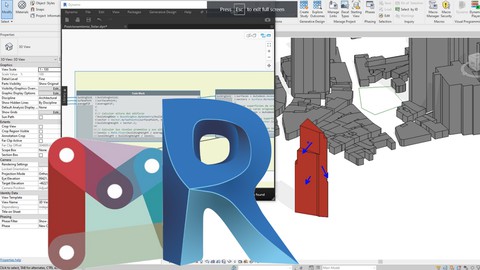
BIM Generative Design with Revit – AulaGEO
BIM Generative Design with Revit – AulaGEO, available at $19.99, has an average rating of 2.71, with 30 lectures, based on 7 reviews, and has 20 subscribers.
You will learn about Apply computational design principles in real situations Parameterize complex designs with the use of visual programming (Dynamo) Understand the basic concepts associated with generative design workflows Use Python as an added value in the design chain to address engineering and architectural problems Understand the trends of the IA applied to BIM modeling This course is ideal for individuals who are Designers or Professionals and students of architecture and engineering careers or BIM modelers or IA researchers It is particularly useful for Designers or Professionals and students of architecture and engineering careers or BIM modelers or IA researchers.
Enroll now: BIM Generative Design with Revit – AulaGEO
Summary
Title: BIM Generative Design with Revit – AulaGEO
Price: $19.99
Average Rating: 2.71
Number of Lectures: 30
Number of Published Lectures: 30
Number of Curriculum Items: 30
Number of Published Curriculum Objects: 30
Original Price: $94.99
Quality Status: approved
Status: Live
What You Will Learn
- Apply computational design principles in real situations
- Parameterize complex designs with the use of visual programming (Dynamo)
- Understand the basic concepts associated with generative design workflows
- Use Python as an added value in the design chain to address engineering and architectural problems
- Understand the trends of the IA applied to BIM modeling
Who Should Attend
- Designers
- Professionals and students of architecture and engineering careers
- BIM modelers
- IA researchers
Target Audiences
- Designers
- Professionals and students of architecture and engineering careers
- BIM modelers
- IA researchers
The need to design more efficiently and with higher quality in construction projects forces us to use tools designed to optimize time and resources. The mastery of Computational and Generative Design opens the possibility of applying a large number of innovative techniques for the conception of projects and the evaluation of multiple alternatives in an efficient and fast way, obtaining unbeatable results.
In this course, we will address one of the most interesting applications that we currently find within the computational design: Generative Design. Thanks to the previous modules we will have understood how to translate design requirements into programmable rules, now we will be able to use optimization algorithms that iterate over these rules in a range of values previously determined by the designer. This will expand our universe of options from a few alternatives to thousands or hundreds of thousands, resulting in optimal solutions even in the most complex and difficult-to-evaluate cases.
#AulaGEO
The possibility of applying new design techniques greatly expands the range of solutions that can be offered to end customers for project execution. At the same time, it gives the designer the opportunity to grow in competitiveness and face new challenges.
In this course, in addition to explaining the use and possibilities, and advantages of Generative Design within an organization, we will also recommend some actions to put into practice in order to choose the work team in your company that will provide optimal solutions to the challenges that arise.
Content of the course
Stages and steps of Generative Design
-
Lecture 1: Welcome
-
Lecture 2: Introduction to Generative Design
-
Lecture 3: Computational Design
-
Lecture 4: Generative Design
-
Lecture 5: Stages and steps of generative design
Multidisciplinary Workflows for Generative Design
-
Lecture 6: Example of generative design – MaRs Innovations District
-
Lecture 7: What is an algorithm?
-
Lecture 8: Options Engineering
-
Lecture 9: Optimization
-
Lecture 10: Genetic Algorithms
-
Lecture 11: Visual Programming
-
Lecture 12: Introduction to Dynamo
-
Lecture 13: User Interface
-
Lecture 14: Hello world in Dynamo
-
Lecture 15: Data types
-
Lecture 16: Lists
-
Lecture 17: Revit elements
-
Lecture 18: Generative design tool in Revit
-
Lecture 19: Creation of a Generative Design study
-
Lecture 20: Simple case – Highest point of a surface
-
Lecture 21: Simple Case – Minimum Volume and Maximum Surface Area
-
Lecture 22: Building Massing Generator
-
Lecture 23: Positioning building according to solar incidence
-
Lecture 24: Optimized office space planning
-
Lecture 25: Placement of objects in a grid
-
Lecture 26: Random object placement
-
Lecture 27: Distribution of luminaires
-
Lecture 28: Placement of views on sheets
Implementation of generative design in architecture and engineering firms
-
Lecture 29: Generative design in organizations
-
Lecture 30: Next steps
Course Curriculum
Chapter 1: Stages and steps of Generative Design
Lecture 1: Welcome
Lecture 2: Introduction to Generative Design
Lecture 3: Computational Design
Lecture 4: Generative Design
Lecture 5: Stages and steps of generative design
Chapter 2: Multidisciplinary Workflows for Generative Design
Lecture 1: Example of generative design – MaRs Innovations District
Lecture 2: What is an algorithm?
Lecture 3: Options Engineering
Lecture 4: Optimization
Lecture 5: Genetic Algorithms
Lecture 6: Visual Programming
Lecture 7: Introduction to Dynamo
Lecture 8: User Interface
Lecture 9: Hello world in Dynamo
Lecture 10: Data types
Lecture 11: Lists
Lecture 12: Revit elements
Lecture 13: Generative design tool in Revit
Lecture 14: Creation of a Generative Design study
Lecture 15: Simple case – Highest point of a surface
Lecture 16: Simple Case – Minimum Volume and Maximum Surface Area
Lecture 17: Building Massing Generator
Lecture 18: Positioning building according to solar incidence
Lecture 19: Optimized office space planning
Lecture 20: Placement of objects in a grid
Lecture 21: Random object placement
Lecture 22: Distribution of luminaires
Lecture 23: Placement of views on sheets
Chapter 3: Implementation of generative design in architecture and engineering firms
Lecture 1: Generative design in organizations
Lecture 2: Next steps
Instructors
-
AulaGEO Academy
Specialists in GIS – BIM – LAND and Smart process training -
Felix Enzo Garofalo Lanzuisi
Instructor y Consultor BIM, CAE y AI
Rating Distribution
- 1 stars: 1 votes
- 2 stars: 3 votes
- 3 stars: 2 votes
- 4 stars: 1 votes
- 5 stars: 0 votes
Frequently Asked Questions
How long do I have access to the course materials?
You can view and review the lecture materials indefinitely, like an on-demand channel.
Can I take my courses with me wherever I go?
Definitely! If you have an internet connection, courses on Udemy are available on any device at any time. If you don’t have an internet connection, some instructors also let their students download course lectures. That’s up to the instructor though, so make sure you get on their good side!
You may also like
- Top 10 Mobile App Development Courses to Learn in December 2024
- Top 10 Graphic Design Courses to Learn in December 2024
- Top 10 Videography Courses to Learn in December 2024
- Top 10 Photography Courses to Learn in December 2024
- Top 10 Language Learning Courses to Learn in December 2024
- Top 10 Product Management Courses to Learn in December 2024
- Top 10 Investing Courses to Learn in December 2024
- Top 10 Personal Finance Courses to Learn in December 2024
- Top 10 Health And Wellness Courses to Learn in December 2024
- Top 10 Chatgpt And Ai Tools Courses to Learn in December 2024
- Top 10 Virtual Reality Courses to Learn in December 2024
- Top 10 Augmented Reality Courses to Learn in December 2024
- Top 10 Blockchain Development Courses to Learn in December 2024
- Top 10 Unity Game Development Courses to Learn in December 2024
- Top 10 Artificial Intelligence Courses to Learn in December 2024
- Top 10 Flutter Development Courses to Learn in December 2024
- Top 10 Docker Kubernetes Courses to Learn in December 2024
- Top 10 Business Analytics Courses to Learn in December 2024
- Top 10 Excel Vba Courses to Learn in December 2024
- Top 10 Devops Courses to Learn in December 2024























