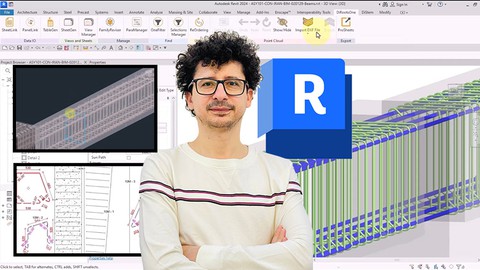
BIM- Revit Concrete Structure Project- For BIM Modelers
BIM- Revit Concrete Structure Project- For BIM Modelers, available at $19.99, has an average rating of 4.6, with 68 lectures, based on 42 reviews, and has 4184 subscribers.
You will learn about Introduction to Rebar Tools WBS Importance in BIM Pricing BIM Services LOD's Role in BIM Creating Project Templates Initiating BIM Modeling Dynamo for Structural Levels Project Grid Generation Adding Columns Column Rebar Placement This course is ideal for individuals who are BIM Modelers or Structural Engineers or BIM Coordinators or BIM Managers or 3D Modelers It is particularly useful for BIM Modelers or Structural Engineers or BIM Coordinators or BIM Managers or 3D Modelers.
Enroll now: BIM- Revit Concrete Structure Project- For BIM Modelers
Summary
Title: BIM- Revit Concrete Structure Project- For BIM Modelers
Price: $19.99
Average Rating: 4.6
Number of Lectures: 68
Number of Published Lectures: 68
Number of Curriculum Items: 68
Number of Published Curriculum Objects: 68
Original Price: $39.99
Quality Status: approved
Status: Live
What You Will Learn
- Introduction to Rebar Tools
- WBS Importance in BIM
- Pricing BIM Services
- LOD's Role in BIM
- Creating Project Templates
- Initiating BIM Modeling
- Dynamo for Structural Levels
- Project Grid Generation
- Adding Columns
- Column Rebar Placement
Who Should Attend
- BIM Modelers
- Structural Engineers
- BIM Coordinators
- BIM Managers
- 3D Modelers
Target Audiences
- BIM Modelers
- Structural Engineers
- BIM Coordinators
- BIM Managers
- 3D Modelers
Note: The main difference in this course compared to others is that we have not confined ourselves to explaining simple techniques. Instead, we have conveyed the subject through challenging projects and specific tricks, which are the result of numerous experiences.
-
Ready to shape your ideas into concrete structures?
-
Want to master Revit Structure for concrete structures?
-
Ready to Tackle Complex Elements like Post-Tensioning?
Welcome to the Project-Centric Revit Structure (Concrete Structural) Modeling course! In this comprehensive course, you’ll delve into the world of Building Information Modeling (BIM) as it pertains to concrete structures using Autodesk Revit. Throughout this course, you’ll learn how to effectively initiate, develop, and manage BIM projects, focusing specifically on concrete structural modeling.
We’ll cover various aspects of the BIM workflow, from initial project setup and AutoCAD file assessment to the creation of detailed reports, generating Excel tables for discrepancies and issues, and understanding the Level of Development (LOD) concept in concrete structural modeling
Headlines:
-
Introduction to Rebar Tools
-
WBS Importance in BIM
-
Pricing BIM Services
-
LOD’s Role in BIM
-
Creating Project Templates
-
Initiating BIM Modeling
-
Dynamo for Structural Levels
-
Project Grid Generation
-
Adding Columns
-
Column Rebar Placement
If you are currently a BIM modeler or planning to become one, it is essential not to limit yourself to any form. You should be able to manage any architectural design in the BIM process And in the end, you will be the hero of this training. Please watch this course and feel free to ask me any questions you have while watching it.
Course Curriculum
Chapter 1: Introduction
Lecture 1: Revit Concrete Project-1
Chapter 2: Exercise File
Lecture 1: Exercise File
Chapter 3: Rebar Tools
Lecture 1: Revit Concrete Project-2
Lecture 2: Revit Concrete Project-3
Lecture 3: Revit Concrete Project-4
Lecture 4: Revit Concrete Project-5
Lecture 5: Revit Concrete Project-6
Chapter 4: WBS for Modeling
Lecture 1: Revit Concrete Project-7
Chapter 5: Pricing for BIM Modeling
Lecture 1: Revit Concrete Project-8
Chapter 6: LOD Definition
Lecture 1: Revit Concrete Project-9
Chapter 7: Creating Templates
Lecture 1: Revit Concrete Project-10
Lecture 2: Revit Concrete Project-11
Lecture 3: Revit Concrete Project-12
Lecture 4: Revit Concrete Project-13
Lecture 5: Revit Concrete Project-14
Lecture 6: Revit Concrete Project-15
Lecture 7: Revit Concrete Project-16
Lecture 8: Revit Concrete Project-17
Lecture 9: Revit Concrete Project-18
Lecture 10: Revit Concrete Project-19
Lecture 11: Revit Concrete Project-20
Lecture 12: Revit Concrete Project-21
Lecture 13: Revit Concrete Project-22
Chapter 8: Modeling the Project
Lecture 1: Revit Concrete Project-23
Chapter 9: Structural Levels
Lecture 1: Revit Concrete Project-24
Chapter 10: Creating Project Grids
Lecture 1: Revit Concrete Project-25
Chapter 11: Project Columns
Lecture 1: Revit Concrete Project-26
Lecture 2: Revit Concrete Project-27
Lecture 3: Revit Concrete Project-28
Chapter 12: Column Rebars
Lecture 1: Revit Concrete Project-29
Lecture 2: Revit Concrete Project-30
Lecture 3: Revit Concrete Project-31
Lecture 4: Revit Concrete Project-32
Chapter 13: Replicating Rebars Technique
Lecture 1: Revit Concrete Project-33
Lecture 2: RevitConcreteProject-34
Lecture 3: RevitConcreteProject-35
Lecture 4: RevitConcreteProject-36
Chapter 14: Beam Rebars
Lecture 1: RevitConcreteProject-37
Lecture 2: RevitConcreteProject-38
Lecture 3: RevitConcreteProject-39
Lecture 4: RevitConcreteProject-40
Lecture 5: RevitConcreteProject-41
Lecture 6: RevitConcreteProject-42
Lecture 7: RevitConcreteProject-43
Chapter 15: Shear Wall Rebars
Lecture 1: RevitConcreteProject-44
Lecture 2: RevitConcreteProject-45
Lecture 3: RevitConcreteProject-46
Chapter 16: Stair Rebars
Lecture 1: RevitConcreteProject-47
Lecture 2: RevitConcreteProject-48
Lecture 3: RevitConcreteProject-49
Lecture 4: RevitConcreteProject-50
Chapter 17: Post-Tensioned Family
Lecture 1: RevitConcreteProject-51
Chapter 18: Structural Shop: Columns
Lecture 1: RevitConcreteProject-52
Lecture 2: RevitConcreteProject-53
Lecture 3: RevitConcreteProject-54
Lecture 4: RevitConcreteProject-55
Chapter 19: Structural Shop: Beams
Lecture 1: RevitConcreteProject-56
Lecture 2: RevitConcreteProject-57
Lecture 3: RevitConcreteProject-58
Chapter 20: Quantities of Concrete Structures
Lecture 1: RevitConcreteProject-59
Lecture 2: RevitConcreteProject-60
Lecture 3: RevitConcreteProject-61
Lecture 4: RevitConcreteProject-62
Lecture 5: RevitConcreteProject-63
Lecture 6: RevitConcreteProject-64
Lecture 7: RevitConcreteProject-65
Lecture 8: RevitConcreteProject-66
Chapter 21: Bonus Section
Lecture 1: Bonus Lecture
Instructors
-
Ghasem Ariyani • BIM Manager
BIM Manager, BIM Modeler, Revit Expert
Rating Distribution
- 1 stars: 0 votes
- 2 stars: 0 votes
- 3 stars: 3 votes
- 4 stars: 8 votes
- 5 stars: 31 votes
Frequently Asked Questions
How long do I have access to the course materials?
You can view and review the lecture materials indefinitely, like an on-demand channel.
Can I take my courses with me wherever I go?
Definitely! If you have an internet connection, courses on Udemy are available on any device at any time. If you don’t have an internet connection, some instructors also let their students download course lectures. That’s up to the instructor though, so make sure you get on their good side!
You may also like
- Best Video Editing Courses to Learn in March 2025
- Best Music Production Courses to Learn in March 2025
- Best Animation Courses to Learn in March 2025
- Best Digital Illustration Courses to Learn in March 2025
- Best Renewable Energy Courses to Learn in March 2025
- Best Sustainable Living Courses to Learn in March 2025
- Best Ethical AI Courses to Learn in March 2025
- Best Cybersecurity Fundamentals Courses to Learn in March 2025
- Best Smart Home Technology Courses to Learn in March 2025
- Best Holistic Health Courses to Learn in March 2025
- Best Nutrition And Diet Planning Courses to Learn in March 2025
- Best Yoga Instruction Courses to Learn in March 2025
- Best Stress Management Courses to Learn in March 2025
- Best Mindfulness Meditation Courses to Learn in March 2025
- Best Life Coaching Courses to Learn in March 2025
- Best Career Development Courses to Learn in March 2025
- Best Relationship Building Courses to Learn in March 2025
- Best Parenting Skills Courses to Learn in March 2025
- Best Home Improvement Courses to Learn in March 2025
- Best Gardening Courses to Learn in March 2025






















