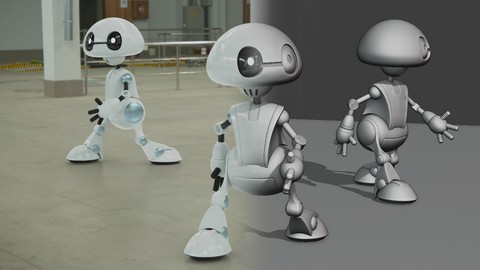
Blender 2.8 The complete guide from beginner to pro
Blender 2.8 The complete guide from beginner to pro, available at $79.99, has an average rating of 4.35, with 106 lectures, based on 2763 reviews, and has 13877 subscribers.
You will learn about Discover the software to integrate it into your workflow Apprehend the interface and keyboard shortcuts for better efficiency Modeling, rendering , lighting simple scenes Animation , rigging, simulation, sculpting , texturing This course is ideal for individuals who are Anyone interested by Blender and open source. From the freelance graphic designer to the company wants to integrate open source. It is particularly useful for Anyone interested by Blender and open source. From the freelance graphic designer to the company wants to integrate open source.
Enroll now: Blender 2.8 The complete guide from beginner to pro
Summary
Title: Blender 2.8 The complete guide from beginner to pro
Price: $79.99
Average Rating: 4.35
Number of Lectures: 106
Number of Published Lectures: 106
Number of Curriculum Items: 106
Number of Published Curriculum Objects: 106
Original Price: $174.99
Quality Status: approved
Status: Live
What You Will Learn
- Discover the software to integrate it into your workflow
- Apprehend the interface and keyboard shortcuts for better efficiency
- Modeling, rendering , lighting simple scenes
- Animation , rigging, simulation, sculpting , texturing
Who Should Attend
- Anyone interested by Blender and open source. From the freelance graphic designer to the company wants to integrate open source.
Target Audiences
- Anyone interested by Blender and open source. From the freelance graphic designer to the company wants to integrate open source.
This is a complete training dedicated to learning the Blender 2.8 software. Blender 2.8 and a free 3D software and opensource.
This complete training will allow beginners to discover the software entierely. Blender 2.7 users will find an opportunity to make the transition to the new version.
This training is divided into 15 chapters that will allow you to progressively and consistently learn. Most of the chapters are punctuated with exercises to review the features covered and implement them. The source files are included in the training and allow you to understand the progress of a project.
During the training we will produce in parallel a complete project to create a robot from modeling to animation, this project will allow you to apply the Blender functions learned in the course.
From discover ring the software, to polygonal modeling, object mode, edit mode, different rendering engines, scene lighting, realistic material creation, texturing, digital sculpture, animation, simulations, compositing, all these notions will be addressed in this training and will allow you to progress in the software.
Course Curriculum
Chapter 1: Chapter 1 Getting Started with the Software
Lecture 1: 1.1-Introduction
Lecture 2: 1.2-Download, installation and minimum configuration
Lecture 3: 1.3-Discover the default interface
Lecture 4: 1.4-Customizing the interface
Lecture 5: 1.5-The 3d View: Navigation
Lecture 6: 1.6-The 3d View: Visualization and customization
Lecture 7: 1.7-Configuration: the properties editor
Lecture 8: 1.8-Configuration: User Preferences
Chapter 2: Chapter 2 Object Mode
Lecture 1: 2.1-The object mode menu
Lecture 2: 2.2-Presentation of the different mesh primitives
Lecture 3: 2.3-Other objects overview
Lecture 4: 2.4-Basic manipulation
Lecture 5: 2.5-The outliners and the collections
Lecture 6: 2.6-Objects relationships
Lecture 7: 2.7-The context menu and quick shortcuts
Lecture 8: 2.8-Objects constraints
Lecture 9: 2.9-The BoolTool addon
Lecture 10: 2.10-Simple modeling exercises from primitive
Chapter 3: Chapter 3 edit mode
Lecture 1: 3.1-Introducing vertice, edge, face
Lecture 2: 3.2-Selection tools
Lecture 3: 3.3-Extrusion and face creation
Lecture 4: 3.4-Modeling tools in edit mode
Lecture 5: 3.5-The proportional edition
Lecture 6: 3.6-The snapping
Lecture 7: 3.7-Looptool addon
Lecture 8: 3.8-Basic Modeling Exercises in Edit Mode 1-Cup
Lecture 9: 3.9-Basic Modeling Exercises in Edit Mode 2-Apple
Lecture 10: 3.10-Basic modeling exercises in edit mode 3-Shampoo bottle
Lecture 11: 3.11-Basic Modeling Exercises in Edit Mode 4-Headphones
Lecture 12: 3.12-Modeling a robot with reference image part 1
Lecture 13: 3.13-Modeling a robot with reference image part 2
Lecture 14: 3.14-Modeling a robot with reference image part 3
Lecture 15: 3.15-Modeling a robot with reference image part 4
Chapter 4: Chapter 4 Modifiers
Lecture 1: 4.1-Introducing modifiers system
Lecture 2: 4.2-Main modifiers overview – generate
Lecture 3: 4.3-Main modifiers overview – deform
Lecture 4: 4.4-Typical modeling with modifiers 1 The chain
Lecture 5: 4.5- Typical modeling with modifiers 2 The sofa
Lecture 6: 4.6- Typical modeling with modifications 3 The bottle
Lecture 7: 4.7- Typical modeling with modifiers 4 The plant
Chapter 5: Chapter 5 Beziers Curves
Lecture 1: 5.1-Curves overview in edit mode
Lecture 2: 5.2-Modeling based on curves with hooks – wire on headphones
Lecture 3: 5.3-The text object
Lecture 4: 5.4-Exercise – Creation of a 3D logo in vector from a 2D image
Chapter 6: Chapter 6 Render Engines in Blender
Lecture 1: 6.1-Rendering engines overview
Lecture 2: 6.2-Cycles Rendering Engine denoiser
Lecture 3: 6.3-Eevee rendering engine
Lecture 4: 6.4-workbench rendering engine
Chapter 7: Chapter 7 Shaders and Node System
Lecture 1: 7.1-Node system and dedicated interface overview
Lecture 2: 7.2-The principled shader
Lecture 3: 7.3-The other shaders
Lecture 4: 7.4-Creating specific shaders
Lecture 5: 7.5-Applying Multiple Shaders on an Object
Lecture 6: 7.6-Node wrangler addon
Lecture 7: 7.7-Using textures
Lecture 8: 7.8-Exercise – Use on our robot and headphones
Chapter 8: Chapter 8 Lighting and shooting
Lecture 1: 8.1-Camera Settings
Lecture 2: 8.2-The world panel
Lecture 3: 8.3-Using HDRI maps
Lecture 4: 8.4-Different types of lamps
Lecture 5: 8.5-Exercise – Studio creation with three-points lighting
Lecture 6: 8.6-easy HDRI Addon
Chapter 9: Chapter 9 UV mapping
Lecture 1: 9.1-Unwrapping techniques
Lecture 2: 9.2-Automatic projections
Lecture 3: 9.3-Multi-editing and islands edition
Lecture 4: 9.4-Exercice – Unwrapping the cup
Lecture 5: 9.5-Exercice – Unwrapping the robot
Chapter 10: Chapter 10 texture paint mode
Lecture 1: 10.1-Texture paint mode – tools overview
Lecture 2: 10.2-Using an image texture as a painting tool
Lecture 3: 10.3-Using strokes and falloff
Lecture 4: 10.4- Exercise – Projecting a face in stencil mode
Chapter 11: Chapter 11 The sculpt mode
Lecture 1: 11.1-Sculpt mode overview and dedicated interface
Lecture 2: 11.2-Tools overview
Lecture 3: 11.3-The modifier multiresolution
Lecture 4: 11.4-The freedom of dynamic topology
Lecture 5: 11.5-Using textures
Lecture 6: 11.6-Exercise – add muscles to an arm
Lecture 7: 11.7-Exercise – aging a face
Lecture 8: 11.8-Retopology
Lecture 9: 11.9-baking a Normal and Ambient Occlusion map
Chapter 12: Chapter 12 The Armatures
Lecture 1: 12.1-Overview of armatures
Lecture 2: 12.2-Bones management, layer system
Lecture 3: 12.3-Armatures in Edit Mode
Lecture 4: 12.4-The pose mode
Lecture 5: 12.5-The constraints
Lecture 6: 12.6-Parenting organic or mechanical object
Lecture 7: 12.7-Exercise: Rigging a humanoid
Lecture 8: 12.8-Exercise – Rigging our Robot
Instructors
-
Julien Deville
Formateur et graphiste 3d
Rating Distribution
- 1 stars: 29 votes
- 2 stars: 44 votes
- 3 stars: 274 votes
- 4 stars: 992 votes
- 5 stars: 1424 votes
Frequently Asked Questions
How long do I have access to the course materials?
You can view and review the lecture materials indefinitely, like an on-demand channel.
Can I take my courses with me wherever I go?
Definitely! If you have an internet connection, courses on Udemy are available on any device at any time. If you don’t have an internet connection, some instructors also let their students download course lectures. That’s up to the instructor though, so make sure you get on their good side!
You may also like
- Top 10 Mobile App Development Courses to Learn in December 2024
- Top 10 Graphic Design Courses to Learn in December 2024
- Top 10 Videography Courses to Learn in December 2024
- Top 10 Photography Courses to Learn in December 2024
- Top 10 Language Learning Courses to Learn in December 2024
- Top 10 Product Management Courses to Learn in December 2024
- Top 10 Investing Courses to Learn in December 2024
- Top 10 Personal Finance Courses to Learn in December 2024
- Top 10 Health And Wellness Courses to Learn in December 2024
- Top 10 Chatgpt And Ai Tools Courses to Learn in December 2024
- Top 10 Virtual Reality Courses to Learn in December 2024
- Top 10 Augmented Reality Courses to Learn in December 2024
- Top 10 Blockchain Development Courses to Learn in December 2024
- Top 10 Unity Game Development Courses to Learn in December 2024
- Top 10 Artificial Intelligence Courses to Learn in December 2024
- Top 10 Flutter Development Courses to Learn in December 2024
- Top 10 Docker Kubernetes Courses to Learn in December 2024
- Top 10 Business Analytics Courses to Learn in December 2024
- Top 10 Excel Vba Courses to Learn in December 2024
- Top 10 Devops Courses to Learn in December 2024






















