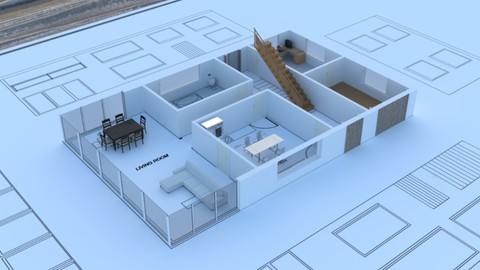
Blender 4x Complete Architectural Design & Animation Course
Blender 4x Complete Architectural Design & Animation Course, available at $129.99, has an average rating of 4.73, with 131 lectures, based on 1029 reviews, and has 7751 subscribers.
You will learn about Learn 3D Modelling, 3D lighting and 3D Animation in Blender Learn the tool & techniques to fully create the house construction animation Learn the shortcuts and smart workflows to work fast & efficiently inside the Free Software Blender & FreeCAD How to 3D Model a fully realised 3D House ready for animation How to control environment light settings and achieve real world lighting conditions Learn the skills to draft accurate 2D designs in CAD software How to use the Archimesh add-on to quickly & easily create architectural elements for your projects This course is ideal for individuals who are Students who need animation added to their architectural visualization projects or Students who want to learn a free & open source software for their own professional use or Architects who need accurate designs & 3D models or Artists who want expand their skill set or Designers and 3D visualization students or Beginners who want to design & 3D model successfully or Students who want to create unique 3D models or Designers who need to iterate quickly with their designs or Blender users who want to learn new and faster workflows or You are a complete beginner who has never opened 3D software before It is particularly useful for Students who need animation added to their architectural visualization projects or Students who want to learn a free & open source software for their own professional use or Architects who need accurate designs & 3D models or Artists who want expand their skill set or Designers and 3D visualization students or Beginners who want to design & 3D model successfully or Students who want to create unique 3D models or Designers who need to iterate quickly with their designs or Blender users who want to learn new and faster workflows or You are a complete beginner who has never opened 3D software before.
Enroll now: Blender 4x Complete Architectural Design & Animation Course
Summary
Title: Blender 4x Complete Architectural Design & Animation Course
Price: $129.99
Average Rating: 4.73
Number of Lectures: 131
Number of Published Lectures: 131
Number of Curriculum Items: 131
Number of Published Curriculum Objects: 131
Original Price: $199.99
Quality Status: approved
Status: Live
What You Will Learn
- Learn 3D Modelling, 3D lighting and 3D Animation in Blender
- Learn the tool & techniques to fully create the house construction animation
- Learn the shortcuts and smart workflows to work fast & efficiently inside the Free Software Blender & FreeCAD
- How to 3D Model a fully realised 3D House ready for animation
- How to control environment light settings and achieve real world lighting conditions
- Learn the skills to draft accurate 2D designs in CAD software
- How to use the Archimesh add-on to quickly & easily create architectural elements for your projects
Who Should Attend
- Students who need animation added to their architectural visualization projects
- Students who want to learn a free & open source software for their own professional use
- Architects who need accurate designs & 3D models
- Artists who want expand their skill set
- Designers and 3D visualization students
- Beginners who want to design & 3D model successfully
- Students who want to create unique 3D models
- Designers who need to iterate quickly with their designs
- Blender users who want to learn new and faster workflows
- You are a complete beginner who has never opened 3D software before
Target Audiences
- Students who need animation added to their architectural visualization projects
- Students who want to learn a free & open source software for their own professional use
- Architects who need accurate designs & 3D models
- Artists who want expand their skill set
- Designers and 3D visualization students
- Beginners who want to design & 3D model successfully
- Students who want to create unique 3D models
- Designers who need to iterate quickly with their designs
- Blender users who want to learn new and faster workflows
- You are a complete beginner who has never opened 3D software before
Welcome to Architectural Design & Animation in Blender – the complete blender Architectural animation course. Learn 3D Modelling, 3D lighting and 3D Animation in Blender, all in the free and open source software blender. Learn 3D Environment Modelling & Texturing in Blender. Blender is the free and open source alternative to Maya & 3Ds Max.
This highly rated course has had great success teaching students on Udemy!
Packed with hours of video training the course introduces beginners to the design, 3D modelling and creation of a house construction animation. Even if you have no 3D experience, this course will have you animating in blender quickly.
Here’s how:
-
The course is taught by a top instructor with almost 100,000 students.
-
Get professional results fast and efficiently by learning the right tools and workflows
-
Animation software doesn’t need to be hard to master. This course is designed to make Blender easy to use and get you results.
-
No previous 3D experience required, this course starts at the very beginning and will get you 3D modelling & animating with ease.
-
Save yourself time & money by learning the shortcuts and smart workflows to accelerate your projects.
-
With the latest release of blender there has never been a better time to learn this amazing 3D software.
-
Teach you how to achieve accuracy when designing and 3D modelling
This course takes you step – by – step through engaging video tutorials and teaches you how to succeed at learning in the free and open source software blender
This comprehensive course covers a great deal that include:
-
Creation of 2D layouts
-
Geometry Nodes
-
Asset Library
-
3D Modelling & Texturing the Assets
-
Creation of trees, rocks & grass
-
Set up the scene & Lighting
-
Create the plans rolling open
-
Setup the animation with camera & key frames
-
Rendering with the new Real time render engine Eevee
-
Video format in Blender’s video sequence editor
Some of the technology & tools we cover include:
-
The free and open source software blender
-
The free and open source software FreeCAD
-
The ODA file convertor
-
The Blender add-on Archimesh
The milestones we complete during the course include:
-
3D modelling the House
-
Rolling open the layouts
-
Animating the House construction
By the end of the course you’ll have the skills and ability to 3D model and animate in Blender.
This is a unique skill especially for Architectural Designers, 3D artists or beginners looking to create their own unique architectural models & animations.
So what are you waiting for. Click the BUY NOW button to create your first construction animation in Blender!
Course Curriculum
Chapter 1: Introduction
Lecture 1: 1. Introduction
Chapter 2: Introduction to Blender
Lecture 1: 2. Where to Get the Free and Open Source Software Blender & Installation
Lecture 2: 3. Saving Incrementally, Increasing Undo Steps & Navigation Settings
Lecture 3: 4. How to Start the Challenges
Lecture 4: Challenge 1 – Interface Settings
Lecture 5: 5. Enabling Add-ons
Lecture 6: Challenge 2 – Add-ons
Lecture 7: 6. How to Recover Blend Files after Crashes & Auto Saving Files
Lecture 8: Challenge 3 – Recovery
Lecture 9: 7. Get Your Free Blender Shortcut Key Guide
Lecture 10: 8. How to Navigate the Blender Interface
Lecture 11: Challenge 4 – Navigation
Lecture 12: 9. The Tool Shelf, Sidebar, Modes, & Changing Editor Types
Lecture 13: Challenge 5 – Tool Settings
Lecture 14: 10. Selection Types, Quick Favourites Menu & Transform Orientations
Lecture 15: Challenge 6 – Object Properties
Lecture 16: 11. Pivots, Snapping, Zoom Range and Object Visibility
Lecture 17: Challenge 7 – Visual Aids
Lecture 18: 12. Activating Selection Types & the 3D Cursor Tool
Lecture 19: Challenge 8 – Tool Shelf
Lecture 20: 13. The Annotate Tool, Dimensioning Add-on and the Interactive Cube Tool
Lecture 21: Challenge 9 – Activating Tools
Lecture 22: 14. Extrude, Bevel & Edge Loop Tool
Lecture 23: Challenge 10 – Loop Cut
Lecture 24: 15. The Knife, Bisect & Poly Build Tool
Lecture 25: Challenge 11 – Knife Tool
Lecture 26: 16. Using the Spin Tool to Form Profiles
Lecture 27: Challenge 12 – Spin Tool
Lecture 28: 17. How to Create, Split & Join Editor to Form Custom Workspaces
Lecture 29: Challenge 13 – Workspaces
Lecture 30: 18. How to use Collections
Lecture 31: Challenge 14 – Collections
Lecture 32: 19. The Versatile Multi-Purpose 3D Cursor Tool
Lecture 33: Challenge 15 – 3D Cursor
Lecture 34: 20. Snapping using Relative or Absolute and During Rotation
Lecture 35: Challenge 16 – Snapping
Lecture 36: 21. Face Normals and the Face Orientation Overlay
Lecture 37: Challenge 17 – Face Normals
Lecture 38: 22. The Coordinates System and Vertices, Edges & Faces
Lecture 39: Challenge 18 – Coordinates
Lecture 40: 23. How to Start Building your Asset Browser and Linking Blend Files
Lecture 41: 24. Common Issues
Lecture 42: Section End Master Challenge
Chapter 3: House Construction
Lecture 1: What is Unit Scale in Blender and Working with Metric or Imperial
Lecture 2: Challenge 34 – Unit Scale
Lecture 3: Importing DXF Files & Converting to Mesh Objects
Lecture 4: Challenge 35 – DXF
Lecture 5: DXF Origins and Rotation
Lecture 6: Extruding Base
Lecture 7: Extruding the Ground Floor External Walls
Lecture 8: Removing Door and Window Openings
Lecture 9: Extruding the Internal Walls
Lecture 10: Removing Interior Door Openings
Lecture 11: Introduction to Archimesh
Lecture 12: How to add External Doors with Archimesh
Lecture 13: Adding Windows Using Archimesh
Lecture 14: Adding Large Windows Group using Archimesh
Lecture 15: Adding Windows using Archimesh
Lecture 16: Using Archimesh to Create a Stairs
Lecture 17: Creating a ceiling for the ground floor
Lecture 18: Creating Floors to the Model
Lecture 19: Modelling the roof and Base
Lecture 20: Adding Railings to the Balcony
Lecture 21: 3D Modelling the Front Step
Lecture 22: 3D Modelling the External Walls
Lecture 23: 3D Modelling the patio and Grass Area
Chapter 4: Lighting & Materials
Lecture 1: Downloading the Assets
Lecture 2: Setting Up the Materials in the Library
Lecture 3: Setting Up the Models in the Library
Lecture 4: Adding Lighting Elements to the Scene
Lecture 5: UV Unwrapping and Texturing Floor
Lecture 6: Updating the Asset Library
Lecture 7: Creating Sill Material
Lecture 8: Creating Door Material
Lecture 9: Creating External Wall Material
Lecture 10: Ground Plane Material
Lecture 11: Creating Stone Particles
Lecture 12: Adding Grass Particles
Lecture 13: Adding Tree Assets into the Scene
Lecture 14: Texturing the Roadway
Chapter 5: Creating the House Construction Animation
Lecture 1: Testing Boolean Subtraction
Lecture 2: Combining Objects
Lecture 3: Combining Objects
Lecture 4: Adding the Table and Plan Textures
Lecture 5: Roll the plan open
Lecture 6: Setting up the Boolean Modifier
Lecture 7: Setting up the Camera
Lecture 8: Adding the Remaining Booleans
Lecture 9: Key frame Animation
Lecture 10: Camera Setup
Lecture 11: Boolean Animation
Lecture 12: Keyframing
Lecture 13: Animation Sequencing
Lecture 14: Camera Dynamics
Lecture 15: Tree Animation Setup
Instructors
-
Thomas McDonald
Software Developer, Designer & Instructor
Rating Distribution
- 1 stars: 18 votes
- 2 stars: 17 votes
- 3 stars: 111 votes
- 4 stars: 353 votes
- 5 stars: 530 votes
Frequently Asked Questions
How long do I have access to the course materials?
You can view and review the lecture materials indefinitely, like an on-demand channel.
Can I take my courses with me wherever I go?
Definitely! If you have an internet connection, courses on Udemy are available on any device at any time. If you don’t have an internet connection, some instructors also let their students download course lectures. That’s up to the instructor though, so make sure you get on their good side!
You may also like
- Best Video Editing Courses to Learn in March 2025
- Best Music Production Courses to Learn in March 2025
- Best Animation Courses to Learn in March 2025
- Best Digital Illustration Courses to Learn in March 2025
- Best Renewable Energy Courses to Learn in March 2025
- Best Sustainable Living Courses to Learn in March 2025
- Best Ethical AI Courses to Learn in March 2025
- Best Cybersecurity Fundamentals Courses to Learn in March 2025
- Best Smart Home Technology Courses to Learn in March 2025
- Best Holistic Health Courses to Learn in March 2025
- Best Nutrition And Diet Planning Courses to Learn in March 2025
- Best Yoga Instruction Courses to Learn in March 2025
- Best Stress Management Courses to Learn in March 2025
- Best Mindfulness Meditation Courses to Learn in March 2025
- Best Life Coaching Courses to Learn in March 2025
- Best Career Development Courses to Learn in March 2025
- Best Relationship Building Courses to Learn in March 2025
- Best Parenting Skills Courses to Learn in March 2025
- Best Home Improvement Courses to Learn in March 2025
- Best Gardening Courses to Learn in March 2025






















