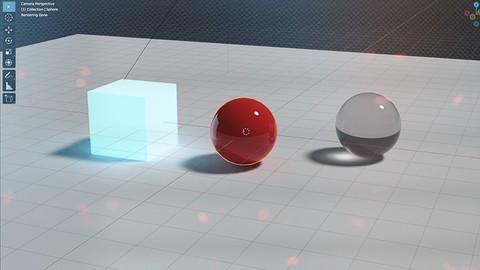
Blender Basics For Beginners Course
Blender Basics For Beginners Course, available at $49.99, with 10 lectures, and has 3 subscribers.
You will learn about Introduction to Blender: Familiarize yourself with Blender’s interface and navigation controls. Object Manipulation: Learn how to move, rotate, and scale objects within 3D space. Modeling Essentials: Master the art of creating 3D models from scratch. From simple shapes to intricate designs, you’ll learn various modeling techniques to bri Rendering and Output: Discover how to showcase your creations in the best light possible. Learn about rendering settings, output options, and tips for creating This course is ideal for individuals who are Beginners or intermediate users who are new to Blender. It is particularly useful for Beginners or intermediate users who are new to Blender.
Enroll now: Blender Basics For Beginners Course
Summary
Title: Blender Basics For Beginners Course
Price: $49.99
Number of Lectures: 10
Number of Published Lectures: 10
Number of Curriculum Items: 10
Number of Published Curriculum Objects: 10
Original Price: $19.99
Quality Status: approved
Status: Live
What You Will Learn
- Introduction to Blender: Familiarize yourself with Blender’s interface and navigation controls.
- Object Manipulation: Learn how to move, rotate, and scale objects within 3D space.
- Modeling Essentials: Master the art of creating 3D models from scratch. From simple shapes to intricate designs, you’ll learn various modeling techniques to bri
- Rendering and Output: Discover how to showcase your creations in the best light possible. Learn about rendering settings, output options, and tips for creating
Who Should Attend
- Beginners or intermediate users who are new to Blender.
Target Audiences
- Beginners or intermediate users who are new to Blender.
Are you ready to dive into the world of 3D modeling? Look no further than our comprehensive “Blender Basics For Beginners Course.” Designed for absolute beginners, this course is your stepping stone into the exciting realm of digital creation.
Whether you’re a 3D modeler, a game developer, or simply curious about 3D design, this course will equip you with the fundamental skills needed to navigate Blender with confidence.
Features:
-
Introduction to Blender: Familiarize yourself with Blender’s interface and navigation controls.
-
Object Manipulation: Learn how to move, rotate, and scale objects within 3D space.
-
Modeling Essentials: Master the art of creating 3D models from scratch. From simple shapes to intricate designs, you’ll learn various modeling techniques to bring your ideas to life.
-
Rendering and Output: Discover how to showcase your creations in the best light possible. Learn about rendering settings, output options, and tips for creating stunning visuals.
Designed for beginners, this course starts with the basics, guiding you through the interface and essential tools of Blender. You’ll learn foundational concepts such as object manipulation, basic modeling techniques, and the principles of 3D space.
Throughout the Blender Basics For Beginners Course, you’ll have the opportunity to apply your newfound knowledge through practical exercises and projects, reinforcing your understanding of each concept.
And that’s just the beginning!
Course Curriculum
Chapter 1: Introduction
Lecture 1: Exploring Blender Interface
Lecture 2: Transform Options
Lecture 3: Object Manipulation – 3D Cursor – and Duplication Techniques
Lecture 4: Edit Mode – Extrude – Subdivision and Loop Cut
Lecture 5: Modifiers
Lecture 6: Materials
Lecture 7: Viewing and Camera
Lecture 8: Rendering
Lecture 9: Preferences
Lecture 10: Final Video – Beginner Project
Instructors
-
Eldamar Studio
Immerse yourself in our diverse 3D modeling and design cours
Rating Distribution
- 1 stars: 0 votes
- 2 stars: 0 votes
- 3 stars: 0 votes
- 4 stars: 0 votes
- 5 stars: 0 votes
Frequently Asked Questions
How long do I have access to the course materials?
You can view and review the lecture materials indefinitely, like an on-demand channel.
Can I take my courses with me wherever I go?
Definitely! If you have an internet connection, courses on Udemy are available on any device at any time. If you don’t have an internet connection, some instructors also let their students download course lectures. That’s up to the instructor though, so make sure you get on their good side!
You may also like
- Best Video Editing Courses to Learn in March 2025
- Best Music Production Courses to Learn in March 2025
- Best Animation Courses to Learn in March 2025
- Best Digital Illustration Courses to Learn in March 2025
- Best Renewable Energy Courses to Learn in March 2025
- Best Sustainable Living Courses to Learn in March 2025
- Best Ethical AI Courses to Learn in March 2025
- Best Cybersecurity Fundamentals Courses to Learn in March 2025
- Best Smart Home Technology Courses to Learn in March 2025
- Best Holistic Health Courses to Learn in March 2025
- Best Nutrition And Diet Planning Courses to Learn in March 2025
- Best Yoga Instruction Courses to Learn in March 2025
- Best Stress Management Courses to Learn in March 2025
- Best Mindfulness Meditation Courses to Learn in March 2025
- Best Life Coaching Courses to Learn in March 2025
- Best Career Development Courses to Learn in March 2025
- Best Relationship Building Courses to Learn in March 2025
- Best Parenting Skills Courses to Learn in March 2025
- Best Home Improvement Courses to Learn in March 2025
- Best Gardening Courses to Learn in March 2025






















