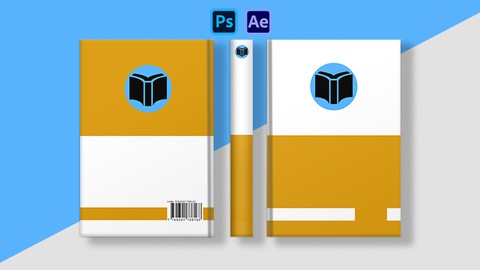
Book Cover Design and Animation Masterclass
Book Cover Design and Animation Masterclass, available at $89.99, has an average rating of 4.45, with 111 lectures, based on 35 reviews, and has 319 subscribers.
You will learn about You will understand the basic and complete anatomy of a book cover, design rules and terminology Learn all the Photoshop basics you need for designing an ebook cover for complete beginners Become more confident using Adobe Photoshop and After Effects for book cover Design and Animation You'll Learn how to Individualize your projects to match any book you are working on Learn how to Develop concepts, ideas and sketches for your book cover design projects Learn how to Incorporate key design elements to make your book covers stand out Learn how to Master book cover design including knowing what makes a good book cover Learn how to Create Professional Print Ready Book-cover Design with Front, Back & Spine Learn how to Create covers forall book genres – You will learn to design for over 20 book genres You will be able to set the proper Book Cover Sizes, Dimensions and design Specifications for any book cover based on genre or publisher You will understand what graphical design techniques professional designers use to make book covers "pop out" and attract readers You will know the best free resources to get images, design elemenets and fonts for your book covers without copyright infringement You will be able to design eBook covers, print ready Book Covers, Book bundles, Magazine Covers, CDs and more You will learn the best practices of every book genre and how to design for any genre of book for fiction and non-fiction book cover design You will understand basic design theory including working with color, layout, typography, photos and more Learn about how to prepare files for digital screen or print including, bleed, crop marks, exporting options You will be able to use images, colors and pair typefaces so that they look good together and communicate your book genre You will understand how to use the right color modes, color profile and design resolution for any book cover Design an Amazing Animated Book Cover or Book Trailer Videos Using After Effects How to make money with your book cover design and animated cover creation skills This course is ideal for individuals who are This course is for anyone who wants to earn passive income as a book cover designer or For designers who want to learn book cover design as an added skill or This course is for anyone who wants to learn to animate their book cover designs or earn from it or This course is for students, designers, and book lovers who want to learn to design book covers or Anyone who wants to Learn the Secrets to Stunning Book-Cover Designs or Anyone who wants to get out of the 9-5 job and work at their own time or For Book authors who want to create thier own stunning book cover designs to get more sales It is particularly useful for This course is for anyone who wants to earn passive income as a book cover designer or For designers who want to learn book cover design as an added skill or This course is for anyone who wants to learn to animate their book cover designs or earn from it or This course is for students, designers, and book lovers who want to learn to design book covers or Anyone who wants to Learn the Secrets to Stunning Book-Cover Designs or Anyone who wants to get out of the 9-5 job and work at their own time or For Book authors who want to create thier own stunning book cover designs to get more sales.
Enroll now: Book Cover Design and Animation Masterclass
Summary
Title: Book Cover Design and Animation Masterclass
Price: $89.99
Average Rating: 4.45
Number of Lectures: 111
Number of Published Lectures: 111
Number of Curriculum Items: 111
Number of Published Curriculum Objects: 111
Original Price: $109.99
Quality Status: approved
Status: Live
What You Will Learn
- You will understand the basic and complete anatomy of a book cover, design rules and terminology
- Learn all the Photoshop basics you need for designing an ebook cover for complete beginners
- Become more confident using Adobe Photoshop and After Effects for book cover Design and Animation
- You'll Learn how to Individualize your projects to match any book you are working on
- Learn how to Develop concepts, ideas and sketches for your book cover design projects
- Learn how to Incorporate key design elements to make your book covers stand out
- Learn how to Master book cover design including knowing what makes a good book cover
- Learn how to Create Professional Print Ready Book-cover Design with Front, Back & Spine
- Learn how to Create covers forall book genres – You will learn to design for over 20 book genres
- You will be able to set the proper Book Cover Sizes, Dimensions and design Specifications for any book cover based on genre or publisher
- You will understand what graphical design techniques professional designers use to make book covers "pop out" and attract readers
- You will know the best free resources to get images, design elemenets and fonts for your book covers without copyright infringement
- You will be able to design eBook covers, print ready Book Covers, Book bundles, Magazine Covers, CDs and more
- You will learn the best practices of every book genre and how to design for any genre of book for fiction and non-fiction book cover design
- You will understand basic design theory including working with color, layout, typography, photos and more
- Learn about how to prepare files for digital screen or print including, bleed, crop marks, exporting options
- You will be able to use images, colors and pair typefaces so that they look good together and communicate your book genre
- You will understand how to use the right color modes, color profile and design resolution for any book cover
- Design an Amazing Animated Book Cover or Book Trailer Videos Using After Effects
- How to make money with your book cover design and animated cover creation skills
Who Should Attend
- This course is for anyone who wants to earn passive income as a book cover designer
- For designers who want to learn book cover design as an added skill
- This course is for anyone who wants to learn to animate their book cover designs or earn from it
- This course is for students, designers, and book lovers who want to learn to design book covers
- Anyone who wants to Learn the Secrets to Stunning Book-Cover Designs
- Anyone who wants to get out of the 9-5 job and work at their own time
- For Book authors who want to create thier own stunning book cover designs to get more sales
Target Audiences
- This course is for anyone who wants to earn passive income as a book cover designer
- For designers who want to learn book cover design as an added skill
- This course is for anyone who wants to learn to animate their book cover designs or earn from it
- This course is for students, designers, and book lovers who want to learn to design book covers
- Anyone who wants to Learn the Secrets to Stunning Book-Cover Designs
- Anyone who wants to get out of the 9-5 job and work at their own time
- For Book authors who want to create thier own stunning book cover designs to get more sales
Hello and welcome to “Book Cover Design and Animation Masterclass”… The Complete Beginner’s Guide and “one in all” “everything you need to know” video series on book cover design and animation with adobe Photoshop.. Book Cover Design and Animation Masterclass Course has been created by Netplus Studios, and we believe in quality learning.
Hi, i am Abiola Oluwasanmi and i have been teaching graphic design and animation for some years now. I believe in quality teaching and with this training, i will take your design instincts and skills to the next level.
By the end of the course, you would have learnt to design covers for over 20 book genres. These are the designs we will go through together in the practical lessons. Fiction, Drama, Fitness, Sci-fi, Business & Marketing, Self Help, Vintage, Horror, Fantasy, Crime & Adventure, Classic, Mystery & Suspense, Romance, Education, Biography, Creative Arts and so on. Whether you are using Windows or Mac, you will be able to follow along just fine..
As the name one-on-one implies, i walk you through Book cover design process as if i were teaching it to you in a class room or in a corporate consulting environment. Except, instead of getting lost in a crowd of students, you receive my individualized attention, it’s just you and me, one-on-one. Easy to follow Instructions and step by step training all the way..
Book cover design is a broad topic and there is a lot to know.. I have broken down “book cover design and animation masterclass one-on-one” into 5 part, 12 Modules series.
Coming up in part 1, I will introduce you to Photoshop. We’ll start with introduction to Photoshop, show you the installation process, how to create your own workspace and how the interface works for the design process. We’ll navigate inside Photoshop, learn all the essential tools, how to work with shapes, photos, mask, brushes, colors, adjustment layers, filters, how to organize your layers in an easy, professional way and finally how to save for the web and for print. Some of the major topics include:
-
The Basics of Photoshop like the basic interface of the Photoshop etc.;
-
Getting to know the Photoshop interface, workspace and preference settings
-
Shapes, custom shapes and Shape Properties
-
Adjustment Layer & Effects and blending modes
-
smart objects and vector smarts object
-
color modes, filters and saving in Photoshop
-
layer mask, clipping mask and brushes in Photoshop and more
Then we’ll cover the essential topics, the basic stuffs everyone needs to know about Book Cover design, in the order you need to know it. We’ll go through the Step by Step design process for Digital and Print Ready Book covers.
-
The Anatomy of a book cover
-
Book Cover Design Resources & where to Download them
-
How to Organize Your Book Cover Design Elements and Resources
-
Photography Stock images and Copyright Fair Use
-
How and where to download fonts, brushes, cover Mock-ups and more.
We will also cover the basics of Book Cover Design with topics like
-
Book Cover Sizes, Dimensions and Specifications
-
color modes, color profile and design resolution
-
Book Cover Design Genres, Styles & Trends
-
How to Get book cover design ideas
-
How to Save your eBook cover in the proper formats for upload – Learn the different formats and sizes for all online eBook publishers
In later parts, I’ll lead you into advanced topics and into the practical lessons, where we design over 20 book covers in over 20 different genres. These are well made designs that are most likely to expand your creative range in the shortest amount of time. By the end, you will be able to create book covers for any book genre.
-
eBook-Kindle Cover Design from start to finish
-
Print-Ready Book Cover Design from start to finish
-
20 Practical Lessons with 20 different book genres. You get the full length video for each design and the finished PSD templates you can also work with as an assignment.
Finally, we’ll work with 3D book covers. We will design a 3D book Mockup from scratch. We will also go through designing covers in 3D formats using ready made Mockups: 3D formats like Software Box design, Audio-book, Video-book and CD Cases, Book Bundles and Collections, Magazine Covers etc.
We will also cover how to:
-
How to Create a Huge Design Portfolio
-
How to monetize your design skills as a professional Book cover designer.
As a Bonus, you will learn how to animate your finished book covers and create book cover promo trailers using Adobe After Effects.
-
Book Cover Animation and Promo Trailer – Create engaging Video Ads
-
How to make money with your book cover design and animation skill
By the end, you would have seen everything about book cover design and what Photoshop can do.. This is no tips and tricks course. I am going to make sure you understand how book cover design with Photoshop works, how you work with it and how to bring your own designs to life.. “Book cover design and animation masterclass one on one” will take you from 0 to 100, one easy to digest video at a time.
Let me give you a few more reasons to get this course!
-
1. With this course, you will be getting access to over 100 video lessons with over 20 Premium Resource files (PSD and JPEG files) used in the course practical lessons so that you can download them and practice yourself to sharpen your designing skills. Files available for download at the end of every section.
-
2. This course comes with expert and continuous support which means during or after the course if you are somehow stuck anywhere, then I will be there to answer all of your questions related to the cause of the topic. I’ll be here for you every step of the way. If you have any questions about the course content or anything related to this topic, you can always post a question in the course or send me a direct message.
-
3. Lifetime Access to All Future Course Updates and Adobe Products Updates. You get Continuous Updates on the Book cover design course as well as updates on Adobe Photoshop and After Effects software. New features are added to these tools from time to time and i will always update the course to meet with the changes.
-
4. 30 Days Money Back Guarantee. Let me give you the last but not least reason to get this course which makes this course and awesome deal and that is that this course comes with a 30 day money back guarantee! If you are not satisfied in any way, you’ll get your money back with no questions asked.
Why is this the best Book cover training package? You are just about to find out.
Go ahead and click the enroll button, and I’ll see you in lesson 1!
Course Curriculum
Chapter 1: Introduction
Lecture 1: Foreword on Video Setting
Lecture 2: How to Get the Most Out of This Training Program
Lecture 3: Welcome and Introduction
Chapter 2: 02 Introduction to Photoshop for Beginners
Lecture 1: 0201 Anatomy of a Book Cover
Lecture 2: 0202 Introduction to Photoshop and System Requirements
Lecture 3: 0203 How to Download and Install Photoshop
Lecture 4: Getting to Know the Photoshop Interface
Lecture 5: 0205 Preference Settings and Workspaces
Lecture 6: 0206 Photoshop Toolbar & Tools
Lecture 7: 0207 Layers Panel
Lecture 8: 0208 Photoshop Keyboard Shortcuts
Lecture 9: 0209 Shapes and Shape Properties
Lecture 10: 0210 Create Custom Shapes in Photoshop
Lecture 11: 0211 Images, Selection and Background Removal
Lecture 12: 0212. Text and Text styles
Lecture 13: 0213 Color and Color Codes
Lecture 14: 0214 Smart Objects
Lecture 15: 0215 Vector Smart Objects
Lecture 16: 0216 Clipping Mask
Lecture 17: 0217 Layer Mask
Lecture 18: 0218 Brushes
Lecture 19: 0219 Layer Effects Layer Styles Blending Options
Lecture 20: 0220 Adjustment Layer & Effects
Lecture 21: 0221 Blending Modes
Lecture 22: 0222 Filters
Lecture 23: 0223 Saving Files in Photoshop
Lecture 24: 0224 Other Important New Photoshop Features for Cover Designs
Lecture 25: 0225 File Saving Behavior in New Photoshop Versions
Lecture 26: 02 Exercise Files
Chapter 3: 03 Book Cover Design Resources & Downloads
Lecture 1: 0301 Organize Your Book Cover Design Elements and Resources
Lecture 2: 0302 Photography Stock images and Copyright Fair Use
Lecture 3: 0303 Shapes, Vector Elements Downloads
Lecture 4: 0304 Fonts Downloads
Lecture 5: 0305 Brushes Downloads
Lecture 6: 0306 Book Cover Mockups Downloads
Lecture 7: 0307 Must Have Browser Addons or Extensions for Designs
Lecture 8: 0308 Book Cover Title Generators
Lecture 9: 03 Exercise Files
Chapter 4: 04 Book Cover Design Basics
Lecture 1: 0401 Types of Book Cover
Lecture 2: 0402 Book Cover Sizes, Dimensions and Specifications
Lecture 3: 0403 Color Modes, Color Profile and Design Resolution
Lecture 4: 0404 Book Cover Design Genres, Styles & Trends
Lecture 5: 0405 Find Book Cover Design Ideas
Lecture 6: 04 Exercise Files
Chapter 5: 05 EBook Cover Design – Practical Lessons
Lecture 1: 0501 eBook Cover Design Intro
Lecture 2: 0502 The Pre-design Checklist ( Kindle Cover Example )
Lecture 3: 0503 Set up Your Project Files
Lecture 4: 0504 Create Cover Size & Set Background
Lecture 5: 0505 Add Image(s) to Your Cover
Lecture 6: 0506 Add Texture
Lecture 7: 0507 Add Adjustment Layers and Effects
Lecture 8: 0508 Add Text (Title and Subtitle)
Lecture 9: 0509 Add Other Elements
Lecture 10: 0510 Save and Export eBook Cover Design
Lecture 11: 05 Exercise Files
Chapter 6: 06 Print-Ready Book Cover Design – Practical Lessons
Lecture 1: 0601 Print Ready Book Cover Intro and Pre-design Checklist
Lecture 2: 0602 Set up Your Project File
Lecture 3: 0603 Create Book Cover Template
Lecture 4: 0604 Background Color & Guides
Lecture 5: 0605 Background Images and Front Page Design
Lecture 6: 0606 Add Effects & Filters
Lecture 7: 0607 Add Title & Subtitle to Front Page
Lecture 8: 0608 Spine Design
Lecture 9: 0609 Back Cover Design
Lecture 10: Save and Export Print Ready Book Cover Design
Lecture 11: 06 Exercise Files
Chapter 7: 07 Projects – 20 Practical Lessons
Lecture 1: 0700 Projects Practical Lessons Intro
Lecture 2: 0701 Vintage Book Cover
Lecture 3: 0702 Classic & Illustration Book Cover
Lecture 4: 0703 Cookbook Book Cover
Lecture 5: 0704 Health & Fitness Book Cover
Lecture 6: 0705 Children Book Cover
Lecture 7: 0706 Business Marketing Book Cover
Lecture 8: 0707 Educational Book Cover
Lecture 9: 0708 Biography, Autobiography & Memoir Book Cover
Lecture 10: 0709 Self Help Book Cover
Lecture 11: 0710 Religious & Spiritual Book Cover
Lecture 12: 0711 Fantasy Book Cover
Lecture 13: 0712 Romance & Erotica Book Cover
Lecture 14: 0713 Action, Crime& Adventure Book Cover
Lecture 15: 0714 Mystery, Suspense & Thriller Book Cover
Lecture 16: 0715 Horror Book Cover
Lecture 17: 0716 Sci-fi Book Cover
Lecture 18: 0717 Fiction Book Cover
Lecture 19: 0718 Drama Book Cover
Lecture 20: 0719 Photobook, Travel Book Cover
Lecture 21: 0720 Creative Art Book Cover
Lecture 22: 0721 Simple Book Cover Design
Lecture 23: 07 Exercise Files
Chapter 8: 08 3D Book Mockup Design & Other 3D Cover Formats
Lecture 1: 0800. 3D Book Cover Design Intro
Lecture 2: 0801 3D Book Cover Mockup Design
Lecture 3: 0802 Paperback and Hardcover 3D Cover
Instructors
-
Netplus Studios
Graphic Design and Animation Instructor
Rating Distribution
- 1 stars: 0 votes
- 2 stars: 2 votes
- 3 stars: 0 votes
- 4 stars: 4 votes
- 5 stars: 29 votes
Frequently Asked Questions
How long do I have access to the course materials?
You can view and review the lecture materials indefinitely, like an on-demand channel.
Can I take my courses with me wherever I go?
Definitely! If you have an internet connection, courses on Udemy are available on any device at any time. If you don’t have an internet connection, some instructors also let their students download course lectures. That’s up to the instructor though, so make sure you get on their good side!
You may also like
- Top 10 Video Editing Courses to Learn in November 2024
- Top 10 Music Production Courses to Learn in November 2024
- Top 10 Animation Courses to Learn in November 2024
- Top 10 Digital Illustration Courses to Learn in November 2024
- Top 10 Renewable Energy Courses to Learn in November 2024
- Top 10 Sustainable Living Courses to Learn in November 2024
- Top 10 Ethical AI Courses to Learn in November 2024
- Top 10 Cybersecurity Fundamentals Courses to Learn in November 2024
- Top 10 Smart Home Technology Courses to Learn in November 2024
- Top 10 Holistic Health Courses to Learn in November 2024
- Top 10 Nutrition And Diet Planning Courses to Learn in November 2024
- Top 10 Yoga Instruction Courses to Learn in November 2024
- Top 10 Stress Management Courses to Learn in November 2024
- Top 10 Mindfulness Meditation Courses to Learn in November 2024
- Top 10 Life Coaching Courses to Learn in November 2024
- Top 10 Career Development Courses to Learn in November 2024
- Top 10 Relationship Building Courses to Learn in November 2024
- Top 10 Parenting Skills Courses to Learn in November 2024
- Top 10 Home Improvement Courses to Learn in November 2024
- Top 10 Gardening Courses to Learn in November 2024






















