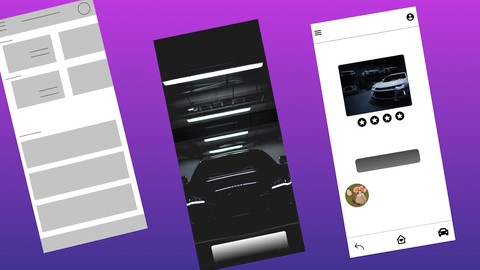
Car booking app design using Figma
Car booking app design using Figma, available at Free, has an average rating of 4.25, with 9 lectures, based on 134 reviews, and has 5046 subscribers.
You will learn about Application design Figma Design Mockups This course is ideal for individuals who are Designers It is particularly useful for Designers.
Enroll now: Car booking app design using Figma
Summary
Title: Car booking app design using Figma
Price: Free
Average Rating: 4.25
Number of Lectures: 9
Number of Published Lectures: 9
Number of Curriculum Items: 9
Number of Published Curriculum Objects: 9
Original Price: Free
Quality Status: approved
Status: Live
What You Will Learn
- Application design
- Figma
- Design
- Mockups
Who Should Attend
- Designers
Target Audiences
- Designers
Making projects end to end is kind of difficult, but we will make it together.
Simply, Figma is a digital design and prototyping tool. It is a UI and UX design application that you can use to create websites, apps, or smaller user interface components that can be integrated into other projects.
Figma works on any operating system that runs a web browser. Macs, Windows PCs, Linux machines, and even Chromebooks can be used with Figma. It is the only design tool of its type that does this, and in shops that use hardware running different operating systems, everyone can still share, open, and edit Figma files.
In many organizations, designers use Macs and developers use Windows PCs. Figma helps bring these groups together. Figma’s universal nature also prevents the annoyance of PNG-pong (where updated images are bounced back and forth between design team disciplines). In Figma, there is no need for a mediating mechanism to make design work available to everyone.
Real-time file collaboration helps mitigate “design drifting”—defined as either misinterpreting or straying from an agreed-upon design. Design drifting usually happens when an idea is conceived and quickly implemented while a project is in progress. Unfortunately, this often leads to deviating from the established design, causing friction and re-work.
Using Figma, a design lead can check in to see what the team is designing in real time by simply opening a shared file. If a designer somehow misinterprets the brief or user story, this feature allows the design lead to intervene, correct course, and save countless hours that would have otherwise been wasted. (By comparison, teams using Sketch have no immediate way of telling if designers are going astray.)
Side note: Some designers don’t like to be “spied on” when they’re working, so it’s up to the design lead to explain the benefits. In general, most designers quickly see the value in such a feature and easily adapt to working in a shared environment.
Figma Uses Slack for Team Communication
Figma uses Slack as its communication channel. When a Figma channel is created in Slack, any comments or design edits made in Figma are “slacked” to the team. This functionality is crucial when designing live because changes to a Figma file will update every other instance where the file is embedded (a potential headache for developers). Changes to a mockup, warranted or not, are immediately vetted, and the feedback channel is live.
Course Curriculum
Chapter 1: Introduction
Lecture 1: Introduction
Lecture 2: Wireframing
Lecture 3: First hi-fi page
Lecture 4: Starting with 2nd page
Lecture 5: Horizontal scrolling
Lecture 6: Upcoming tour section
Lecture 7: Pickup and drop addon
Lecture 8: Last screen
Lecture 9: Linking pages
Instructors
-
Ishank Popli
A Designer, Developer and a Creator. Spreading Knowledge 🙂
Rating Distribution
- 1 stars: 3 votes
- 2 stars: 10 votes
- 3 stars: 34 votes
- 4 stars: 34 votes
- 5 stars: 53 votes
Frequently Asked Questions
How long do I have access to the course materials?
You can view and review the lecture materials indefinitely, like an on-demand channel.
Can I take my courses with me wherever I go?
Definitely! If you have an internet connection, courses on Udemy are available on any device at any time. If you don’t have an internet connection, some instructors also let their students download course lectures. That’s up to the instructor though, so make sure you get on their good side!
You may also like
- Top 10 Language Learning Courses to Learn in November 2024
- Top 10 Video Editing Courses to Learn in November 2024
- Top 10 Music Production Courses to Learn in November 2024
- Top 10 Animation Courses to Learn in November 2024
- Top 10 Digital Illustration Courses to Learn in November 2024
- Top 10 Renewable Energy Courses to Learn in November 2024
- Top 10 Sustainable Living Courses to Learn in November 2024
- Top 10 Ethical AI Courses to Learn in November 2024
- Top 10 Cybersecurity Fundamentals Courses to Learn in November 2024
- Top 10 Smart Home Technology Courses to Learn in November 2024
- Top 10 Holistic Health Courses to Learn in November 2024
- Top 10 Nutrition And Diet Planning Courses to Learn in November 2024
- Top 10 Yoga Instruction Courses to Learn in November 2024
- Top 10 Stress Management Courses to Learn in November 2024
- Top 10 Mindfulness Meditation Courses to Learn in November 2024
- Top 10 Life Coaching Courses to Learn in November 2024
- Top 10 Career Development Courses to Learn in November 2024
- Top 10 Relationship Building Courses to Learn in November 2024
- Top 10 Parenting Skills Courses to Learn in November 2024
- Top 10 Home Improvement Courses to Learn in November 2024






















