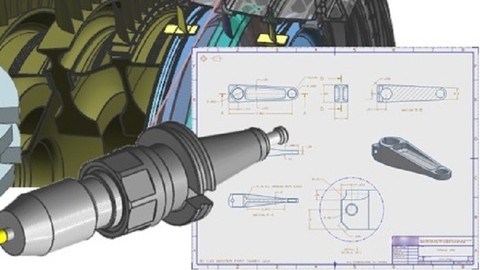
Catia V5 : Fundamental 3D Modeling Course for Engineers
Catia V5 : Fundamental 3D Modeling Course for Engineers, available at $39.99, has an average rating of 4.1, with 106 lectures, based on 21 reviews, and has 1397 subscribers.
You will learn about create 2D sketch like lines, rectangle, circle spline etc. geometric and dimensional constraints in Sketches creating 3D geometry using command like Pad, shaft, sweep, pocket etc. Modify and edit the 3D geomteries complex surface design assembling the components create drawing of the parts This course is ideal for individuals who are Design engineers or mechanical engineers or Professional experienced engineers or design students or CAD engineers or anyone who wants to learn CATIA It is particularly useful for Design engineers or mechanical engineers or Professional experienced engineers or design students or CAD engineers or anyone who wants to learn CATIA.
Enroll now: Catia V5 : Fundamental 3D Modeling Course for Engineers
Summary
Title: Catia V5 : Fundamental 3D Modeling Course for Engineers
Price: $39.99
Average Rating: 4.1
Number of Lectures: 106
Number of Published Lectures: 104
Number of Curriculum Items: 106
Number of Published Curriculum Objects: 104
Original Price: $27.99
Quality Status: approved
Status: Live
What You Will Learn
- create 2D sketch like lines, rectangle, circle spline etc.
- geometric and dimensional constraints in Sketches
- creating 3D geometry using command like Pad, shaft, sweep, pocket etc.
- Modify and edit the 3D geomteries
- complex surface design
- assembling the components
- create drawing of the parts
Who Should Attend
- Design engineers
- mechanical engineers
- Professional experienced engineers
- design students
- CAD engineers
- anyone who wants to learn CATIA
Target Audiences
- Design engineers
- mechanical engineers
- Professional experienced engineers
- design students
- CAD engineers
- anyone who wants to learn CATIA
CATIA is one of the most widely used CAD software in the world.
the main content of this course in divided into following modules
-
basics sketches
-
sketch edit tools
-
3D modeling
-
3d advance tools
-
surface modeling
-
advance surface design
-
assembly of parts
-
drafting
-
drawing
the main outline of this course are as following
-
unlimited & lifetime access to more than 100 lectures (increasing with time)
-
all updates & new features are available for free with the course.
-
the course starts with basic understanding of different commands, & slowly move on to more complex sections.
-
Unconditional Udemy 30 days money back guarantee
why take this course
-
the course is designed in such a way a that even a beginner without any prior experience can take this course.
-
the course is an industry oriented course, which means you will learn wherever is required in industries.
-
more than 10 hours of course material which is updating over time
you will get all the project files used in this course. more than 10 practice models are available for a better practice and understanding of all the commands.
Course Curriculum
Chapter 1: Introduction to CATIA
Lecture 1: Introduction to CATIA
Lecture 2: User Interface
Lecture 3: How to use the mouse Button
Chapter 2: Sketch Basics
Lecture 1: Lines
Lecture 2: Rectangle
Lecture 3: Circle
Lecture 4: Arcs
Lecture 5: Spline
Lecture 6: bisecting lines
Lecture 7: infinite lines
Lecture 8: Chamfer
Lecture 9: Corner
Lecture 10: Offset
Chapter 3: Sketch Edit Tools
Lecture 1: Translate
Lecture 2: Trim
Lecture 3: Break Trim
Lecture 4: Mirror Symmetry
Lecture 5: Smart Pick
Lecture 6: Tolerances
Lecture 7: Language of Colour in CATIA
Chapter 4: Sketch Constraints
Lecture 1: Constraint Fundamental
Lecture 2: Constraint 2
Lecture 3: Constraint Symmetry
Lecture 4: Auto Constraints
Lecture 5: Dimensions
Lecture 6: Auto Dimensions
Lecture 7: over constrained sketches
Chapter 5: Practice Sketch
Lecture 1: Sketch Practice 1
Lecture 2: Sketch Practice 2
Chapter 6: 3D Basics
Lecture 1: Pad 1
Lecture 2: Pad 2
Lecture 3: Pad 3
Lecture 4: Pad 4
Lecture 5: Pad 5
Lecture 6: Pocket
Lecture 7: Shaft
Lecture 8: Groove
Lecture 9: Draft Filled Pad
Chapter 7: Practice 1
Lecture 1: Practice 1
Lecture 2: Practice 1 part 2
Chapter 8: 3D Edit Tools
Lecture 1: Fillet 1
Lecture 2: Fillet 2
Lecture 3: Chamfer 3D
Lecture 4: Hole 1
Lecture 5: Hole 2
Lecture 6: Draft
Lecture 7: Rib
Lecture 8: Stiffner
Chapter 9: 3D Advance Tools
Lecture 1: Multi Solid 1
Lecture 2: Multi Solid 2
Lecture 3: 3D Points
Lecture 4: 3D line
Lecture 5: Datum Planes
Chapter 10: Boolean Operations
Lecture 1: Intersect
Lecture 2: Add
Lecture 3: Remove
Lecture 4: Union Trim
Chapter 11: Transformation Features
Lecture 1: Translate 3D
Lecture 2: Mirror Symmetry 3D
Lecture 3: Rectangular Pattern
Lecture 4: Circular Pattern
Lecture 5: User Pattern
Lecture 6: Explode Pattern
Chapter 12: Surface create
Lecture 1: Extrude Surface
Lecture 2: Revolve Surface
Lecture 3: Sweep Explicit
Lecture 4: Sweep Line
Lecture 5: Sweep Circle
Lecture 6: multi section surface
Lecture 7: blend surface
Lecture 8: fill surface
Lecture 9: offset surface
Lecture 10: sphere surface
Chapter 13: Surface Profile
Lecture 1: Line 3d
Lecture 2: Cirlcle 3D
Lecture 3: Axis Surface
Lecture 4: Polylines
Lecture 5: Helix
Lecture 6: Project Surface
Chapter 14: Surface Edit
Lecture 1: Join 1
Lecture 2: join 2
Lecture 3: healing surface
Lecture 4: split surface
Lecture 5: Trim surface
Chapter 15: Assembly
Lecture 1: Insert components in assembly
Instructors
-
Veer Tutorial
Ultimate Destination for All Computer Course
Rating Distribution
- 1 stars: 0 votes
- 2 stars: 1 votes
- 3 stars: 5 votes
- 4 stars: 11 votes
- 5 stars: 4 votes
Frequently Asked Questions
How long do I have access to the course materials?
You can view and review the lecture materials indefinitely, like an on-demand channel.
Can I take my courses with me wherever I go?
Definitely! If you have an internet connection, courses on Udemy are available on any device at any time. If you don’t have an internet connection, some instructors also let their students download course lectures. That’s up to the instructor though, so make sure you get on their good side!
You may also like
- Best Video Editing Courses to Learn in March 2025
- Best Music Production Courses to Learn in March 2025
- Best Animation Courses to Learn in March 2025
- Best Digital Illustration Courses to Learn in March 2025
- Best Renewable Energy Courses to Learn in March 2025
- Best Sustainable Living Courses to Learn in March 2025
- Best Ethical AI Courses to Learn in March 2025
- Best Cybersecurity Fundamentals Courses to Learn in March 2025
- Best Smart Home Technology Courses to Learn in March 2025
- Best Holistic Health Courses to Learn in March 2025
- Best Nutrition And Diet Planning Courses to Learn in March 2025
- Best Yoga Instruction Courses to Learn in March 2025
- Best Stress Management Courses to Learn in March 2025
- Best Mindfulness Meditation Courses to Learn in March 2025
- Best Life Coaching Courses to Learn in March 2025
- Best Career Development Courses to Learn in March 2025
- Best Relationship Building Courses to Learn in March 2025
- Best Parenting Skills Courses to Learn in March 2025
- Best Home Improvement Courses to Learn in March 2025
- Best Gardening Courses to Learn in March 2025






















