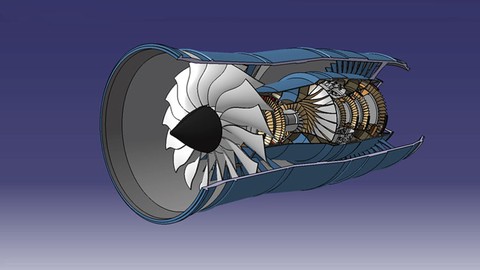
CATIA v5 Super Course
CATIA v5 Super Course, available at $19.99, has an average rating of 4, with 75 lectures, based on 98 reviews, and has 548 subscribers.
You will learn about You will be comfortable with sketching parts in 2D environment You will be able to modify the sketches before using them to create various features or after that to modify the feature You can modify features and use dress-up commands to retouch and form the feature as you wish You can create complex parts by creating, modifying and combining multiple bodies in a part You can create constraints and measures to define a sketch or a body You will be fully acquainted with methods and technics of creating objects in CATIA software environment This course is ideal for individuals who are Engineers, students of engineering and anyone involved in industrial design can benefit from this course It is particularly useful for Engineers, students of engineering and anyone involved in industrial design can benefit from this course.
Enroll now: CATIA v5 Super Course
Summary
Title: CATIA v5 Super Course
Price: $19.99
Average Rating: 4
Number of Lectures: 75
Number of Published Lectures: 75
Number of Curriculum Items: 75
Number of Published Curriculum Objects: 75
Original Price: $29.99
Quality Status: approved
Status: Live
What You Will Learn
- You will be comfortable with sketching parts in 2D environment
- You will be able to modify the sketches before using them to create various features or after that to modify the feature
- You can modify features and use dress-up commands to retouch and form the feature as you wish
- You can create complex parts by creating, modifying and combining multiple bodies in a part
- You can create constraints and measures to define a sketch or a body
- You will be fully acquainted with methods and technics of creating objects in CATIA software environment
Who Should Attend
- Engineers, students of engineering and anyone involved in industrial design can benefit from this course
Target Audiences
- Engineers, students of engineering and anyone involved in industrial design can benefit from this course
This is part of a super course intended to contain everything you need to know about utilizing CATIA v5 software for your design requirements.
In Part Design section of this super course I have explained tons of methods and techniques on how to sketch, create feature base on the sketch, modify the feature in sketch of definition, create complex shapes and bodies, etc. so that you will be totally comfortable with everything you may encounter in this software.
-
The videos are very self-explanatory and you have lots of examples, most of them from the very beginning to show you how everything is created.
-
There is no special order in which you follow the lessonsand in case you are familiar with some of the commands or features, you can skip forward to other lessons.
-
All the videos are downloadable! You can easily watch and learn everywhere even places where there is no internet available and use your time efficiently!
-
You are not alone! In case you have a question, please feel free to ask in questions section and I will answer all of the question personally. Also I can benefit from your brilliant advice and recommendations so that I can enhance the course up to your standards and add complementary sections and lessons to make the course perfect.
Other parts of this super course will be uploaded in the near future so that I can serve you with more knowledge and skills in design and using the software effectively and efficiently.
Yours,
John Smith III
Course Curriculum
Chapter 1: Introduction
Lecture 1: Environment Overview
Chapter 2: Sketching Commands
Lecture 1: Line
Lecture 2: Other Line Types
Lecture 3: Axis
Lecture 4: Point
Lecture 5: Profile
Lecture 6: Circle and Arc
Lecture 7: Spline
Lecture 8: Ellipse
Lecture 9: Rectangle
Lecture 10: Parallelogram
Lecture 11: Elongated Hole
Lecture 12: Keyhole and Polygon
Chapter 3: Modifying Sketches
Lecture 1: Corner, Chamfer and Trim
Lecture 2: Transformations
Chapter 4: Constraints
Lecture 1: Constraints Overview
Lecture 2: Constraints – Part II
Lecture 3: Constraints – Part III
Lecture 4: Constraints – Part IV
Lecture 5: Constraints – Part V
Lecture 6: Auto Constraint
Lecture 7: Misc Topics
Chapter 5: Part Design Environment
Lecture 1: Pad Command Overview
Lecture 2: Pad Command Options
Lecture 3: Pad Command – More Options
Lecture 4: Pocket Command
Lecture 5: Drafted Pad and Pocket
Lecture 6: Shaft Command
Lecture 7: Groove
Lecture 8: Hole
Lecture 9: Rib
Lecture 10: Slot
Lecture 11: Stiffener
Lecture 12: Multi-Section Solid – Part I
Lecture 13: Multi-Section Solid – Part II
Lecture 14: Multi-Section Solid – Part III
Lecture 15: Multi-Section Solid – Part IV
Lecture 16: Removed Multi-Section Solid
Lecture 17: Solid Combine
Chapter 6: Dressing Up Parts
Lecture 1: Edge Fillet
Lecture 2: Edge Fillet – Limiing Element
Lecture 3: Edge Fillet – Edges to Keep
Lecture 4: Edge Fillet – Blending and Tritangent
Lecture 5: Chamfer
Lecture 6: Draft
Lecture 7: Variable Draft
Lecture 8: Parting Element – Reflect Line
Lecture 9: Shell
Lecture 10: Thickness
Lecture 11: Threaded Tap
Lecture 12: Remove Face
Lecture 13: Replace Face and Split
Lecture 14: Thick Surface – Sew Surface
Chapter 7: Reference Elements
Lecture 1: Points by Coordianates
Lecture 2: Points on Curve
Lecture 3: Point on Surface and Plane
Lecture 4: Line by Points
Lecture 5: Line by Direction
Lecture 6: Line on Surface
Chapter 8: Surface Based Features
Lecture 1: Basic Join
Lecture 2: Projection
Lecture 3: Intersection
Lecture 4: Extrapolation and Boundary
Lecture 5: Assemble and Intersect Boolean Operations
Chapter 9: Modifying Parts in Part Design Environment
Lecture 1: Add and Remove Bodies
Lecture 2: Union Trim
Lecture 3: Translation
Lecture 4: Rotate
Lecture 5: Symmetry and Mirror
Chapter 10: Patterns
Lecture 1: Rectangular Pattern
Lecture 2: Circular Pattern
Lecture 3: User Pattern
Lecture 4: Exploding Patterns
Chapter 11: Editing Part Definition
Lecture 1: Scaling and Constraints
Lecture 2: Updating and Changing Definitions
Instructors
-
John Smith III
Engineering Software Trainer since 2004
Rating Distribution
- 1 stars: 0 votes
- 2 stars: 2 votes
- 3 stars: 14 votes
- 4 stars: 41 votes
- 5 stars: 41 votes
Frequently Asked Questions
How long do I have access to the course materials?
You can view and review the lecture materials indefinitely, like an on-demand channel.
Can I take my courses with me wherever I go?
Definitely! If you have an internet connection, courses on Udemy are available on any device at any time. If you don’t have an internet connection, some instructors also let their students download course lectures. That’s up to the instructor though, so make sure you get on their good side!
You may also like
- Top 10 Language Learning Courses to Learn in November 2024
- Top 10 Video Editing Courses to Learn in November 2024
- Top 10 Music Production Courses to Learn in November 2024
- Top 10 Animation Courses to Learn in November 2024
- Top 10 Digital Illustration Courses to Learn in November 2024
- Top 10 Renewable Energy Courses to Learn in November 2024
- Top 10 Sustainable Living Courses to Learn in November 2024
- Top 10 Ethical AI Courses to Learn in November 2024
- Top 10 Cybersecurity Fundamentals Courses to Learn in November 2024
- Top 10 Smart Home Technology Courses to Learn in November 2024
- Top 10 Holistic Health Courses to Learn in November 2024
- Top 10 Nutrition And Diet Planning Courses to Learn in November 2024
- Top 10 Yoga Instruction Courses to Learn in November 2024
- Top 10 Stress Management Courses to Learn in November 2024
- Top 10 Mindfulness Meditation Courses to Learn in November 2024
- Top 10 Life Coaching Courses to Learn in November 2024
- Top 10 Career Development Courses to Learn in November 2024
- Top 10 Relationship Building Courses to Learn in November 2024
- Top 10 Parenting Skills Courses to Learn in November 2024
- Top 10 Home Improvement Courses to Learn in November 2024






















