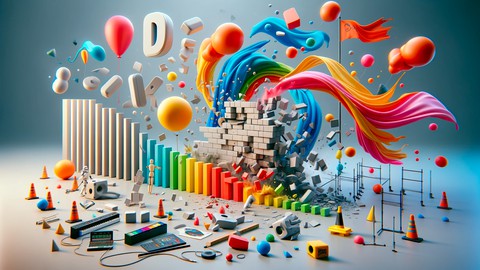
Cinema 4D Complete : Vol. 4 All about Simulations
Cinema 4D Complete : Vol. 4 All about Simulations, available at $49.99, has an average rating of 4.92, with 69 lectures, based on 43 reviews, and has 407 subscribers.
You will learn about All about Simulations in Cinema 4D Simulate clothes, balloons, gummy balls, pillows, jelly…. Fast simulations with Cinema 4D's new simulation system Make different objects interact with each other This course is ideal for individuals who are 3D Artists or Motion Designer It is particularly useful for 3D Artists or Motion Designer.
Enroll now: Cinema 4D Complete : Vol. 4 All about Simulations
Summary
Title: Cinema 4D Complete : Vol. 4 All about Simulations
Price: $49.99
Average Rating: 4.92
Number of Lectures: 69
Number of Published Lectures: 69
Number of Curriculum Items: 69
Number of Published Curriculum Objects: 69
Original Price: $79.99
Quality Status: approved
Status: Live
What You Will Learn
- All about Simulations in Cinema 4D
- Simulate clothes, balloons, gummy balls, pillows, jelly….
- Fast simulations with Cinema 4D's new simulation system
- Make different objects interact with each other
Who Should Attend
- 3D Artists
- Motion Designer
Target Audiences
- 3D Artists
- Motion Designer
Cinema 4D‘s new simulation engine makes it possible to create extraordinary realistic or abstract animations!
In this new module of the complete Cinema 4D training course, you’ll find out all about the new rigid body, soft body, fabric and rope simulation tools!
Topple dominoes, demolish walls, create hypnotic fabric animations, transform lettering into balloons or old pleated leather, animate floating flags and tear them apart – it’s all possible now with Cinema 4D.
In clearly organized chapters, we’ll study all the techniques needed to masterthe various simulations.
This Cinema 4D training course on physical simulations covers the following topics:
-
Rigid bodies are the properties that enable objects to collide with each other and create complex dynamic sequences automatically. The animation possibilities are virtually infinite, and effectively complement traditional animation using keyframesor Mograph. You can even combine the three at the same time!
-
Drape, flyand twistclothes in extraordinary abstract animations! Or use them to dress your characters with stunning realism.
-
You will model a dressentirely on a dancing cartoon character. The fabric follows the character’s movements naturally and dynamically, for maximum realism. The entire workflow is covered, from dress modeling and finishing to testing and caching for easy playback.
-
Soft bodies simulate anything plastic, rubberyor easily deformed. It makes for very smooth, fun animations and can be easily combined with rigid bodies.
This module is the ideal complement to the one devoted to Mograph, as it takes up certain elements and completesthem.
As usual, all the videos are clearly named and organizedso you can quickly access the one that interests you. Mini-projectscomplete the videos to help you put the skillsyou’ve learned into practice.
Please note that this tutorial is intended for Cinema 4D version 2024.2 and higher, which uses the new unified simulation system.
All source files are provided. I’ll be happy to answer any questions you may have !
Enjoy the tutorial!
Course Curriculum
Chapter 1: Rigid Bodies – The basics
Lecture 1: Download Exercice Files
Lecture 2: Basics of Rigid Bodies
Lecture 3: Using the startup scene
Lecture 4: How simulations work
Lecture 5: Scale, gravity and mass
Lecture 6: Collision shape
Lecture 7: Collision shape : Cube and Sphere
Lecture 8: Compound shape : more complex objects
Lecture 9: Thickness
Lecture 10: Friction and bounce
Lecture 11: Stickiness
Lecture 12: Mass
Lecture 13: Rotational mass
Lecture 14: The Simulation Scene workflow
Chapter 2: Rigid Bodies – Animating
Lecture 1: Initial velocity
Lecture 2: Initial state
Lecture 3: Trigger on colision
Lecture 4: Tigger on velocity peak : basics
Lecture 5: Make a tower crumble with Velocity peak
Lecture 6: Destroy a wall with Velocity peak
Lecture 7: Settle dynamic objects after a simulation
Lecture 8: Controling the deactivation of dynamics
Chapter 3: Taking control of Rigid Bodies
Lecture 1: Controling the animation with Follow Position
Lecture 2: Following a spline
Lecture 3: Spicing the simulation with Forces
Lecture 4: Enhancing a Mocap with Dynamics
Lecture 5: Creating an Abstract Equilibrium
Lecture 6: Topple a domino line
Lecture 7: Tumbling a pyramid of domino
Chapter 4: Cloth – The basics
Lecture 1: The basics of Cloth
Lecture 2: The importance of topology and density
Lecture 3: Main parameters
Lecture 4: Using Vertex Maps
Lecture 5: Creating a flag : fixing points
Lecture 6: Creating a flag : using the Cloth Belt
Lecture 7: Animating curtains with the Cloth Belt
Lecture 8: Creating a beautiful animation with Forces and Mass
Chapter 5: Tearing Cloth
Lecture 1: How to tear Cloth
Lecture 2: Using Fields to drive tearing
Lecture 3: Growing a tear
Lecture 4: Enhancing the tearing using triangles
Lecture 5: Smoothing the tearing
Chapter 6: Soft Body and Balloon
Lecture 1: Basics of Balloon
Lecture 2: Constrain a balloon text
Lecture 3: Basics of Soft Bodies
Lecture 4: Understanding the poles
Lecture 5: Orienting the poles
Lecture 6: Plastic deformations
Lecture 7: Deforming a rigid text
Lecture 8: Turning any object to soft body (proxy workflow)
Chapter 7: Creating and animating garments
Lecture 1: Create and animate pillows
Lecture 2: Create a bottle packaging
Lecture 3: Dressing a character with clothes
Lecture 4: Refining the cloth animation
Lecture 5: Changing the dress, finalizing the animation
Chapter 8: Abstract animation with Cloth
Lecture 1: Mix Animation : Creating a leathery text
Lecture 2: Mix Animation : Adding folds
Lecture 3: Mix Animation : Enhancing a dancing character
Lecture 4: Mix Animation : Using forces to animate a deflating text
Lecture 5: Create a render for the deflating text
Lecture 6: Creating a Wacky Noodle Man
Lecture 7: Adding hair to the Wacky Noodle Man
Chapter 9: Ropes
Lecture 1: Basics of ropes
Lecture 2: Using Vertex Maps with Ropes
Lecture 3: Connecting ropes with others objects
Lecture 4: Twisting a rope
Lecture 5: Let's make it a real rope !
Lecture 6: Create and animate a spiderweb
Lecture 7: Tearing the spiderweb
Instructors
-
Lionel VICIDOMINI
Instructor in 3D Motion Design
Rating Distribution
- 1 stars: 0 votes
- 2 stars: 0 votes
- 3 stars: 1 votes
- 4 stars: 10 votes
- 5 stars: 32 votes
Frequently Asked Questions
How long do I have access to the course materials?
You can view and review the lecture materials indefinitely, like an on-demand channel.
Can I take my courses with me wherever I go?
Definitely! If you have an internet connection, courses on Udemy are available on any device at any time. If you don’t have an internet connection, some instructors also let their students download course lectures. That’s up to the instructor though, so make sure you get on their good side!
You may also like
- Top 10 Language Learning Courses to Learn in November 2024
- Top 10 Video Editing Courses to Learn in November 2024
- Top 10 Music Production Courses to Learn in November 2024
- Top 10 Animation Courses to Learn in November 2024
- Top 10 Digital Illustration Courses to Learn in November 2024
- Top 10 Renewable Energy Courses to Learn in November 2024
- Top 10 Sustainable Living Courses to Learn in November 2024
- Top 10 Ethical AI Courses to Learn in November 2024
- Top 10 Cybersecurity Fundamentals Courses to Learn in November 2024
- Top 10 Smart Home Technology Courses to Learn in November 2024
- Top 10 Holistic Health Courses to Learn in November 2024
- Top 10 Nutrition And Diet Planning Courses to Learn in November 2024
- Top 10 Yoga Instruction Courses to Learn in November 2024
- Top 10 Stress Management Courses to Learn in November 2024
- Top 10 Mindfulness Meditation Courses to Learn in November 2024
- Top 10 Life Coaching Courses to Learn in November 2024
- Top 10 Career Development Courses to Learn in November 2024
- Top 10 Relationship Building Courses to Learn in November 2024
- Top 10 Parenting Skills Courses to Learn in November 2024
- Top 10 Home Improvement Courses to Learn in November 2024






















