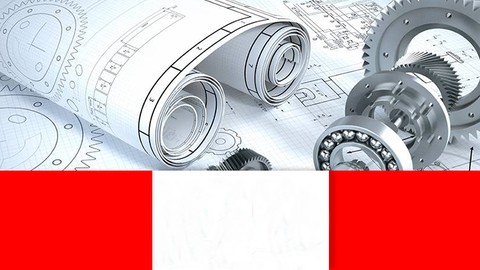
Complete course in AutoCAD : 2D and 3D
Complete course in AutoCAD : 2D and 3D, available at $74.99, has an average rating of 4.41, with 202 lectures, 14 quizzes, based on 5096 reviews, and has 171601 subscribers.
You will learn about The AutoCAD 2020 course in Udemy contains a detailed explanation of AutoCAD commands and their applications to solve drafting and design problems. In this course, every AutoCAD command is thoroughly explained with the help of examples and illustrations. This makes it easy for the users to understand the functions of the tools and their applications in the drawing. After finishing this course, the user will be able to use AutoCAD commands to make a drawing, dimension a drawing, apply constraints to sketches, insert symbols as well as create text, blocks and dynamic blocks. The course also covers basic drafting and design concepts such as dimensioning principles and assembly drawings that equip the users with the essential drafting skills to solve the drawing problems in AutoCAD. In this video course, you will also learn about DWG Compare, Save to Web & Mobile, and Shared Views that will enhance the usability of the software. This course is ideal for individuals who are Engineers (mechanical,civil, electrical, electronics, and others), draftsman, students, designers, and anyone who desire to learn CAD It is particularly useful for Engineers (mechanical,civil, electrical, electronics, and others), draftsman, students, designers, and anyone who desire to learn CAD.
Enroll now: Complete course in AutoCAD : 2D and 3D
Summary
Title: Complete course in AutoCAD : 2D and 3D
Price: $74.99
Average Rating: 4.41
Number of Lectures: 202
Number of Quizzes: 14
Number of Published Lectures: 202
Number of Published Quizzes: 14
Number of Curriculum Items: 216
Number of Published Curriculum Objects: 216
Number of Practice Tests: 2
Number of Published Practice Tests: 2
Original Price: $34.99
Quality Status: approved
Status: Live
What You Will Learn
- The AutoCAD 2020 course in Udemy contains a detailed explanation of AutoCAD commands and their applications to solve drafting and design problems.
- In this course, every AutoCAD command is thoroughly explained with the help of examples and illustrations. This makes it easy for the users to understand the functions of the tools and their applications in the drawing.
- After finishing this course, the user will be able to use AutoCAD commands to make a drawing, dimension a drawing, apply constraints to sketches, insert symbols as well as create text, blocks and dynamic blocks.
- The course also covers basic drafting and design concepts such as dimensioning principles and assembly drawings that equip the users with the essential drafting skills to solve the drawing problems in AutoCAD.
- In this video course, you will also learn about DWG Compare, Save to Web & Mobile, and Shared Views that will enhance the usability of the software.
Who Should Attend
- Engineers (mechanical,civil, electrical, electronics, and others), draftsman, students, designers, and anyone who desire to learn CAD
Target Audiences
- Engineers (mechanical,civil, electrical, electronics, and others), draftsman, students, designers, and anyone who desire to learn CAD
This course contains a detailed explanation of AutoCAD commands and their applications to solve drafting and design problems. Every command is thoroughly explained with the help of examples and illustrations. This makes it easy for users to understand the functions and applications in the drawing. After going through this course, you will be able to use AutoCAD commands to make a drawing, dimension a drawing, applying constraints, insert texts and blocks, create 3D objects, generate drafting views of the model, 3d print a model, use CAD Standards, and advanced applications in AutoCADsoftware.
This course covers basic drafting and designing concepts such as dimension principles, and assembly drawing that equip the users with the essential drafting skills to solve problems in AutoCAD. While going through this course, the user will learn some advanced tools introduced in the recent versions of AutoCAD such as DWG Compare, Save to Web and Mobile, Shared View, CAD Standards, 3D Print, and more.
In this course, special emphasis has been laid on industrial applications and usage of AutoCAD tools so that it serves beginners as well as professionals to understand the functions of the tools and their applications in the drawing.
Salient Features of this Course:
-
A comprehensive course consisting of 202 video lectures that are organized in a pedagogical sequence.
-
Detailed explanation of all AutoCAD commands and tools.
-
Step-by-step instructions to guide the users through the learning process.
-
Tools explained in a manner that you can easily take on the Autodesk Certified Professional exam.
-
Quizzes at the end of each section to help the users assess their knowledge.
-
Practice Tests
Course Curriculum
Chapter 1: Getting Started
Lecture 1: Introduction
Lecture 2: Starting a New File and Opening an Existing One
Lecture 3: User Interface In AutoCAD
Lecture 4: Setting Up Drawing Units
Lecture 5: Setting Up Drawing Limits
Lecture 6: Using Various Zoom Options
Lecture 7: Example – Units, Limits, and Zoom tools
Lecture 8: Saving Drawing Files as an AutoCAD Template
Chapter 2: Using Drawing Tools
Lecture 1: Understanding Coordinate Systems and Line tool
Lecture 2: Example – Using Line tool
Lecture 3: Example – Using Absolute Coordinate System
Lecture 4: Example – Using Relative Polar Coordinate System
Lecture 5: Drawing Polylines and Splines
Lecture 6: Example – Using Relative Rectangular Coordinate System
Lecture 7: Drawing Circles
Lecture 8: Example – Using Circle tool
Lecture 9: Drawing Arcs
Lecture 10: Example – Using Arc tool
Lecture 11: Drawing Rectangles
Lecture 12: Example – Using Rectangle tool
Lecture 13: Drawing Polygons
Lecture 14: Example – Using Polygon tool
Lecture 15: Drawing Ellipses
Lecture 16: Example – Using Ellipse tool
Lecture 17: Drawing Construction Lines, Rays, Points, and Multiple Points
Lecture 18: Applying Hatches and Gradient Hatches
Lecture 19: Creating Revision Clouds
Chapter 3: Using Modify Tools
Lecture 1: Making Selection Sets
Lecture 2: Copying and Moving Objects
Lecture 3: Example – Using Copy tool
Lecture 4: Example – Using Move tool
Lecture 5: Stretching, Scaling, and Offsetting Entities
Lecture 6: Example – Using Stretch tool
Lecture 7: Example – Using Scale tool
Lecture 8: Example – Using Offset tool
Lecture 9: Rotating and Mirroring Entities
Lecture 10: Example- Using Rotate tool
Lecture 11: Example – Using Mirror tool
Lecture 12: Trimming and Extending Entities
Lecture 13: Example – Using Trim tool
Lecture 14: Example – Using Extend tool
Lecture 15: Creating Fillets
Lecture 16: Creating Chamfers
Lecture 17: Creating Blend Curves
Lecture 18: Using Erase tool
Lecture 19: Using Explode tool
Lecture 20: Using Align tool
Lecture 21: Example – Using Align tool
Lecture 22: Using Break and Break at Point tools
Lecture 23: Example – Using Break tool
Lecture 24: Example – Using Break at Point tool
Lecture 25: Using Join tool
Lecture 26: Example – Using Draw and Modify tools
Lecture 27: Using Overkill command
Lecture 28: Using Array tool
Lecture 29: Example – Using Rectangular Array tool
Lecture 30: Example – Using Path Array tool
Lecture 31: Example – Using Polar Array tool
Lecture 32: Using Divide, Measure, and Wipeout tools
Lecture 33: Example – Using Divide tool
Lecture 34: Example – Using Measure tool
Lecture 35: Using Region and Boundary tools
Lecture 36: Example – Using Region tool
Chapter 4: Using Status Bar
Lecture 1: Using Various Status Bar Toggles
Lecture 2: Using Object Snaps and Object Snap Tracking
Lecture 3: Using From Snap and Other Snaps
Lecture 4: Using Selection Cycling option
Lecture 5: Switching Workspaces
Chapter 5: Working with Layers
Lecture 1: Working with Layers
Lecture 2: Using Layer States
Lecture 3: Using Layer Filters
Lecture 4: Using Match Layer and Layer Walk tools
Lecture 5: Using Layer Isolate, Unisolate, and Layer Merge tools
Lecture 6: Using Layer Translator
Chapter 6: Writing Standard and Annotative Texts
Lecture 1: Writing Single Line and Multiline Texts
Lecture 2: Example – Writing Single Line Text
Lecture 3: Example – Writing Multiline Text
Lecture 4: Creating Text Styles
Chapter 7: Adding Standard and Annotative Dimensions
Lecture 1: Using Dimensioning tools – Dimensions Drop-Down
Lecture 2: Managing Dimension Styles using Dimension Style Manager
Lecture 3: Creating a New Dimension Style
Lecture 4: Importing Dimension Styles from a drawing into the other drawing
Lecture 5: Using Quick tool
Lecture 6: Using Continue and Baseline tools
Lecture 7: Using Break and Inspect tools
Lecture 8: Using Adjust Space and Update tools
Lecture 9: Using Breakline and Dimjogline tools
Lecture 10: Associating and Disassociating Dimensions
Instructors
-
CADCIM Technologies
Leading eLearning Content for CAD, BIM, and Animation
Rating Distribution
- 1 stars: 62 votes
- 2 stars: 116 votes
- 3 stars: 646 votes
- 4 stars: 1872 votes
- 5 stars: 2400 votes
Frequently Asked Questions
How long do I have access to the course materials?
You can view and review the lecture materials indefinitely, like an on-demand channel.
Can I take my courses with me wherever I go?
Definitely! If you have an internet connection, courses on Udemy are available on any device at any time. If you don’t have an internet connection, some instructors also let their students download course lectures. That’s up to the instructor though, so make sure you get on their good side!
You may also like
- Best Video Editing Courses to Learn in March 2025
- Best Music Production Courses to Learn in March 2025
- Best Animation Courses to Learn in March 2025
- Best Digital Illustration Courses to Learn in March 2025
- Best Renewable Energy Courses to Learn in March 2025
- Best Sustainable Living Courses to Learn in March 2025
- Best Ethical AI Courses to Learn in March 2025
- Best Cybersecurity Fundamentals Courses to Learn in March 2025
- Best Smart Home Technology Courses to Learn in March 2025
- Best Holistic Health Courses to Learn in March 2025
- Best Nutrition And Diet Planning Courses to Learn in March 2025
- Best Yoga Instruction Courses to Learn in March 2025
- Best Stress Management Courses to Learn in March 2025
- Best Mindfulness Meditation Courses to Learn in March 2025
- Best Life Coaching Courses to Learn in March 2025
- Best Career Development Courses to Learn in March 2025
- Best Relationship Building Courses to Learn in March 2025
- Best Parenting Skills Courses to Learn in March 2025
- Best Home Improvement Courses to Learn in March 2025
- Best Gardening Courses to Learn in March 2025






















