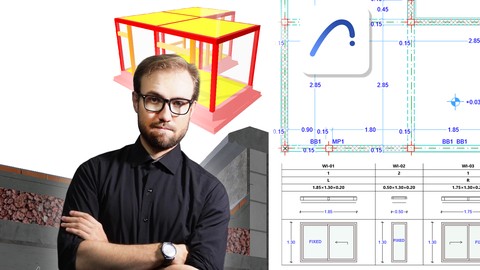
Constructive Framework with ArchiCAD
Constructive Framework with ArchiCAD, available at $49.99, has an average rating of 4.83, with 139 lectures, based on 3 reviews, and has 142 subscribers.
You will learn about Enhance intermediate skills with ArchiCAD Configure constructive attributes with Fills, Surfaces, Building Materials, Composites and Complex Profiles Develop a constructive BIM model with multi-skin components and building elements Visualize the constructive stages and processes for a constructive BIM model Develop analytical models with Graphic Override Combinations Document specialized views through the constructive BIM model Extract data and automate quantifications with the use of Schedules Create detailed schedules for Doors, Windows, Furniture and various BIM elements This course is ideal for individuals who are Students and professionals related to architectural, interior, industrial or graphic design, engineering, construction or related areas. It is particularly useful for Students and professionals related to architectural, interior, industrial or graphic design, engineering, construction or related areas.
Enroll now: Constructive Framework with ArchiCAD
Summary
Title: Constructive Framework with ArchiCAD
Price: $49.99
Average Rating: 4.83
Number of Lectures: 139
Number of Published Lectures: 119
Number of Curriculum Items: 139
Number of Published Curriculum Objects: 119
Original Price: $89.99
Quality Status: approved
Status: Live
What You Will Learn
- Enhance intermediate skills with ArchiCAD
- Configure constructive attributes with Fills, Surfaces, Building Materials, Composites and Complex Profiles
- Develop a constructive BIM model with multi-skin components and building elements
- Visualize the constructive stages and processes for a constructive BIM model
- Develop analytical models with Graphic Override Combinations
- Document specialized views through the constructive BIM model
- Extract data and automate quantifications with the use of Schedules
- Create detailed schedules for Doors, Windows, Furniture and various BIM elements
Who Should Attend
- Students and professionals related to architectural, interior, industrial or graphic design, engineering, construction or related areas.
Target Audiences
- Students and professionals related to architectural, interior, industrial or graphic design, engineering, construction or related areas.
How do I advance my BIM project from volumetry to a fully detailed constructive project with multi-skin components? How do I visually represent the constructive processes, main stages, and more within my BIM model? How do I develop analytical models to identify and visualize specific elements using color-coded overrides? How can I generate views for specialized documentation, such as Foundation, Structural, Masonry, Carpentry, and other specialties? How do I extract data, parameters, or conduct quantifications effectively? How can I create tables, catalogs, or schedules for Doors, Windows, Furniture, or virtually any element in my BIM model? These and more are some of the questions I will answer for you in this intermediate levelguide on ArchiCAD.
Building Information Modeling (BIM) stands out as a methodology that revolutionizes the architecture, engineering, construction and operation (AECO) sector, and ArchiCAD -a solution developed by Graphisoft since 1982- is one of the various tools that enables this way of working, by centralizing information in a BIM database ArchiCAD allows for greater project quality and productivity in less time compared to the 2D CAD workflow.
Welcome! I’m Valentyn-Vladyslav Kotsarenko, an architect with a Master’s degree and experience as a BIM Coordinator. As an advanced ArchiCAD user certified by Graphisoft Mexico, I’ve spent over a decade collaborating with professionals in implementing BIM solutions. Additionally, I’ve trained numerous universities, companies, and individuals in various BIM tools, aiming to optimize workflows and production processes. Now, I’m here to guide you through this journey.
This course represents the fourth stepin a series of structured training programs; If you already know the basics of developing an architectural project with ArchiCAD and wish to further enhance your skills with the handling of a more advanced workflow with complex solutions for your project, then this training is for you.
Throughout this training:
-
I will teach you how to create a linked 2D-3D representation with Fills and Surfaces.
-
I will explain how to create Building Materials and manage constructive priorities.
-
I will cover how to create multi-skin elements with Composites and Complex Profiles.
-
I will delve into a more advanced workflow for generating a Constructive BIM model.
-
I will showcase how to visualize the constructive process and stages of your BIM model.
-
I will guide you in generating specialized views for your constructive project.
-
I will explain how to extract data, parameters and generate quantifications using Schedules.
-
I will teach you how to create catalogs or schedules for Doors, Windows, Furniture and virtually any element.
And more.
BIM has transformed workflows worldwide, and today, you too can achieve it! Enroll now!
Course Curriculum
Chapter 1: Welcome
Lecture 1: Welcome
Lecture 2: Course Integration Blueprint
Lecture 3: Pilot Project
Lecture 4: Course Summary l Sections 2 – 7
Chapter 2: Constructive Attributes l P1
Lecture 1: Section Expectations
Lecture 2: Preliminaries
Lecture 3: Fills l Overview
Lecture 4: Fills l Symbol Fill l Part 1
Lecture 5: Fills l Symbol Fill l Part 2
Lecture 6: Fills l Image Fill
Lecture 7: Surfaces l Overview
Lecture 8: Surfaces l Basic vs Rendering Engine
Lecture 9: Surfaces l Texture Definition
Lecture 10: Surfaces l 2D & 3D Linked Tiling
Lecture 11: Surfaces l Tiling Origin
Lecture 12: Surface Painter
Lecture 13: Project l Surfaces Creation l Part 1
Lecture 14: Project l Surfaces Creation l Part 2
Lecture 15: Section Conclusions
Chapter 3: Constructive Attributes l P2
Lecture 1: Section Expectations
Lecture 2: Preliminaries
Lecture 3: Materials l Overview
Lecture 4: Materials l Priority
Lecture 5: Layers l Intersections
Lecture 6: Project l Materials Creation l Part 1
Lecture 7: Project l Materials Creation l Part 2
Lecture 8: Composites l Overview
Lecture 9: Composites l Skin Structure l Part 1
Lecture 10: Composites l Skin Structure l Part 2
Lecture 11: Project l Composites Creation
Lecture 12: Project l Complex Profiles l Part 1
Lecture 13: Project l Complex Profiles l Part 2
Lecture 14: Section Conclusions
Chapter 4: Constructive Model
Lecture 1: Section Expectations
Lecture 2: Preliminaries
Lecture 3: Base Definitions
Lecture 4: Preliminary Modeling l Walls & Slabs
Lecture 5: Preliminary Modeling l Openings l Part 1
Lecture 6: Preliminary Modeling l Openings l Part 2
Lecture 7: Preliminary Modeling l Furniture
Lecture 8: Constructive Modeling l Columns
Lecture 9: Constructive Modeling l Pilasters
Lecture 10: Constructive Modeling l Beams
Lecture 11: Constructive Modeling l Bond Beams & Lintels
Lecture 12: Constructive Modeling l Foundation
Lecture 13: Constructive Modeling l Ceiling
Lecture 14: Constructive Adaptation l Composites
Lecture 15: Constructive Adaptation l Materials
Lecture 16: Final Adjustements l Composite Intersections l Part 1
Lecture 17: Final Adjustements l Composite Intersections l Part 2
Lecture 18: Final Adjustements l Openings
Lecture 19: Final Adjustements l Terrain
Lecture 20: Section Conclusions
Chapter 5: Constructive Visualization
Lecture 1: Section Expectations
Lecture 2: Preliminaries
Lecture 3: Configuration l View Map
Lecture 4: Configuration l Adjustements & Layer Combinations l Part 1
Lecture 5: Configuration l Adjustements & Layer Combinations l Part 2
Lecture 6: Configuration l Adjustements & Layer Combinations l Part 3
Lecture 7: Configuration l Model View Options
Lecture 8: 3D Documentation l Constructive Status l Part 1
Lecture 9: 3D Documentation l Constructive Status l Part 2
Lecture 10: 3D Documentation l Constructive Process
Lecture 11: Graphic Overrides l General Overview
Lecture 12: Graphic Overrides l Manage Rules l Part 1
Lecture 13: Graphic Overrides l Manage Rules l Part 2
Lecture 14: Graphic Overrides l Operation
Lecture 15: Graphic Overrides l Rule Order
Lecture 16: Graphic Overrides l 2D Application
Lecture 17: 3D Documentation l Analytical Models l Part 1
Lecture 18: 3D Documentation l Analytical Models l Part 2
Lecture 19: Section Conclusions
Chapter 6: Constructive Documentation
Lecture 1: Section Expectations
Lecture 2: Preliminaries
Lecture 3: Grid System l Part 1
Lecture 4: Grid System l Part 2
Lecture 5: Configuration l Adjustements & Layer Combinations l Part 1
Lecture 6: Configuration l Adjustements & Layer Combinations l Part 2
Lecture 7: Configuration l Model View Options
Lecture 8: Label l General Overview
Lecture 9: Label l Geometric Method
Lecture 10: Label l Data Configuration l Part 1
Lecture 11: Label l Data Configuration l Part 2
Lecture 12: Label l Automatic Labeling
Lecture 13: 2D Documentation l Foundation Plan
Lecture 14: 2D Documentation l Structural Plan
Lecture 15: 2D Documentation l Masonry Plan l Part 1
Lecture 16: 2D Documentation l Masonry Plan l Part 2
Lecture 17: 2D Documentation l Finishes in Walls & Floor l Part 1
Lecture 18: 2D Documentation l Finishes in Walls & Floor l Part 2
Lecture 19: 2D Documentation l Finishes in Ceiling
Lecture 20: 2D Documentation l Carpentry & Glazing
Lecture 21: 2D Documentation l Architecture & Preliminaries
Lecture 22: Section Conclusions
Instructors
-
Valentyn-Vladyslav Kotsarenko
Master's in Architecture | BIM Coordinator | Educator
Rating Distribution
- 1 stars: 0 votes
- 2 stars: 0 votes
- 3 stars: 0 votes
- 4 stars: 1 votes
- 5 stars: 2 votes
Frequently Asked Questions
How long do I have access to the course materials?
You can view and review the lecture materials indefinitely, like an on-demand channel.
Can I take my courses with me wherever I go?
Definitely! If you have an internet connection, courses on Udemy are available on any device at any time. If you don’t have an internet connection, some instructors also let their students download course lectures. That’s up to the instructor though, so make sure you get on their good side!
You may also like
- Best Video Editing Courses to Learn in February 2025
- Best Music Production Courses to Learn in February 2025
- Best Animation Courses to Learn in February 2025
- Best Digital Illustration Courses to Learn in February 2025
- Best Renewable Energy Courses to Learn in February 2025
- Best Sustainable Living Courses to Learn in February 2025
- Best Ethical AI Courses to Learn in February 2025
- Best Cybersecurity Fundamentals Courses to Learn in February 2025
- Best Smart Home Technology Courses to Learn in February 2025
- Best Holistic Health Courses to Learn in February 2025
- Best Nutrition And Diet Planning Courses to Learn in February 2025
- Best Yoga Instruction Courses to Learn in February 2025
- Best Stress Management Courses to Learn in February 2025
- Best Mindfulness Meditation Courses to Learn in February 2025
- Best Life Coaching Courses to Learn in February 2025
- Best Career Development Courses to Learn in February 2025
- Best Relationship Building Courses to Learn in February 2025
- Best Parenting Skills Courses to Learn in February 2025
- Best Home Improvement Courses to Learn in February 2025
- Best Gardening Courses to Learn in February 2025






















