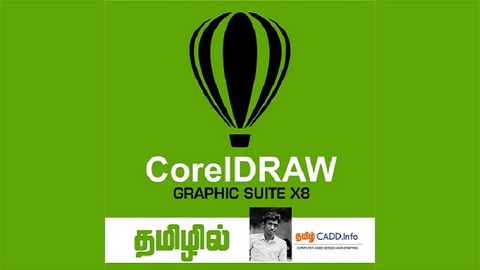
CorelDRAW 2021 for Beginners :LOGO, & Business card in tamil
CorelDRAW 2021 for Beginners :LOGO, & Business card in tamil, available at $19.99, has an average rating of 4.5, with 8 lectures, based on 4 reviews, and has 28 subscribers.
You will learn about How to create your own logos and business card using CorelDraw. The main tools and effects in CorelDraw and how to use them. Learn customized shortcuts keys and best practices By the end of this course, you will create your own artistic design and logo, visiting card This course is ideal for individuals who are Beginner Coreldraw curious about dtp designer, vector designer ,graphics designer It is particularly useful for Beginner Coreldraw curious about dtp designer, vector designer ,graphics designer.
Enroll now: CorelDRAW 2021 for Beginners :LOGO, & Business card in tamil
Summary
Title: CorelDRAW 2021 for Beginners :LOGO, & Business card in tamil
Price: $19.99
Average Rating: 4.5
Number of Lectures: 8
Number of Published Lectures: 8
Number of Curriculum Items: 8
Number of Published Curriculum Objects: 8
Original Price: ₹1,199
Quality Status: approved
Status: Live
What You Will Learn
- How to create your own logos and business card using CorelDraw.
- The main tools and effects in CorelDraw and how to use them.
- Learn customized shortcuts keys and best practices
- By the end of this course, you will create your own artistic design and logo, visiting card
Who Should Attend
- Beginner Coreldraw curious about dtp designer, vector designer ,graphics designer
Target Audiences
- Beginner Coreldraw curious about dtp designer, vector designer ,graphics designer
CorelDraw is the tool preferred by graphic designers to develop an idea for convening the massage because of its easy and powerful interface and how the tools work. This software has a flexible toolkit to create any graphic design or illustration.
Work with the most powerful software Corel Draw and you can easily produce promotional material for digital media or print media. By the end of the course you will work efficiently of Corel Draw and also create your own designs professionally.
I will be using the latest Corel Draw Version X8 but you can also use and learn with its previous version (X9, X8, X7, X5, X4, or X3). By the end of this course, you will learn to create your own logos, business cards, Magazine Covers, and much more. This course will cover everything you need to do it.
All about the Corel DRAW Course ? I’m a graphic designer, digital artist, trainer, and instructor. I will take you step by step through the process. In this course, you will familiarize yourself with Corel Draw by knowing the basic elements of the interface to adjust it to your needs. you will learn color pallete (RGB & CMYK) You will know how to create a document, how to create shortcut keys, how to use a toolbar, and create amazing designs.
you will also learn to create and edit vectors, modify paths and shapes, and then give your design identity. You will learn everything you need to know about Corel Draw and also know how to use transform, duplicate object, align, combine, group and you can create your own design.
At the end of this course, you will know everything about the Corel Draw software in an optimized and professional way. If you have any questions or queries related to this course, feel free to ask and post questions directly. Who this course is for: Anyone interested in Graphic Design. This Corel Draw course is for Beginner, Graphic Designers, Fashion Designers, Digital Marketers, and who wants to start a career as a graphic designer.
Anyone wanting to learn the most powerful graphic design software. Any people who are not that comfortable with Corel Draw. Any students in school or college who want to start a career in Graphic Design. Anyone who wants to get into the creative industry and wants to work with Corel Draw.
Course Curriculum
Chapter 1: Introduction
Lecture 1: Introduction
Chapter 2: Settings
Lecture 1: CREATE NEW PROJECT_SETTINGS & INTERFACE SETUP
Chapter 3: DRAW TOOLS
Lecture 1: COREL DRAW TOOL BAR PART – 1
Lecture 2: COREL DRAW TOOL BAR PART – 2
Chapter 4: Alignment and transformation
Lecture 1: ALIGNMENT AND TRANSFORMATIONS
Lecture 2: TRANSFORMATIONS AND SHAPING TOOLS
Chapter 5: Exercise
Lecture 1: LOGO DESIGN
Lecture 2: VISITING CARD DESIGN
Instructors
-
Tamil CADD
Trainer
Rating Distribution
- 1 stars: 0 votes
- 2 stars: 0 votes
- 3 stars: 1 votes
- 4 stars: 0 votes
- 5 stars: 3 votes
Frequently Asked Questions
How long do I have access to the course materials?
You can view and review the lecture materials indefinitely, like an on-demand channel.
Can I take my courses with me wherever I go?
Definitely! If you have an internet connection, courses on Udemy are available on any device at any time. If you don’t have an internet connection, some instructors also let their students download course lectures. That’s up to the instructor though, so make sure you get on their good side!
You may also like
- Top 10 Content Creation Courses to Learn in December 2024
- Top 10 Game Development Courses to Learn in December 2024
- Top 10 Software Testing Courses to Learn in December 2024
- Top 10 Big Data Courses to Learn in December 2024
- Top 10 Internet Of Things Courses to Learn in December 2024
- Top 10 Quantum Computing Courses to Learn in December 2024
- Top 10 Cloud Computing Courses to Learn in December 2024
- Top 10 3d Modeling Courses to Learn in December 2024
- Top 10 Mobile App Development Courses to Learn in December 2024
- Top 10 Graphic Design Courses to Learn in December 2024
- Top 10 Videography Courses to Learn in December 2024
- Top 10 Photography Courses to Learn in December 2024
- Top 10 Language Learning Courses to Learn in December 2024
- Top 10 Product Management Courses to Learn in December 2024
- Top 10 Investing Courses to Learn in December 2024
- Top 10 Personal Finance Courses to Learn in December 2024
- Top 10 Health And Wellness Courses to Learn in December 2024
- Top 10 Chatgpt And Ai Tools Courses to Learn in December 2024
- Top 10 Virtual Reality Courses to Learn in December 2024
- Top 10 Augmented Reality Courses to Learn in December 2024






















