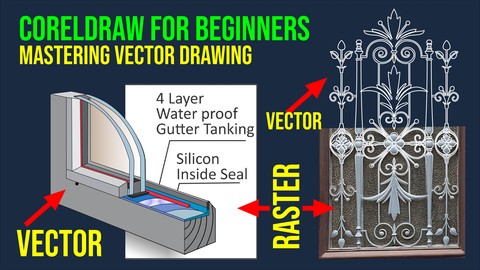
CorelDRAW for Beginners: Mastering Vector Drawing
CorelDRAW for Beginners: Mastering Vector Drawing, available at $49.99, has an average rating of 4.1, with 30 lectures, based on 21 reviews, and has 97 subscribers.
You will learn about By the end of this course, you will be able to convert any photo to vector using Corel Draw Be able to Design clean and professional outline drawings for cnc, laser and waterjet machine You will learn necessary tools and how to use them to draw anything Learning how to draw any idea without the help of a designer Be able to make blueprints for your work Be able to sketch and draw any idea in you'r mind This course is ideal for individuals who are Any one who wont to learn vector drawing or need lineart drawings for their works but dont have enough time to learn It is particularly useful for Any one who wont to learn vector drawing or need lineart drawings for their works but dont have enough time to learn.
Enroll now: CorelDRAW for Beginners: Mastering Vector Drawing
Summary
Title: CorelDRAW for Beginners: Mastering Vector Drawing
Price: $49.99
Average Rating: 4.1
Number of Lectures: 30
Number of Published Lectures: 30
Number of Curriculum Items: 30
Number of Published Curriculum Objects: 30
Original Price: $19.99
Quality Status: approved
Status: Live
What You Will Learn
- By the end of this course, you will be able to convert any photo to vector using Corel Draw
- Be able to Design clean and professional outline drawings for cnc, laser and waterjet machine
- You will learn necessary tools and how to use them to draw anything
- Learning how to draw any idea without the help of a designer
- Be able to make blueprints for your work
- Be able to sketch and draw any idea in you'r mind
Who Should Attend
- Any one who wont to learn vector drawing or need lineart drawings for their works but dont have enough time to learn
Target Audiences
- Any one who wont to learn vector drawing or need lineart drawings for their works but dont have enough time to learn
Welcome to “CorelDRAW for Non-Designers: Mastering Vector Tracing,” a specialized course designed to empower beginners with the skills to create precise and professional vector illustrations using CorelDRAW, even without a formal design background.
In a world where visual communication is key, the ability to transform raster images into scalable vector graphics is a valuable skill. Whether you’re a marketer, content creator, hobbyist, or someone looking to expand their creative horizons, this course is tailored to your needs.
This hands-on course focuses on vector tracing, a technique that allows you to convert images with pixel-based information into editable and infinitely scalable vector artwork. We’ll start from the basics, ensuring that even those without prior design experience can follow along and succeed.
Course Highlights:
-
Exploring CorelDRAW Tools:Familiarize yourself with CorelDRAW’s essential tools and features, setting the stage for your vector tracing journey.
-
Importing and Preparing Raster Images:Learn how to import raster images into CorelDRAW and prepare them for the vector tracing process.
-
Choosing the Right Tracing Method:Dive into different vector tracing methods, including auto-tracing and manual tracing, and select the most suitable approach for your projects.
-
Precision Vectorization:Master the art of creating accurate and clean vector paths from complex and detailed raster images.
-
Real-World Applications:Put your skills to the test with practical exercises and projects that simulate real-world scenarios, ensuring you’re well-prepared for various design challenges.
By the end of this course, you’ll be equipped with the knowledge and techniques to confidently perform vector tracing and create captivating vector illustrations. Whether you’re aiming to enhance your design portfolio, elevate your content creation, or simply explore a new skill, “CorelDRAW for Non-Designers: Mastering Vector Tracing” is your gateway to unlocking a world of design possibilities.
Enroll now and embark on your journey to becoming a proficient vector tracing artist, regardless of your background or experience level. Let’s transform your raster images into stunning vector creations with CorelDRAW!
Course Curriculum
Chapter 1: Introduction
Lecture 1: Introduction
Chapter 2: The Interface
Lecture 1: Exploring the drop-down menus
Lecture 2: Exploring the toolbars
Chapter 3: Getting Started
Lecture 1: Setting up the page
Lecture 2: Grids rulers and guides
Lecture 3: Calibrating the screen
Chapter 4: The Toolbox
Lecture 1: The Pick tool
Lecture 2: The Shape tool
Lecture 3: The Crop tool
Lecture 4: The Zoom and Pan tools
Lecture 5: The curve flyout
Lecture 6: Creating basic shapes
Lecture 7: Dealing with dimension lines
Lecture 8: Outlines and corner control
Chapter 5: Working with Objects
Lecture 1: Shaping commands
Lecture 2: Various alignment commands
Chapter 6: Full Projects convert image to vector
Lecture 1: Shortcuts and Projects summary
Lecture 2: arabesque 01
Lecture 3: arabesque 02
Lecture 4: calligraphy
Lecture 5: Cartoon 01
Lecture 6: Cartoon 02
Lecture 7: Door Steelworks
Lecture 8: Doors
Lecture 9: Window Section
Lecture 10: Photo Trace
Lecture 11: Wood Joints drawing
Lecture 12: Interior
Lecture 13: Exterior
Chapter 7: Questions & Answers
Lecture 1: How to create engraving scroll drawings in CorelDRAW
Instructors
-
Rani Barjawi
Engineer
Rating Distribution
- 1 stars: 1 votes
- 2 stars: 2 votes
- 3 stars: 3 votes
- 4 stars: 4 votes
- 5 stars: 11 votes
Frequently Asked Questions
How long do I have access to the course materials?
You can view and review the lecture materials indefinitely, like an on-demand channel.
Can I take my courses with me wherever I go?
Definitely! If you have an internet connection, courses on Udemy are available on any device at any time. If you don’t have an internet connection, some instructors also let their students download course lectures. That’s up to the instructor though, so make sure you get on their good side!
You may also like
- Top 10 Content Creation Courses to Learn in December 2024
- Top 10 Game Development Courses to Learn in December 2024
- Top 10 Software Testing Courses to Learn in December 2024
- Top 10 Big Data Courses to Learn in December 2024
- Top 10 Internet Of Things Courses to Learn in December 2024
- Top 10 Quantum Computing Courses to Learn in December 2024
- Top 10 Cloud Computing Courses to Learn in December 2024
- Top 10 3d Modeling Courses to Learn in December 2024
- Top 10 Mobile App Development Courses to Learn in December 2024
- Top 10 Graphic Design Courses to Learn in December 2024
- Top 10 Videography Courses to Learn in December 2024
- Top 10 Photography Courses to Learn in December 2024
- Top 10 Language Learning Courses to Learn in December 2024
- Top 10 Product Management Courses to Learn in December 2024
- Top 10 Investing Courses to Learn in December 2024
- Top 10 Personal Finance Courses to Learn in December 2024
- Top 10 Health And Wellness Courses to Learn in December 2024
- Top 10 Chatgpt And Ai Tools Courses to Learn in December 2024
- Top 10 Virtual Reality Courses to Learn in December 2024
- Top 10 Augmented Reality Courses to Learn in December 2024






















