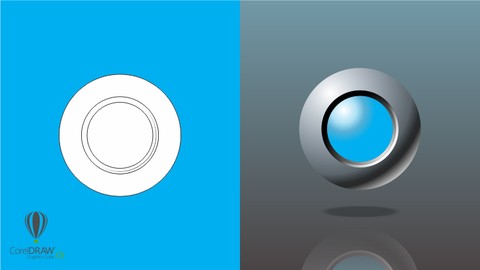
CorelDRAW from Scratch to Advance: 2022
CorelDRAW from Scratch to Advance: 2022, available at $54.99, has an average rating of 3.85, with 24 lectures, 1 quizzes, based on 130 reviews, and has 6163 subscribers.
You will learn about Students will be able to use vector based Graphic Designing techniques in CorelDRAW Understand the use of all the basic tools. Create Business Cards, Logos Flyers, Banners etc. Will be able to start their career as a beginner and make money. This course is ideal for individuals who are People who want to be a professional graphic designer or People who want to learn vector based graphic designing or Beginners who are curios about the techniques to create graphics. It is particularly useful for People who want to be a professional graphic designer or People who want to learn vector based graphic designing or Beginners who are curios about the techniques to create graphics.
Enroll now: CorelDRAW from Scratch to Advance: 2022
Summary
Title: CorelDRAW from Scratch to Advance: 2022
Price: $54.99
Average Rating: 3.85
Number of Lectures: 24
Number of Quizzes: 1
Number of Published Lectures: 24
Number of Published Quizzes: 1
Number of Curriculum Items: 26
Number of Published Curriculum Objects: 26
Original Price: $79.99
Quality Status: approved
Status: Live
What You Will Learn
- Students will be able to use vector based Graphic Designing techniques in CorelDRAW
- Understand the use of all the basic tools.
- Create Business Cards, Logos Flyers, Banners etc.
- Will be able to start their career as a beginner and make money.
Who Should Attend
- People who want to be a professional graphic designer
- People who want to learn vector based graphic designing
- Beginners who are curios about the techniques to create graphics.
Target Audiences
- People who want to be a professional graphic designer
- People who want to learn vector based graphic designing
- Beginners who are curios about the techniques to create graphics.
Want to enter the world of Graphics Designing but don’t have any knowledge?
Don’t worry just enroll in this course and get started. This course is specifically designed for beginner and intermediate level graphic designers who either don’t have knowledge of Graphics or have insufficient knowledge to go ahead to be a professional. In this course we will have a brief introduction of everything that is must have thing for any graphic designer who plans to go ahead with it, we will start from a basic (pick tool) and in the end we eventually be designing 4 different logos using those logos to create a business card and at the end a 3D mock-up to practice all the tools that we have learned about. Also there will be a lecture on going ahead as a professional so if you decide to keep it as a profession you know how and where to get started. The key learning of this course include:
-
Tools
-
Toolbars
-
Menu Bar
-
Shortcut
-
Short-keys
-
Powerclip
-
Color Palette
-
Guidelines
-
Art-board
-
Color Picker
Major Projects in this course will include:
-
2D Minimal Logo
-
Vintage Logo
-
Texture Logo
-
3D Logo
-
Business Card
-
3D Mock-up of Business Cards
This course will give you detailed knowledge of basics for being a successful graphic designer. You can always contact me via my social media or Udemy. Hope to see you in.
Course Curriculum
Chapter 1: Introduction
Lecture 1: Introduction
Chapter 2: Introduction to Graphics and CorelDraw
Lecture 1: Introduction to Graphics
Lecture 2: Introduction to CorelDraw
Chapter 3: Before We Design Logos
Lecture 1: Working With Tools
Lecture 2: Practicing a bit more
Chapter 4: Designing The Logos
Lecture 1: 2D / Minimal Logo
Lecture 2: Vintage Logo
Lecture 3: Texture Logo
Lecture 4: 3D Logo
Chapter 5: The Business Card
Lecture 1: The Layout
Lecture 2: Designing the Card
Chapter 6: Designing A Youtube Thumbnail
Lecture 1: Introduction
Lecture 2: Type of Thumbnails
Lecture 3: Setting Up The Environment
Lecture 4: Designing The Background
Lecture 5: Gather Icons & Clipart
Lecture 6: Designing the Foreground
Lecture 7: Inserting Text
Lecture 8: Exporting the Thumbnail
Lecture 9: Revised Design
Lecture 10: Conclusion
Lecture 11: Tips
Chapter 7: Bonus Lectures
Lecture 1: Starting Your Career
Lecture 2: Creating 3D Mockup
Instructors
-
Salman Ibrahim
Graphic Designer
Rating Distribution
- 1 stars: 4 votes
- 2 stars: 1 votes
- 3 stars: 34 votes
- 4 stars: 47 votes
- 5 stars: 44 votes
Frequently Asked Questions
How long do I have access to the course materials?
You can view and review the lecture materials indefinitely, like an on-demand channel.
Can I take my courses with me wherever I go?
Definitely! If you have an internet connection, courses on Udemy are available on any device at any time. If you don’t have an internet connection, some instructors also let their students download course lectures. That’s up to the instructor though, so make sure you get on their good side!
You may also like
- Top 10 Language Learning Courses to Learn in November 2024
- Top 10 Video Editing Courses to Learn in November 2024
- Top 10 Music Production Courses to Learn in November 2024
- Top 10 Animation Courses to Learn in November 2024
- Top 10 Digital Illustration Courses to Learn in November 2024
- Top 10 Renewable Energy Courses to Learn in November 2024
- Top 10 Sustainable Living Courses to Learn in November 2024
- Top 10 Ethical AI Courses to Learn in November 2024
- Top 10 Cybersecurity Fundamentals Courses to Learn in November 2024
- Top 10 Smart Home Technology Courses to Learn in November 2024
- Top 10 Holistic Health Courses to Learn in November 2024
- Top 10 Nutrition And Diet Planning Courses to Learn in November 2024
- Top 10 Yoga Instruction Courses to Learn in November 2024
- Top 10 Stress Management Courses to Learn in November 2024
- Top 10 Mindfulness Meditation Courses to Learn in November 2024
- Top 10 Life Coaching Courses to Learn in November 2024
- Top 10 Career Development Courses to Learn in November 2024
- Top 10 Relationship Building Courses to Learn in November 2024
- Top 10 Parenting Skills Courses to Learn in November 2024
- Top 10 Home Improvement Courses to Learn in November 2024






















