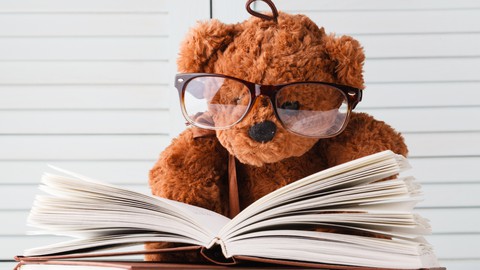
Create a Children's Book with Canva for Amazon KDP
Create a Children's Book with Canva for Amazon KDP, available at $69.99, has an average rating of 4.25, with 76 lectures, based on 51 reviews, and has 309 subscribers.
You will learn about How to write a Children's Book Creating Illustrations with Canva -or- Choosing an Illustrator Uploading to Amazon KDP Marketing This course is ideal for individuals who are Aspiring Children's Book Authors It is particularly useful for Aspiring Children's Book Authors.
Enroll now: Create a Children's Book with Canva for Amazon KDP
Summary
Title: Create a Children's Book with Canva for Amazon KDP
Price: $69.99
Average Rating: 4.25
Number of Lectures: 76
Number of Published Lectures: 76
Number of Curriculum Items: 76
Number of Published Curriculum Objects: 76
Original Price: $49.99
Quality Status: approved
Status: Live
What You Will Learn
- How to write a Children's Book
- Creating Illustrations with Canva -or- Choosing an Illustrator
- Uploading to Amazon KDP
- Marketing
Who Should Attend
- Aspiring Children's Book Authors
Target Audiences
- Aspiring Children's Book Authors
Have you always wanted to write and publish your own children’s book, but didn’t know where to begin? Then this is the course for you!
Did you know that you can design a children’s book with Canva? You can! This course dives deep into creating a book using Canvathat you can publish with Amazon KDP.
What you will learn:
-
How to write your children’s story
-
How to design a book with Canva – or – How to hire a children’s book illustrator
-
How to upload your book to Amazon KDP
-
Marketing & promotion
What makes this course different from others?
This course focuses on designing your children’s book with Canva. Canva has tons of elements and fonts that you can select from when designing your own book. This course will show you tips and tricks when using Canva elements, along with best practices when it comes to selecting colors and fonts that fit your story. This course also comes with Canva templates so you can easily publish your book to Amazon KDP.
*This course focuses on using all of the elements, graphics, and fonts, available within Canva. Canva Pro is recommended but not necessary.
*If you do not want to do your illustrations with Canva, that is no problem! This course covers best practices when it comes to hiring a children’s book illustrator as well.
What’s included?
-
A guided outline for writing a children’s story
-
A checklist for publishing a children’s book
-
Three Canva templates customized for Amazon KDP
-
Lifetime access to updated information
Course Curriculum
Chapter 1: Introduction
Lecture 1: Introduction
Lecture 2: What we'll cover
Chapter 2: Module #1
Lecture 1: Module #1 Writing your Children's Book
Lecture 2: Choosing a Character
Lecture 3: Character Examples
Lecture 4: Themes/Lessons/Outline
Lecture 5: Research
Lecture 6: Age Range
Lecture 7: Age Range & Word Count
Lecture 8: Age Range & Word Count
Lecture 9: Age Range & Word Count
Lecture 10: Writing
Lecture 11: Writing in Rhyme
Lecture 12: Conclusion on Module #1
Chapter 3: Module #2
Lecture 1: Module #2 Book Art Illustrations
Lecture 2: Getting Started – Designing in Canva
Lecture 3: Book Size
Lecture 4: Book Size
Lecture 5: Designing in Canva – What not to do.
Lecture 6: Finding a Character in Canva
Lecture 7: Finding a Character – Canva Basics
Lecture 8: Finding a Character in Canva
Lecture 9: Finding a Character in Canva
Lecture 10: Finding a Character – Adding Details
Lecture 11: Open Canva Templates
Lecture 12: Creating an Illustration in Canva Example
Lecture 13: Fonts & Colors
Lecture 14: Fonts & Colors
Lecture 15: Creating a Scene/Illustration
Lecture 16: Creating a Scene/Illustration
Lecture 17: Creating a Scene/Illustration
Lecture 18: Creating a Scene/Illustration
Lecture 19: Creating a Scene/Illustration
Lecture 20: Canva Legal Usage
Lecture 21: Book Cover
Lecture 22: Choosing an Illustrator
Lecture 23: Choosing an Illustrator
Lecture 24: Clip Art vs. Real Art
Lecture 25: Conclusion of Module #2
Chapter 4: Module #3
Lecture 1: Module #3 Upload to Amazon KDP
Lecture 2: What You Need — Paperback
Lecture 3: Amazon Keywords
Lecture 4: Amazon Keywords
Lecture 5: Price
Lecture 6: Price
Lecture 7: Uploading a Paperback
Lecture 8: Amazon KDP
Lecture 9: Example Book for Amazon KDP
Lecture 10: Uploading a Paperback
Lecture 11: Uploading a Paperback
Lecture 12: Uploading a Paperback – ISBN's
Lecture 13: Uploading a Paperback
Lecture 14: Uploading a Paperback
Lecture 15: Uploading a Paperback
Lecture 16: What You Need—eBook
Lecture 17: Formatting an eBook
Lecture 18: Formatting an eBook
Lecture 19: Formatting an eBook
Lecture 20: Formatting an eBook
Lecture 21: Formatting an eBook
Lecture 22: Conclusion of Module #3
Chapter 5: Module #4
Lecture 1: Module #4 Marketing
Lecture 2: Reviews
Lecture 3: Reviews
Lecture 4: Author Profile
Lecture 5: Author Profile
Lecture 6: Author Profile
Lecture 7: Author Profile
Lecture 8: Social Media
Lecture 9: Social Media
Lecture 10: Social Media
Lecture 11: Email Marketing
Lecture 12: Book Promotions
Lecture 13: Local Marketing
Lecture 14: Conclusion of Module #4
Chapter 6: Course Conclusion
Lecture 1: Course End
Instructors
-
Jennifer Singer
Author, Illustrator, & Mentor
Rating Distribution
- 1 stars: 0 votes
- 2 stars: 2 votes
- 3 stars: 3 votes
- 4 stars: 8 votes
- 5 stars: 38 votes
Frequently Asked Questions
How long do I have access to the course materials?
You can view and review the lecture materials indefinitely, like an on-demand channel.
Can I take my courses with me wherever I go?
Definitely! If you have an internet connection, courses on Udemy are available on any device at any time. If you don’t have an internet connection, some instructors also let their students download course lectures. That’s up to the instructor though, so make sure you get on their good side!
You may also like
- Top 10 Content Creation Courses to Learn in December 2024
- Top 10 Game Development Courses to Learn in December 2024
- Top 10 Software Testing Courses to Learn in December 2024
- Top 10 Big Data Courses to Learn in December 2024
- Top 10 Internet Of Things Courses to Learn in December 2024
- Top 10 Quantum Computing Courses to Learn in December 2024
- Top 10 Cloud Computing Courses to Learn in December 2024
- Top 10 3d Modeling Courses to Learn in December 2024
- Top 10 Mobile App Development Courses to Learn in December 2024
- Top 10 Graphic Design Courses to Learn in December 2024
- Top 10 Videography Courses to Learn in December 2024
- Top 10 Photography Courses to Learn in December 2024
- Top 10 Language Learning Courses to Learn in December 2024
- Top 10 Product Management Courses to Learn in December 2024
- Top 10 Investing Courses to Learn in December 2024
- Top 10 Personal Finance Courses to Learn in December 2024
- Top 10 Health And Wellness Courses to Learn in December 2024
- Top 10 Chatgpt And Ai Tools Courses to Learn in December 2024
- Top 10 Virtual Reality Courses to Learn in December 2024
- Top 10 Augmented Reality Courses to Learn in December 2024






















