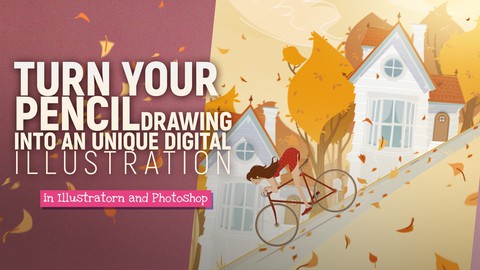
Create atmospheric digital art from your pencil sketch
Create atmospheric digital art from your pencil sketch, available at $64.99, has an average rating of 4.65, with 36 lectures, based on 304 reviews, and has 2659 subscribers.
You will learn about Use Adobe Illustrator and Adobe Photoshop on a beginner level! Create atmospheric digital illustrations from a simple sketch! Students will bring their digital drawings alive with lighting, space, texcture and atmosphere! This course is ideal for individuals who are This course is for you if you want to take the leap from traditional illustration to digital! or This course is for you if you want to learn the tips and tricks of digital illustration in Illustrator and Photoshop. or Please do not take this course if you are a digital illustrator already! You might learn a few new tricks, but someone with your skill level might need more. It is particularly useful for This course is for you if you want to take the leap from traditional illustration to digital! or This course is for you if you want to learn the tips and tricks of digital illustration in Illustrator and Photoshop. or Please do not take this course if you are a digital illustrator already! You might learn a few new tricks, but someone with your skill level might need more.
Enroll now: Create atmospheric digital art from your pencil sketch
Summary
Title: Create atmospheric digital art from your pencil sketch
Price: $64.99
Average Rating: 4.65
Number of Lectures: 36
Number of Published Lectures: 36
Number of Curriculum Items: 36
Number of Published Curriculum Objects: 36
Original Price: $59.99
Quality Status: approved
Status: Live
What You Will Learn
- Use Adobe Illustrator and Adobe Photoshop on a beginner level!
- Create atmospheric digital illustrations from a simple sketch!
- Students will bring their digital drawings alive with lighting, space, texcture and atmosphere!
Who Should Attend
- This course is for you if you want to take the leap from traditional illustration to digital!
- This course is for you if you want to learn the tips and tricks of digital illustration in Illustrator and Photoshop.
- Please do not take this course if you are a digital illustrator already! You might learn a few new tricks, but someone with your skill level might need more.
Target Audiences
- This course is for you if you want to take the leap from traditional illustration to digital!
- This course is for you if you want to learn the tips and tricks of digital illustration in Illustrator and Photoshop.
- Please do not take this course if you are a digital illustrator already! You might learn a few new tricks, but someone with your skill level might need more.
This course helps you to understand digital illustration. I am sharing with you my own workflow, everything I do to create an original digital illustrations.
Are you good with your hands, but were always afraid to start the digital drawing process? This course is for you! I explain everything and I help you to find your own comfortable workflow.
We start with getting the ideas on paper with a single pencil. Sketching is a very important part of the illustration process! Then we take the digitalized image to Adobe Illustrator to create the vector elements of our drawing. You can scan your sketch or you can take a photo by phone, it doesn’t matter at this point.
And last but not least we will use Adobe Photoshop to really bring the drawing alive, by giving it texture and a unique atmosphere! Like fog, motion blur etc. Also using the layers can help a lot to reach our idea.
I will share all my tips and tricks during the process, but if you missed anything, please feel free to ask, I am here to teach!
Come and join the course and create amazing digital illustrations right now! Then don’t forget to share it:)
Course Curriculum
Chapter 1: Sketching with pencil on paper
Lecture 1: Introduction
Lecture 2: Sketch your image
Lecture 3: Sketch some details
Lecture 4: Sketch the main character
Chapter 2: Preparation in Adobe Illustrator
Lecture 1: Import your sketch into Illustrator
Lecture 2: Define background and positions
Lecture 3: Drawing the road
Lecture 4: Creating grass in Illustrator
Lecture 5: Preparing to draw the background objects
Chapter 3: Creating the houses and trees in the background
Lecture 1: Creating the shape of the house
Lecture 2: Adding planks and chimney texture
Lecture 3: Creating the windows
Lecture 4: Adding the roof tiles, stairs and the door
Lecture 5: Creating another house – the easy way!
Lecture 6: The mailbox
Lecture 7: Adding the trees and clouds to the background
Chapter 4: Drawing the girl and her bicycle
Lecture 1: Prepare to create the girl and her bicycle
Lecture 2: Drawing the bycicle
Lecture 3: Drawing the handlebars and the crankset
Lecture 4: Starting to draw the main character
Lecture 5: Drawing the legs
Lecture 6: Finishing the face and hands of the girl
Lecture 7: Positioning the main theme in the background
Chapter 5: Create space and prepare the file for Photoshop
Lecture 1: Add leaves to create space
Lecture 2: Preparing layers and export to Photoshop
Chapter 6: Add lighting and atmosphere in Adobe Photoshop
Lecture 1: Fixing the layers, defining depth with blur effect
Lecture 2: Use light to add more focus to the main character
Lecture 3: "Moving" the clouds
Lecture 4: The illusion of wind
Lecture 5: Adding the texture
Chapter 7: The Bonus final PSD
Lecture 1: The final PSD
Chapter 8: Closing
Lecture 1: Bonus lecture
Chapter 9: Bring your 2D work to 3D in After Effects
Lecture 1: Prepare the PSD to After Effects
Lecture 2: Bring the layers from 2D to 3D
Lecture 3: Animate the Camera
Lecture 4: Add dynamic motion to the animation
Instructors
-
Peter Nagy
Illustrator, Digital painter, Motion design artist,
Rating Distribution
- 1 stars: 2 votes
- 2 stars: 10 votes
- 3 stars: 33 votes
- 4 stars: 90 votes
- 5 stars: 169 votes
Frequently Asked Questions
How long do I have access to the course materials?
You can view and review the lecture materials indefinitely, like an on-demand channel.
Can I take my courses with me wherever I go?
Definitely! If you have an internet connection, courses on Udemy are available on any device at any time. If you don’t have an internet connection, some instructors also let their students download course lectures. That’s up to the instructor though, so make sure you get on their good side!
You may also like
- Top 10 Content Creation Courses to Learn in December 2024
- Top 10 Game Development Courses to Learn in December 2024
- Top 10 Software Testing Courses to Learn in December 2024
- Top 10 Big Data Courses to Learn in December 2024
- Top 10 Internet Of Things Courses to Learn in December 2024
- Top 10 Quantum Computing Courses to Learn in December 2024
- Top 10 Cloud Computing Courses to Learn in December 2024
- Top 10 3d Modeling Courses to Learn in December 2024
- Top 10 Mobile App Development Courses to Learn in December 2024
- Top 10 Graphic Design Courses to Learn in December 2024
- Top 10 Videography Courses to Learn in December 2024
- Top 10 Photography Courses to Learn in December 2024
- Top 10 Language Learning Courses to Learn in December 2024
- Top 10 Product Management Courses to Learn in December 2024
- Top 10 Investing Courses to Learn in December 2024
- Top 10 Personal Finance Courses to Learn in December 2024
- Top 10 Health And Wellness Courses to Learn in December 2024
- Top 10 Chatgpt And Ai Tools Courses to Learn in December 2024
- Top 10 Virtual Reality Courses to Learn in December 2024
- Top 10 Augmented Reality Courses to Learn in December 2024






















